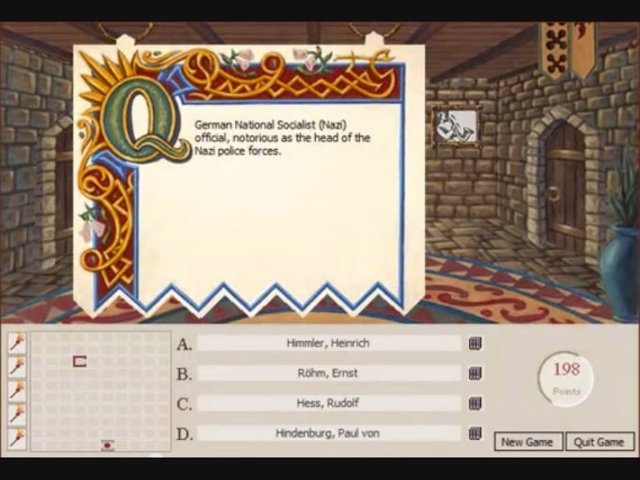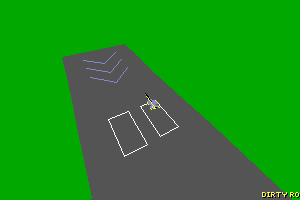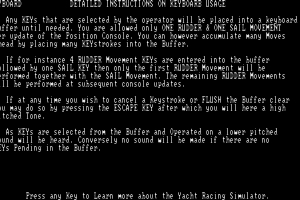Microsoft Flight Simulator 2000: Professional Edition
Windows - 1999
Description of Microsoft Flight Simulator 2000: Professional Edition
Microsoft Flight Simulator 2000: Professional Edition is basically the same game as standard Microsoft Flight Simulator 2000, but it has some additional features:
- Two new aircrafts: Mooney Bravo and Beechcraft King Air 350
- Six new detailed cities: Boston, Seattle, Washington DC, Tokyo, Berlin and Rome
- Updated versions of the Cessna 182S, Cessna 182RG, Learjet 45, Extra 300S, Bell JetRanger III and Boeing 737-400
- Two IFR training panels
- Two editors for air dynamics and instrument panels
- A bonus CD that includes educational videos, an extended manual and demo versions of other Microsoft games, plus the files for High Quality aircraft sounds that can be installed separately
External links
How to play Microsoft Flight Simulator 2000: Professional Edition Windows
The game has been tested on Windows 7 64-bit, Windows 10 and Windows 11, it works fine. You may experience some small troubles when you play the game on modern systems, check our Guide and Notes for details
Before installation - if you're using Windows 8, 8.1, 10 or 11 - make sure that you enabled DirectPlay if you didn't make it before, read this or this guide how to do it (if you're using Windows 7 or older - just install DirectX from the disc)
Install & play guide:
- Mount the disc image. You will need the utility for mounting disc image files, like WinCDEmu, UltraISO, Alcohol 52%/Alcohol 120% or Daemon Tools Lite
- Install the game. Select "Custom" installation method and choose all components to install the full game with all files
- It is recommended to install the game not in default path, but in some other, non-system folder, like
C:/Games/FS2000, so you won't have troubles with NoCD or fixes - When the installation process will ask for CD2 - mount the disc image of CD2. CD2 must be mounted in same virtual drive as CD1, so first un-mount disc image of CD1 and then mount the disc image of CD2
- After you installed the game - install the patch 2b for Professional Edition. That patch includes changes from all previous patches and fixes many problems, including bug with shadows. Please note that patch 2b for Pro Edition is different than patch 2b for Standard Edition
- Then install NoCD, simply copy FS2000.exe from the archive and put it into game directory, agree to replace original file
- Open the directory with the game and find FS2000.exe. Right click on FS2000.exe - Properties - Compatibility - Set "Run this app in compatibility mode with Windows 98" and "Run as administrator"
- Launch the game and play. If the game doesn't work in compatibility mode with Windows 98 - try to launch it in compatibility mode with other version of Windows (Windows 95, 2000, Windows XP, etc.)
The third disc does not contain the files needed to install the game, but it does contain the files for High Quality aircraft sounds that can be installed separately. The files are located inside the disc, in the SOUNDS folder, available as self-extracting archives, just run the file and show the path to the game folder
Notes:
- If the installation doesn't start - try to launch Setup.exe in compatibility mode with old version of Windows (98, 2000 or XP)
- It is recommended to install all versions of Microsoft Visual C++ Redistributable and NET Framework for the correct work of the game. Also it is recommended to install K-Lite Codec Pack for the correct work of in-game videos
- The game works on DirectX 7, so if you're using Windows 8, 8.1, 10 or 11 - you need to enable DirectPlay: Go to Control Panel, and select 'Programs'. Select 'Turn Windows features on and off', click on 'Legacy Components' and check the box 'DirectPlay'. Select OK, once the installation is done, restart your computer
- NoCD is required for the launch because the game is using SafeDisc DRM protection, which doesn't work correctly on modern systems. That NoCD "breaks" DRM protection and allows to play the game on modern systems without the disc in optical drive
- At the first launch the game will check and configure the files, on old systems it may take some time, up to few minutes. Just wait until the game finishes configuring the files
- If the game doesn't run - find the directory with the game and disable "Read-only" parameter - right-click on the folder and in Properties uncheck "Read-only" box. Also, make sure to run the game as an administrator!
- If the game runs in windowed mode - press Left Alt+Enter or Ctrl+Alt+Enter to make it fullscreen
- If you have any graphical glitches, compatibility issues or the game loads too long - use DDRawCompat, simply put ddraw.dll in game folder, next to FS2000.exe. We highly recommend to use it for the comfort playing on modern systems
- For users of Windows 7 and newer OS: if you have troubles with the game - in Windows 7 in Compatibility settings choose "Disable visual themes" and "Disable desktop composition", in Windows 8 and after - choose "Disable fullscreen optimizations"
-
For Windows 7 users: if the game doesn't run and only rundll32.exe process starts - open Windows Registry (press Win+R ->regedit.exe), go to
HKEY_CURRENT_USER/Software/Classes/Local Settings/Software/Microsoft/Windows/GameUX/Service Location, findGamesparameter, and changehttps ://games.metaservices.microsoft.com/games/SGamesWebService.asmxtolocalhost. Save the settings, close the Registry and after that try to run the game again, it should work (also works for many other old games) - You can still find some of additional materials, like an official educational videos, on FTP of Microsoft website. Also, the game had a lot of mods, you can find most of them on AllFlightMods, FlightSim, SimAviation, and some more on FlyAway
Captures and Snapshots
Comments and reviews
admin 2024-05-10 0 point
We have updated this page, added some fixes plus the guide about most common troubles
Paint.exe 2024-01-31 0 point
Guys, I found a way to install. First, use an ISO processing software (such as ultraiso) to convert the three .bin files to ISO, then burn CD1 into a virtual drive, and use the setup.exe in CD1 to install
Max 2023-12-08 0 point
Game stays stuck on the launch window and never loads. FS2002 and 2004 don't have this problem.
deserttratt1968 2023-01-28 2 points
i downloaded program,no cd crack and patch. unziped all and placed them in their own folder. when i try to install it tells me there is no scenery.config. what do i need to install?
BoiledEgg69 2022-10-09 0 point
To ISAAC i recommend using DEAMON tools for a virtual disc drive and after it is downloaded if it isnt already put the game on your desktop and rightclick it and look for mount drive or something similair
press that and it should work
Lucas 2022-06-14 1 point
Es un archivo iso es una imagen virtual de un cd para instalarlo tienen que usar daemontools o similar entonces se iniciara. Como si fuera un cd
IchLiebeKartoffeln 2021-11-09 -1 point
Microsoft Flight Simulator 2000: Professional Edition
This download is virus free.
isaac 2021-11-03 1 point
Right, I downloaded it and unzipped it. Now how can I install it? There's no .exe or setup file.
Write a comment
Share your gamer memories, help others to run the game or comment anything you'd like. If you have trouble to run Microsoft Flight Simulator 2000: Professional Edition (Windows), read the abandonware guide first!
Download Microsoft Flight Simulator 2000: Professional Edition
We may have multiple downloads for few games when different versions are available. Also, we try to upload manuals and extra documentation when possible. If you have additional files to contribute or have the game in another language, please contact us!
Windows Version
Game Extras
Various files to help you run Microsoft Flight Simulator 2000: Professional Edition, apply patches, fixes, maps or miscellaneous utilities.
Similar games
Fellow retro gamers also downloaded these games:


























 412 MB
412 MB