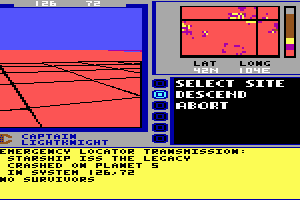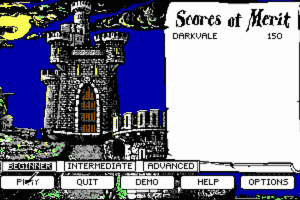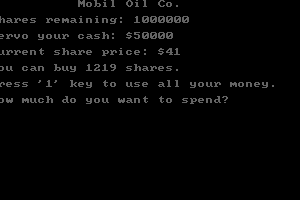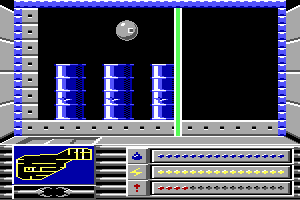Arthur and the Invisibles: The Game
Windows - 2007
Description of Arthur and the Invisibles: The Game
2007, the year Arthur and the Invisibles: The Game was released on Windows. Made by Étranges Libellules S.A. and published by Atari, Inc., this action game is available for free on this page.
External links
How to play Arthur and the Invisibles: The Game Windows
NoDVD for European version showed 13 warnings about possibly malicious/suspicious file, NoDVD for Russian version showed 14 warnings, should be safe to use. Also, Arthur.exe in all versions (including original disc) showed multiple warnings of possibly malicious/suspicious file, probably because of Tages DRM protection
How to install the game on 64-bit systems:
You probably couldn't install the game on 64-bit systems and will get error "The installer was interrupted before Arthur and the Invisibles could be completely installed..." If you get that error, do this trick to install the game:
- Mount the disc image of DVD in virtual drive. You will need the utility for mounting disc image files, like WinCDEmu, UltraISO, Alcohol 52%/Alcohol 120% or Daemon Tools Lite
- Open DVD, find files setup.exe, Arthur.msi and Arthur.exe, select compatibility mode with Windows XP SP2 for that files
- On your desktop make install.txt file, open it in Notepad and type
msiexec /a i:\Arthur.msi(where "i" is the letter of virtual drive with DVD). Save that file, rename it to install.bat, and then run that bat-file. Now just install the game as usual, don't forget to use NoDVD after, simply copy files from the archive and put in game folder, replacing original files - Another method: go to Control Panel ->Programs and Features, click on “Turn Windows Features On or Off” (on the left, icon with a shield); Click "Continue" when prompted for permission; check the box beside the folder labeled Games, click "OK" and the installation of the games folder will be started. We didn't test it ourselves, but looks like that method helped someone
Notes:
- NoDVD is required for the launch because the game is using Tages DRM protection, which doesn't work on modern systems and can break your PC. That NoDVD "breaks" DRM protection and allows the game to work on modern systems
- The game works on DirectX 9, so if you're using Windows 8, 8.1, 10 or 11 - you need to enable DirectPlay: Go to Control Panel, and select 'Programs'. Select 'Turn Windows features on and off', click on 'Legacy Components' and check the box 'DirectPlay'. Select OK, once the installation is done, restart your computer
- It is recommended to install all versions of Microsoft Visual C++ Redistributable for the correct work of the game
- Also it is recommended to install RAD Video Tools and K-Lite Codec Pack for the correct work of the game
- By default the game works only in 4:3 resolutions, but you can run the game in widescreen with Widescreen fix by AlphaYellow. However, that file showed warnings too, so use at your own risk
- The game works very strange on modern systems - on some machines it works extremely slow, like in 5 FPS, while on other machine it works okay. Unfortunately, there's no fix for it, and we don't what can be the reason
- The game has 24 FPS framerate lock, but the lock can easily bypassed with binkw32.dll file from other games. We added it in Fixes category, simply replace binkw32.dll in game folder, after that you should be able to play the game with 60 FPS or more
- Also, connecting gamepad somehow unlocks FPS lock, so try to connect gamepad before running the game (you can keep playing from keyboard, just keep gamepad connected to your PC). And it is not tested, but probably that method could help with poor performance too
Captures and Snapshots
Comments and reviews
admin 2023-12-31 2 points
In my personal windows 10 experience, I have found that, altough most of the game works as intended, there are some very annoying bugs to be found. Ignoring the spinning ladybugs (wich slow you down a bit), when you are hanging from the balancing rope thingies, the camera will start spinning rapidly in most cases. Altough at the start, with some patience and muscule memory, you can pull through... I did find my match at the start of the Pub level (Towards the final quarter of the game), and had to give up. I could not make the jump.
Since this game seems to be finnicky from PC to PC, I still encourage you to try it out for yourself. Perhaps its just me.
Write a comment
Share your gamer memories, help others to run the game or comment anything you'd like. If you have trouble to run Arthur and the Invisibles: The Game (Windows), read the abandonware guide first!
Download Arthur and the Invisibles: The Game
We may have multiple downloads for few games when different versions are available. Also, we try to upload manuals and extra documentation when possible. If you have additional files to contribute or have the game in another language, please contact us!
Windows Version
Game Extras
Various files to help you run Arthur and the Invisibles: The Game, apply patches, fixes, maps or miscellaneous utilities.
Similar games
Fellow retro gamers also downloaded these games:
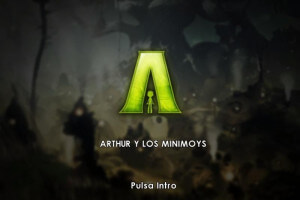




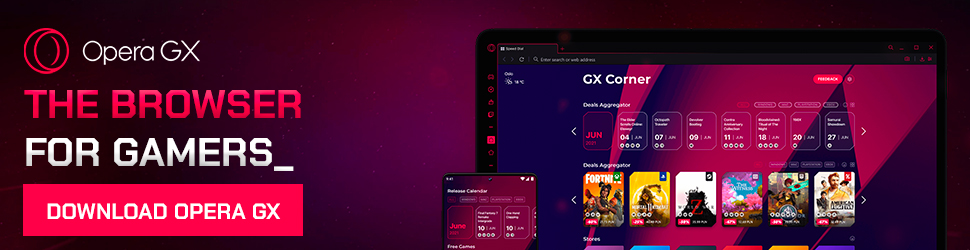






 5.6 GB
5.6 GB 4.2 GB
4.2 GB