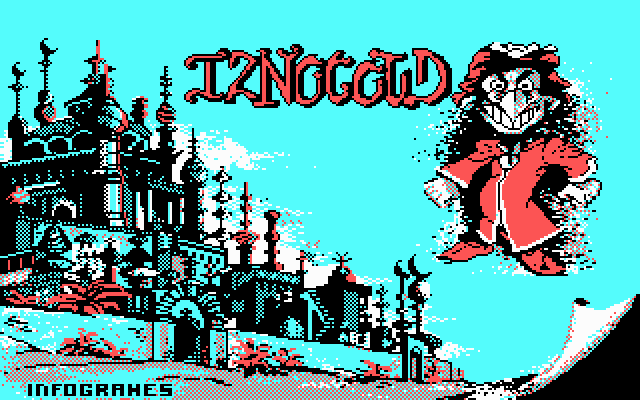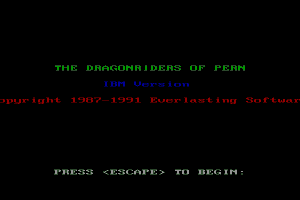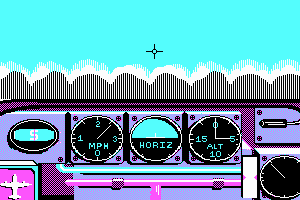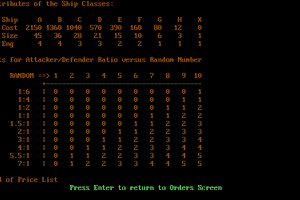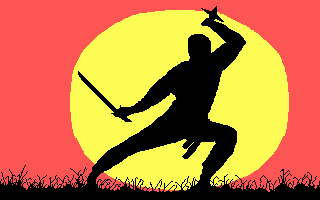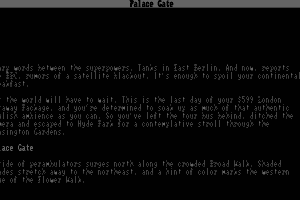Arthur and the Revenge of Maltazard
Windows - 2010
Description of Arthur and the Revenge of Maltazard
Here is the video game “Arthur and the Revenge of Maltazard”! Released in 2010 on Windows, it's still available and playable with some tinkering. It's an action game, set in a fantasy, licensed title, party game and mini-games themes.
External links
How to play Arthur and the Revenge of Maltazard Windows
The game has been tested on Windows 7 64-bit, works fine. If you have troubles with running the game on modern systems - check our Notes
Install & play guide:
- Mount the disc image. You will need the utility for mounting disc image files, like WinCDEmu, UltraISO, Alcohol 52%/Alcohol 120% or Daemon Tools Lite
- Install the game
- Also it is recommended to install DirectX 9 from the disc (if you're using Windows 10 - enable DirectPlay, read this or this guide how to do it)
- Open the directory with the game and find Arthur2.exe and AM_Option.exe. Right click on both exe-files - Properties - Compatibility - Set "Run this app in compatibility mode with Windows XP SP3" and "Run as administrator"
- Run AM_Option.exe to select game setting, then launch the game and play. If the game doesn't work in compatibility mode with Windows XP - try to launch it in compatibility mode with other version of Windows (98, 2000 or Vista)
Notes:
- Russian version of the game was protected with infamous StarForce DRM, make sure to use NoCD for that version before the first launch of the game!
- European multilingual versions is DRM-Free, just install & play, no disc required
- The game works on DirectX 9, so if you're using Windows 8, 8.1, 10 or 11 - you need to enable DirectPlay: Go to Control Panel, and select 'Programs'. Select 'Turn Windows features on and off', click on 'Legacy Components' and check the box 'DirectPlay'. Select OK, once the installation is done, restart your computer
- It is recommended to install all versions of Microsoft Visual C++ Redistributable for the correct work of the game
- Also it is recommended to install RAD Video Tools and K-Lite Codec Pack for the correct work of the game
- For some reason the game launcher shows options to select only 4:3 or 16:10 resolutions, but the game also supports 16:9 resolutions. You can change the resolution manually, by config edit - open config.ini inside game folder with Notepad, in
config.window_width =andconfig.window_height =enter the resolution of your display. For example, if you have 1920x1080 display - enterconfig.window_width = 1920andconfig.window_height = 1080 -
It's important! The path to the save file must contain ONLY English letters, otherwise the game will not be able to create savegames. Go to the game folder, open config.ini in Notepad and check the last line
config.saveFile_path = "xxxxxxxxxxxxxxxxxx\Arthur and the Revenge of Maltazard\AM09.sav, if the file path has any non-English letters (like Cyrillic, Chinese, etc.) - go toC:/Documents and Settingsand create newMy Documentsfolder, then in config.ini edit the file path likeC:/Documents and Settings/User/My Documents/Arthur and the Revenge of Maltazard/AM09.sav. If your username in the system is not on English, create a folderUserinC:/Documents and Settings, and inside it createMy Documentsfolder - If you want to change the language of installed game - go to game folder, open config.ini in Notepad and change
config.language =setting:UKfor English language,FRfor French,DEfor German,ITfor Italian,ESfor Spanish andNLfor Dutch - Don't forget to check PCGamingWiki if you have troubles
Captures and Snapshots
Comments and reviews
There is no comment nor review for this game at the moment.
Write a comment
Share your gamer memories, help others to run the game or comment anything you'd like. If you have trouble to run Arthur and the Revenge of Maltazard (Windows), read the abandonware guide first!
Download Arthur and the Revenge of Maltazard
We may have multiple downloads for few games when different versions are available. Also, we try to upload manuals and extra documentation when possible. If you have additional files to contribute or have the game in another language, please contact us!
Windows Version
Game Extras
Various files to help you run Arthur and the Revenge of Maltazard, apply patches, fixes, maps or miscellaneous utilities.
Similar games
Fellow retro gamers also downloaded these games:












 2.5 GB
2.5 GB 2.5 GB
2.5 GB