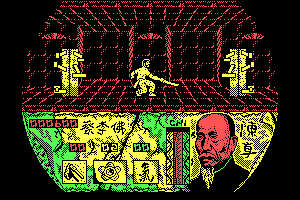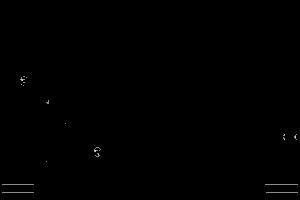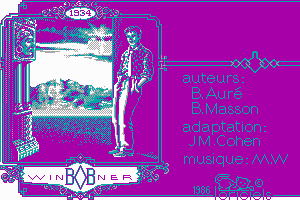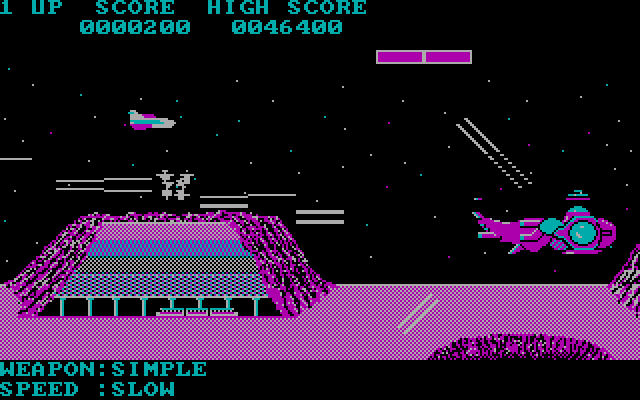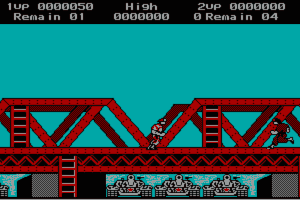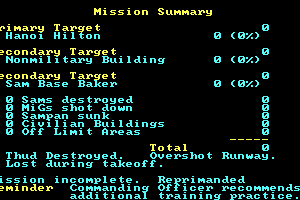Battlefield: Vietnam
Windows - 2004
Description of Battlefield: Vietnam
This release was prepared in collaboration with the HelloClan community, most active Battlefield: Vietnam community. Visit their forum to find more information about Battlefield: Vietnam (and other games), you can also join them in Discord server by this invitation link
Even though Battlefield: Vietnam isn't so popular as other Battlefield games, it has a lot of mods, you can find most of the mods on ModDB, including official World War II mod by DICE
External links
How to play Battlefield: Vietnam Windows
The game has been tested on Windows 7 64-bit and Windows 10, it works fine. You may experience some small troubles when you play the game on modern systems, check our Guide and Notes for details
Install & play guide for singleplayer & multiplayer game on modern systems:
- Mount the disc image of CD1. You will need the utility for mounting disc image files, like WinCDEmu, UltraISO, Alcohol 52%/Alcohol 120% or Daemon Tools Lite
- Launch the installation and enter CD key. Install the game not in default
C:/Program Files/Battlefield Vietnamfolder, but in some non-system folder, likeC:/Games/Battlefield Vietnam, otherwise you may have troubles with fixes - Skip the installation of GameSpy, its servers were shut down in 2014 and doesn't work anymore
- When the installation process will ask for CD2 - mount the disc image of CD2
- At the end of installation process you will see "EA Register" window - simply click "Register later" to skip it
- After you installed the game - make sure to enable DirectPlay if you're using Windows 8, 10 or 11, read this or this guide how to do it
- Now you need to patch the game - first install the patch v1.2, then the patch v1.21
- And now you need to install NoCD for v1.21 by HelloClan - it is available here or on our website on this page. That NoCD also works as mutliplayer fix and adds widescreen support. Simply copy all files from the archive and put it into game folder, agree to replace original files
- Open the directory with installed games and find BFVietnam.exe. Right click on BFVietnam.exe - Properties - Compatibility - Set "Run this app in compatibility mode with Windows XP" and "Run as administrator"
- Launch the game and play. If the games doesn't work in compatibility mode with Windows XP - try to launch it in compatibility mode with other version of Windows (Windows 95, 98, 2000, etc.)
If that guide looks complicated for you, you can use all-in-one installer that includes the game v1.21 configured for multiplayer
How to find multiplayer games:
- If you installed the game following all the steps, then you should be able to play in multiplayer already - just open Multiplayer menu in game and press "Update" to get the list of servers. NoCD from HelloClan is using OpenSpy servers list, alternatively you can try to use NoCD by Team SiMPLE which uses QTracker servers list. Also, you can find the list of working servers on GameTracker or in GameRanger app, and directly connect to servers through IP-address, here's the guide how to connect with IP-address
- If you have troubles with search of multiplayer servers - join HelloClan forum or their Discord server to get help with installation and configuration of the game
Notes:
- If the installation doesn't start - try to launch Setup.exe in compatibility mode with old version of Windows (98, 2000 or XP)
- It is recommended to install all versions of Microsoft Visual C++ Redistributable and .NET Framework (especially version 3.5) for the correct work of the game
- Also it is recommended to install RAD Video Tools and K-Lite Codec Pack for the correct work of the game
- The game works on Direct3D 8, so if you're using Windows 8, 8.1, 10 or 11 - make sure to enable DirectPlay in your system, otherwise the game won't work on modern systems. Go to Control Panel, and select 'Programs'. Select 'Turn Windows features on and off', click on 'Legacy Components' and check the box 'DirectPlay'. Select OK, once the installation is done, restart your computer
- We added text-file with a lot of CD keys, but if none of them work - use keygen to generate new CD key. Keygen may trigger warnings by your antivirus, but it is safe to use, here's VirusTotal scan report. You can run keygen in Windows Sandbox, for 100% safety
- The game was using GameSpy servers for multiplayer, but in 2014 the GameSpy service and its servers were closed. To play the game in multiplayer use NoCD by HelloClan.eu, that NoCD also works as multiplayer fix and loads servers list from OpenSpy, plus adds widescreen support. Simply copy all files from the archive and put it into game folder, agree to replace original files
- Alternatively, you can use NoCD by Team SiMPLE which uses QTracker servers list. Or check GameTracker or GameRanger to find list of working servers , and directly connect to servers through IP-address, here's the guide how to connect with IP-address
- The installer of the game automatically installs PunkBuster, but most of unofficial servers doesn't use it. If you have troubles with connection to unofficial servers - check this guide how to fix PunkBuster in Battlefield: Vietnam
- NoCD adds support for wide and high screen resolutions, new resolutions are available in game menu. However, if you can't find the resolution of your display - you can enable it manually, by editing the config-files, check this guide for details
- However, the main menu still will be in 800x600, because it is hardcoded. If you also want widescreen menu - use Menu Resolution fix, simply copy files from the archive and run bat-file
- If you have black screen/crash at launch - there's a rare issue when the game doesn't work if your display has different than "expected" refresh rate. Solution is easy, you just need to edit the config-file
- On some modern video cards you may have troubles with disappearing UI elements, white bars in main menu or no crosshair in game - that happens because of compatibility troubles with old Direct3D 8 games, especially on some AMD cards. If you have graphics issues - use Graphics Problem fix, simply copy files from the archive and put it game folder, next to BFVietnam.exe. That fix should resolve the problem, it is Direct3D 8 files from dgVoodoo pack. Alternatively, you can use d3d8to9 that adapts Direct3D 8 for modern systems, it should help too (but don't use both fixes at same time!)
- There's a common trouble on Windows Vista and later when some ambient sounds, in-game music or radio stations in vehicles doesn't work. In that case use Sound Fix, simply copy files from the archive and run bat-file
- The game had EAX surround sound support but EAX is disabled in modern Windows OS systems, if you want to enable it back - follow this guide
- If you want to change Field of View (FOV) - it is possible by editing of config-files, read this guide for details
- You can tweak a lot of game options through the menu or console (~ button by default), or by editing the config-files. Check TweakGuides for all possible options
- Don't forget to check PCGamingWiki if you have troubles, it is very useful! Also, we recommended to join HelloClan forums if you need quick help with the game or want to find other players
Captures and Snapshots
Comments and reviews
CD-Keyer 2024-04-24 2 points
I cannot play, I tried a bunch of CD Keys and whenever I try to join a server it tells me that I have an invalid CD Key. Can somebody please help me?
Emi 2024-02-02 2 points
Im trying to play mods but all it says is to insert either Cds, what do i do
Player 2024-01-10 2 points
The all-in-one installer appears to work almost perfectly. I can connect to the HelloClan servers and play as normal. But if I try to enable the WW2 mod in the mods menu it asks for a CD.
mac 2024-01-03 0 point
it won't let me download it says site can't be opened so help me out here
FartBoobs 2023-12-30 1 point
This is great, thank you so much! It's all working great, except that I don't have crosshairs. It seems to be a known issue w/ AMD GPUs. Do you have any fixes?
admin 2023-12-19 3 points
Small update: we added all-in-one installer configured for multiplayer, so you can just install it and play
@FOODZILLA When the time comes
Write a comment
Share your gamer memories, help others to run the game or comment anything you'd like. If you have trouble to run Battlefield: Vietnam (Windows), read the abandonware guide first!
Download Battlefield: Vietnam
We may have multiple downloads for few games when different versions are available. Also, we try to upload manuals and extra documentation when possible. If you have additional files to contribute or have the game in another language, please contact us!
Windows Version
Game Extras
Various files to help you run Battlefield: Vietnam, apply patches, fixes, maps or miscellaneous utilities.
Similar games
Fellow retro gamers also downloaded these games:




































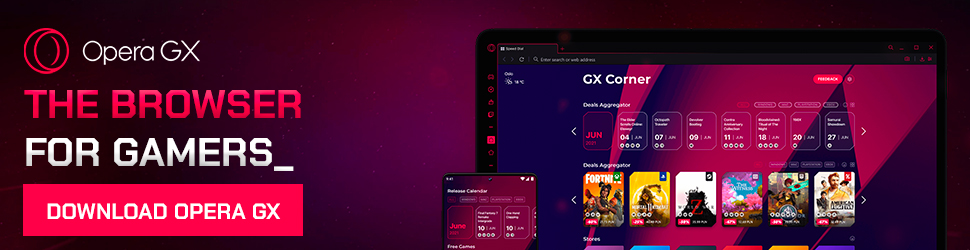
 1.6 GB
1.6 GB





 616 MB
616 MB