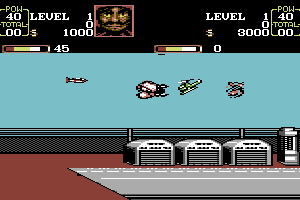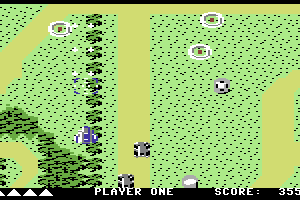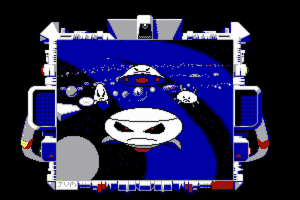BlackSite: Area 51
Windows - 2007
Description of BlackSite: Area 51
Description from the publisher:
Modern day fears explode onto the streets of a small American town swarming with alien life. The government is desparate, struggling to contain secrets so terrible they can no longer be kept. You are Aeran Pierce, a Special Forces assassin thrown into one of the most explosive moments in American history. Everything hinges on your actions in BlackSite: Area 51
- One Button Squad Commands: Command your troops to perform a variety fo actions, including planting C-4 to blow doors, sniping enemies in guard towers, or taking control of vehicles - all with one click of a button.
- Incredibly Realistic, Fully Interactive World: From the war-torn streets of Iraq to small town USA, you'll need to use strategic cover points as you blow away your enemies in huge levels where nearly everything you see is destructible.
- As squad commander Aeran Pierce, you lead soldiers who respond to your every order. Lead well and they'll rally behind you when the enemy brings the fight, but waver and morale will sink fast, affecting their will to fight.
External links
How to play BlackSite: Area 51 Windows
The game version 1.2 with NoDVD has been tested on Windows 7 64-bit and Windows 10, works okay. The game supports widescreen and ultra-high resolutions up to 4k. You may experience some troubles during the play, check our Notes
Install & play guide:
- Mount the ISO image of first DVD. You will need the utility for mounting disc image files, like WinCDEmu, UltraISO, Alcohol 52%/Alcohol 120% or Daemon Tools Lite
- Launch the installation (if autorun doesn't work - simply launch the installation from Setup.exe inside the disc). It is recommended to install the game in path by default
- When the installation process will ask for second DVD - mount the disc image of 2nd DVD. DVD 2 must be mounted in same virtual drive as DVD 1, so first un-mount the disc image of DVD 1 and then mount the disc image of DVD 2, etc.. In example, if DVD 1 was in virtual drive G:, DVD 2 must be mounted in virtual drive G: as well
- Finish the installation
- (No need to patch the game, the ISO version on our website is already patched to latest official version 1.2)
- Also it is recommended to install DirectX 9 from the disc (if you're using Windows 10 - enable DirectPlay, read this or this guide how to do it)
- Then install NoDVD (simply copy Blacksite.exe from the archive and replace the original exe-file inside the game folder)
- Open the directory with the game and find Blacksite.exe. Right click on Blacksite.exe - Properties - Compatibility - Set "Run this app in compatibility mode with Windows XP" and "Run as administrator"
- Launch the game and play. If the game doesn't work in compatibility mode with Windows XP - try to launch it in compatibility mode with other version of Windows (Win98/ME, Win2000, Vista, etc.)
Notes:
- During the installation, you may see error about Microsoft Visual C++, just click "OK". It is non-critical error for installer of Microsoft Visual C++ Redistributable and doesn't affect the game installation
- It is recommended to install Microsoft Visual C ++ Redistributable Package for correct work of the game, you can download it here
- If you have troubles with in-game music or video - install RAD Video Tools, also we recommend to install K-Lite Codec Pack
- NoDVD is required for the launch because the game is using SecuROM DRM protection, which doesn't work correctly on modern systems. That NoDVD "breaks" DRM protection and allows the game to work on modern systems
- The game works on DirectX 9, so if you're using Windows 8, 8.1, 10 or 11 - you need to enable DirectPlay: Go to Control Panel, and select 'Programs'. Select 'Turn Windows features on and off', click on 'Legacy Components' and check the box 'DirectPlay'. Select OK, once the installation is done, restart your computer
- The game is pretty buggy and sometimes the scripts doesn't work, and you cannot complete the level. In that case load the game from last checkpoint and try again
- Sometimes you can experience issues when the game doesn't work correctly if it runs on more than 60 fps. As example, AI of non-player characters works incorrectly. In that case limit the game's framerate with RTSS or similar utility, read this guide for framerate limit utilities
- If you have troubles with broken scripts (NPC soldiers doesn't open the door or stuck on one place) - limit framerate to 60 fps with RTSS or similar utility, also try to set all graphical settings to minimum and play the level again
- On some systems the game has dynamic shadow rendering bug, when the game engine cannot render shadows correctly and you see black squares instead. Unfortunately, there's no fix for it, the only solution is to disable dynamic shadows in game settings. It will also disable light in outdoor areas
- By default the game has low Level of Details (LOD) on far objects, you can try to change it by editing config files, check this thread for more details
- Sometimes post-processing effects like motion blur, light bloom and color correction may cause the performance troubles. You can disable post-processing effects by deleting a52postfx.xxx file in
Blacksite Area 51/A52Game/CookedPCfolder. The game won't be looking so good as intended though, here's the comparision screenshot. Also, that method will add some fps in game, so you can use it to run the game on low end PC - It can sometimes happen that the game freezes when changing dynamic light, anti-aliasing or filtering mode in the video settings menu. In that case you need to delete setting file. Go to
C:/Users/"Username"/AppData/Local/Midway/Blacksiteand delete settings.dat. When you will launch the game next time, it will create a new file with default settings. Change the settings in the Options menu - The game supports all kind of display resolutions, up to ultra-wide & super-wide displays; it also supports multi-monitor configuration. But by default all resolutions use 75° Field of View, which may be not very comfortable for playing on big displays. You can use FOV fix to change the FOV, check WSGF page for more details and instructions
- For users of Windows 64-bit systems: if the game doesn't work - try to launch the game, then open Task Manager (Ctrl+Alt+Del by default) and check for processes Blacksite.exe and rundll32.exe. Close Blacksite.exe but don't touch rundll32.exe (it's a Windows app for running old apps from 32-bit operational systems, most old games running through rundll32.exe). Now try to launch the game again, it must work. Don't forget to close rundll32.exe process in Task Manager after finishing playing
- Don't forget to check PCGamingWiki page if you have troubles, it is very useful!
Captures and Snapshots
Comments and reviews
Madman 2024-04-09 0 point
I ended up just switching to 4k resolution then i didnt need any AA. Also I dont think its the AA thats jaggy, but its the shadows that are jaggy but still looks good enough and was totally playable. I used the magipack with no issues!
Madman 2024-04-07 0 point
Has anyone got anti aliasing to work? I tried enabling MSAA and FXAA thru drivers with no in-game results.
Hato 2024-04-01 0 point
The Repack by ElAmigos appears to flag Windows Security with a Trojan:Script/Wacatac.B!ml
Fuel The Hatred 2023-12-26 2 points
Ok. So, I figured it out. Anyone having problems with the installation when disc 2 can't be read, you MUST mount it on a separate virtual drive than disc 1. It installs completely fine after this. All the other steps work as indicated above.
GUNDSTAFF 2023-08-06 0 point
In XP, the installation works correctly, without problems after changing to disk 2. In Vista, as in more modern systems, there are problems when changing to disk 2.
GUNDSTAFF 2023-08-06 0 point
If you try to install it on XP you won't have any problems related to changing the CD, on other systems you'll have a headache to get it done.
admin 2023-01-13 -1 point
We have updated this page, added installation guide plus solutions for most common problems. The game still has a lot of bugs but we can't help it. Unfortunately, there's no fan patches or fixes for this game
Crazetigerz 2022-12-31 1 point
ur not alone @Fuel The Hatred. come on, someone spill the beans. give a 1 2 3 step guide. The No CD in my copy gives an error when i run it something binkw32 not found and if I installed it with cds manually the second disc isnt recognized
Darklustre 2022-12-07 1 point
This is one of my fav games and I was hoping I could get it to work since I don't have a disk drive in my computer. Someone seriously needs to make a tutorial for how to install this :(
Fuel The Hatred 2022-10-24 1 point
I notice that nobody here has had trouble installing it. For some reason when I mount disc 2, it tells me that the file path is incorrect and won't continue.
Dude 2022-08-28 -1 point
This game has many game breaking glitches or bugs such as when its time to get shot the lady doesnt give the shot most of the time, secondly when coming to assist civllian and find new route portion of the game, the civillian just stands still instead of opening the shed thus preventing us from proceeding to next part of the game.
downtownandaround 2022-08-23 0 point
i using demontools to install the game i can mount and run disk one tyhen i mount disk 2 and find it to run for disc 2 installation but it says cant find disk to run or file to run... So i cant install second half of game. What am i doing wrong?
Tansis25 2022-05-30 3 points
@Whiterabbit01 I've been able to install this game out of "luck" and now trying to play the game the pop up says "Wrong disc inserted. Please insert the original "BlackSite" CD/DVD." What file do I move or click to finally run this game?
Tansis25 2022-05-29 2 points
Hey can anyone do a tutorial video on how to extract the files and run the game?
Whiterabbit01 2022-05-10 1 point
Hi MYNAMEJEFF,
Yes you need to download both files then install them onto separate DVD's becasue they are ISO files Once installed to the disks, you can then install the game onto your computer via the disks. Once installed replace the games executable with the NoCD version
I'm not sure if the NoCD file is for the game before you've patched it, or after it's been patched. I suspect it's once you've patched the game.
To be sure, I would replace the games exe file with the NoCD before you patch it; see if it works. Then patch it. If it fails to load after patching, then replace the patched games executable with the NoCD patch.
Mynamejeff 2022-04-22 2 points
So I've never used this website before but this game has two iso files, do I need to download both of them and both patches ?
m423 2022-01-19 -1 point
anyone else cant mount the iso's and have a solution? or should I download this at 400kb again..
Dude 2021-09-24 0 point
@XXDARKUS101XX
Got the same AI bug. The "redneck" in the hangar wouldn't open the door in the Nevada level. Limiting the game's FPS to 60 or lower via RivaTuner seems to have fixed it.
Lucifronz 2021-05-22 0 point
A few issues with the game on my (modern) hardware, but nothing severe. Had to play windowed in order to deal with a v-sync issue since the framerate had to be adjusted to make the game work properly (mostly just animation position issues as others have mentioned, but that also froze an NPC not too far into the game).
All the solutions are easily found online, but here's the PC gaming wiki's link for more information in case someone needs it:
https://www.pcgamingwiki.com/wiki/BlackSite:_Area_51
Essentially, you just need to download a couple useful programs like "RivaTuner Statistics Server" (RTSS) to limit the game's FPS to 60 (to fix animation issues) and play in Windowed mode to deal with screen tearing and v-sync issues, I think.
I tried using the Borderless Gaming Window application to remove the border while playing, but no dice. It refused to work no matter how many times I tried. The window didn't bother me enough to fiddle with it further and the game isn't that long anyway.
If you're like me and despise things like motion blur and depth of field, then you might also want to:
1. Go to \A52Game\CookedPC
2. Delete or rename the file a52postfx.xxx
After that you can launch the game and it should be better.
Dynamic shadowing also has an ugly rendering bug, but it's not that big of a deal and I only saw it like once, maybe twice but I don't remember it anywhere else. I'd say just deal with it, because the game looks awful all over without the shadowing system.
Forgotten24 2021-03-27 0 point
@XXDARKUS101XX
Man, I don't have that kind of problem!
The game's running smooth, so Idk..
The only problem is that the guys' positions are fucked up during the dialogues, but it's more a fun thing than a really "problem" (:
So man, I can't really help you in this case, sorry y'all :c
Forgotten24 2021-03-25 -1 point
@XXDARKUS101XX
I'm here to play it for you! I love to help others, in these old games forums! :)
I'll download it and I'll hit u up when I find out something ;)
XxDarkus101Xx 2020-12-22 4 points
ok I have an issue with this game. I think its a scripting bug. I am on the mission where you get the vaccine and what happens is the 2 guys overlap each other while talking to the other guy and once you step in front of the woman. She doesn't give you the vaccine. You have to like go up to her like 20 times and move in front of her a little bit to get the vaccine. Then one of the guys is supposed to open the door and he does not open the door, preventing me from progressing forward in the game. is there a fix for this. I have literally tried messing with the compatibility settings and that does not solve the issue. Any help will greatly be appreciated. I miss playing this game. This forum is probably dead by you never know if you will find an answer on here or not so I thought I would give it a shot.
edd 2020-04-22 3 points
Remember playing this back in 2009 on a ps3
Pretty fun, but unfortunately came in that weird era where game designers thought brown and colorless games were "realistic"
FusionX 2020-04-21 0 point
I’m having audio issues. I’m o to level 3ish and all of a sudden you ha e to stand is certain spots to hear the dialogue. Not sure what the problem is, I even tried tinkering with video settings.
Blacksite 51 2020-04-09 -1 point
I have installed it completely and when I am about to click play it is asking me to insert original Blacksite CD
I am using daemon tools and please let me know how to solve this issue
Clyde3D 2020-04-08 4 points
I thought A51 was a better game than Blacksite: A51. It was not installed very long on my PC. At 10gig it is not worth it IMHO. God bless all in these tough times.
The Swede 2020-04-07 4 points
@ AardvarkDK
Well, as far as a "game review" goes...
The game is quite generic as a FPS. Good graphics (for the age) and generally the game is playworthy. :)
Some maps are kinda "corridor shooting"-style, but overall the game gives you a few hours of joy in shooting bad guys and aliens. :D
I mostly downloaded it for the nostalgia of playing it.
But it's about 10.8 Gb to download, so read some online game reviews if you hesitate.
The Swede 2020-04-06 4 points
Just to inform you all. :)
There's no need to download the v1.2 patch, since the ISO version here is the "updated" version.
The NoCD, of course, is optional... ;P
Patient Panda 2020-03-28 0 point
Well, I am downloading now. Good time to try out these old games during CoVid-19 lockout. Will report once I install.
Write a comment
Share your gamer memories, help others to run the game or comment anything you'd like. If you have trouble to run BlackSite: Area 51 (Windows), read the abandonware guide first!
Download BlackSite: Area 51
We may have multiple downloads for few games when different versions are available. Also, we try to upload manuals and extra documentation when possible. If you have additional files to contribute or have the game in another language, please contact us!
Windows Version
Game Extras
Various files to help you run BlackSite: Area 51, apply patches, fixes, maps or miscellaneous utilities.
Similar games
Fellow retro gamers also downloaded these games:
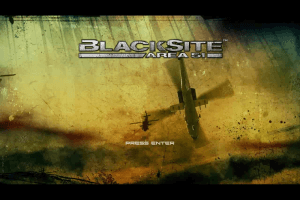
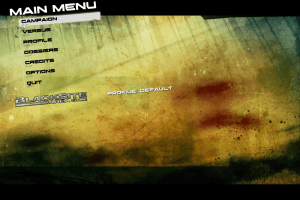





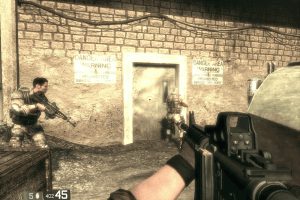









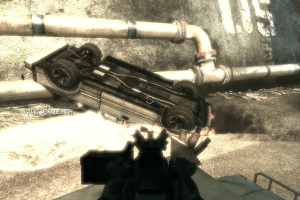









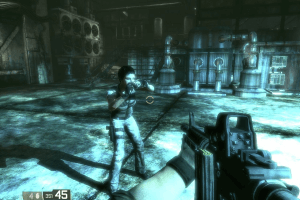

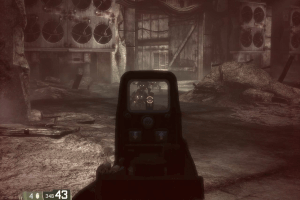

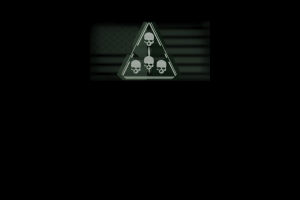
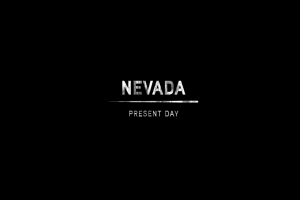
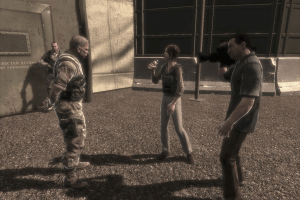
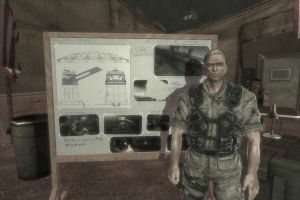

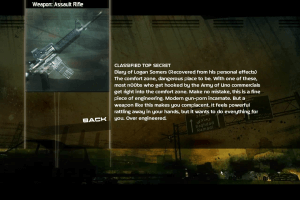





 5.0 GB
5.0 GB 2.7 GB
2.7 GB 10.6 GB
10.6 GB