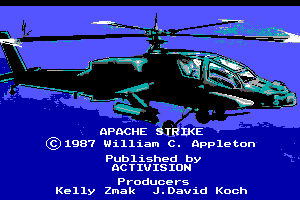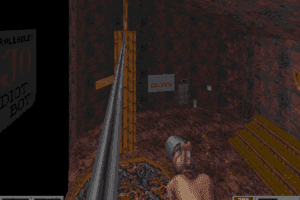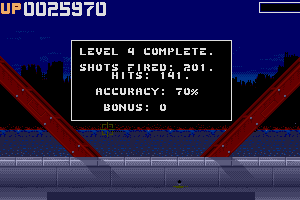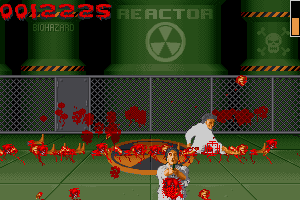Blood II: The Chosen
Windows - 1998
Description of Blood II: The Chosen
Blood 2 is a fun sequel to Blood, a cult classic FPS from Monolith.
Instead of the Build engine used in Blood, Blood 2 designers opted this time to use the enhanced version of Monolith's in-house LithTech engine. Your protagonist, Caleb, is back to fight the CABAL, an evil cult that worships the Dark God Tchernobog.
BLood 2 is essentially bigger and better Blood. There are more weapons, enemies, and levels than in the previous game. The level design, one of the highlights of Blood, is even better in this game: in the first episode alone, you will travel from a museum to a huge science facility, to dark city alleys, and finally to a futuristic flying machine. Caleb's funny and witty one-liners are back, and the soundtrack is even better than in the original game.
As in the first game, Blood 2 offers a lot secret passages and other pleasant surprises. You can also choose not to control Caleb but some other protagonist who is among "the Chosen." Each of the Chosen has a different weapon specialty and comes with their own set of taunts. But you will see the mini-movies and hints during the game only if you play as Caleb. The graphics are also much better and clearer drawn than Blood. Instead of blurry, dull palette, you see vivid environments brought to life in SVGA, with plenty of detail.
When all is said and done, though, the game itself doesn't feel as fun as Blood. Perhaps it is because a lot of so-campy-it's-funny elements have been replaced with a more ominous plot and more threatening monsters. But Blood 2 still remains very entertaining and highly replayable, especially with fun multiplayer levels and a full map/level editor.
Best of all, Monolith has released the source code and other nifty tools for the game into the public domain, so if you want to try making your own FPS, check out the official site.
Review By HOTUD
External links
Captures and Snapshots
Comments and reviews
Craig 2024-03-11 0 point
10MAR2024, got Blood2 working on Win10 with Radeon XT 5700 8GB graphics card!
My solution turned out to be a combination of several solutions, for Blood II The Chosen and Nightmares Expansion Pack for Win10 (10MAR2024)....my initial issue with the GoG version?...1FPS during intro video and gameplay, Win10 Radeon XT 5700 8GB GPU, desktop with 48GB RAM:
Use links at your own risk.
https://steamcommunity.com/sharedfiles/filedetails/?id=2670176996
Condensed here:
Patch B2P_021
https://www.moddb.com/games/blood-2-the-chosen/downloads/blood-2-patch-v20
Patch B2P_021
This patch alone did not solve my issue of slow frame rate 1FPS for intro and gameplay (10MAR2024), but my final solution had the files from this patch's Game Folder in the game's installed folder:
Blood2xv.exe 301kB 2/19/1999 9:56:08PM
d3d.ren 335kB 2/24/1999 1:27:12PM
Server.dll 323kB 2/24/1999 1:27:14PM
Soft.ren 252kB 2/24/1999 1:27:14PM
------------------------------
DgVooDoo
https://www.gamepressure.com/download.asp?ID=83059
Copy to the Game folder:
dgVoodoo.conf
dgVoodooCPL.exe
From the MS\x86 folder, copy these to the game folder:
D3Dlmm.dll
DDraw.dll
Open dgVoodooCPL.exe from the game folder, main setting on GENERAL TAB:
Output API, select Direct3D 12 (feature level 11.0)
Adapters to use, select ALL OF THEM
Full Screen Output, select DEFAULT
Appearance, select Full Screen
Miscellaneous, select Keep Window Aspect AND Capture Mouse
...others remain unchecked.
----------------------------------------------------
I found the CLIENT.EXE file at a safer location than most post refer to with "dege" in the link, Kaspersky AV did not like that link!:
https://www.moddb.com/games/blood-2-the-chosen/downloads/blood-2-fix-pack
Copy the CLIENT.EXE and AUTOEXEC.CFG file to the game folder.
------------------------------
The Peixoto Patch at:
https://www.patreon.com/user/about?u=44312848
clicked on ABOUT, selected DOWNLOAD CURRENT VERSION to get PEIXOTO.ZIP, downloaded and unzipped
The user needs to copy the Blood2.ini file to the game's installed folder, then edit this *.ini file to reflect the Installed Game Folder, for me Craig Knapp 10MAR2024):
Target=E:\Games\Blood II - The ChosenB\Blood2.exe
Save and Close the Blood2.ini file.
--------------------------------------------
One Time BATCH *.bat file to force use of only 1 Processor on multi-processor modern Computers.
Create a text File *.TXT, I kept it at 8 characters (like DOS) just in case, in the Game's Installed folder, I named it onetime.txt
Add this commanded to the new blank TXT file just created (edit the path to your Blood2 Installed Folder:
"@echo off cd E:\Games\Blood II - the ChosenB\blood2.exe start /affinity 1 Blood2.exe exit"
Save the TXT file and CLOSE it.
Rename the file to *.bat extension, in my case, renamed it to: onetime.bat
Run the new *.bat file ONCE by double-clicking it.
REBOOT THE COMPUTER....after running the *.bat file! DO IT NOW!!
---------------------------
FINALLY, START THE GAME!!!
By using the file:
Launch Blood II - The Chosen
The Launcher should open within seconds, NOT minutes as I originally encountered (Craig Knapp 10MAR2024).
Select DISPLAY:
Renderers, select LithTech Direct3D Renderer (d3d.ren)
Displays, select Primary Driver (Display) or the name of your video card..
Resolutions: I selected 1920x1080x16 to match my VooDoo Settings above!
Select CUSTOMIZE:
Select, Disable FOG
For ENABLE, enable all EXCEPT the Enable single-pass multi-texturing
Optional, to see all levels for selection when launching the game,
add this to the Command Line Box.
+enableretaillevels 1
...be sure to check the ALWAYS SPECIFY these Command.... box
From the Launcher Main Screen:
Select NIGHTMARES to play the game.
If the game works and you like the keyboard layout (mouse not recommended) close the game, go to the game folder immediately, for the AutoExcec.cfg file, set it to READ ONLY or WRITE PROTECTED, this prevents Blood2 from always changing the resolution to 320x240 each time it starts!
A Troubleshooting note: The videos can be turned off by renaming this file:
Monolith.smk
I renamed it to
MonolithX.smk
...be sure to rename it back to Monolith.smk once you have completed troubleshooting.
Also, if you are still having issues, Google DXWrapper and try that, though I did not need it (Craig Knapp 10MAR2024).
bumcum 2019-07-20 -8 points
why is this not a free download? I'm not buying it from steam or gog. How rude.
xianscum 2018-08-28 -1 point
I was having trouble starting the core game to start, as it wanted the disc inserted (but the Nightmares addon would work fine). I found this easy workaround.
"It is also possible to play Blood II without the CD, and not with the use of potentially illegal no-CD patches which are also available on the Internet. Load the Blood II menu, select the multiplayer options and start a BloodBath game. Then just press "ESC" to access the menu from which you can start a single-player game."
(https://blood-wiki.org/index.php/Bugs_in_Blood_II)
JZ 2017-09-06 -6 points
Doesn't work for me, using Dos Box or Windows run in compatibility modes (any version) Error: The application was unable to start correctly (0xc0000022).'
The Dos Box error just says this application cannot run in DOS BOX.
Any ideas?
Olaflegredin 2017-03-13 0 point
Thank you much for this awesome game ! it's good to retrieve it :)
works on Win 7 and 10 (sometimes littles gfx problems but nothing really serious, the game runs correctly).
Great work !
Jacob 2017-03-10 0 point
The original was way better in my opinion, both good games, but the original looked better, took up less space, and was a lot less of a mindless shooter
SuperHappyFunTime 2016-01-31 1 point
I played this once, found it to be a very GENEREIC 1st person shooter.
(tastes great less filling) well...maybe the taste isn't that great, very dated looking
graphics, same old same old run through each level and shoot all the bad guys.
don't get me wrong it's ok but if I am going to play something like a 1st person shoot anything that moves game, then I prefer the classics like DARK FORCES, DUKE3D, RISE OF THE TRIAD, DOOM2, HERETIC and HEXEN.
I just enjoy those mindless shooters more.
super...something...something
MiLoCzE 2015-04-09 -2 points Windows version
Is run Fine with dgVoodoo 2 wrapper. 1920x1200 16bit
http://www.dege.freeweb.hu/
Write a comment
Share your gamer memories, give useful links or comment anything you'd like. This game is no longer abandonware, we won't put it back online.
Buy Blood II: The Chosen
Blood II: The Chosen is available for a small price on the following websites, and is no longer abandonware. GOG.com provides the best release and does not include DRM, please buy from them! You can read our online store guide .
Game Extras and Resources
Some of these file may not be included in the game stores. For Blood II: The Chosen, we have the following files:
Similar games
Fellow retro gamers also downloaded these games:

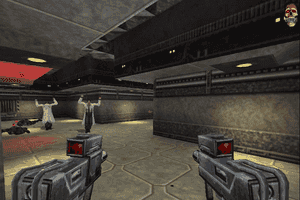



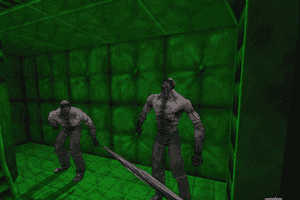


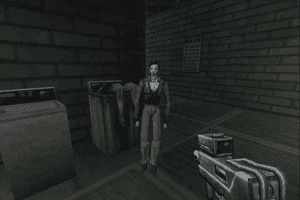




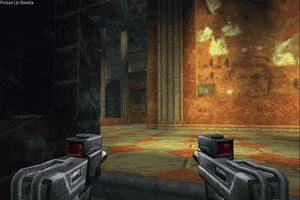
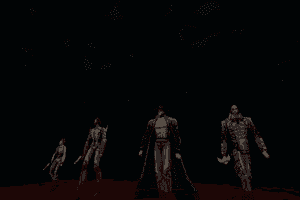
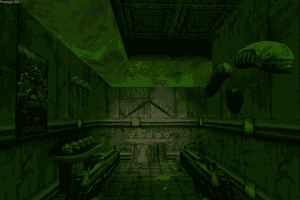
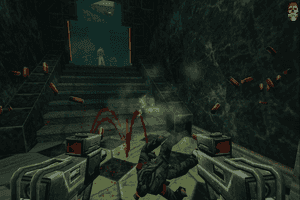
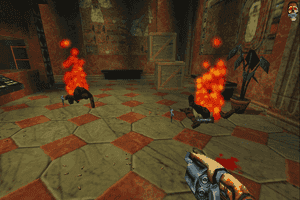

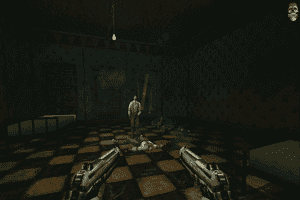
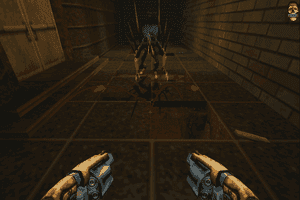
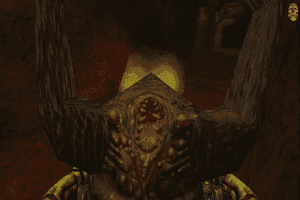

 639 KB (Windows)
639 KB (Windows)