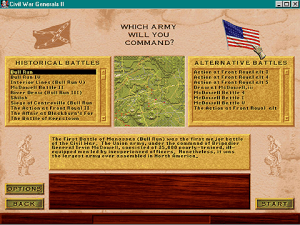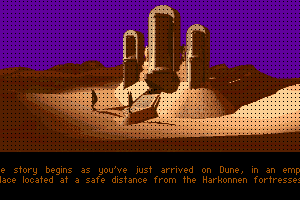Breath of Fire IV
Windows - 2003
Description of Breath of Fire IV
Breath of Fire IV (aka ブレスオブファイアIV うつろわざるもの, 龙战士4, Long Zhanshi 4), a really nice role-playing (rpg) game sold in 2003 for Windows, is available and ready to be played again! Time to play a fantasy, turn-based, japanese-style rpg (jrpg) and regional differences video game title.
External links
Captures and Snapshots
Comments and reviews
SpyroTK 2024-03-02 2 points
I see rather recent comments about the game not working. First use the no cd exe you can find on this page and replace the original game exe. The game will now load if it crashes one you can one change to a lower resolution that has 32 bit colors and if it still crashes you can install dgVoodoo 2(version that worked for me was v2.82.3) you can find instruction but basically extract the files into the game installation folder set both the replaced game exe and this exe to run as administrator in compatibility settings. In voodoo settings in General Output API Direct3D 12 (feature level 12.0) that should stop the game crashing for the most part you might need to mess with more settings I have also gotten it to work on an older laptop by messing with the graphics settings on how the game is loaded before. Also for audio issues change the in game settings stereo sound to mono the game still remains stereo but doesn't have the weird sound issues.
ByteComputer78 2024-02-22 -1 point
I have the same problem of @HI, when I click play it just does nothing. I can run the BoF4 Startup and install the game. I have tried with compatibility mode and the NO-CD BoF4 Crack and it does nothing when trying to play the game. I am on Windows 11 64-bit.
Ilham Udin 2024-02-03 0 point
Help, How to press "Select"? I need to press "Select" to switch between Ryu&Nina to Ershin in the Hex place puzzle.
vinicius1306 2020-11-30 3 points
Is it possible to install a translation of the iso de portugues in this english version?
Argenta 2019-09-09 2 points
I don't know how you people need a Windows 10 fix, but all I did was install DirectX 8.1 straight from the Autorun.exe of the ISO and apply the NoCD patch provided. It just works.
MemphiS 2019-07-26 0 point
The Game can run without problems on newest systems ( like win10 x64), take a look here -- https://www.play-old-pc-games.com/2014/08/06/breath-of-fire-iv/
and check the comments and links for the DxWnd stuff
haro 2019-07-10 -7 points
i installed this game on my pc, windows 10 with amd radeon but there's only black or white screen while the music is playing. help?
phoenix 2018-09-06 2 points
the game won't run on newer systems because of a stack overflow issue. A patch is available
random nobody 2018-09-03 2 points
For the broken complain, play the PS1 version instead, get pcsx or psxfin emulator & search for the iso (there is translations out there for other languages), DONE.
dirklinus 2018-05-30 4 points
this walk-through will let you play it on win 10 https://www.play-old-pc-games.com/2014/08/06/breath-of-fire-iv/
broken 2018-05-01 -1 point
this game DOES NOT WORK on windows 10!
i copied the No CD from this site into the game file, overwrote the original EXE file, ran as admin, upon launching all i get is a black screen and then it says the program has stopped running, even tried EVERY yes EVERY compatibility mode as well, still no luck, please help!!!!!!!!!!
Write a comment
Share your gamer memories, help others to run the game or comment anything you'd like. If you have trouble to run Breath of Fire IV (Windows), read the abandonware guide first!
Download Breath of Fire IV
We may have multiple downloads for few games when different versions are available. Also, we try to upload manuals and extra documentation when possible. If you have additional files to contribute or have the game in another language, please contact us!
Windows Version
Game Extras
Various files to help you run Breath of Fire IV, apply patches, fixes, maps or miscellaneous utilities.
Similar games
Fellow retro gamers also downloaded these games:
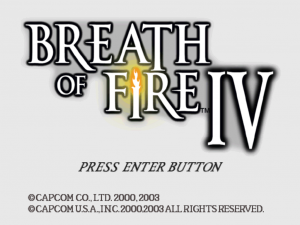




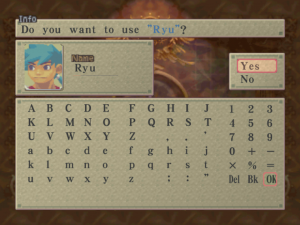



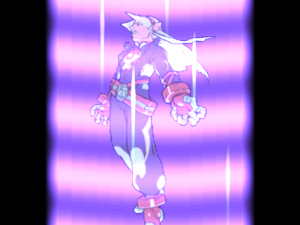
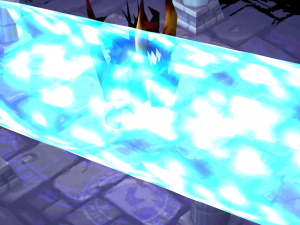
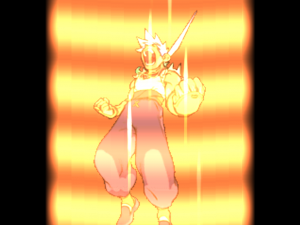





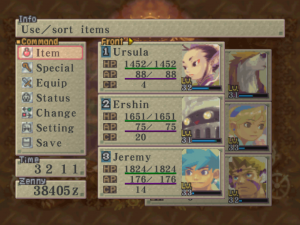
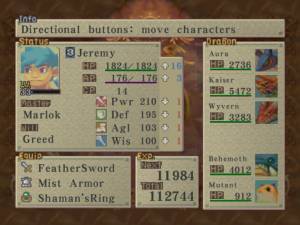
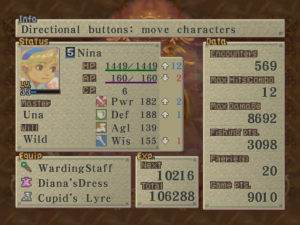





 456 MB
456 MB