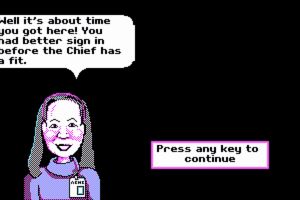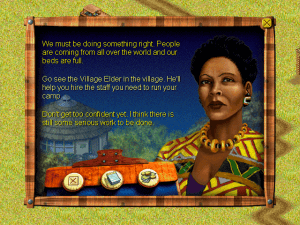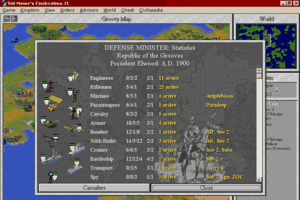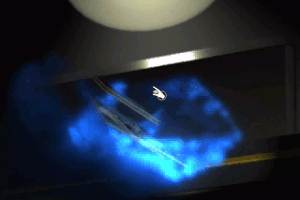Carmen Sandiego's Great Chase Through Time
Windows - 1997
Description of Carmen Sandiego's Great Chase Through Time
In 1997, Brøderbund Software, Inc. publishes Carmen Sandiego's Great Chase Through Time on Windows. This adventure and educational game is now abandonware and is set in a geography, history and puzzle elements themes.
Captures and Snapshots
Comments and reviews
FedexVivi 2024-03-21 0 point
Right click on Times32.EXE once installation is complete and click on properties. Go to compatibility - select compatibility mode - windows xp service pack 3 - click apply and okay. Run game.
Hooya 2024-03-07 0 point
To everyone having trouble with disk 2 on 95/98 VMS: You must disable autoplay on your cd rom drive else it will not work. Start - Settings - Control Panel. Double click system and then Device Manager. Select the CD Rom entry and open properties. On the Settings tab uncheck the box labeled Auto Insert Notification, click okay and restart. Confirmed working on PCEM and VirtualBox.
KittyKat85 2024-02-27 0 point
So I installed it like GUMSHOE suggested now the game seems very glitchy and jumpy so I don't know if I did it right but so sad can't play it
Matt 2023-04-06 1 point
I have the same issue as NIRE. Does anyone know how to fix the issue? Thanks
Nire 2023-04-01 1 point
I finished disc 1 on windows 95 Virtual Box but when I insert disk 2 it said game not found so that means I can’t get to finish the game completely. Help me that how i get this wrong
John 2023-02-13 0 point
So I tried to install this, but when I get to the part where it asks to install QuickTime, there is no option to skip. The only options are "Install", "Exit", and "Help". Clicking Help" gave an error that said help could not be found. Clicking "Exit" gave the error that said "There was an error installing QuickTime for Windows. Please install the program again." I have not clicked on "Install", as I am concerned it will mess up my computer.
Lindsey 2022-10-20 3 points
Hi Everyone,
I am desperatly trying to download Where in the World is Carmen Sandiego "for my daughter" (even though it's probably more for me :P). I bought the physical copy of the CD rom but it's not working on my Windows 10 laptop. After that didn't work, I came here to see if I could download it. Unfortunately, I'm not very computer savvy, so I'm totally lost, and I can't really follow the instructions other users have posted here. After pressing the download button below, a zipped folder popped up with 2 very large BIN files and 2 CUE files (I have no idea what that means). I followed Gumshoe's instructions to download the Oracle Virtualbox, but now I'm stuck! Can anyone help? Thanks in advance!
Matt 2022-09-17 4 points
Regarding Charlie's comment. I was having the same problem too. I assume you're using a Virtual Machine like I was. Here's what I did to fix it:
1. Launch game while Disk 1 is in the CD drive (.iso or .bin)
2. Wait for the prompt to say insert Disk 2.
3. Change virtual disk (iso or .bin) to disk 2.
4. [Important] Remember to re-connect your virtual disk drive.
5. Click OK on the prompt to Insert Disk 2.
That fixed it for me. What I kept missing was my disk drive was disconnected after changing the ISO to the 2nd disk. Hopefully this helps someone in the future.
kingabomination 2022-06-20 2 points
if you're running a 64 bit operating system then don't waste your time trying to install it, just run it in a VM. ill never get those hours back.
Charlie 2022-04-07 2 points
I've tried every recommended way and i still cannot get disc 2 to play it says game not found in every try. Please help. Disc 2 has the bulk of the game on it.
HandHorse 2022-02-03 1 point
Gumshoe's step by step and the included video worked perfectly for me! I just had to be sure the run Virtualbox as an administrator to "Insert Guest Additons" successfully. Your comment helped me a lot! Thanks Gumshoe!
Gumshoe 2022-01-10 10 points
I just finished playing this game on my Windows 10 machine, worked beautifully! Here was my procedure:
-Download and extract the game files from this page, gave me two large .bin files and two 1KB .cue files
-Download Oracle VM Virtualbox and install a virtual machine with Windows XP 32 bit. I used this video as a guide: https://www.youtube.com/watch?v=_GYeqWEHzZI Don't forget the Insert Guest Additions step at 9:20, I think this is necessary to allow the virtual machine to work in full screen mode.
-In the virtual machine, I used devices = optical drives = choose a disc file, selected the Cd_gctt1.cue from the directory. I just installed it normally, no tricks. I believe I went to My Computer and double clicked on the D drive to get the game menu to appear with the install option.
-I believe I did what DJWafer said in their step 5, I pressed "Skip" to not overwrite Quicktime (I'm fairly sure this is what I did).
-I had to use right ctrl-C to switch back and forth between scale (full screen) mode. I couldn't switch from disc 1 to disc 2 unless I was in windowed mode. Once the correct disc was in, I switched back to full screen mode.
Hope this helps someone!
doomofrave 2021-08-18 0 point
Unforutnately, I couldn't get it to work, even after following DJWAFER's instructions ;3;
Nostalgia_Overload 2021-06-30 1 point
@DJWafer I followed your guide to a T. I managed to get the first part of the game installed successfully. But now I'm having trouble with Disc 2. Every time I open the installer, it brings me to the menu. But when I try to play the game, I get an error message saying "Game not Found." How can I fix it?
LadyKensey 2021-05-26 5 points
@DJWAFER These instructions almost completely worked for me. Once I got to the install setup32.exe part and clicked install, nothing happened. The 32 bit installer just stayed as a background process and no option to install Quicktime was prompted. I even double checked to make sure I was in the first .bin file which I was. Any ideas of what to try next?
Redpandas12 2021-05-23 2 points
@DJWAFER Did you get disk 2 (bin file 2) to work? When I open it with virtual clone drive it says game not found.
DJwafer 2021-03-14 14 points
Here's how I got this to run on a Windows 10 machine :
1. Download file
2. Download and install Virtual Clone Drive https://www.elby.ch/en/products/vcd.html
3. Extract files and open the 1st .bin file with Virtual Clone Drive. It may open a folder with a series of files or it may prompt you asking what to do with a disc. You may also be able to navigate to a virtual CD-rom via your file explorer. When you open this folder there is a setup.exe file begging to be clicked, don't. Instead, navigate to the folder labeled 'Install', inside you will find the correct set-up file labeled setup32.exe. Run this using windows xp pack 3 compatibility (found in properties folder).
4. You should be looking at the start-up menu, congrats! Almost there. Click install. If it prompts you asking you to enter disc one it's because you've been using the 2nd .bin file instead of the first. Each set corresponds to disc 1 and disc 2, go back to the initial download folder and make sure that you're accessing these files through the first .bin file.
5. After the first part of installation it will prompt you to install Quicktime. Follow instructions and when it asks press 'Skip' so that it doesn't search your system and try to overwrite other instances of Quicktime.
6. You should get a message confirming a successful install.
7. Go back to that same setup32.exe file and run it, the start-up menu should now have an option to run the game.
8. Re-live that sweet childhood nostalgia.
note: This got the game running for me with some minor graphics issues. The game is absolutely playable, and there may be a way to sort this out, but I'm not sure. If someone finds a fix for that please share!
ps: I've never written a guide like this before but there didn't seem to be a readily accessible answer to a problem that seemed to be shared by everyone. I hope this helps at least one person. Take care,
Ricky 2021-03-08 2 points
The best way to play this game is on a window xp virtualbox. just make sure its the 32 version not the 64.
Jess 2020-08-23 1 point
Was soo excited for the opportunity to play this again but sadly couldn't get it to work :( Tried mounting the .bin file into PowerIso and also converting the .bin to .iso and mounting that but when I open the setup.exe file and click Install, all I get is an error message saying "screen info not found!"
Beckster 2020-05-17 3 points
I can't get this to run. I've installed all the correct programs, but when I try to install it, it says that there isn't a program to install it. Help!
Beckster 2020-05-15 1 point
This was MY JAM back in elementary school! It's actually how I learned a lot of history because my school wasn't the best at teaching history when I got to high school (went to a private K-12 school). I loved every bit of it and cannot wait to try and beat the VILE agents again!
SoundBytes 2020-03-31 1 point
Like WIN I can get the game to work but there's no sound. Any suggestions?
Erica 2020-03-29 -1 point
Doesn't work. I have a Surface Pro. Link downloaded two BIN and CUE files. Not sure what to do with those.
Hawkin 2019-05-07 0 point
This is the game right a fter Where in the world is Carmen Sandiego right?
lovinit 2019-03-17 2 points
With the BIN and CUE files you can create an ISO file which can be mounted as a CD (or burned). AnyToISO worked great, just point it at the BIN files and it automatically sees the CUE and makes an ISO. Just mounted the ISOs for a Win98 virtual machine, installed the game and QuickTime 2.1 and it plays flawlessly!
Write a comment
Share your gamer memories, help others to run the game or comment anything you'd like. If you have trouble to run Carmen Sandiego's Great Chase Through Time (Windows), read the abandonware guide first!
Download Carmen Sandiego's Great Chase Through Time
We may have multiple downloads for few games when different versions are available. Also, we try to upload manuals and extra documentation when possible. If you have additional files to contribute or have the game in another language, please contact us!
Windows Version
Similar games
Fellow retro gamers also downloaded these games:












 684 MB
684 MB