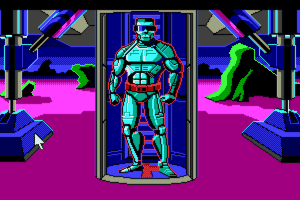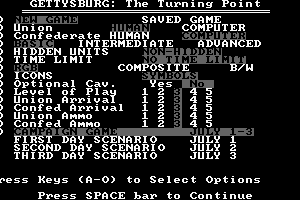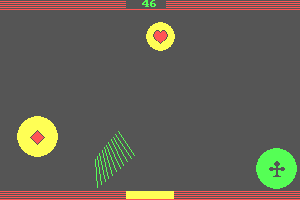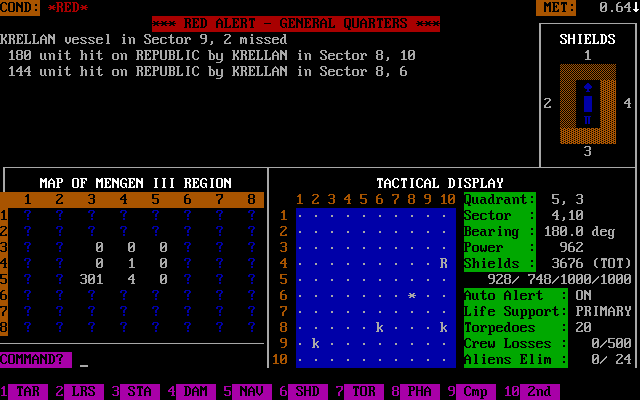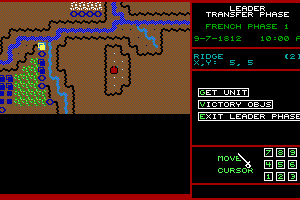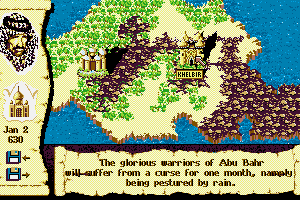Cultures: Die Saga
Windows - 2003
Description of Cultures: Die Saga
FGearshifter commented:
Cultures is a very nice Managerial and Building Game. As is typical for the genre, it's a complex game - but you can easily learn how to play it: There's a tutorial available. F1 opens the ingame help. There are tooltips and the manual is contained in the disk image as a .pdf file.
To say first things first:
- a) Cultures - Die Saga is a standalone expansion to Cultures. The campaign of the main game which is called (1) Cultures - Die Entdeckung Vinlands is NOT included in Cultures - Die Saga. Included are the three addon-campaigns which are called (2) Die Reise nach Nordland, (3) Das Achte Weltwunder and (4) Die Saga. Also included are two fan-made campaigns and several single player maps which are similar to a campaign mission each.
- b) As you can see by the flag on the download button, this version of Cultures is in German. There is a text file about a language selection during setup contained in the disk image, but I for one couldn't find a language selection option in the setup or in the game menus. So it seems that this version is in German only. If you happen to speak German, you can enjoy a good game.
Playing Cultures with DXWnd:
- Unpack the disk image which is a .mdf file to a folder of your choice. If you are using a virtual drive that can't read .mdf files, I'd recommend to use AnyBurn to convert the .mdf to a .iso file. In AnyBurn, select convert image, choose a folder where you want the file to be converted to, select convert .mdf to .iso and type a name for the .iso.
- Mount the .iso in a virtual drive and install the game with the Setup.exe. During installation, uncheck the marker at the installation of Direct-X as this would most likely install a previous version of Direct-X which should be avoided - unless you are using a VM. A VM is a system in itself that doesn't affect the host system which is a thing that is just good about VMs. After the installation of Cultures, don't run the game yet. Close the setup instead.
- The patch 1.01 is an editor-patch. Maybe it's optional, but if you want to play the game on premade maps you should install it because some maps are corrected by this patch. Unpack the patch to a temp folder, copy it's contents to the game folder (main game folder), choose overwrite if prompted.
- Unpack the NoCD patch to a temp folder. Copy it's content to the game folder (main folder), choose overwrite if prompted.
- Run DXWnd. Choose Edit and Add from the pulldown menu. Click on the button to the right of the first path field to select the game folder and game-exe. The first path field is for game-exe files, the second is for game-launcher files. There are some games where you should select both. For Cultures, select the exe file which is the Game.exe. Uncheck Run in Window unless you want to play the game in a window. Confirm the changes in DXWnd.
There should now be a new entry in the game list of DXWnd, a shortcut to Cultures. If you want to rename the shortcut, rightclick on it and choose Modify, then type a new name in the field above the path fields and confirm. If you have changed options of a shortcut in DXWnd and you are not satisfied with the result you can simply delete such a shortcut and repeat the process of adding it which resets it to the standard settings. At closing of DXWnd, confirm saving the changes to the Task List. - Mark the shortcut of Cultures in DXWnd, press Enter. You can press the Spacebar to skip some intro-screens. Now you should be in the main menu of Cultures.
- The tutorial explains everything you need to know to begin the campaigns in seven parts which you can select seperately and save like a regular game.
- i) In Cultures, selecting is done with the left mouse button as well as deselecting (click on the ground), movement and building are done with the right mouse button. You can either press the spacebar to bring up the orders menu or you can select a villager with a rightclick which opens this menu at once. The pause mode (P) allows you to take your time while gathering information (tooltips, graphical markers, information windows) or selecting people. You can also give orders in the pause mode, scroll around with the mouse or the arrow keys and zoom in and out in two steps with the Z key or the mousewheel. If a text-window is open, the mousewheel is used for text scrolling inside the window and for zooming outside of the window.
- ii) In the second tutorial you must rename one of your villagers. Click on his name first, then you can use the backspace key and type in a new name.
- iii) A work area is marked with a small blue flag at it's center. A work area is set as soon as you choose the profession of a villager, in this case a resource gatherer. You can later move such a work area in the worker's menu. A building is selected as a workplace with a rightclick. After a building is completed, look for a villager who could work in that building. You can use the villager list (F7) or you can do a leftclick on the building and then choose the entry workers in the building's menu to see all the suitable villagers. Leftclick on a villager then do a rightclick on the building and you've set the new profession of that villager.
- iv) To quickly check the production of a building, look for the infinity symbol (horizontal eight) in the menu of a villager working there. This is the entry that you must change in the fourth tutorial. Click on one of the round buttons right to that entry to change the building's production. Now you can see that the infinity symbol has changed to the new ware that you chose before.
- v) In the fifth tutorial you can see how waysigns function as waypoints in Cultures. The villagers move from waysign to waysign while your traders as they know ways well can move directly from one warehouse to another.
-
vi) In the sixths tutorial you can learn everything you need to know about the real time strategy elements of Cultures. It is like a small mission of an RTS game. To support your builders in this tutorial, you can move the work area of your woodcutters. If you do this in several steps, you can place it near the building site.
-
vii) Items can be picked up via the command menu (spacebar) or with a rightclick if the according tooltip is shown. To hand over an amulet for example from one of your vikings to another, first lay it on the ground with the round button left of it. Later in this seventh tutorial, you must provide several goods for your villagers. If you don't have enough shoes and run out of leather too, make a scout out of one fo your villagers (the second druid for example) and explore the surroundings. If you click on a waysign, all the goods in it's vicinity are shown.
After you've found some shoes, you can make a trader out of one of your villagers (the scout for example). Assign him to the trading cart that's standing next to your headquarters, send him to where the shoes were found and use the cart's menu to collect up to ten at a time. Then send the trader back to your village and unload the shoes near your headquarters. Repeat if necessary. See ingame help (F1) for details about the trading cart.
-
vii) Items can be picked up via the command menu (spacebar) or with a rightclick if the according tooltip is shown. To hand over an amulet for example from one of your vikings to another, first lay it on the ground with the round button left of it. Later in this seventh tutorial, you must provide several goods for your villagers. If you don't have enough shoes and run out of leather too, make a scout out of one fo your villagers (the second druid for example) and explore the surroundings. If you click on a waysign, all the goods in it's vicinity are shown.
- In a single player game or in the tutorial you can select the options menu (F2). Choose your favourite resolution and confirm. There are high resolutions available in the options menu. As with other games, if you select a high resolution everything tends to get very small. As the game looks good already in 800x600 or 1024x768, this shouldn't be a problem though.
- While you're in the Options Menu, I would also recommend to select the Software Cursor as it's likely that this will work better in the game. If you stick with the hardware cursor it could be that you'd have to click somewhere below the menu buttons to select something, and this doesn't occur with the software cursor. In general, if there is a choice between hardware and software cursor in a game, it's best to try out both to see which works best.
- If you can change the DPI value of your mouse on the fly with a mousebutton or two, this can be useful for classic gaming. Using this feature, you can slow down mouse movement or cursor movement respectively for a specific game and then return to what it was before without changing anything in the driver settings. As a rule of thumb you can say that a lower DPI value leads to a slower movement while a higher value leads to a faster movement.
- About the Upscaling: For resolutions with a 4:3 ratio, I'd recommend to use Screen Upscaling (in the options menu of the screen) and to select something like Keep Aspect Ratio at the same time (1920x1080 has a ratio of 16:9 while 800x600, 1024x768 and 1280x960 for example have a ratio of 4:3). Alternatively you can also use GPU Upscaling (in the options menu of the graphics card) instead. Additionally, I'd recommend to set vertical sync to always on at the same time, independent from your decision of using either Screen Upscaling or GPU Upscaling, and to set VSync to ON in DXWnd, in the second Direct-X tab.
- To get into the game (or again if perhaps it has been a while since you've played the original Cultures), I'd recommend to first select a single player map. After you've won such a game, you can begin the campaign (2) Die Reise nach Nordland.
External links
Captures and Snapshots
Comments and reviews
There is no comment nor review for this game at the moment.
Write a comment
Share your gamer memories, help others to run the game or comment anything you'd like. If you have trouble to run Cultures: Die Saga (Windows), read the abandonware guide first!
Download Cultures: Die Saga
We may have multiple downloads for few games when different versions are available. Also, we try to upload manuals and extra documentation when possible. If you have additional files to contribute or have the game in another language, please contact us!
Windows Version
Game Extras
Various files to help you run Cultures: Die Saga, apply patches, fixes, maps or miscellaneous utilities.
Similar games
Fellow retro gamers also downloaded these games:

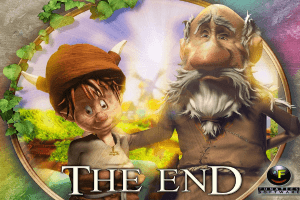
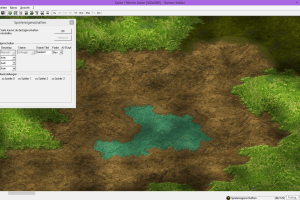
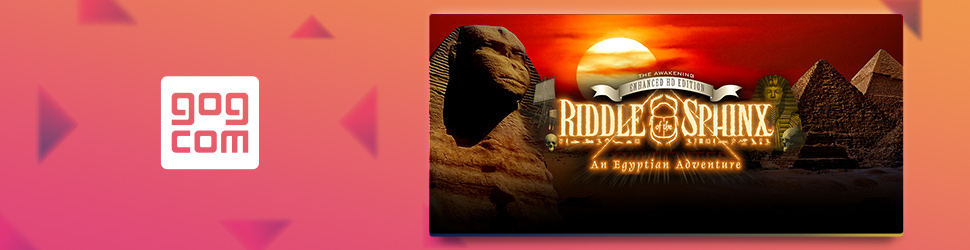
 665 MB
665 MB