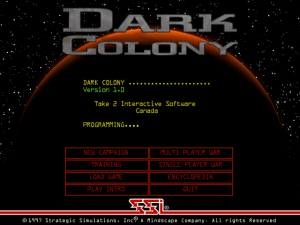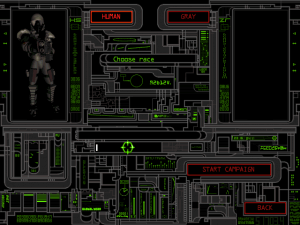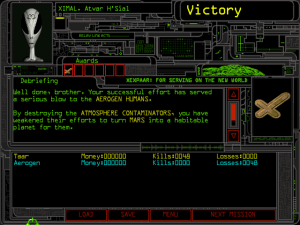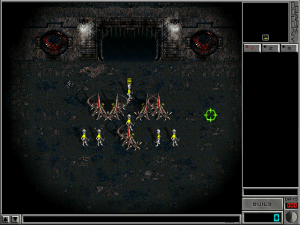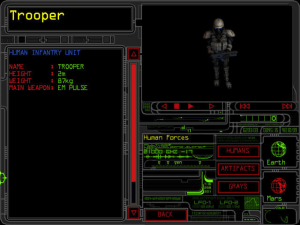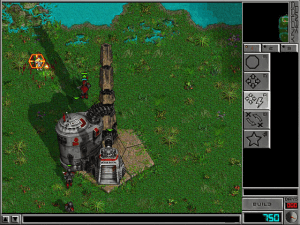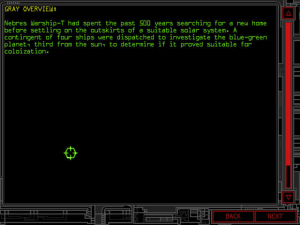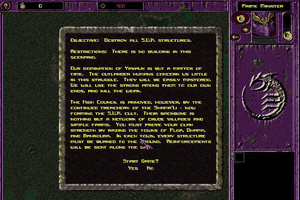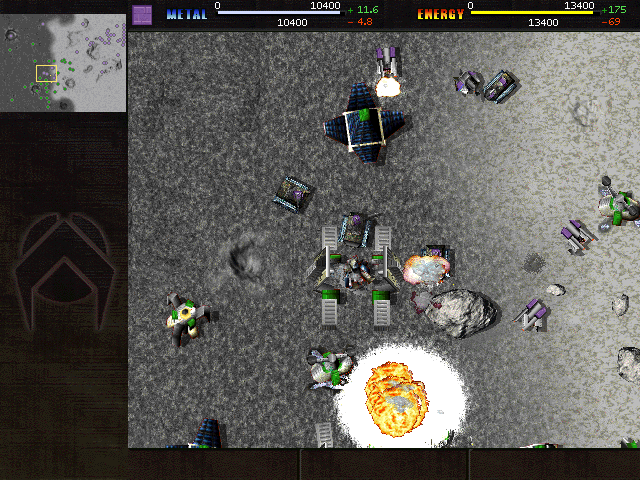Dark Colony
Windows - 1997
Description of Dark Colony
Dark Colony is an underrated real-time strategy game in the same vein as StarCraft or Warcraft 2. Its commercial failure is perhaps unsurprising, given the deluge of RTS games in 1997 and the fact that Dark Colony does not offer anything that is dramatically different from RTS bestsellers. Still, there are some innovations, however small, that are worthy of recognition, in addition to the fact that the game is a good starting choice for newcomers to this genre who are feeling a bit overwhelmed by the frantic action of StarCraft.
Dark Colony is set on Mars in the far future. Humans have discovered a new, valuable energy source called Petra-7 on Mars. The bad news is that a group of wandering aliens, who call themselves Taar, feel that the humans are intruding too much into their potential new home. In Dark Colony, you can either represent the humans, or the aliens (called "Greys" by the humans) and help them establish their new home and rid the planet of those pesky humans.
SSI definitely took the approach "more is better" with Dark Colony, as the game is more or less a typical RTS, except there are dozens of maps, many multiplayer options, and additional features such as nighttime missions, and the ability to fight indoors and underground. The game is quite easy to get into and enjoy, though, as Adrenaline Vault observes:
"The game was easy to get into and start playing. The tutorials offered a brief but informative glimpse at the important parts of the game. The game was really set up to include lots of combat and little of anything else (i.e., resource management). The missions were fairly interesting and usually featured variations on the same theme: kill the other guy. The multiplayer portion was pretty standard. I liked some of the wars, but there are a lot of real-time strategy (RTS) games on the market that are much better suited for multiplayer play than this one. The manual was pretty sparse and had only basic information and a minimum amount of detail. Of course, unless you've never played an RTS game before, you'll pretty much be able to pick up everything without a problem."
Dark Colony also introduces some new features not commonly seen in RTS, such as the ability for your units to advance in rank, similar to Fantasy General. They can also be awarded medals for exceptional performance in battles, and this will improve their abilities. The only major downside is that the units are basically the same on both human and alien sides, and there is no truly race-specific unique units that make gameplay different. As such, you may not be tempted to play as the other side once your campaign is over, although the flawless multiplayer play may change your mind.
Overall, I find Dark Colony to be a solid RTS that definitely deserves a second chance. It is not as good as StarCraft or Red Alert, but perhaps comparison with such heavy-hitters is unfair. Dark Colony is a fun, introductory-level RTS that is easy to get into, and provides a lot of long-term play value with dozens of missions-- many more than RTS classics. The graphics are also excellent, if a bit on the violent side, so you may not want to play this game in front of your kids.
Try it out, and it may just grow on you the way it grew on me. Thumbs up!
Review By HOTUD
Dark Colony has an addon available: Dark Colony: The Council Wars, don't miss it!
External links
Captures and Snapshots
Comments and reviews
Blackadder 2024-01-08 0 point
Ok, so I don't know how this will work for anyone having trouble getting this game to start and save. I have windows 7 pro 64 bit, and I also have the dark colony CD ROM, but I'm assuming this will work even if you only have the ISO image.
If you have the CD, go to your CD rom drive in windows explorer. For people with the iso image, mount it as you normally would. I'm going to assume you already know how to mount an iso file, and if not, there's loads of forums and youtube tutorials on how to do it.
You'll notice a subfolder (usually at the top depending on how you have your list in windows explorer arranged) titled 'Dc'. Copy this subfolder, and paste it anywhere you like on you C: drive (hard drive), but take note of where you put it. It's usually easier if you just put it as a folder on it's own, or in one of your games folders.
Once you've done this, you should be able to just find the 'dc16' executable file in the Dc folder you copied onto your C: drive, and the game should just run without the need to install it. You also be able to create save points, now.
This is all I did to get it to work, and be able to save. I didn't have to copy any other file, nor run in any compatibility or administrator mode. I hope you're able to get it to work using this method, as I found it extremely simple.
And again, I am running Win 7 Pro 64 bit version, for context.
Ángel Sánchez 2023-08-09 0 point
copy this into the translator of google if you wanna knw how to save games propertly:
Básicamente hay que copiar no sólo la carpeta que mencionaron en los comentarios, sino copiar todo lo que hay adentro del ISO, no vas a poder ejecutar el instalador, no hay problema, sólo tienes que correr la aplicación DC ubicada en la carpeta DC (en windows 10 no tienes que hacer nada de cambiar propiedades de administrador). abrir el documento en esa misma carpeta HBNFUFL y modificar a f, cerrar, abrir la aplicación DC, cerrarla y volver a abrir HBNFUFL, modificar a d y otra vez abrir la aplicación DC, y listo ya podrás grabar todo. Esto es exactamente lo que hice, sospecho que lo único que realmente se tiene que hacer es copiar todo el contenido del iso a una carpeta y ejecutar la aplicación DC y ya
asdwfeasdf 2022-04-07 5 points
i just want to download the game and play it...why is this so hard..
unPerfectionist 2021-12-31 10 points
So the installer was erased from this site (abandonware), BUT you can download an image of the CD installer (an NRG image) from: www.darkcolony.pl (At this page, first click at "English" to CHANGE the language, then go to "Downloads", click
"2. Full version of the game", finally click the "Download" with size of 492 MB (my recommendation)). In order to install the game, you can burn the ".nrg image", BUT I suggest to use ISOTOOLKIT first "https://iso-toolkit.en.lo4d.com/windows" (use this tool to convert the .nrg image into a .iso image). On windows 10, you can simply double click the .iso image to mount it (I hate to use something like daemon tools these days). You need to mount the image to run this game. The last part for me was to copy the "DC" folder from the CD image into my harddrive (at my games folder), and modify the "HBNFUFL.A01". You can use this video (https://www.youtube.com/watch?v=4StQbQ0KjB4) for the last step (maybe it can help).
I'm commenting this JUST because the IP owners haven't released this game yet on GoG (or Steam???).
andreas aspenberg 2021-08-09 2 points
it works perfectly for me without compatibility mode. i use the actual disc, which i purchased in denmark in 1998. my problem is that installer does not work so, i copy the dc folder over and use the cd detection fix to make the game check my actual disc drive for the cd. the cd detection fix really helped me.
Adekboss1 2021-01-17 -2 points
Jeśli chcecie odpalić tą grę na windows 10 to zamiast virtualnych maszyn i emulacji zróbcie tak: zainstalujcie grę na starszym windowsie np. xp i przenieście po prostu katalog na swój win 10 :) brzmi absurdalnie ale działa.
If you want to run this game on windows 10, instead of virtual machines and emulation, do this: install the game on an older windows, e.g. xp and simply move the directory to your win 10 :) sounds absurd but it works.
Kevokman19 2021-01-11 8 points
Where can i find the link to download? It seems strange i cannot find it
Ava Taar 2020-06-25 1 point
Has anyone else had problems with recommencing an apparently saved game? TIA
Cuddlefish 2020-04-14 1 point
Can confirm Trickerino's video link! Didn't need to change compatibility on my windows 10 pc though - just ran the daemon disc and changed the .A01 file shown at 4:45 into an f drive. After that, I was playing as the grays for the first time in over 20 years :D
souza 2020-01-19 0 point
alguem me ajuda nao to conseguindo instalar ele pow , ai nois aproveita e ja faz um servidor pra jogar me adicionem la no discord= jonas Souza#6521
trickerino 2020-01-03 5 points
Watch this video guys. https://youtu.be/4StQbQ0KjB4. Basically you gotta change compatibility to XP SP 3 and to fix the "only multiplayer game" problem you gotta have the iso mounted and open the file HBNFUFL.A01 with notepad. You will see the letter 'd' written only. Change that to the letter of your virtual cd drive.
Cuddlefish 2019-11-02 0 point
Almost there. For everyone who said that only multiplayer is available, this is because the game isn't recognizing the disc being in. It would let you play online, just no campaigns. I'm guessing that's what the CD fix is for, but I can't figure out how to use it. Save settings for drive C, and no change. I would assume that if you burn the ISO to a disc that would do it, but the program I have is the lite version which won't let me burn to disc as an ISO :/
Haven't gotten it figured out yet, but still at it. Let me know if any of you get it working properly.
Note: this is on Windows 10. Intro video jerky, but plays with audio! Also, all mission text files are accessible through the mounted cd image.
Kern 2019-10-17 1 point
First use VMware Workstaion then install microsoft xp. then use a portable iso player and install the dark colony iso image. it will play.
bill 2019-07-18 4 points
i downloaded the RIP Verizon and i extract and start it up, it crashes. Also im on windows 10
stacks 2019-06-25 -1 point
did anyone get the single player to work?
i have the game running, but only multiplayer availble
Bruno 2019-05-24 2 points
tf are you talking about Starship Troopers is based on a book from 1959
Manicx 2019-05-23 -6 points
Does anyone think that the film Starship Troopers was inspired by this game as the aliens are very similar .... comments please
seano 2019-03-22 -3 points
You can go into a txt file and change the attributes of the units to make them different.. for example perhaps marines shoot further but aliens troopers are more powerful.. stuff like that.
rrric 2019-01-29 4 points
having compatibility issues here, I'm trying to run it on a windows xp service pack 3 but a still got nothing
lucid_enigma 2018-12-17 0 point
Burning the iso might get it going with music.
Mine's playing an audio cd from my physical BD-ROM even though I've mounted the iso in a virtual drive.
I've got no blank discs to try but thought I'd share my thought!
whowants 2018-12-13 0 point
who wants to play darkcolony -- send me msg on steam - PORTAL_2_PLAYER_1
Vier 2018-07-24 4 points
The game's only available option is Multiplayer, but obviously there are no servers available.
Do any of you guys could get it to work in Campaign mode??????
Innsomatic 2018-06-13 4 points
Running Windows 10 64x, Copy over the DC folder from the iso.
First, Edit the HBNFUFL.ao1 file. It has a letter in it. Just change that letter to where the ISO is (virtual drives make it like F, or G).
Then, right click on DC16.exe, properties, compatibility tab. Run it on compatibility -- Windows XP service pack 3, check Admin rights.
Start game. I get everything but the old CD music.
Lucias 2018-03-29 0 point
Hey guys I really miss this game; cant seem to run it though. System is win 8.1
billy 2018-03-26 0 point
it wont work when I open the application it just turns black and crashes
Lockimus Prime 2018-02-20 0 point
I loved this game when i was like 16 or 17 and played it to death, and now i cant even get it to run in compatibility mode on my win 10 laptop :( oh well, is what it is. still one of the best and most creative rts ive ever played
Write a comment
Share your gamer memories, help others to run the game or comment anything you'd like. If you have trouble to run Dark Colony (Windows), read the abandonware guide first!
Download Dark Colony
No file available as requested by the IP owner. Stay tuned for a Steam or GOG release - can take years though.
Similar games
Fellow retro gamers also downloaded these games: