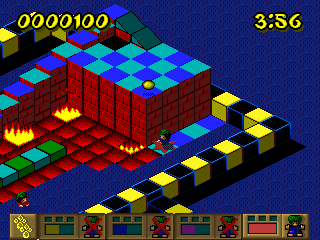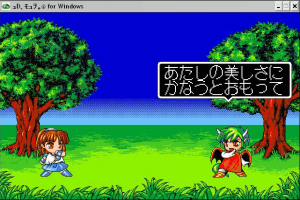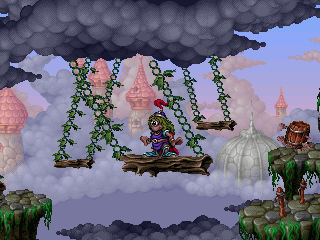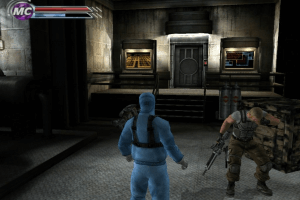Garfield: Saving Arlene
Windows - 2005
Description of Garfield: Saving Arlene
Garfield: Saving Arlene is a video game published in 2005 on Windows by Hip Games. It's an action game, set in a fantasy, licensed title, puzzle elements and comics themes.
External links
Captures and Snapshots
Comments and reviews
https://www.myabandonware.com/game/garfield-saving 2024-05-25 0 point
https://www.myabandonware.com/game/garfield-saving-arlene-dm9#:~:text=Garfield%3A%20Saving%20Arlene-,GARFIELD%3A%20SAVING%20ARLENE,-WINDOWS%20%2D%202005
Hooblysnoobly 2024-03-14 0 point
If you get stuck on the white-screen after the EKO software logo, I was able to get through by alt-tabbing out of the program and alt-tabbing back in.
sionisti 2022-11-22 0 point
i get the error "no 3d compatible card could be found" when launching the game
sah777 2022-02-07 0 point
I got it to work in Win 10 by doing this:
- Mount downloaded disc image files with Daemon tools lite
- Install game (default location is fine)
- Found installed Garfield.exe and set it to run in Win 7 compatibility mode and as administrator (google how to do that)
- From start menu shortcuts run "Configuration"
- Set to 1920x1080 and OK
- From start menu shortcuts run "Garfield™ - Saving Arlene"
- After the EKOSYSTEM.COM intro fades to all-white (the all-white is a bug, and it should show the language select screen instead, but doesn't) press up arrow keyboard key TWICE and then Enter keyboard key (this blindly selects English language)
- Alt+Tab twice to minimise and then re-maximise the running game
- Game is now up OK and in English
Not all of the above steps may be needed (I didn't try different combos).
All the best.
Timmywiththedynamite 2020-11-27 0 point
Okay, so I get through the setup, the games installs and everything goes smoothly. When I open the game, I get treated with the Eko Software thing, and the screen just stays white... And nothing happens, I don't know what the problem is, but I'm redownloading the game and going through the process again just to see If it works. If anyone has an explanation on how to get the game running smoothly please tell me.
Write a comment
Share your gamer memories, help others to run the game or comment anything you'd like. If you have trouble to run Garfield: Saving Arlene (Windows), read the abandonware guide first!
Download Garfield: Saving Arlene
We may have multiple downloads for few games when different versions are available. Also, we try to upload manuals and extra documentation when possible. If you have additional files to contribute or have the game in another language, please contact us!
Windows Version
Similar games
Fellow retro gamers also downloaded these games:





 487 MB
487 MB