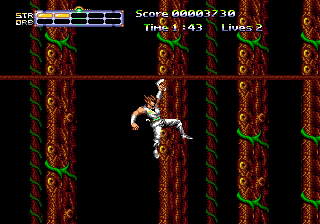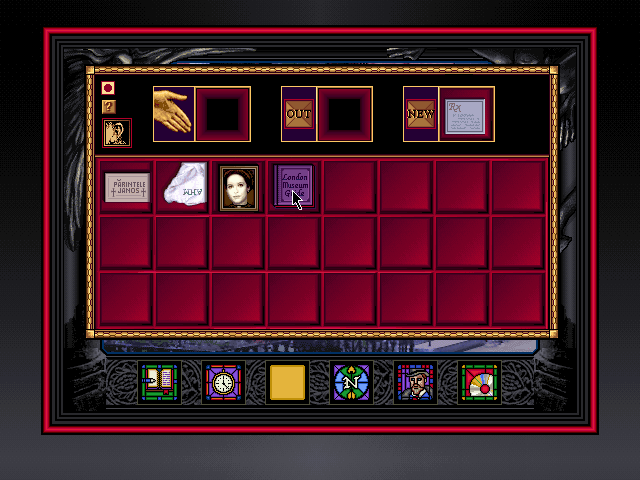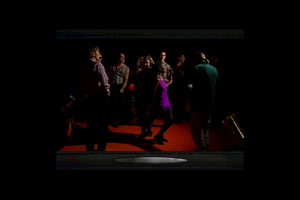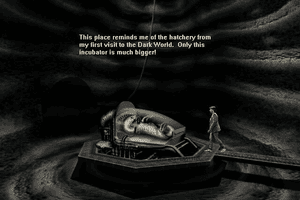Goosebumps Escape from Horrorland
Windows - 1996
Description of Goosebumps Escape from Horrorland
Here is the video game “Goosebumps Escape from Horrorland”! Released in 1996 on Windows, it's still available and playable with some tinkering. It's an adventure game, set in a horror, licensed title, amusement park and full motion video themes.
External links
Captures and Snapshots
Comments and reviews
cbbred 2024-04-01 1 point
Followed the instructions below, but when it runs its black and white and a bit distorted. Anyway to fix the color settings?
Brent 2024-02-21 -1 point
So i followed the instructions, but the screen goes black as soon as we enter horrorland, anyone have options?
SoulsBornFan9851 2023-11-09 4 points
Hey all thank-you all for your comments. Your comments along with the help of some A.I helped me play both Disc 1 and 2 of this game. What a nostalgia trip, I remember playing this in my school library when I was 6 turning 7 in the year 1996. My little brain was blown away by this games technology at the time. I remember competing to have turns on the one computer that could play it. I remember getting up to the bit with the Werewolf chases you, but I could never get past it, as I could never figure out that the three seperate things the girl was saying were actually the indicators for the three directions you were meant to go during the chase. Anyway, figured it out today over 25-years-later and finished this nostalgia trip of a game. Thank-you.
I'm running on windows 10. You don't need to download the Alternative ISO's and you don't have to download the repackaged one from The Collection Chamber (Do so if you wish and you find playing around with computer directories too convoluted). The version that runs of a DOSBOX interface through a Windows 95 Emulator from The Collection Chamber is slower and has noise stutters, albeit it does work.
Having a file archiver utility tool like WINRAR helps. Simply unpack the contents of the ISO which is packed up in the RAR. Install the game. Access the setup folder. Run “gboption.exe” and uncheck “direct draw.” Open properties for “gb.exe”, and click the compatibility tab. Check to run in “640 x 480” resolution. Running on Windows XP Compatibility Pack 2 worked fine with me.
BEFORE YOU RUN. Make sure you kept that ISO packaged as a ZIP or RAR depending on your Archiver Utility Tool as they are also in fact themselves the ISO's (Digital Image of Disc); simply right click, observe the options and choose "open with" and choose "Windows Explorer". You will notice that a Icon has appeared as if it were a CD next to you hard-drive. You and your computer have successfully fooled the program into thinking a licensed disc has been mounted. THEN you can Run “gb.exe” to play.
As for the disc 2 issue. Simply have the window containing the Horrorland Disc 2.iso ready and open in the background while you play the game. On the screen before you proceed to disc 2; simply pause the game and enter the menu screen; CTRL and TAB; access the blown up window menu and "eject" disc 1 by right clicking on it and finding it in the sub menu. Then proceed to Horrorland Disc 2.iso and "open with" "Windows explorer" which should mount the digital image of disc 2 onto you system. Then simply click back into the game which should be in the background. Exit the menu and proceed through the forest past the barrel to proceed to the contents of disc 2 without any issue. No need to physically burn the disc and have a disc player. I have played the game in 2023 on my windows 10 laptop completely free and digital only.
I hope this helps you young-ins get past this finicky programming in order to play these older games. But I tell you it makes playing them super rewarding.
Sandra 2022-09-11 -6 points
Hello my name is Cassandra im having trouble downloading the game escape from horrorland there is no place for me to download the game
IM 11 2022-04-22 -3 points
im 11 and Idont know how to launch the game and also theres no tutoral of how to run it on 'Windows 11' but i really want to play this gamr
Sora 2021-09-04 -8 points
uh i dont know about this " game " , god knows if this whole series of thing or whatever is real or not. I mean R.L stine did say it's fictional but then again , how did he make all of this up? I mean he either has a crazy imagination or this has happened to him in some sort of other life?- Yeah okay this is just a theory. But pretty good game , go ahead and try it.
rinrin 2021-01-25 -8 points
im literally so confused its as winzip? how the honk do i play this?
im 10 2020-12-14 0 point
im 10 and never played this but its installing I hysr want to play for first time!!!!
Helios 2020-10-09 2 points
Still a great game after all these years, brings back so many memories. That thing in the sewer has haunted my dreams since I was 5. Tested and working fine on winXP, win7 (xp compatibility + 640x480 reolution) and on win10 (run as administrator)
Mikel6718 2020-03-26 8 points
So I found a way to play this game, since disc 2 doesn't work. Follow this link [ https://collectionchamber.blogspot.com/2017/10/goosebumps-escape-from-horrorland.html?m=1 ]. This is a link to a Windows 95 emulator by DosBox, which already has the game preinstalled. And yes, disc 2 does work. Enjoy!
Mikel6718 2020-03-21 2 points
So (Windows 10) the first disc works fine. Colors are perfect and everything works after messing around with the compatibility settings. But disc 2 doesn't work. I've been trying to solve this issue for weeks. Yes, I did burn disc 1 onto a CD, but disc 2 doesn't even have a setup file. I tried the ISO and the Alternate ISO, yet no luck. This seems to be the issue on all sites offering this game; the second disc just won't work. What a bummer!
Ryan Baskett 2019-06-23 1 point
When running the gb app within the setup folder after making the changes from the first comment, it says : GB EFH was not found on drive, please run setup and install. Only, running the Setup says: this app can't run on your PC. This is for Win10 x64. This doesn't work with Windows 10. Windows 10 by default mounts ISOs with no needed extra software. This doesn't work with Windows 10.
TheShaunCannon 2019-03-05 1 point
This was a headache to get to work but eventually what worked for me was
1) burn the first iso to a cd and install the game
2) Mount the iso on a virtual drive
3) explore the mounted iso and find the setup folder
4) find the GB application, right click, properties, compatibility
(my settings that have it working are: compatibility mode: windows xp service pack 2, reduced color mode in 256, and run in 640x480, i left disable fullscreen optimizations off
5) double left click gboption (in the same setup folder as the other one) and UNCHECK direct draw.
after that double click the gb you modified before and it should ask for the game cd to be put into your cd drive and it SHOULD work.
took me a day n a half but I got it fullscreen and working fine
J 2019-02-02 -1 point
So, to get past the disk issue, what you need to do is use burning software to burn the ISOs onto a CD-R. Then you should be able to change discs when prompted and click enter without having the game crash. At least this is what worked for me.
Each ISO (Disc 1 and Disc 2) should be burned on a separate disc. I used Power2Go. (I don't know if it was bundled with Win 10, but if it is, there should be an option "View disc image" when you right click on one of the two .iso files. If you click that it'll open Power2Go. On the top menu bar there should be an option to "Burn to disc."
Whit83 2018-08-30 -2 points
I just got Escape From Horrorland from Amazon today. I had to mess with the resolution quite a bit. The game is fine until Lizzy and I get transported to Horrorland. But the screen blacks out after crashing into Horrorland. So, when the game actually starts after Lizzy's introduction, I can't see anything. I can hear her talking. But as I said earlier, the screen goes completely black after arriving in Horrorland. Has anyone else had this problem?
sggg 2018-08-10 -2 points
the only way i have been able to play the game WITH saving and loading and no crashing is by running goosebumps through the Windows troubleshooting mode, where they have you use the recommended settings and you “test the program”... it plays in a smaller section of the screen so i turn down my resolution just before. ONLY problem now is when you get to vampire village with the disk 2 prompt! i even dug up my old goosebumps disks to try and make it work with that but no luck yet.
Godsire 2018-04-10 1 point
I'm having the problem where if I save it crashes, and when I try to load anything or go into the esc menu it crashes
Ran 2018-04-10 1 point
I can't even get it to install on windows 8.1 x64. It says that "this app cannot run on your pc" with setup.exe in 256 color and compatibility mode for windows 95
SJG47 2018-04-03 2 points
Does anyone know how to get into the second part of the game from the vampire village onwards? It’s the point that you’re supposed to change disks, but that’s obviously not possible here. There is no gb.exe is the disk 2 folder so I have no idea what to do next. Any help would be appreciated. Thanks!
No setup folder 2017-09-21 -5 points
So i downloaded the info off here. Windows 10...no setup folder!
Beck 2017-08-26 0 point
I followed Chris's instructions and they do seem to work. The problem for me was that gboption.exe reset back to using Direct Draw after the first time I fussed with the gb.exe file's properties. Weird but whatever, just deselected it again, went back and ran gb.exe as Administrator, and it ran properly. The only remaining issue is that clicking almost anything in the Escape menu during gameplay causes the game to crash. The only exception is that you can save your game (whereupon the game will immediately crash) but then it crashes the moment you try to load any saves, so it's kind of pointless to do so.
Drive missing 2017-07-10 -1 point
Did everything that "Chris said to do, and I'm on Windows 10, but now I'm getting a message that I'm missing a drive. It might be because I'm using WinCDEmu to create a virtual drive for the ISO file. Any ideas on how to proceed, Chris?
Kashna 2017-06-04 1 point
I think something might be wrong with the file, I followed all of Chris's instructions and it still runs without color. Even tried playing around with different settings but no luck. I'm going to try a virtual box with win 95 and see how that works.
TMB 2017-06-01 1 point
Yeah my game doesn't have colour too. I tried Chris' help but it doesn't give the game colour. I'll play around with the setting and I'll post back if I find a solution.
Chris 2017-04-14 -1 point
Tested on Windows 10. Requires the following settings to run properly:
1. Install.
2. Open the “setup” folder.
3. Run “gboption.exe” and uncheck “direct draw.”
4. Open properties for “gb.exe”, and click the compatibility tab.
5. Check to run in “640 x 480” resolution.
6. Running in Windows 95 mode probably can’t hurt either.
7. Run “gb.exe” to play.
Write a comment
Share your gamer memories, help others to run the game or comment anything you'd like. If you have trouble to run Goosebumps Escape from Horrorland (Windows), read the abandonware guide first!
Download Goosebumps Escape from Horrorland
We may have multiple downloads for few games when different versions are available. Also, we try to upload manuals and extra documentation when possible. If you have additional files to contribute or have the game in another language, please contact us!
Windows Version
Similar games
Fellow retro gamers also downloaded these games:




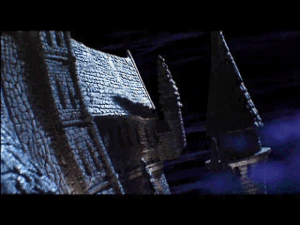





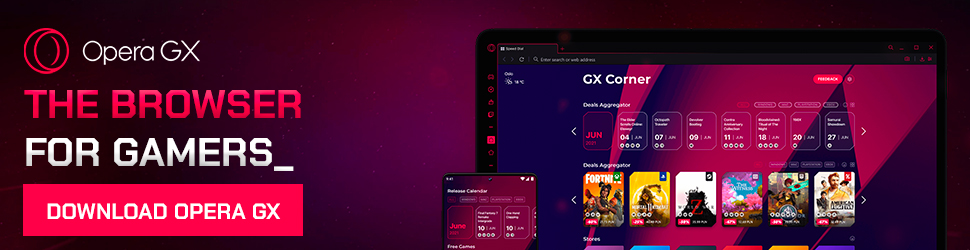
 1.1 GB
1.1 GB