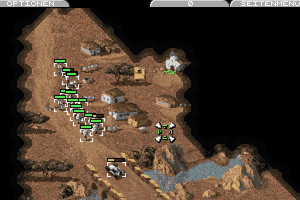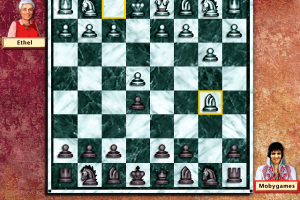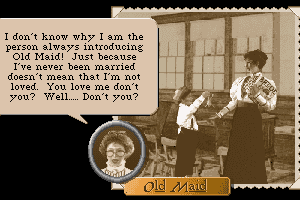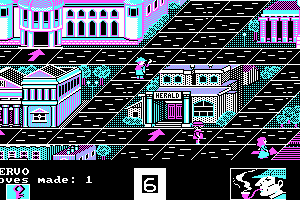Gruntz
Windows - 1999
Description of Gruntz
Gruntz is an addictive but vastly overlooked puzzle game from Monolith.
A bit like Lemmings but with the addition of combat and more focus on puzzles than real-time precision, Gruntz will definitely appeal to fans of turn-based puzzles like D.R.O.D.. Quandary Review's good review of this underdog explains the mechanics and why you should take a look: "It all begins one fine day with the happy Gruntz playing with their Toyz. Now Grumley lets his beach ball roll away and during the chase he stumbles upon three strange Purple Switchez which catch everyone's attention so that none of the Gruntz notice the Disgruntled hiding nearby. To cut a short story shorter, the jealous Disgruntled attack and the strange Switchez open up a wormhole to another dimension which happens to be the only way of escape. Through go the Gruntz with the Disgruntled hot on their heels, and you'll meet them all on the other side.
Here you join in the fun in this lively game which has two distinct modes: Questz where you must solve the puzzles and find the Warpstonez to rescue the Gruntz; and Battlez where you will face mayhem as you meet up the with the Disgruntled and overrun their Fortz, if you dare. But first it's advisable to begin with the Training Levels which will help you come to grips with the dizzy gameplay. Here you find lots of hints strewn about explaining exactly what is what and what to do.
Gruntz is a colourful and humorous bundle of fun as your charges keep up a chirpy dialogue during play and remind you that they are waiting if you take too long. In Questz mode the idea is to guide your Grunt (or Gruntz) through each of the 40 or so levels and negotiate the Hazardz such as Bridgez, Pyramidz, Spikez and Geyserz. You might also meet an enemy Disgruntled along the way. But don't panic (not yet anyway :) ) because there's lots of help at hand such as a variety of Switchez, Pressure Platez, and Teleporterz, and a whole collection of Toolz and Toyz.
Although there's some combat involved it's easy and comical, you simply choose a weapon, or you might even be able to distract your enemies with one of the irresistible Toyz. Don't get lulled into a false sense of security as you start out ... the training levels are very gentle. As you progress the Questz get more difficult with more and more devious Hazardz and a couple of Secretz thrown in to increase the fun factor.
When you have completed the Questz you can then tackle the Battlez. Here you play against the computer and tweak the levels to suit your taste. There is also a Multiplayer mode for hooking up to another computer. Trust me, this one is crazy and some of it might rub off on you if you're not careful. It's very similar to Lemmings for anyone who has played that enduring series, with obstacle packed mazes to negotiate and oodles of personality.
Gruntz, however, presents a top down view and it also has the combat element. Fortunately, Gruntz are gooey and recyclable so if you find a straw you can suck up their gooey splotches and put them back in action. Gruntz is a great family game, quirky and humorous, with some quite tricky levels to keep you coming back for more. Unlike Lemmings, you can save your game at any time and try different strategies to see you through."
Review By HOTUD
External links
Captures and Snapshots
Comments and reviews
OldSchool 2024-03-15 1 point
I remeber this game and I was able to just download on Windows 11 works great nothing else ne so mucheded so far to run. I wish they had games like this still but I am sure if they did someone would cry once the gruntz talk., I can't stop laughing this is a great game and definatly need sound on to enjoy completely.
Fuzzy 2022-03-25 0 point
Anybody got any ideas as to how to get this game to run at more than 2fps without a virtual machine? Because that seems like a whole lot of work, like goddamn.
Jonathan 2021-07-15 0 point
Initially, the game was very slow (Windows 8.1).
Using the DirectX Wrapper Files from dgVoodoo2 solved it for me:
http://dege.freeweb.hu/dgVoodoo2/dgVoodoo2/
"""
from the 3Dfx\x86 folder to the same folder where your game executable is in. If it's a 32bit DirectX application then copy
DDraw.dll
D3DImm.dll
D3D8.dll
D3D9.dll
next to the exe file.
"""
MikkanE 2020-05-28 6 points
It's worth mentioning that there still exists a (not very active) forum for this game, which hosts links to over 600 custom levels and several tutorials to fix problems with the game: https://gooroosgruntz.proboards.com/
There is also a Discord server: https://discordapp.com/invite/TUpMYb9
Zibri 2019-06-20 2 points
If someone is interested I just patched Gruntz.exe to disable the cd check.
https://mega.nz/#!AocX2apD!xIkAPgvZPI0fvctcnAJ0PLXlhYo5GjEDiOSQMt8PTcw
P.S.
It seems to run great in Linux with Wine.
Ripaton 2018-11-13 -2 points
I've download the game, menus work fine but the game is incredibly slow...unplayable. Anyone knows what I could do ? Thanks in advance.
Jeu téléchargé, aucun problème dans le menu mais extrême lenteur dès que je commence à jouer, dû à son âge j'imagine. Pourriez-vous m'aider ? Merci d'avance.
MMM 2018-10-24 7 points
After way too much time spent trying to get Gruntz to work on my Windows 8 laptop, I finally figured out how (including multiplayer), and since there seem to be a fair amount of people looking at this section I figured I should take some time to write a comment about this. If you manage to get it to work I highly recommend checking out Gooroo's Gruntz forum which hosts a huge amount of custom levels, and the Discord server associated with it for multiplayer matches.
The method I used is the tried and true method of running Gruntz in a virtual machine. I have been using VirtualBox 5 at first which didn't work for me, BUT after doing some research I got VirtualBox 4 which does just fine - perhaps kind of like how Windows 8 and 10 don't work, while 7 did? Anyways, there is some hassle involved, but Gruntz (and from my research I'd assume this goes for most old games too) should function nicely in VirtualBox 4.
The individual steps I performed (first for just running Gruntz, then for setting up multiplayer) are as follows:
- Download VirtualBox 4 and install it
- Also download a Windows XP virtual machine ISO
- Download Gruntz (I have two Gruntz CDs and both are broken, so I can't vouch for whether using a CD instead works)
- Open VirtualBox and create a new Virtual Machine
- Select Windows XP and create a hard drive with enough space (5GB should be more than enough)
- Go into the virtual machine's settings
- Under Storage, select the Disk icon saying "Empty" next to it. Then click on the disk icon in the Attributes section at the right, and browse to the Windows XP ISO image.
- Under Shared Folders, select any folder. If you want you can select an existing one or make a new one, that doesn't matter as long as you can find it easily.
- Start the virtual machine and install Windows XP
- Once you're done with the installation, select Devices at the very top, and select Insert Guest Additions CD image, which should automatically start an installation window. If you get any warning messages saying it hasn't passed Windows Logo testing, ignore them and select Continue Anyway. When you're done, restart and you should be able to access the shared folder you set earlier.
- Put Gruntz in the shared folder and copy it to the virtual machine. If you're using the RIP version, from my experience it will not be possible to patch it to the 1.01 version, but this should be possible for the ISO version. If you use the ISO version you will also need to download WinCDEmu, transfer it over to the virtual machine in the usual way, install it, then right click on the Gruntz ISO and mount it with WinCDEmu to install that.
After all this is done, you should be able to get Gruntz to run smoothly. If objects flash, try launching Gruntz while holding the Shift key, and disable direct video access, and sound lag has also occurred before with no known fix as of yet, however I have not yet heard of either of these (or other) issues occuring with VirtualBox version 4. Only problem is it most likely won't run on fullscreen and make scrolling awkward - either scroll with the arrow keys instead, or look into solutions for making it run fullscreen (but don't necessarily count on these working with Gameranger later).
If you managed to get Gruntz working and are interested in Multiplayer (which I think you should be because it's an absolute blast) here are the additional steps:
- Download the Network Adapter Drivers for Windows XP (PRO2K3XP.exe) from the Intel website
- In the virtual machine settings under Network, make sure that NAT is selected, and under Advanced make sure that the Adapter Type is set to Intel Pro/1000 MT Desktop.
- Put the PRO2K3XP.exe file you downloaded into the shared folder, and execute it in the virtual machine to install it. When you're done, you should have internet access on the virtual machine, however some sites (including this one from my experience) will be inaccessible. As of the time of writing, the Bing and GameRanger sites, as well as GameRanger's service are examples of sites that work.
- Download, install, and open GameRanger.
- From the top, select Edit, then Options. In the Games tab, navigate to Gruntz, select Browse, and then navigate to Gruntz.exe (typically under C:\Games\Gruntz).
- Go to the Control Panel Network and Internet Connections Windows Firewall, and add GameRanger and Gruntz in the Exceptions tab.
If you managed to get to this point and try hosting or joining a Gruntz room, you will probably see a warning message. If the message mentions a Port-Restricted Cone NAT router, chances are that you'll be fine, but if it mentions a Symmetric NAT router, it probably won't work unless you can either use a different router, or set up port forwarding - I can't do this and so can't vouch for it working, but it's what GameRanger recommended me to do so it should be worth a shot.
Well, this was rather on the lengthy side, but it's worth it if it helps more people pick this game up again.
Raziel 2018-10-09 1 point
"on va pouvoir aspireeeer" ou encore "ça pique, ça pique, ça pique!!" ou "ma mère m'a toujours dit que je finirais 6 pieds sous terre" hahahaha ce jeu est un des jeux les plus fou et délirant que j'ai joué étant jeune. Je le recherche depuis teeeeeeeellement d'années, il est disponible nul part et sur les sites de téléchargement, c'est parfois des gros virus ou des Cheval de Troie. J'espère que celui ci est sûr et correct.
groontzLOVER69420 2018-09-23 1 point
I was playing Akinator and Grumley from this game was the most obscure character I could think of. He had never heard of him.
Tirugza Uqbayli 2018-09-21 1 point
Many Thanks !
i really like this game when i was 8 , and now when i play it it brings me so many and hilarious moments.
Matrosario 2018-09-09 1 point
I dunno if it works, as i am yet to try, but there is a program called Gameranger that supports the online play of certain games, including Gruntz. I hope it still works
Dr Bogroll 2017-12-11 1 point
Anyone know which ports gruntz uses for online play? Can't find the information anywhere and the fan forum is a nightmare to navigate.
Thanks.
Write a comment
Share your gamer memories, help others to run the game or comment anything you'd like. If you have trouble to run Gruntz (Windows), read the abandonware guide first!
Download Gruntz
We may have multiple downloads for few games when different versions are available. Also, we try to upload manuals and extra documentation when possible. If you have additional files to contribute or have the game in another language, please contact us!
Windows Version
Game Extras
Various files to help you run Gruntz, apply patches, fixes, maps or miscellaneous utilities.
Similar games
Fellow retro gamers also downloaded these games:























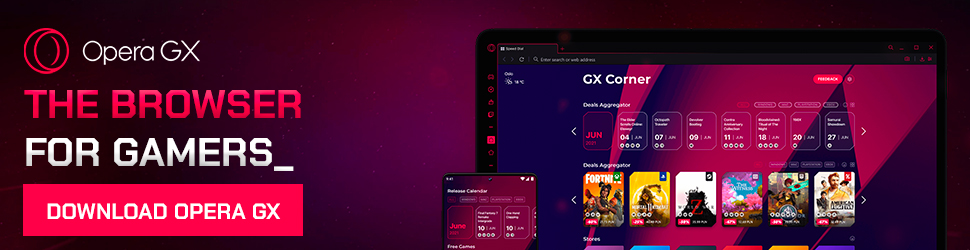
 92 MB
92 MB