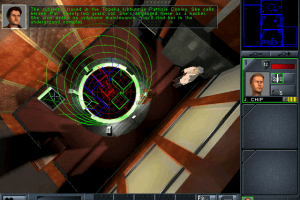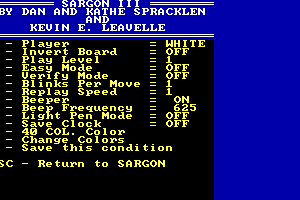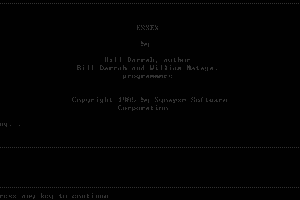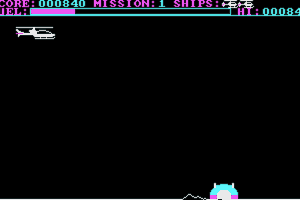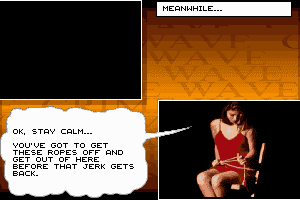Harry Potter and the Prisoner of Azkaban
Windows - 2004
Description of Harry Potter and the Prisoner of Azkaban
Description from the publisher:
Immerse yourself in the magical wizardry of Harry Potter as you switch between characters and master spells to topple Harry's arch foes. Alternate and play as Ron Weasley, Hermione Granger and Harry Potter to combine their strengths and confront the sinister guards of Azkaban prison, Sirius Black and the Dementors. In Harry Potter and the Prisoner of Azkaban you'll encounter an array of new characters and creatures, undertake a variety of sub-quests, soar on a Hippogriff, reveal secrets of the Marauder's Map, and take on their friends in exciting multiple 2-player challenges and mini games.
- Play as Harry, Ron and Hermione, switching from one player to the next
- Face opponents such as Sirius Black and the Dementors
- Unravel the mystery behind the wizard prison
- Exciting sub quests
- For 1 or 2 players
Many of the files was presented by Harry Potter Games Archive Project, we want to thank the participants of that project.
The game still has active fan community, so you can find many mods and fan fixes for the game, on ModDB, fansites like HP Games or Harry Potter Modding server on Discord
External links
How to play Harry Potter and the Prisoner of Azkaban Windows
The game with NoCD has been tested on Windows 7 64-bit and Windows 10, works fine. But the game has some issues on modern systems, for troubleshooting and fixing check our guides and Notes
Here's also some video guides how to run first Harry Potter games on modern systems, if you prefer video over text: first guide, second guide, third guide, fourth guide.
Install & play guide:
- Mount the disc image. You will need the utility for mounting disc image files, like WinCDEmu, UltraISO, Alcohol 52%/Alcohol 120% or Daemon Tools Lite
- Run the installation (if autorun doesn't work - simply launch the installation from Setup.exe inside the disc). Ignore the registration window, click "Register later"
- At the end of installation you probably will get error "Please enter correct CD-ROM" - just click "OK", it doesn't affect anything, the game is already installed
- Also it is recommended to install DirectX from the disc (if you're using Windows 10 - enable DirectPlay, read this or this guide how to do it)
- After you installed the game - install NoCD (simply copy HPPoA.exe from the archive and put it into
Harry Potter and the Prisoner of Azkaban/Systemfolder, replacing original HPPoA.exe) - Open the directory
Harry Potter and the Prisoner of Azkaban/Systemand find HPPoA.exe. Right click on HPPoA.exe - Properties - Compatibility - Set "Run this app in compatibility mode with Windows 2000 or XP" and "Run as administrator" - Launch the game and play. If the game doesn't work - try to launch the game in compatibility mode with old versions of Windows (98, 2000, WinXP or Vista)
That way you will get clean version of original game, but it has poor graphics on modern systems. Here's some advices how to improve game graphics (make sure to save back-ups of original files):
- By default the max resolution of the game is 1024x768, but you can launch it in widescreen by editing .ini files:
- Launch the game one time and close, so the game will create configuration files
- Then go to
My Documents/Harry Potter™ and the Prisoner of Azkabanfolder and open hppoa.ini in Notepad. Set the FullscreenViewportX and FullscreenViewportY values under [WinDrv.WindowsClient] to your desired resolution - Optionally, edit User.ini and set the DesiredFOV value to compensate: 100 for the 16:10 aspect ratio, and 106.26 for 16:9
- Also, you can change the screen resolution with Harry Potter Settings tool, just launch it and select desired settings, then press "Apply" and tool will make all required changes in .ini-files.
- Please note that with this method it is not recommended to run the game in any resolution higher than 1920x1080, because the game starts to show graphical glitches/bugs. If you want to play in higher resolution - use dgVoodoo
- If you want to play with anti-aliasing, anisotropic filtering and other cool features - run the game through dgVoodoo utility: copy the dll-files from the MS/x86 folder, dgVoodooCpl.exe and dgVoodoo.conf in
Harry Potter and the Prisoner of Azkaban /Systemfolder, then launch dgVoodooCpl.exe to change dgVoodoo settings. After that run the game through desktop shortcut or HPPoA.exe. dgVoodoo is compatible with widescreen config and HP Settings tool, so you can enable anti-aliasing + texture filtering in dgVoodoo settings, then change the resolution, and the game will look really great & working in good resolution. Please note that dgVoodoo requires video card with DirectX 9 support, so it doesn't work on most of Intel graphics - If your graphics card doesn't support DirectX 9 (like most Intel graphics) - you can try to run the game with 3D Analyze utility. But we didn't test that method
In summary, to run the game on modern systems you need NoCD + edit configs (manually or with HP Settings tool) + graphical wrapper like dgVoodoo, also you will need to cap the framerate to 60 FPS. If you don't want or don't know how to do all of that - you can download repack by Magipack (also mirrored on this page), it includes all needed fixes & dgVoodoo for graphics enhancement
Notes:
-
If the installation doesn't start - try to launch Setup.exe in compatibility mode with old version of Windows (98, 2000 or XP)
-
NoCD is required for the launch because the game is using SafeDisc DRM protection, which doesn't work on modern systems. That NoCD "breaks" DRM protection and allows the game to work on modern systems
-
If the game doesn't work in compatibility mode with Windows XP - try to run it in compatibility mode with older Windows versions (Windows 2000, Windows 98/Me, etc.). For some users the game didn't work in compatibility mode with Windows XP but worked with Windows 2000
-
The game works on DirectX 8, so if you're using Windows 8, 8.1, 10 or 11 - you need to enable DirectPlay: Go to Control Panel, and select 'Programs'. Select 'Turn Windows features on and off', click on 'Legacy Components' and check the box 'DirectPlay'. Select OK, once the installation is done, restart your computer
-
If you launch the game on Windows 8 and later and get error LockRect failed: D3DERR_DEVICELOST - run the game with dgVoodoo or change renderer device in config file, read this guide how to do that
-
If you have low frame rate - use dgVoodoo or DDRaw Compact
-
If the game doesn't work with dgVoodoo - you can try to run the game with d3d8to9 wrapper, it is simple dll-file that adapts DirectX 8 games to DirectX 9 renderer. Simply put d3d8.dll next to HPPoA.exe; please note that your graphics card must support DirectX 9
-
Sometimes the in-game physics and/or cutscenes are getting broken when the game works too fast, so better to limit the game's framerate to 60 FPS. There are few ways to do that:
-
For users of Windows 64-bit systems: if the game doesn't work after you launched it - open Task Manager (Ctrl+Alt+Del by default) and check for processes HPPoA.exe and rundll32.exe. Close HPPoA.exe but don't touch rundll32.exe (it's a Windows app for running old apps from 32-bit operational systems, most old games running through rundll32.exe). Now try to launch the game again, it must work. Don't forget to close rundll32.exe process in Task Manager after finishing playing
-
Don't forget to check PCGamingWiki page if you have troubles, it is very useful!
Captures and Snapshots
Comments and reviews
Notpothead 2024-04-28 0 point
By far the best game in the series (for its age). It's nice to see it again.
SoulsBornFan9851 2023-11-12 0 point
Ive downloaded Bladez1992 LGU repack.
It seems for me that the only one where I can get the mouse to work is 'The Prisoner of Azkaban'. So that is really the only one that works. The others are basically unplayable without the mouse to choose the options in the main menu and gameplay etc.
Does anyone know a work around in the file directories or a patch that could help make Philosophers Stone and Chamber of Secrets mouse work? It can only glide up and down on the left hand side of the screen.
Marco 2023-10-11 -2 points
Is the top downlaod safe to use? My anti virus program blocked it, when I tried to run the prgram.
CrisCross 2023-09-12 2 points
When I get to the Glacius final exam and I defeat those fire turtles, I get stuck in the section. Nothing happens after I defeat them. From what I seen in videos, it's supposed to lower the four chests and out pop jelly beans and pixies. But nothing happens. Any suggestions?
Bladez1992 2023-09-03 0 point
Hey everyone, I've had a project for a few years now making new installers for old PC games; Harry Potter Classic Collection (Chamber of Secrets + Philosopher's Stone + Prisoner of Azkaban) are three of the games I've restored
Come check out Legacy Gamer's Union on Discord for this game and plenty of others that actually work on Windows 10/11
discord.gg/invite/wF3zJPDVQg
Amet 2023-08-04 0 point
I added the patches and it's saying I need directx 8.1b. If I instead insert d3d9.dll instead of 8, I get "Error setting display mode: No fullscreen display modes found (D3D_OK)."
Ely 2023-03-26 3 points
I usually never comment but this website is a hero. I wanted to stream these lovely games to my boyfriend, since we both experience huge amount of nostalgia when talking about them, but I couldn't find anywhere to buy legit. This game is running perfectly, as well as Chamber of Secrets and Philosopher's Stone. Thank you very much
admin 2023-03-25 1 point
@HP2005 you need to limit the game's framerate to 60 FPS. In-game scripts and physics are getting broken when the game runs on more than 60 FPS. For instructions check my guide above
@BEMAX re-install the game and try to run it in compatibility mode with Windows 98 (and other old Windows versions). And don't forget to limit the game's framerate to 60 FPS, otherwise it will be broken
BEMAX 2023-03-21 1 point
Hi, after when I starting a new game, it's not saving once I walk into the save book.
Everytime I need to start a new game, if I die. Is that common?
admin 2023-02-20 3 points
We have updated the game, added many new languages (all sorted out) plus detailed guide how to run the game on modern systems
J 2022-12-20 0 point
Hi, im having issues trying to run the game, when i try to run i get pop up messages telling me that the following files were not found
core ddl
engine ddl
window ddl
I dont understand since i have these in the compressed winzip folder but they arent being detected after install, please advise, thanks
Myst 2022-11-30 -1 point
The game works perfectly fine contrary to what some comments say, you just need to do some settings.
1 - When you installed the game with the .iso file (with Daemon tools lite for example), you need to replace the main .exe (hppoa.exe) with a cracked one which allows you to play without cd.
2 - This game suffers RARE bugs (imp intro and fred&georges secret passwords) because it is not capped at 60 fps. If you do so when you encounter these bugs, it will work perfectly fine. To cap it at 60 fps, you might use some Nvidia techno. I am not, so I used "RivaTuner Statistics Server" instead (downloaded with MSI Afterburner).
Thanks to these commands, I found how to make it work, so shoutout to
@KEIO (imp bug) @HEDWIG (no cd crack : https://archive.org/details/harry-potter-pc-games-no-cd-cracks) @BW (check pcgamingwiki for config info)
Hedwig 2022-11-06 -4 points
Harry Potter IBM PC Games: No-CD Cracks for Software Preservation https://archive.org/details/harry-potter-pc-games-no-cd-cracks
ScaryDescent 2022-10-27 0 point
@MRLONDONWEEZY I don't know why you got downvoted but that worked thanks
alien 2022-09-10 0 point
The crack works. You just have to copy it to "system" folder and rewritte the exe file there.
BW 2022-09-07 4 points
This game has some known bugs on modern systems, running it windowed and fps limited does wonders. check out pcgamingwiki for more config info
erractic 2022-07-04 -2 points
@to all users: do not waste your time installing this cracked version is full of bugs and it totally spoils the game experience with frustration. so basically i tried exploring the secret portraits' part on windowed mode (as it wouldn't let me in full window) and it was fine as i could get in most of them, except for the one portrait on the fourth floor. thing is then i couldn't get out of one of the portraits in the dungeons so i had to quit the game - enough of this bllsht
erractic 2022-07-04 1 point
hey. i'm having a bug with the secret portraits which passwords you buy at fred's and george's shop. I bought the passwords but they won't open. fix pls
KEIO 2022-06-28 8 points
Anyway I fixed the IMP glitch. Before the Imp battle,play in window mode.The Game will show you cutscene with the imp.It will show you Imp throwing you that exploding candy and then camera shows Ron.Right before it shows Imp again,right before battle,exit the window mode with ALT+ENTER and the battle will continue =)
KEIO 2022-06-28 -3 points
Why can´t people just upload games normally where you just install and play,like GOG :D It would be way better and would save lot of time :D
Galliwasp 2022-05-13 4 points
I'm also having problems with the first imp freezing in place during Ron's spell challenge.
kd3105 2022-05-06 0 point
During Ron's first class (Defence Against the Dark Arts) I need to fight an Imp but it doesn't move after the cinematic. What can i do?
OHBOY 2022-04-08 9 points
Harry Potter 3 Installation:
1) Open the iso file you've downloaded
2) Istall the game with autorun, when it asks for a key: SD6W-RU6Z-VM32-ZQFX-7DEV
3) After you're done installing, copy the hppoa.exe from the virtual disc (DEViANCE folder) into your install/system folder located in Program Files (x86), for example in my case it's:
E:\Program Files (x86)\EA GAMES\Harry Potter and the Prisoner of Azkaban(TM)\system
4) Enjoy the game!
HarryPotterLover2022(LikeOMGiFrickingLoveHP) 2022-03-28 0 point
Only "safe" crack I found currently is on megagames, if you search for "harry potter 3 game no cd fix" you'll find it, avoid lonebullet and other websites that look waaaay to sketchy. Especially if the zipfiles are password locked (like honestly who password locks a zipfile).
You want to find the deviance cd fix
The zipfile should only contain two files:
hppoa.exe which you drag into the folder where you installed the game
and deviance.nfo
Also CD key that works: 3C8G-ZMFJ-PB6Q-PYTD-VDEV (shoutout to ya boi RICARDO down in the comments!)
Damian Lacombe 2022-03-02 2 points
I know this game is not available on any digital platforms, but is it ok to get the games like this that aren't available on digital platforms?
kidd_alpha 2022-02-21 0 point
To those complaining about a virus, keygens will almost ALWAYS produce a false positive. Just run the keygen in a sandbox if you are worried.
qwerty 2021-11-07 0 point
Can install it but cant start the game. computer ask for the cd rom and I have try to google how I fix it but a iso program did not work and to download a no cd file I got virus warning. anyone please help me and tell how I going to get the game working
MrLonDonWeezy 2021-09-13 -3 points
Regardless if you have issues with the iso asking for the cd-rom or not. You can extract the compressed.zip in the cd rom. Just extract it to desired location, (I also copied the file from system folder on the iso into the extracted system folder just in case) copy over the cracked executable and the game should load.
Ricardo 2021-07-19 4 points
Hey, do not use the kegen. It has a virus. Use one of these keys to activate:
3C8G-ZMFJ-PB6Q-PYTD-VDEV
U5XP-DCFY-A2UD-2SZH-TDEV
RP66-PKGT-F4AY-TBGC-9DEV
5RMD-GTGE-MMB2-KQ58-DDEV
HV8G-FUVD-NTVF-UU5E-WDEV
YCF7-AYER-N9AC-DL7E-8DEV
Don't forget to copy the crack after.
Retro Pixel Lizard 2021-07-17 0 point
Dumb fact: As visually stunning Hogwarts is compared to the console versions, they made the PC version more friendly towards younger audiences losing the dark ambience of the third movie but there is still plenty to do, see, and collect.
Zane 2021-06-15 -1 point
Open .iso using an iso program....winiso, ultraiso or something.
Extract DEViANCE folder from the .iso somewhere.
Run KGen inside DEVIANCE folder. Install game using the KGen key from the window playing music.
Once installed, copy the other files from DEVIANCE folder to the games install directory and overwrite when prompted.
Play
K 2021-04-07 1 point
@Jojo same issue here- my virus protection popped up as soon as I downloaded this file. It looks like the no-CD crack used for this game may contain a trojan, but I didn't run it to confirm.
D 2021-03-26 4 points
@D There should be a file called something CD, where there is a CD key you can copy and paste into the game.
Write a comment
Share your gamer memories, help others to run the game or comment anything you'd like. If you have trouble to run Harry Potter and the Prisoner of Azkaban (Windows), read the abandonware guide first!
Download Harry Potter and the Prisoner of Azkaban
We may have multiple downloads for few games when different versions are available. Also, we try to upload manuals and extra documentation when possible. If you have additional files to contribute or have the game in another language, please contact us!
Windows Version
Game Extras
Various files to help you run Harry Potter and the Prisoner of Azkaban, apply patches, fixes, maps or miscellaneous utilities.
Similar games
Fellow retro gamers also downloaded these games:
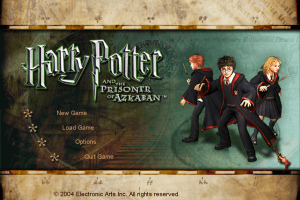
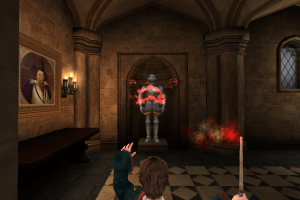
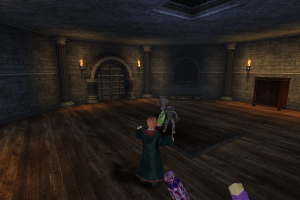
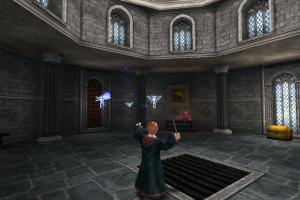


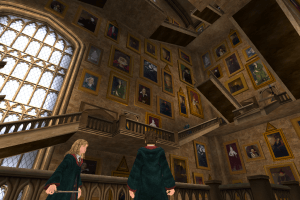



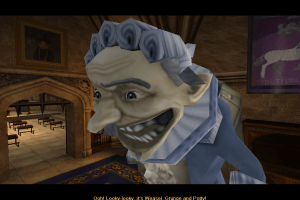

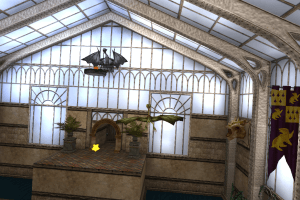




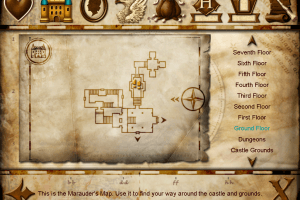
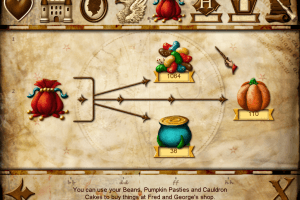
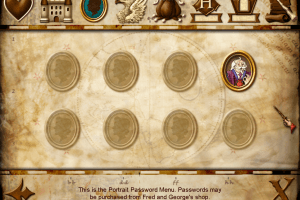

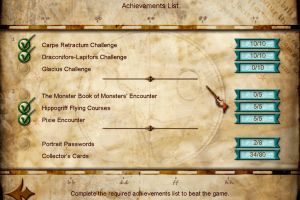

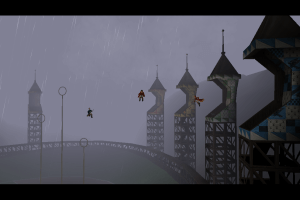
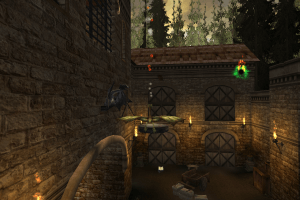




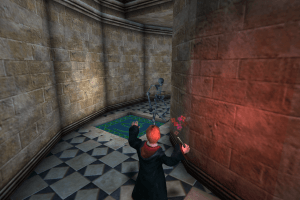

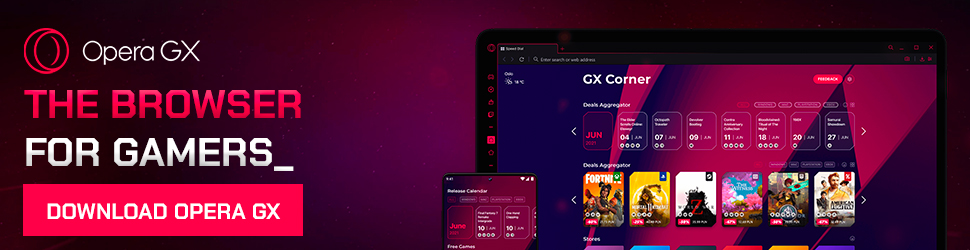
 1022 MB
1022 MB
 745 MB
745 MB
 749 MB
749 MB 1.1 GB
1.1 GB
 755 MB
755 MB

 788 MB
788 MB 581 MB
581 MB
 761 MB
761 MB 546 MB
546 MB 84 KB
84 KB 956 KB
956 KB