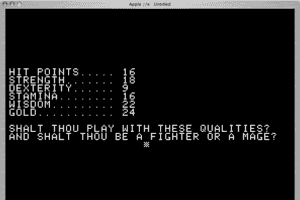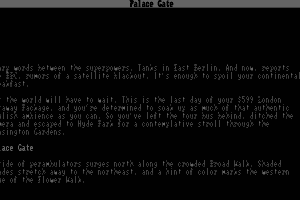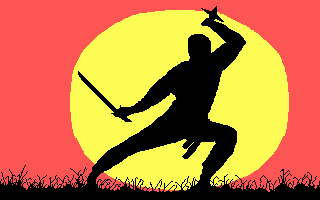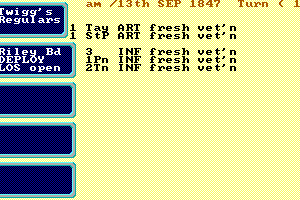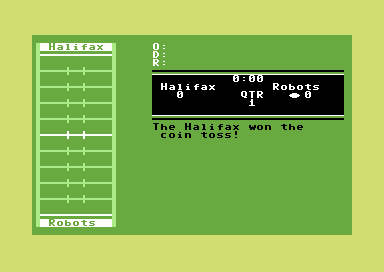Heroes of the Pacific
Windows - 2005
Description of Heroes of the Pacific
Here is the video game “Heroes of the Pacific”! Released in 2005 on Windows, it's still available and playable with some tinkering. It's an action and simulation game, set in a flight, historical battle (specific/exact), world war ii, asia, north america and oceania themes.
External links
How to play Heroes of the Pacific Windows
The game has been tested on Windows 7 64-bit and Windows 10, it works fine. You may experience some small troubles when you play the game on modern systems, check our Guide and Notes for details
Before installation - if you're using Windows 8, 8.1, 10 or 11 - make sure that you enabled DirectPlay if you didn't make it before, read this or this guide how to do it (if you're using Windows 7 or older - just install DirectX from the disc)
Install & play guide:
- Mount the disc image. You will need the utility for mounting disc image files, like WinCDEmu, UltraISO, Alcohol 52%/Alcohol 120% or Daemon Tools Lite
- Install the game. It is recommended to install the game not in default path, but in some other, non-system folder, like
C:/Games/Heroes of the Pacific, so you won't have troubles with NoCD or fixes - For CD version: when the installation process will ask for CD2 - mount the disc image of CD2. Do the same when the installation process will ask to enter CD1 again. CD2 must be mounted in same virtual drive as CD1, so first un-mount disc image of CD1 and then mount the disc image of CD2
- After you installed the game - install NoCD, simply copy heroes.exe from the archive and put it into game directory, agree to replace original file. If you installed DVD version - use NoDVD, follow the instruction inside the archive. Once you replaced heroes.exe - make new desktop shortcut for it
- Open the directory with the game and find heroes.exe. Right click on heroes.exe - Properties - Compatibility - Set "Run this app in compatibility mode with Windows 2000" and "Run as administrator"
- Launch the game and play. If the game doesn't work in compatibility mode with Windows 2000 - try to launch it in compatibility mode with other version of Windows (Windows 95, 98, Windows XP, etc.)
Notes:
- If the installation doesn't start - try to launch Setup.exe in compatibility mode with old version of Windows (98, 2000 or XP)
- It is recommended to install all versions of Microsoft Visual C++ Redistributable and NET Framework for the correct work of the game. Also it is recommended to install K-Lite Codec Pack for the correct work of in-game videos
- The game works on DirectX 9, so if you're using Windows 8, 8.1, 10 or 11 - you need to enable DirectPlay: Go to Control Panel, and select 'Programs'. Select 'Turn Windows features on and off', click on 'Legacy Components' and check the box 'DirectPlay'. Select OK, once the installation is done, restart your computer
- The game is using SecuROM DRM protection, which works on modern systems but may have compatibility issues. To disable DRM protection use NoCD, it is "hacked" executable file with DRM removed
- NoCD for CD version showed 4 warnings on VirusTotal scan, alternative NoCD showed 10 warnings, NoDVD for DVD version showed 5 warnings. All warnings are generic, it is usual thing with "cracked" executables, files are safe to use. If you worry about safety - you can play with disc in virtual drive (or use mini-image), or run the game with "cracked" exe-file on Virtual Machine
- Please note that the NoCD for the CD version is not compatible with the DVD version, and vice versa. Although the game will launch, it will work with issues
- The Russian release of the game didn't have DRM protection, only simple disc check. To play it without the disc, do the next: open the folder with installed game, delete heroes.exe and rename heroes.dll in heroes.exe; launch the game from new heroes.exe. If you have troubles with Russian version of the game - check this thread
- If the game runs in windowed mode - you need to use
-fullscreencommand line argument, to do that right-click on desktop shortcut and at the end of Target line add-fullscreen(should look like"C:/Games/Heroes of the Pacific/heroes.exe" -fullscreen). Here's video guide how to do it - The game has support for wide and high screen resolutions, but looks Graphics Option Tool (VideoQuery.exe) doesn't work on modern systems, so you cannot change the resolution of the game. But you can use dgVoodoo utility to run the game in high resolutions. If you want to run the game with dgVoodoo, do the next: first run the game one time without dgVoodoo, so it will create save-file; then extract dgVoodoo archive, copy the dll-files from the
MS/x86folder, dgVoodooCpl.exe and dgVoodoo.conf to the game folder. Open dgVoodooCpl.exe and in DirectX tab uncheck "dgVoodoo watermark" and check "Fast video memory access" for better performance, select new resolution, optionally configure other graphics settings. Then click "Apply" to save settings, close dgVoodooCpl and run the game - Also, with dgVoodoo you can run the game with anti-aliasing and texture filtering, to get the better graphics. Such settings are available in dgVoodoo Control Panel (dgVoodooCpl.exe). The game with dgVoodoo has been tested on Windows 7 64-bit and Windows 10, works with no problem
- The game has controller support, but looks like it works with issues, seems it works the best with Xbox 360 gamepads. If you have any other gamepad - most likely you will need to use additional tools, like x360ce emulator, read this guide how to make any controller work as an Xbox 360 gamepad
- If you have problems completing missions, download a save file with a completed game and put it in
Heroes of the Pacific/savefolder, this will make all missions and all planes available for selection
Captures and Snapshots
Comments and reviews
Write a comment
Share your gamer memories, help others to run the game or comment anything you'd like. If you have trouble to run Heroes of the Pacific (Windows), read the abandonware guide first!
Download Heroes of the Pacific
We may have multiple downloads for few games when different versions are available. Also, we try to upload manuals and extra documentation when possible. If you have additional files to contribute or have the game in another language, please contact us!
Windows Version
Game Extras
Various files to help you run Heroes of the Pacific, apply patches, fixes, maps or miscellaneous utilities.
Similar games
Fellow retro gamers also downloaded these games:
















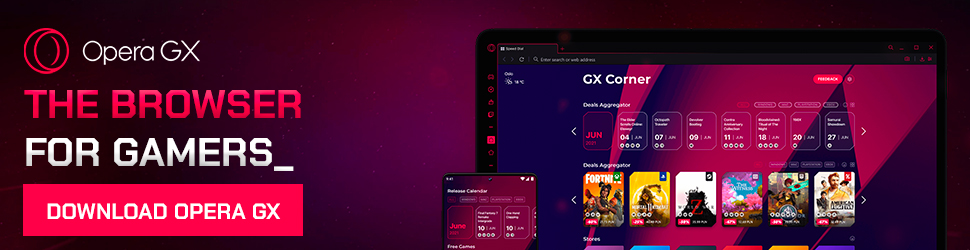
 594 MB
594 MB


 1.1 GB
1.1 GB 1.0 GB
1.0 GB