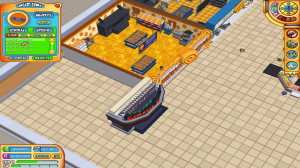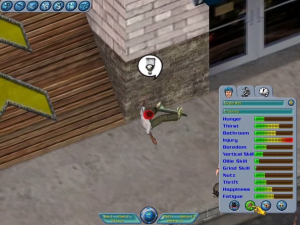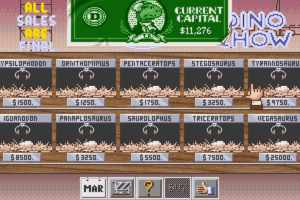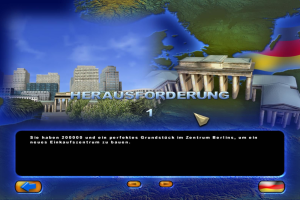Mall Tycoon
Windows - 2002
Description of Mall Tycoon
Mall Tycoon (aka 商场大亨, Торговая империя) is a video game published in 2002 on Windows by Take-Two Interactive Software, Inc., Buka Entertainment. It's a strategy game.
External links
Captures and Snapshots
Comments and reviews
Slick 2023-08-13 -6 points
If I somehow managed to get this or another abandoned game on this site to work without explaining how. Well I have every right not to explain it, my right, my choice.
noodle 2023-01-25 -1 point
mounted the iso but clicking install doesn't do anything. using windows 10. am I missing a step?
someone 2023-01-01 0 point
The .iso file was in my Downloads folder on drive D:. When I moved the .iso file to drive C: and mounted it Setup.exe worked!
someone 2022-12-31 0 point
Setup.exe isn't working. It just starts and stays in memory but nothing happens. I'm using Windows 7 x64.
Nostalgic Furry 2022-08-31 3 points
So if i recall when i owned this game 20 years ago, you could launch it without the disk, but the music wouldnt play, this seems to operate the same way. Luckily, someone like me who missed having the music accompany the game, made a spotify playlist with versions of the songs from the OST https://open.spotify.com/playlist/1cSZCkFmGgJLp1e5jNZtaT?si=82b112e695d44088
Cheers
MRDON more like moron 2022-08-26 -4 points
MRDON maybe next time just don't post anything if you don't have anything useful to say
Alex Hobson 2022-05-10 0 point
How do you get music to play in background or can't you get it to play
someone helpful 2022-04-27 0 point
The "keyboard gymnastics" mentioned is quite simple. Make sure you run the Disc Image File first, then do the setup.exe. Once that's finished you open the program using Autorun application, at first it will seem broken and only show your desktop zoomed in and freeze, if this happens, hit Ctrl-Esc, then click on the game icon on your toolbar, the game should work then.
Americansarefruities. 2022-02-14 -13 points
So i managed to get this to work it just takes some time as someone else mentioned. I also have every right not to explain how i got it to work.
doesn't matter 2019-08-21 32 points
what kind of absolute prick gets it to work, and simply uses the words "keyboard gymnastics" instead of explaining how they actually got it to work?
Write a comment
Share your gamer memories, help others to run the game or comment anything you'd like. If you have trouble to run Mall Tycoon (Windows), read the abandonware guide first!
Download Mall Tycoon
We may have multiple downloads for few games when different versions are available. Also, we try to upload manuals and extra documentation when possible. If you have additional files to contribute or have the game in another language, please contact us!
Windows Version
Similar games
Fellow retro gamers also downloaded these games:






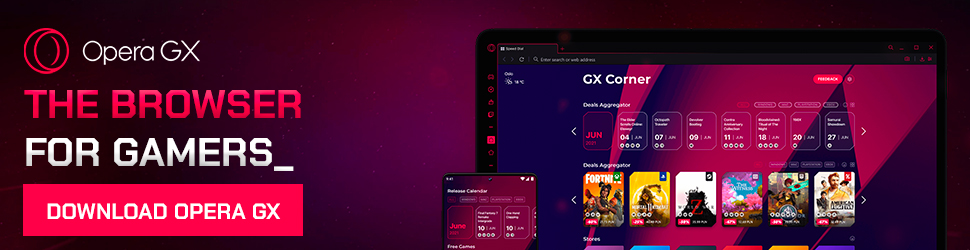
 101 MB
101 MB