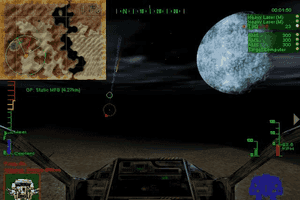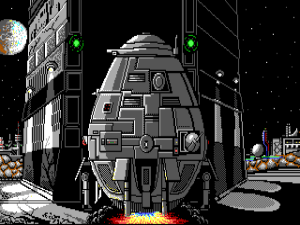MechWarrior 3
Windows - 1999
Description of MechWarrior 3
It's Mechwarrior, Jim
MechWarrior 3 is, of course, the eagerly awaited third installment in the MechWarrior series. If you've played MechWarrior 2 and its siblings to death, and thrashed the demo until your hard-drive started smoking, you'll probably want to skip to the next section of this review.
OK, what we have here is yet another giant robot game, right? Well, not quite. You see, as any Mecha nut will tell you, there are giant robots, and then there are giant robots. Your average punter may well be puzzling over the difference between Heavy Gears, Starseige's Hercs and MechWarrior's BattleMechs. They've all got lots of armour, modular weapons and feet don't they? What it all comes down to is the feel. Heavy Gear fits snugly under the first-person-giant-robot-shooter label (anyone for genre-name overkill?)--MechWarrior 3 definitely does not, and curiously, Starseige actually sits fairly nicely in between.
So what's different about BattleMechs (AKA 'Mechs)? Mechs are massive lumbering war machines, which crap on mere tanks from a great height, and not just because of their long legs. They can stomp buildings (and infantry when the need arises), destroy vehicles and pummel the scenery with ease. In fact, the only thing that can stop a BattleMech is, of course, another BattleMech. If heavy-handed acts of random destructive overkill is your thing, then MechWarrior 3 was made for you.
... but not as we know it.
So, how does the latest instalment in the Mechwarrior series stand up?
Well, very nicely indeed. After taking the franchise back from Activision (who, after slightly missing a beat with Heavy Gear, are back on track with Heavy Gear 2), FASA Interactive gave the task of turning out the next MechWarrior games to Zipper Interactive, whose only previous major game was Recoil (which, by the way, is a damn fine arcade tank game). Zipper aren't neophytes in the coding business though. In their previous life they worked on sims for the military... and it shows. The in-game interface is nothing short of excellent. The HUD is slick and uncluttered. Weapons can be selected and regrouped, targets acquired and your Mech piloted, all with a minimum of fuss. Even a simple keyboard/mouse combination feels unhindered and easy to use, although using a force-feedback joystick is the clear winner for preferred input device. Assigning orders to lancemates or support crews can also be carried out swiftly. Despite the fact that MechWarrior 3 is very much a sim, the necessary controls are easy to learn and the quick-reference card can safely be put away after a short time at the helm.
The scenery is also very nice to look at, with carefully modelled houses, military complexes, and even fishing boats. The planet that the campaign takes place on is somewhat barren, so you won't see much in the way of grass or trees, but there's just enough 'terrain boogers' to make the view believable. Despite that, there are nicely textured desert, wilderness, arctic and volcanic arenas to play in. Water is well drawn and nicely transparent, and appears in almost every campaign map. This has significant implications when considering strategies for taking on the enemy, as I'll explain later. One of the things that really made me wince when playing MechWarrior 2 was the way static objects blew up. The entire model, or at least large parts of it, would rotate in a graceful, Elite-ish kind of way for a few seconds, sweeping in and out of the earth it was sitting on with impunity... then disappear with a token explosion. Despite the fact that modelling the disintegration of large objects under the influence of gravity is still essentially impossible with today's processors, Zipper have greatly improved the illusion of such events in MechWarrior 3. Although there's still a certain degree of 'sinking', buildings break up into a much more convincing mess of bits and pieces; in general it's much more satisfying watching buildings crumple into the ground. The Mech models are the best I have seen in a game. Each model is animated with a realism that suggests the use of motion capture technology. Whether the Mechs are getting up, getting down or just walking along, their movement is fluid and impressive to watch. Each model has a level of detail and texturing which will make sure you never go back to a MechWarrior 2 game again.
Of course, the crucial part of any combat-sim is the weapons, and Mechwarrior 3's got plenty. The usual assortment of lasers, autocannons and missiles are present, as well as a few toys like the Artemis IV FCS and the Anti-Missile System. The game handles each of them very well indeed. Autocannons spew shells (and cause your Mech to recoil, sometimes quite a bit), lasers cast a glow over their targets and missiles hang around in flocks, smoking and looking suspicious. Despite all this fireworks, even the lighter Mechs can take a pounding before they come down with a bad case of dead, so you'll have plenty of time to ogle the pretty graphics.
But wait, there's more!
MechWarrior 3's multiplayer game is as fun as it might sound. Grab you Mech, throw a bunch of big weapons in, and kill your friends! If that's not enough, you can select infinite ammo and respawning for a BattleMech deathmatch. If you want a more thoughtful experience, you can team up with some others, throw in a Mobile Field Base for each team and play a much more involved tactical game. Both options are great fun.
MechWarrior 3's campaign game is also outstanding. For a start, the entire campaign is played out on adjoining maps, giving the game a very strong sense of continuity. Enhancing that feel is the Mobile Field Base. As a commando dropped onto a hostile planet, you have no fixed base. What you do have are three (very) large vehicles, comprising the Mobile Field Base. The MFB acts as a mobile repair facility (very useful) and a storage warehouse for the salvage you choose to take with you along the way. If you leave something behind, it's gone for good, and the MFB's capacity is quite finite. If any of the MFB's get destroyed, you lose it and everything it was carrying, and you won't necessarily get a replacement for it. Some salvage is granted automatically when certain objectives are achieved, but 95% of the spare armour, weapons and Mechs you'll need to complete the game come from battlefield salvage. You get this by destroying a Mech... well, almost. You're assured lots of salvage if you take its head off. If your target loses a leg, your chances are 50/50. The only other way to remove a Mech from combat is to take out its centre torso, destroying it completely--which brings me to my only real complaints about MechWarrior 3.
... and now the bad news
It's just too easy to kill your enemies with a handful of big lasers. Although autocannons recoil, and missiles aren't direct-fire, lasers hit exactly where you aim them, every time. There's no randomness at all. If you're using the keyboard/mouse combination, and you're piloting a Mech with two or three ER Large Lasers, you can pick off the limb of your choice out to one kilometre, so long as you can see what you're shooting at. If you've got a targeting computer, even that restriction becomes moot. Unless you willingly charge in to combat, this can easily reduce a mission to a protracted bout of sniping. Adding even a touch of randomness (perhaps weighted according to the laser's nominal range) would make combat much more exciting, forcing the player to close with the enemy more often, and call in help from the all-too-often idle lancemates.
Another design flaw in the game is the implementation of the cooling bonus for standing in water. Although the board-game has rules for an slightly increased rate of cooling when your Mech is standing in water, MechWarrior 3 appears to triple the rate, regardless of how shallow the water is. This means that it's all too easy to load your Mech up with lasers, plop it in some water and blaze away, oblivious to your heat build-up. This 'feature' excessively increases the effectiveness of the larger energy weapons, whose only real penalty otherwise is their prodigious heat output.
The only other problem I had with this game actually serves to highlight these problems. Throughout the campaign, enemy Mechs remained unresponsive to being shot at. Within a certain range, they would turn around and close with you, but too often you could plink away at a Mech patrolling 950m away and it would happily walk back and forth until its leg disappeared out from under it. This reluctance to switch from 'patrol' to 'engage' took some of the shine off the campaign mode.
These flaws could easily be fixed in a patch, and if they ever get addressed, this game would be a gold medal contender for certain. Having said that, MechWarrior 3 is an otherwise flawlessly realised game, and if you've enjoyed any other mecha simulation, you'll love it--warts and all.
Review By GamesDomain
MechWarrior 3 has an addon available: MechWarrior 3: Pirate's Moon, don't miss it!
External links
Captures and Snapshots
Comments and reviews
WildFire 2024-01-30 1 point
I was a huge fan of MW2 and played the heck out of it. Waiting a loooong time for MW3 to appear and it was gorgeous. I actually took at day off (ok, called in sick) from work at it's release so I could go to the store, buy it and spend all day blowing up mechs. I loved the multiplayer aspect of MW2 and was in the GC and TKZ leagues on Kali. Couldn't wait to do that with this game! Then I found out the bad side..... multi-player matches turned in to who could ever "leg" the other mech first. That's right, you take out a single leg and the mech would be destroyed. Not TT rules and at least MW2 left you stand and if you had jjets you could still move about. Not with this game. It just became a legging fest and ruined the whole thing for me. I waited until MW4 before I did multiplayer again. MW2 will always be in my memories as the best for online play. This is still a great game and still beautiful. Get it, it's worth it.
felix 2023-12-12 1 point
i manage to get in menu, however it crashes the moment it loads into actual game... anyone experienced this?
WarriorMech 2023-10-03 0 point
I was not alive when this game came out but I heard many inspiring story's bc my dad was The Star Adder goblin which seems to mean alot and story's of him and Star Adder Scorpion 2v40ing is inspiring enough to play the game
redline 2023-07-30 0 point
download iso
download dgvoodoo2
extract iso hit auto run
install mw3
In the files installed main folder copy dgvoodoo.exe into it
in the dgvoodoo folder open MSx86copy ddraw and d3dl and paste into main mw3 with dgvoodoo.exe and boom wide screen everthing works but no music.
Badnitude 2023-06-02 0 point
Followed the Falconer Gray instructions on YouTube. My computer still demands DirectX6 but the instructions said not to use it. Tried deleting everything and starting over. Got the same results.
Getcorp 2023-04-16 -1 point
Aargh you need to have the .ISO file mounted during installation, don't bother with the rip version.
Aargh 2023-02-09 1 point
Install guide is useless. I get to the point of installing the 1.2 patch, guide says to run the executable with no further instructions. I run the executable, it says to insert the Mechwarrior 3 CD. I obviously don't have a CD and the executable won't proceed without it. Guide doesn't say how to get around this.
Mole 2023-01-09 0 point
Follow the external link, install guide (on git hub), nearly perfect instructions
Skymonkey42 2022-12-27 1 point
continued:
I forgot to add one other thing to the Install instructions I posted below!
For the Mech3.exe file.
After checking the box "Run as Admin" in the Properties/Compatibility Tab.
Don't forget to ALSO check the box further above that says:
-------------------------------------------------
Run in compatibility Mode: Windows XP (Service Pack 2)
-------------------------------------------------
You can probably choose nearly any OS from the list but the Win XP SP2 choice was already defaulted and I left it as is since the game Ran on Win XP back then.
That should be everything pertaining to getting the game running on windows 10!
Enjoy!
Skymonkey42 2022-12-27 2 points
I've noticed alot of posts that many are having difficulty running this game. It is surprisingly easy to get running, and I can almost guarantee many here probbaly didn't do a few key things before hand! So Assuming you are running windows 10 here's what you do!
WINDOWS 10:
First you have to Install "Legacy Components / DirectPlay".
To do this go to 'Control Panel' then click in the following order:
-View By: Large (to see more icons)
-Programs and Features
-Turn Windows features on or off (left side)
(A folder list should appear)
-Scroll down and check boxes 'Legacy Components/Directplay' (both) and press OK.
Windows 10 WILL begin installing legacy software/files that older games require!
Now go ahead and download the 'Mechwarrior 3 ISO Version 461 MB'
(NOT the 119MB ripped version, it's pointless!)
Once downloaded, You must extract the ISO out of the .zip file to a location that is easy to find.
Now goto the ISO file itself and double click it. (OR, Right click the ISO and select Mount)
The ISO should now be mounted as if you put in a Game Disc: Drive (D:) MW3
Upon Opening the ISO, the MW3 files within the ISO should be displayed.
Scroll down and look for, AUTORUN.EXE OR SETUP.EXE, Run either file to get the installation started. (Right click and Run as Admin, if you must.)
(You can also just highlight ALL the files and extract them out of the ISO first into a folder before starting the installation process)
After game installs,
Default Location: C:\MicroProse\MechWarrior3\
The actual game file created is "Mech3.exe" (C:\MicroProse\MechWarrior3\Mech3.exe)
If you selected it during installation, a Desktop Icon should be on Desktop.
Now goto the Mech3.exe file, Right click it, Select Properties, Compatibility Tab, and Make sure to check the box "Run as Administrator" , Apply and Press OK.
Be sure to also do this to the 'Mech3 Shortcut' on Desktop.
-IF you attempt to run the file without Admin it will not work and give an error.
At this point just make sure you still have your Mechwarrior3.iso file MOUNTED before you try to run the game. You must always REMOUNT the ISO file before running the game every time you restart your PC.
-To Unmount, goto File explorer, Right click the D: MW3 and say Eject.
(Always remember, a Mounted ISO file functions just like putting in a game disc)
I have not tried the NO CD patch for this game, Just know many reviews stated that the game works but the sound stop working... It seems the Game reads the music files directly from the game disc itself. So if you go the NO CD patch route then you will have to research and/or figure it out on your own.
Good luck!
Notes:
-Assuming you don't have software to extract .Zip files go here:
https://www.7-zip.org
download/install 7-Zip (64bit version) , IT'S FREE!
-If you are having some trouble MOUNTING the ISO then I recommend going here to learn more about it: https://www.windowscentral.com/how-mount-or-unmount-iso-images-windows-10#mount_iso_fileexplorer_windows10
Just know, WINDOWS 10 has ITS OWN mounting software bundled in it so you shouldn't need to install 3rd party software like you would for Windows 7 and earlier. (Not sure about Windows 8 though...)
paulo_e36 2022-08-20 2 points
After many hours of trial and error, finally mange to get not only MechWarrior 3 working, but also Pirate's Moon, playing it right now on Windows 10 with my sidewinder force feedback 2, fully functional.
Just google "mechwarrior quadrology", one of the first results should be a google drive link, containing a ZIP file about 3.6gb, it has all mech warriors (1-4 + expansions), it comes with it's own installer, so no worries about having to set compatibilities nor search for fixes, just install and play!
freeborntoad 2022-06-27 0 point
If installing the crack gives you trouble, just mount the .iso or .cue file with windows 10 or wincdemu.
if music is important it seems you need to use a copy of the CD that's in .bin&.cue format, mounted with wincdemu in the D drive letter.
if you must mount on another letter, make a .bat file that execute the game with "-cd *letter*" options.(*letter* is the drive letter obviously, it's not clear if you must precise for example E or E: or even E:\, the game doesn't tell you anything and i had to dig to even find the existance of that undocumented option.)
if mech3.err contains a MCI error "out of range" message(open file with notepad), it means CD audio won't work, not that it is a super giga loss.
WTF Mann 2022-02-25 -1 point
- ok i followed EVERY Word on Word install & setup. NOTHING at all NOTHING works. the only thing that worked was finally MW3 Setup started up and created the Folder of Microprose/ whatever you know typical Win's Stupid setups. but as far as add this crack n all this n all that crack NONE of that bs is working. i've DL'd and Download like soo much, deleted and re-installed- Re-delete again NOTHING.
- allow me to just say this. if your a techie i respect your work, efforts but REMEMBER there Millions of other ppl at there WHO Don't even know / understand the simplest of tech talk. i know tech but i haven't fucked with wins in a very Very Long time. i don't personally care for Microsoft as a company or anything. i do like / enjoy their XBox systems though. well made. it 1 of thee FEW i can say where this is NO BLUE SCREEN of DEATH ....Lmao. yes i'm that Old. but NOT that Old School. older then the Kids here @ Abandoware but Not older then grandpa' . i just want Explanations IN COMPLETE LAYMANS terminology A through Z Tell Me Like A 5 Year Old Child. I Greatly Appreciate Anyone who can perform this. thank you.
Canniballistic 2022-02-16 6 points
Works perfectly, you just need to follow instructions from the "Install Guide" and the "PCGamingWiki" links given in the external links on this page above screen shots.
To sum up the install I used:
1) DL and install from the ISO using autorun.exe with compatibility for win95 and admin priv, and make sure you use the settings specified in the install guide with a custom installation.
1a) If it doesnt run open task manager, go to the details tab, find setup.exe, right click, click "analyze wait chain", select the background program halting setup.exe (it shows underneath it), and then click to shut that down, and keep doing that until it runs.
2) DL and install 1.2 patch with same compatibility options.
3) DL and copy over the 1.2 cracked exe ("Fix and NO CD for patch 1.2")
4) DL and run the ZipperFixUp from the install guide, it has its own readme, then you can delete the cracked exe and rename the fixed exe if you like.
5) DL and install dgVooDoo2 and do it by the install guide, using the suggested settings.
6) Make sure you remove any compatibility settings enabled on Mech3.exe and youre done.
It seems to be running perfectly on win10 with an 11th gen Intel CPU & RTX 30 series.
You might have some other issue, read over those two guides properly because they have a lot of info but its not laid out well so you might miss a potential fix.
Enjoy!
Kendalf 2021-10-19 -1 point
going give this a shot, haven't had any luck downloading this type of game and I hear there are a lot of Hackers in Merry Old England
Jarry 2021-08-10 0 point
I ran it on WIn10 as simple as possible.
installed from the iso file.
right click on the game icon to specify compatibility. and ...
that's is.
enjoy
Turrican 2021-06-17 -1 point
How I got past the Error 111:
I extracted installation files from ISO to a folder and then ran setup.exe from there.
dragoncurse4 2021-02-19 0 point
sadly for the iso version, autorun.exe is not starting for me :(
dragonmastercj 2020-09-29 0 point
just asking because most youtubers had problems with this mode but how do you disable full screen mode on this game?
Point 2020-08-15 2 points
Following info was gleaned from R****t.
1) If you're getting error 0xc0000022 on Win10 then you need to enable DirectPlay. This issue can occur regardless of how you install MW3. Fix:
Use search bar to open Control Panel -- Programs -- under Programs and Features select "Turn Windows Features On or Off" -- click the empty box next to "Legacy Components" which will select it and subsection "DirectPlay" -- click OK and wait for it to enable. Game should run without that error.
2) Another issue: music.
If you use the no-cd fix you'll get no soundtrack because the game apparently reads the disk like it would a music CD. The same thing happens if you mount the provided ISO Version, but you can convert it to BIN+CUE format (search "convert iso to bin"). Do that and mount the CUE file to D:\ virtual drive and the music should play. This fix doesn't work with the RIP Version.
3) As a general install & issues guide I highly recommend NIGHT THASTUS' site posted earlier in the comments. The mod he recommends works and certainly spices things up, even if it's not without its issues (backup the "zbd" folder and the "Mech3Msg.dll" file before you install).
Scooter 2020-03-31 -1 point
I have been reading through the comments. I downloaded the iOS and all the patches and fixes can anybody help me with a step by instuctions on how to use them and make it work on my alienware lap top. Thank u. Email me at lonewolf6577@yahoo.com
AndrewVashTS 2019-10-06 0 point
And just to be clear:
On steps 7-13, I have already tried setting it to Windows 98, and 95 respectively. Same window pops up detailed in step 9 of my process.
What, then, am I doing wrong, or not doing at all? Please help.
AndrewVashTS 2019-10-06 3 points
Okay....so I've attempted this many times now. I've been trying to get the game to run on my version of WIndows 10, and it just seems to not be working. I will detail the steps I take, and the errors I get below. Maybe one of you can help me? That would be awesome to have a step-by-step guide on how to install onto Windows 10 1809.
Here is my process in a step-by-step showcase below:
1) DL the .iso
2) Extract .iso to separate folder in drive C: (which I have aptly named "Anfauglith")
3) Mount .iso to drive H:
4) Double click mounted drive H:, get error: 111 message stating that there isn't enough memory to setup the software, in so many words
5) OPEN the mounted drive H: image
6) Right-click AUTORUN mech image
7) Set compatibility mode to Windows XP or earlier
8) Right-click AUTORUN mech image again, and click Run as Administrator
9) Get told, in a window that pops up, that Mechwarrior 3 requires Win95/98
10) Click 'Ok' in that window
11) Window disappears
12) Nothing else happens
13) I die inside a little...
Can someone please help me?
GuyFawkes 2019-05-09 1 point
I didn't realize this until now but the archive of the site with the 1.2 maps for Gold doesn't have them in that particular revision of the page, seams they removed it later. Go to revision Dec 18, 2007 to find it.
GuyFawkes 2019-05-09 3 points
I figured out what the Radeon patch is. Here's a video of an ATI card without the patch for those who are curious: https://www.youtube.com/watch?v=AEdPhetwLEc
Unfortunately nobody seams to remember who created it. I also found out that EOP's full name was Eater of Pies and his res fix was once called Mech3Loader.
GuyFawkes 2019-05-08 1 point
I did a analysis of the no-cd here with HxD and it appears to incorporate EOP res fix. I'm curious where the Radeon fix comes from. Anyways I've found an official Map Pack (or so it claims, not sure if it was really endorsed or not so more analysis may be needed) here: https://www.gamefront.com/games/mechwarrior-3/file/mechwarrior-3-official-map-pack
The problem is it does a checksum on the exe file to determine the version of the game you have installed (requires 1.2) and it doesn't like the no-cd exe.
Also, doing some digging, I found that 1.2 added 2 new maps to the game but the devs forgot about them in Gold/deluxe version (whatever the version that included Pirate's Moon with the base game was called). An unofficial patch to add the missing maps is available here: https://web.archive.org/web/20090214023739/rhttp://www.mechwarrior3.org/wordpress/?page_id=35
Not really needed for these rips sure, but someone might be grateful to find it.
Night Thastus 2019-03-09 2 points
I have a guide on how to run Mechwarrior 3 and Mechwarrior 3: Pirate's Moon on modern PC's that you can find here:
https://github.com/Tyler799/Mechwarrior3Guide/blob/master/Guide.md
I've gotten both running excellently on modern Win10 machines. If you need any help, there's contact info in the guide. As well, you can help contribute to the project by making pull requests or issues to improve the guide.
Happy hunting!
Confused 2019-02-03 -33 points
What is the difference between the RIP and ISO and how do I install these games on Windows 10?
StoneWall 2019-01-28 4 points
We have a Discord Community of old fans of MechWarrior 3 here:
https://discord.gg/H4VWjsc
Apollo 2019-01-17 2 points
Only getting 64kbs download is there a mirror for this title anywhere? Not going to spend two or more hours for a 500mB file...
yuo263 2018-10-26 1 point
one of the best games ever. i remember playing this with microsoft sidewidewinder joystick with force feedback... WICKED !!!!...
John Jacob Jingleheimer Schmitt 2018-10-01 0 point
One of the greatness games in the history of mankind. The all time most requested game of all time on gog.com and probably on other game download sites. For a very good reason.
nick 2018-08-01 0 point
Hi, I tried to put the patch in but it says insert cd, i put the patch installer into the c folder, that did not change the response.
The no cd patch just wont start, i moved it to the c folder and same thing.
MrJingles 2018-06-25 -3 points
MW3 and XP are in my opinion the last best Mech titles that ever were and ever will be. Everything after it has been a drop dead replacement, at this point your cloning zombies its dead leave it buried and move on.
SinfuLsoulzzZ 2018-05-11 1 point
I download the 119mb file and nothing happens, doesn't go to my C drive, no compressed file to extract what gives? I was able to download the 119mb version of MechCommander with no issue, however music and video files are missing, is the 500mb more complete?
i miss the nostalgic days of MW3 and pirates moon add on
Feckingwrecked 2018-05-08 0 point
is anyone else having trouble with the MFB's not repairing your mech? the game runs fine but for some reason it wont let me repair my mech, yet I can have them repair my allies mech...
Kairie 2018-04-19 0 point
Couldnt figure out the mw4:m download so here i am, grabbing this, and pirates moon for nostalgias sake.
Gjammer 2018-04-03 1 point
This site is great! This is the third game I've downloaded and successfully installed from here on my Windows 7 PC. I'm running it in XP compatibility mode. I remember the fuss people made about Mechwarrior games when they first came out. I didn't try them out back then but now I'm making up for lost time.
sajad.sn 2018-01-09 -2 points
every time that i ran this game,thought my pc is fucked!
OMG! it was a video game!!!!! :O
CsabaZz 2017-12-03 -2 points
Anyone who has problem with the mission 2, I just installed this app and locked the FPS to 30 and I just successfully completed it without any issue:
https://www.bandicam.com/downloads/
???? 2017-09-24 -2 points
So you unzipped the folder and then do what now? I need instructions windows 10.
Strider 2017-08-09 1 point
I have no idea how to even begin to make this work. I unzipped it. Now what? Running Windows 7.
StoneWall 2017-07-17 0 point
Here's how you fix bouncing MFBs, graphic glitches, jump jet bugs, etc.
https://www.reddit.com/r/mechwarrior/comments/504h3z/stonewalls_tips_to_fixing_bouncing_apcshd_gaming/
TLDR: cap your frames to 30, don't use a No CD patch, don't use compat mode
RAHANZIE 2017-05-30 0 point
WINDOWS XP GLITCHES CAN EASILY BE FIXED BY RUNNING GAME EXECUTABLE IN WINDOWS 95 COMPATIBILITY MODE.
enferno 2017-05-25 0 point
Ill try to install the radeon patch later. but I don't have time for that right now cuz im using some old amd radeon gpu
enferno 2017-05-25 -1 point
I have a problem. I installed it on my win xp pc cuz it probably had some compatibility issues on my w10 pc and the game ran smoothly but in the campaign the enemy mech was walking underground, shooting me , the apcs were bouncing around like stupid. and the screen kept flickering white approx. every 15 sec even outside missions. instant action worked well but still kept flickering. the tutorial I tried once but I couldn't quit the mission in the end for some reason , I haven't tried to run the tutorial again but I don't need training cuz im used to MW games. also I have the patch installed but the fix I couldn't install cuz some error always kept popping up. I used the ISO installation
MechWarrior 2016-12-28 4 points
For those of you missing MSVCP50.dll, you can find a clean copy of it (I just ripped it, myself, from an XP installer disc) here: https://www.dropbox.com/sh/ioszyzd87dgxz1a/AAB8UjPZyPAzg-SQiEMR5L6Fa?dl=1
Copy that to your installation folder. If you play more games from the 90s that use that dll, you can place it in \Windows\system32.
If Op 1 M2's turret isn't spawning, force enable v-sync and make sure you have your frame rate limited to 30 FPS (with RivaTuner or EVGA PrecisionX or... whatever your preference is).
Cascarus 2016-10-09 -2 points
I have a problem, when i was playing the op2, mission 1 the game stop working i always pass in the same part, other thing is that some enemies start to jump and disappear of the game, some one can help me with these problems??
tmoonswarrior 2016-08-25 0 point
MSVCP50.dll is missing??
plis fix this
E:\mechwarrior-3_windows_0cff.zip: Checksum error in E:\Mechwarrior 3.iso. The file is corrupt
E:\mechwarrior-3_windows_0cff.zip: The archive is corrupt
help 2016-07-21 -1 point
any one know how to get the cut scenes to work everything runs fine but the cut scenes are skipped.
Javelin 2016-07-09 0 point
the radeon fix doesn't work for windows 10 and my gcard is a AMD Radeon HD 8470
RedPhx 2016-05-28 2 points
Haven't played this one in a long time. Mechwarrior (1) I just got and would need to learn the controls before saying what I think. Number 2 and 4 I haven't played yet. As for MWO as long as you don't mind having horrible teams for about 90% of the pug games its a good game but its frustrating to try and buy a new mech or improve the skill on the ones you have if after you get a good score your team loses cutting your gain in half.
Zero Senki 2016-05-25 0 point
I love Mechwarrior 2 a lot, but it seems I left myself out of a possible gem here. Mechwarrior 4 had some good gameplay in my opinion. Athough I respect the opinions of Surivirus, I liked Mechwarrior Online.
SuriViruS 2016-03-18 0 point
thnx for sharing. MWO is still pretty....half-baked. And don't mention MW4 - pah
Write a comment
Share your gamer memories, help others to run the game or comment anything you'd like. If you have trouble to run MechWarrior 3 (Windows), read the abandonware guide first!
Download MechWarrior 3
We may have multiple downloads for few games when different versions are available. Also, we try to upload manuals and extra documentation when possible. If you have additional files to contribute or have the game in another language, please contact us!
Windows Version
Game Extras
Various files to help you run MechWarrior 3, apply patches, fixes, maps or miscellaneous utilities.
Similar games
Fellow retro gamers also downloaded these games:



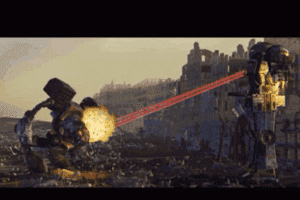


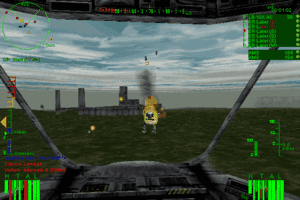

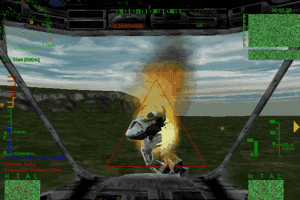

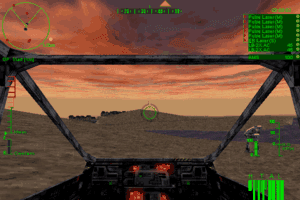

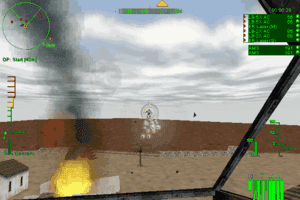

 119 MB
119 MB 563 MB
563 MB