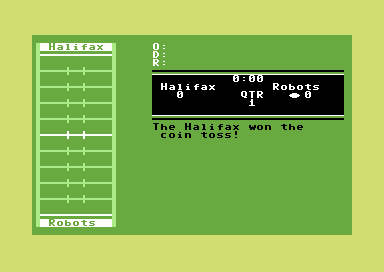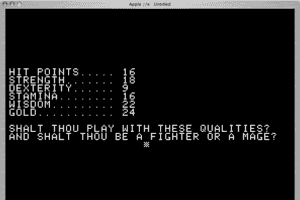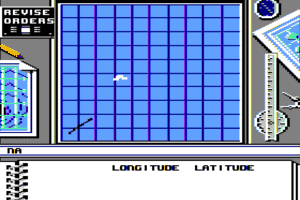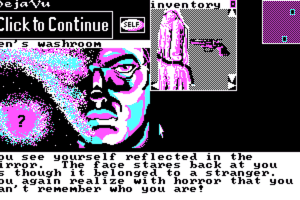Need for Speed: Undercover
Windows - 2008
Description of Need for Speed: Undercover
Need for Speed: Undercover still has very active fan community, you can find many mods for the game on fansites like NFSAddons, NFSCars, NFSMods and many other fan websites and communities
If you want to play NFS: Undercover and other NFS games in multiplayer - join Retro Racing Point on Discord
External links
How to play Need for Speed: Undercover Windows
The game has been tested on Windows 7 64-bit, Windows 10 and Windows 11, it works fine, with Generic Fix the game supports widescreen and high resolutions up to 4K. You may experience some small troubles when you play the game on modern systems, check our Guide and Notes for details
Before installation - if you're using Windows 8, 8.1, 10 or 11 - make sure that you enabled DirectPlay if you didn't make it before, read this or this guide how to do it (if you're using Windows 7 or older - just install DirectX from the disc)
Install & play guide (for retail release):
- Mount the disc image. You will need the utility for mounting disc image files, like WinCDEmu, UltraISO, Alcohol 52%/Alcohol 120% or Daemon Tools Lite
- Install the game. It is recommended to install the game not in default path, but in some other, non-system folder, like
C:/Games/NFS Undercover, so you won't have troubles with NoCD or fixes - Skip the installation of EA Download Manager, it is useless. Also, at the end of installation you will see the window with EA Account registration - you can skip it
- After you installed the game - install the patches. Looks like the patch 1.0.1.18 has some issues, read Notes for more details
- Optionally use NoDVD, to play without the disc. To install it simply copy NFS.exe from the archive and put it into game directory, replacing original NFS.exe
- Open the directory with the game and find NFS.exe. Right click on NFS.exe - Properties - Compatibility - Set "Run this app in compatibility mode with Windows XP SP3" and "Run as administrator"
- Launch the game and play. If the game doesn't work in compatibility mode with Windows XP - try to launch it in compatibility mode with other version of Windows (98, 2000 or Vista)
Install & play guide (for Steam release):
For release in Steam, developers updated the game, like fixed many technical problems, including problem with CPU with more than 4 physical cores and broken in-game shadows, and made Career mode more balanced. We recommend to use that version, it doesn't have technical issues like in retail v1.0.1.18 and works fine with Generic Fix and mods like NFSUC Extra Options
- To install Steam release you will need the utility for mounting disc image files. It is recommended to install the game not in default path, but in some other, non-system folder, like
C:/Games/NFS Undercover, so you won't have troubles with NoCD or fixes - Then install NoDVD for Steam release, simply copy files from the archive and put it into game directory, agree to replace original file
- Open the directory with the game and find NFS.exe. Right-click on NFS.exe - Properties - Compatibility - Set "Run this app in compatibility mode with Windows XP SP3" and "Run as administrator"
- Launch the game and play. If the game doesn't work in compatibility mode with Windows XP - try to launch it in compatibility mode with other version of Windows (98, 2000 or Vista)
NoDVD for Steam release showed many false positive warnings on VirusTotal scan because it uses "cracked" Steam API dll-file, here's the report. It is safe to use, nothing to worry about, if your antivirus blocks it - add steam_api.dll in antivirus exceptions. Also, you antivirus may trigger on ISO image of Steam release because NoDVD is included inside it
What is Need for Speed Undercover Generic Fix:
- Need for Speed Undercover Generic Fix is a fanmade fix by ThirteenAG that adds better compatibility with modern systems, adds support for high, wide and ultrawide screen resolutions, plus it fixes some graphical glitches and improves controller support. Additionally, you can change some "hidden" graphical settings through that fix, to see full list of changes visit this page
- To install Generic Fix simply copy files from the archive and put them in game folder, open NFSUndercover.GenericFix.ini in Notepad to change Generic Fix's settings. Then run the game as usual from NFS.exe or desktop shortcut. To delete Generic Fix simply remove its files from the game folder
- Generic Fix works fine with Steam release, but looks like it has troubles with "cracked" exe-files from NoDVDs for retail releases, especially with NoDVDs for v1.0.1.17 and v1.0.1.18. The author, ThirteenAG, recommends using it himself along with the Steam release. Also, it seems that fix works fine with original "non-cracked" exe-files from retail release, so you can try to use it with original exe-files; SecuROM DRM drivers still works on Windows 10
- If the game with Generic Fix works too slow - change shadows settings in NFSUndercover.GenericFix.ini
- If you have ultra-wide displays with 21:9 or bigger screen ratio - you will also need to use NFSUC HUD Adapter fix, it works in combination with Generic Fix to show in-game HUD correctly on ultra-wide displays
How to unlock Collector's Edition Upgrade DLC content:
- The game had Collector's Edition Upgrade downloadable addon with 5 new stock cars (BMW Z4 M Coupé, Dodge Challenger Concept, Koenigsegg CCX, Mercedes-Benz SL 65 AMG, Porsche Cayman S), 10 tuned cars, 12 event routes and 35 vinyls. That DLC wasn't released on PC, so to get access to its content you need to use next mods: Collector's Edition requirement remover, Collector's Edition events in Career mode and Collectors Edition Vinyls Unlocker. To enable these mods in game you will need NFS-VltEd v4.6
- If you want to unlock only the cars - use NFSUC Extra Options mod
Notes:
- The installer will ask to enter CD-key, we added text-file with serial keys in Downloads. If none of them work - use keygen to generate new key. It may trigger some false positive warnings by your antivirus, but it is safe to use, all warnings are generic, here's VirusTotal scan report
- If the installation doesn't start - try to launch Setup.exe in compatibility mode with old version of Windows (98, 2000 or XP)
- The installer in retail release automatically select the game's language based on the language of your system. But it also installs the files for all other available languages, so if you want to change the game's language after you installed it - you can use NFS Undercover Language Selector or try this method. As alternative - if you want to be able to select any language during the installation - change the language of your system to some of languages not from the list; for example, if you have European multi-language release - switch your system's language to French which is not supported by that release, and then the installer will allow what language you want to install. Here's the Microsoft's guide how to switch the language in your system
- It is recommended to install all versions of Microsoft Visual C++ Redistributable and NET Framework for the correct work of the game. Also it is recommended to install K-Lite Codec Pack for the correct work of in-game videos
- The game works on DirectX 9, so if you're using Windows 8, 8.1, 10 or 11 - you need to enable DirectPlay: Go to Control Panel, and select 'Programs'. Select 'Turn Windows features on and off', click on 'Legacy Components' and check the box 'DirectPlay'. Select OK, once the installation is done, restart your computer
- Patch 1.0.1.17 fixes many technical issues and has better performance and less compatibility issues compared to 1.0.1.18. Patch 1.0.1.18 was the latest patch for retail release, it added challenge series with new races; but it has some troubles and bugs, like broken in-game shadows on some systems, there's currently no fix for it. If you have troubles with retail v1.0.1.18 - you can use downgrader to v1.0.1.17. Also, it is possible to have two different versions of the game installed at the same time
- The game is using SecuROM DRM protection, which may have issues on modern systems and requires the disc for launch. NoDVD "breaks" DRM protection and allows to run the game without the disc. NoDVDs for v1.0.1.0 and v1.0.1.17 works good, but may have compatibility issues with Generic Fix. There's currently no 100% working NoDVD for v1.0.1.18, so we uploaded few versions in one archive, read Readme for details. According to comments under this video, people still have troubles with NoDVD for v1.0.1.18. Don't forget to make back-ups of original files before replacing!
- The game freezes after loading a profile on system with more than 4 physical cores, to fix it reduce core count in MSCONFIG or use SpecialK utility, read this guide for more details. Also, you can run the game only on one core, to do that create NFSu_run_1_core.txt file, open it and write
start /affinity 1 nfs.exe; save the file and rename it to NFSu_run_1_core.bat, then put next to NFS.exe and run - Optionally, you can use this fix by mexanick999, it includes a patched up to 4GB of RAM exe-file and Special K, configured for a limit of 4 cores, check this thread for details
- Enabling Vertical Synchronization (Vsync) in game may result in micro-freezes/lags. Better don't enable it in game but enable it through control panel of your video card
- The game renders logic and graphics at 60 Hz, if you have display with more than 60 Hz refresh rate and see any visual glitches - check this guide
- On Windows 8 or newer, the game doesn't save settings sometimes. If you have that problem - disable display scaling: right-click on NFS.exe - Properties - Compatibility - "Disable display scaling on high DPI settings"
- If you want to change Field of View (FOV) in game - use FOV fix by NFS Business, it should be compatible with Generic Fix
- If you want to play with gamepad - use NFS Undercover Generic Fix, the latest version includes improved gamepad support. As alternative - you can use NFS-XtendedInput plugin. If you have troubles with gamepad deadzones - check this guide
- Looks like NoDVD for v1.0.1.18 is not compatible with Russian-language version, also Generic Fix has compatibility issues with Russian-language version. You can try to use NoCD by Patriot_BY, it can be found here, it is based on Russian retail release of the game
- Don't forget to check PCGamingWiki page if you have troubles, it is very useful!
Captures and Snapshots
Comments and reviews
zaky_craft 2024-05-11 0 point
j'arrive pas a y croire ! ya toujours des gens qui cherchent a télécharger ce jeux en 2024
merci beaucoup la communauté NFS !
abstriker 2024-04-20 0 point
THANK YOU MYABANDONWARE. There is an elamigos version available too here:- https://www.elamigos-games.net/games/need-for-speed-undercover
admin 2024-04-18 1 point
@MERAH @NAST_GAME Okay, I checked about that problem - most people say that running the game as administrator resolves it, so run the game as an administrator. If it won't help - try to use EA De-Authorization Tool, some games by EA that released after 2008 has that stupid DRM where you can activate the game only on limited number of PCs.
Also, try to disable Internet access for the game in Windows Firewall
nast_game 2024-04-18 -1 point
I installed the game as written, however when i want play the game and open nfs.exe it asks me a second time to enter a registration key and when i put in the same registration key as when i installed it, is says the key is incorrect/not accepted...tried every key in the txt file and generated keys myself with keygen, none worked. Can anyone help me out ?
admin 2024-04-17 0 point
@NEDFORSPED Yeah, the game has critical bug on multi-core processors, when you have CPU with 4 cores or more. I heard it was fixed in Steam release, on which Magipack is based, but looks like that bug is still in the game.
So yes, if you have CPU with 4 cores or more - run the game only on 1 or 2 cores
NedForSped 2024-04-17 1 point
Managed to solve my issue of crashing during game intro. Start game and when on the menu open task manager, right click the game and go to details, then right click the exe and set affinity. Then unselect all the cores and only check core 0 & 1. Tab back into game and play. Wish there was a better fix though.
NedForSped 2024-04-17 0 point
Tried the repack by magipack and cant get past the intro, crashes everytime. Have had no issue with other magipack need for speeds so not sure whats wrong.
Write a comment
Share your gamer memories, help others to run the game or comment anything you'd like. If you have trouble to run Need for Speed: Undercover (Windows), read the abandonware guide first!
Download Need for Speed: Undercover
We may have multiple downloads for few games when different versions are available. Also, we try to upload manuals and extra documentation when possible. If you have additional files to contribute or have the game in another language, please contact us!
Windows Version
Game Extras
Various files to help you run Need for Speed: Undercover, apply patches, fixes, maps or miscellaneous utilities.
Similar games
Fellow retro gamers also downloaded these games:



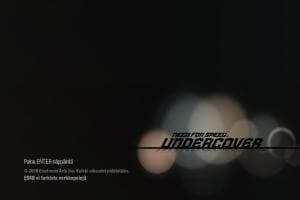



















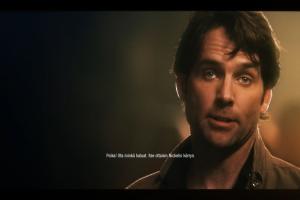













 8.9 GB
8.9 GB 4.1 GB
4.1 GB






 4.8 GB
4.8 GB


 4.2 GB
4.2 GB