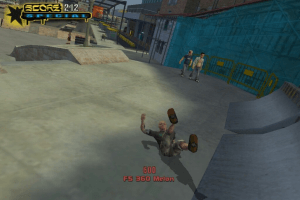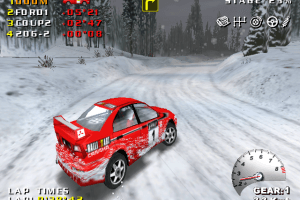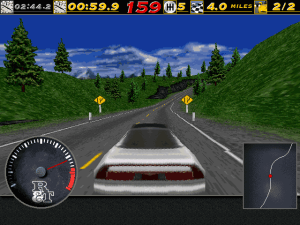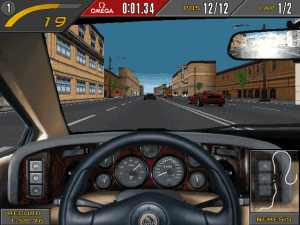Need for Speed: Underground
Windows - 2003
Description of Need for Speed: Underground
Need for Speed: Underground still has very active fan community, it has a lot of modifications, you can find mods for the game on fansites like NFSAddons, NFSCars, NFSMods and many other fan websites and communities
If you want to play NFS: Underground and other NFS games in multiplayer - join Retro Racing Point on Discord
External links
How to play Need for Speed: Underground Windows
The game with patch 1.4 and NoCD has been tested on Windows 7 64-bit and Windows 10, works fine. You may experience some small troubles when you play the game on Windows 10/11, check our Guide and Notes for details
Install & play guide:
- Mount the disc image. You will need the utility for mounting disc image files, like WinCDEmu, UltraISO, Alcohol 52%/Alcohol 120% or Daemon Tools Lite
- Launch the installation (if autorun doesn't work - simply launch the installation from Setup.exe inside the disc)
- Ignore EA Registration window, click "Register later"
- When the installation process will ask for CD2 - mount the disc image of CD2. CD2 must be mounted in same virtual drive as CD1, so first un-mount disc image of CD1 and then mount the disc image of CD2. In example, if CD1 was in virtual drive G:, CD2 must be mounted in virtual drive G: as well
- At the end of installation you will see message "Please insert correct CD-ROM" - just click "OK", the game is fully installed. Don't launch the game yet
- Also it is recommended to install DirectX 9 from the disc (if you're using Windows 10 - enable DirectPlay, read this or this guide how to do it)
- Once you installed the game - install the patch 1.4
- After that install NoCD for version 1.4 (simply copy Speed.exe from the archive and put it into directory with installed game, replacing original Speed.exe)
- Optionally install Widescreen fix (instructions inside the archive)
- Open the directory with the game and find Speed.exe. Right click on Speed.exe - Properties - Compatibility - Set "Run this app in compatibility mode with Windows XP" and "Run as administrator"
- Launch the game and play. If the game doesn't work in compatibility mode with Windows XP - try to launch it in compatibility mode with other version of Windows (98, 2000 or Vista)
Here's also video guide by 77Vids
Notes:
- If the installation doesn't start - try to launch Setup.exe in compatibility mode with old version of Windows (98, 2000 or XP)
- Also, some antiviruses like Dr.Web block autorun.inf inside the disk, add that file to antivirus exceptions
- NoCD is required for the launch because the game is using SafeDisc DRM protection, which doesn't work on modern systems. That NoCD "breaks" DRM protection and allows the game to work on modern systems
- The game works on DirectX 9, so if you're using Windows 8, 8.1, 10 or 11 - you need to enable DirectPlay: Go to Control Panel, and select 'Programs'. Select 'Turn Windows features on and off', click on 'Legacy Components' and check the box 'DirectPlay'. Select OK, once the installation is done, restart your computer
- It is recommended to install all versions of Microsoft Visual C++ Redistributable for the correct work of the game
- Also it is recommended to install RAD Video Tools and K-Lite Codec Pack for the correct work of in-game videos, and OpenAL for the correct work of in-game audio
- US version of the game has full English localization and text localization for 8 languages. If you want to change the language - you will need to edit the registry, read this guide
- The game cannot be installed if you already have NFS: Most Wanted installed, because both games are using Speed.exe file. The solution is to rename one of files, read this guide for details
- If you have troubles with installation of patch 1.4 - copy patch-file into the game directory then launch it from there. Sometimes the patch cannot find the game directory automatically
- By default the game works only in 4:3 screen resolution but you can run the game by using Widescreen fix by ThirteenAG. Simply copy files from the archive and put them into main game directory. Then open NFSUnderground.WidescreenFix.ini in Notepad and change
ResX =andResY =to your screen resolution. For example, if you have 1920x1080 display, makeResX = 1920andResY = 1080 -
If the game is crashing after intro video, here's some methods how to fix it:
1. Disable DEP for NFS: Underground. Right click on My Computer → Prorepties → Select Advanced system settings → Open Advenced tab → Performance settings → "Data Execution Prevention" tab → Click on "Turn on DEP for all programs except those that I select" → add Speed.exe from the directory with installed game. Run the game
2. If you're using Widescreen fix by ThirteenAG - open it in Notepad and change
SkipIntrofrom 0 to 1. Now the intro video will be skipped 3. Use No Intro Fix, just copy files from the archive and put in the game directory, agree to replace original files. With No Intro Fix all intro videos will be skipped - If the game is crashing after you complete the race - it happens because of autosave bug. In that case use ZPatch. Please note that with the fix you must save the game manually. Also, try to change the game's language to English US, read this instruction
- If ZPatch didn't help, try this: go to savegame location (by default it is
C:/ProgramData/NFS Underground), right click on username_autosave.ugd -> Properties and click on "Read only" - If the game doesn't work on Windows 10/11 - use Missing Cutscene Files fix, it is small fix that adds na_boot.mad, PSA.mad and NASCAR.mad movie files, sometimes the game doesn't launch if that files are missed
- If you changed key bindings but the game doesn't recognize it - download dimap.dll and put into game directory
- Check PCGamingWiki guide for modifications, there's a lot of mods that can enhance game's graphics and improve gameplay, like HD textures, vinyls, better reflections, etc. Also, check GamePressure to find some gameplay and graphics mods
- Some of graphical mods, like HD Reflections mod, are using dinput8.dll from Widescreen fix as a base. If you want to play with both HD Reflections and Widescreen - leave only the newest dinput8.dll
- If you want to play with anti-aliasing and texture filtering - run the game with dgVoodoo. Just copy dll-files from the MS/x86 folder, dgVoodooCpl.exe and dgVoodoo.conf to the game folder, then run dgVoodooCpl.exe, open DirectX tab and select the setting you want. After that click "Apply" to save settings, close dgVoodooCpl and run the game from Speed.exe. dgVoodoo is compatible with Widescreen fix, just don't select forced resolution in dgVoodoo settings
- If you have troubles running the game on Windows 7 - disable Game Explorer, read this instruction
- If the game does not start on Windows 7, and only rundll32.exe in the processes: open Registry Editor (regedit.exe), go to
HKEY_CURRENT_USER/Software/Classes/Local Settings/Software/Microsoft/Windows/GameUX/Service Location, open Games tab and replace https ://games.metaservices.microsoft.com/games/SGamesWebService.asmx to localhost. If you cannot find such registry path - just create it manually and add Games tab, type localhost in it - For users of Windows 64-bit systems: if the game doesn't work after you launched it - open Task Manager (Ctrl+Alt+Del by default) and check for processes Speed.exe and rundll32.exe. Close Speed.exe but don't touch rundll32.exe (it's a Windows app for running old apps from 32-bit operational systems, most old games running through rundll32.exe). Now try to launch the game again, it must work. Don't forget to close rundll32.exe process in Task Manager after finishing playing
- Don't forget to check PCGamingWiki page if you have troubles, it is very useful!
Captures and Snapshots
Comments and reviews
celica 2024-04-09 0 point
Anyone who is getting the error 'this .exe is not supported. Please use v1.4 SPEED.exe from Drunk!' after replacing the files, you need NFS: Underground v1.4 [US] No-CD/Fixed EXE #2 from GameCopyWorld: https://www.gamecopyworld.com/games/pc_nfs_underground.shtml
Zikler 2024-03-01 2 points
Hello.
If I want to run the game it says " Please login with administrator privileges and try again". After that i try to run as an administrator , and it didn't work. What can i do ?
Dragos 2024-02-06 0 point
Can you upload this fixed executable for Windows 10/11 from here:https://www.gamepressure.com/download.asp?ID=82589.
admin 2023-12-25 0 point
CD keys are in Downloads - Misc category, called "Serial keys" https://www.myabandonware.com/game/need-for-speed-underground-bgh#download
And I added CD keys in most of archives too, as txt or nfo files (both txt and nfo files can be opened in standard Notepad)
GLRDOAN 2023-12-23 3 points
can you help me to find right key to enter game pasword for disk 1 & 2 us version ?
admin 2023-12-22 0 point
Small update - we uploaded new versions for some fixes, including new version of Widescreen fix by ThirteenAG
Superdave1850 2023-12-14 0 point
Hey guys just a heads up, if anyone is still getting crash after the intro vids and you have the dep disable as stated above. You need to also disable it in the security section of windows hit you windows key and the letter s then type in exploit protection launch it the click on program settings and add the speed.exe to to the list scroll to DEP check over ride and it should know run. For some reason for me it didn't work the normal way listed above. Which always worked before.
DeathCold 2023-11-19 0 point
Ah, the game that started my racing games experience. I love this game. NFS Underground dilogy is probably the best in whole series. Sure, it is subjective opinion but still, I think that I'm not alone on it.
alejofor11 2023-09-11 0 point
I did everything to make the game run on Windows 11 and still doesn't even start. Any help?
Bladez1992 2023-09-03 0 point
Hey everyone, I've had a project for a few years now making new installers for old PC games; Need for Speed - Underground is one of the games I've restored
Come check out Legacy Gamer's Union on Discord for this game and plenty of others that actually work on Windows 10/11
discord.gg/invite/wF3zJPDVQg
Ahmedyir 2023-06-02 1 point
What's the Registration Code for the ISO version of Need for Speed Underground? It asks me while running or installing NFSU Setup or AutoRun.
Racer 2023-05-22 1 point
There is a new multiplayer client for Underground 1 called KickStart that has recently been released. If you're interested in multiplayer, give it a try: https://www.nfsaddons.com/downloads/nfsug/tools/7903/kickstart-nfsu-netplay-launcher.html
admin 2023-04-24 9 points
We have updated the game, added many new languages, fixes plus repack by Magipack (easy to install, includes fixes).
And we replaced NRG format disc images with ISO images, perhaps that will be useful for someone
Kubi_eM 2023-02-16 1 point
No cd For Vanilla Version is not working
Disc Images NRG Format don't download they have terrible quality and are unnecessarily big
Yappy Deathclaw 2023-01-26 0 point
Works just fine for me, with enough trial and error. Now to find a high res patch.
Mith 2023-01-21 2 points
Works on Windows 11 - have get speed.exe crack from the interwebs though!
mrstealursoz 2022-12-18 2 points
To fix the black screen on loading screen, you need to download the fix for "Missing logo_eng.mad" (go to the Download: Game Extras section). Paste the mad file inside the Movies folder. To run bin files, you can install WinCDEmu.
D.J.E.L 2022-11-02 -5 points
It doesn't work, as usual. You should stop uploading games on this website without a step-by-step manual.
Jonny5 2022-10-07 0 point
Hi
I love this game :))
If anyone ever wants to race online please send me a email :))
jonny5isalivetm@gmail.com
Player3 2022-08-18 4 points
I'd like to note that there's a conflict issue when trying to install NFSU and NFS Most Wanted on the same PC (I'm going to guess NFSU2 may be an issue as well). After one game is installed, the next install believes the game is already installed because it triggers speed.exe to run.
I haven't had the opportunity to try yet, but it seems like you should be able to get around this by temporarily renaming speed.exe from the installed game to something else long enough to install the next game; then change the original executable back to speed.exe after the install is complete.
FirewallDaProto 2022-07-19 1 point
the download says it's an ISO but it downloads two .nrg files for me. how do i install from .nrg files?
parsa 2022-06-05 4 points
hi I don't know why but I can download disc1 but disc2 has a speed.exe that doesn't works. what to do?
Seraph 2021-12-10 2 points
You do not have to use AnyBurn etc. to convert NRG to ISO. Download a program called Virtual CloneDrive (https://www.elby.ch/en/products/vcd.html). Right click the new virtual drive and mount the image. Find the NRG file location. It will say that there are no files in the location but select "all files" and the NRG files will show up. Mount the file the setup should begin.
Mike 2021-11-09 0 point
You need to switch all regional and language settings to USA / US to make the game work on Scandinavian and Ukrainian Windows. Except for that, a great game. ;)
Retrogamer2082 2021-11-08 0 point
But then... why does it say that the disc image is corrupt? I need help.
Retrogamer2082 2021-11-06 2 points
Our CD installer for this game has failed to function properly, in the attempt to test the game itself. I now got to test the game after downloading the game files here. Thanks.
v00 2021-09-14 2 points
for those wondering about redux mod. this version does not work with redux or redux+raytracing mod.
Ren 2021-08-12 1 point
Everything works perfectly, including the widescreen fix, but I have zero audio. No cutscene, no music, no effects. Anyone know a fix?
Diamond Frieza 2021-08-02 -2 points
daemon tools recognizes nrg files so no need to go through the extra hoop of converting
KilLo 2021-07-27 0 point
Use AnyBrun to convert the NRG to ISO, it worked for me and someone else.
https://www.anyburn.com/
https://www.anyburn.com/tutorials/convert-nrg-to-iso.htm
MKSP 2021-06-10 0 point
can't download second misc with advices for linux. Can somebody help me with it?
J182 2021-03-05 38 points
If anyone needs the key here's one I found that worked for me.
F6LL-LZPR-5PUD-R9WL-VJKZ
Racer 2021-02-12 8 points
I Found the NoCD crack provided here is not for this game version it's the cause for the blackscreen bug i tried v1.4 US crack by SPiRiTY from here https://m0002.gamecopyworld.com/games/pc_nfs_underground.shtml on a clean install and it worked.
btw use WinCDEmu to mount games.
this Disc
https://archive.org/details/NeedForSpeedUndergroundUSAEnFrDeEsItNlSvZhKo
and
the one here are the same
Please help 2021-01-29 0 point
Whenever I try to start game it goes black then I return to desktop. How do I fix this? I tried with multiples websites, I tried uninstalling and reinstalling multiples times, I downloaded game fixes, patch updates, still nothing changed. Need for Speed U2 and MW works flawlessly.
Abondonwaregeek123 2021-01-22 0 point
I used Anyburn To extract the .nrg file and Anyburn to make it into a .iso file and mounted it http://www.anyburn.com/download.php Its free
maury844 2021-01-04 0 point
@B How did you convert nrg to iso? I downloaded software to mount .nrg but folder comes up as empty
b 2021-01-03 1 point
ok so i found a bogus serial code on youtube and it worked. clicked on autorun and installed. It looked like it installed, even made an icon. But when I click it or when I click speed.exe nothing happens. Not sure y
b 2021-01-03 0 point
downloaded it and converted the nrg file to iso. dont know how to run an iso file. I ran with windows explorer and then it opened up a folder with a bunch of files. I tried auto run and it want me to enter the serial code. pls help
Racer 2020-11-17 0 point
When I installed this game's 2 disc files the game was missing Movies/logo_eng file,this file is responsible for your black screen at the start.
Here copy and try after installation
https://pixeldrain.com/u/RZnPURCp
AAA 2020-11-15 -1 point
The game with the files included on the site doesn't work, requires you to go and grab a patch on a shady webside full of ads, but I think it may be Windows 10's fault with how it deals with the game's copy protection, however, still doesn't work.
Fuzzy1987 2020-11-02 0 point
Need For Speed Underground is in my top 5 favorite games. My brother and I would spend hours on "Inner City" finding new ways to fly over Ice Cream Trucks on the triple-hill or wreck civilian cars to create roadblocks for our opponents. I love the customization available for the cars. I love the jumps and shortcuts. I love the squeaky-cringe sound that plays when you ram an object. The soundtrack is controversial but overall good. I'll never forget this game.
499494 2020-11-01 0 point
Avoid https://www.gamecopyworld.com/games/pc_nfs_underground.shtml#NFS:%20Underground%20v1.4%20[US]%20No-CD/Fixed%20EXE%201 for the patch, this site is full of misleading redirecting links, pulsing images and adds, clicking on the patch file brings you to completely different websites!!!
usama sharif 2020-09-21 -6 points
please send me installation code of need for speed underground
underskyzx 2020-07-26 2 points
To Admin:
Please see comment from: EDFFWEFWEFWEFWEFWEWFGWGWFW
He's right, the game as it is in this website won't work.
You need to do this:
"http://www.nfscars.net/need-for-speed-underground/5/files/view/5110/
1.4 patch
https://www.gamecopyworld.com/games/pc_nfs_underground.shtml#NFS:%20Underground%20v1.4%20[US]%20No-CD/Fixed%20EXE%201
Scroll down to NFS: Underground v1.4 [US] No-CD/Fixed EXE #1
This will fix the drm (which is why you may be getting a black screen)"
Hugo Norman 2020-07-22 7 points
I've installed the game but whenever I try to run it nothing happens.
PurpleFlame 2018-09-28 -2 points
FOR EVERYONE ASKING WHAT TO DO WHEN IT SHOWS INSERT DISC TWO:
Create another virtual drive and mount the second iso into it, done. It's as simple as that
Z-Top-42 2018-08-28 0 point
Hi everyone. To solve the Black screen problem,
you can run the game in windowed mode by configuring the dxwnd application. There's no need for virtual machine emulation. Google it out.
edffwefwefwefwefwewfgwgwfw 2018-06-06 3 points
http://www.nfscars.net/need-for-speed-underground/5/files/view/5110/
1.4 patch
https://www.gamecopyworld.com/games/pc_nfs_underground.shtml#NFS:%20Underground%20v1.4%20[US]%20No-CD/Fixed%20EXE%201
Scroll down to NFS: Underground v1.4 [US] No-CD/Fixed EXE #1
This will fix the drm (which is why you may be getting a black screen)
ULTRA-TEKK 2018-05-05 -2 points
Using Win 98(read the FAQ) you can play majority of Windows games from this website, including NFS Underground. Linux+WineHQ is somewhat fine solution for tech-savvy users. Unfortunately for Win XP the emulation software is not quite there yet. It's still "work in progress."
Think... What would Gontarski do here? 2018-05-03 0 point
Popular Windows games work just fine on Linux with Wine :)
Wolk 2018-04-29 0 point
Can't get it to work on Windows 10 and up to date Windows 7&8. You can uninstall the updates that break the game on 7&8 but you are out of luck with 10. However the game seems to run just fine on Linux with Wine set to Windows XP, so I say go download the latest version of Ubuntu and try your luck with that.
Terry Pendi 2018-04-26 0 point
Doesn't work on Win 10. Black screen issue 3 seconds in to starting game. Patch file seemingly does nothing.
samboi 2018-04-17 -2 points
What do I do when it says I need to put in disc 2? I tried då click on all the files you get but it dosen´t seem to proceed
Didotz 2018-03-18 1 point
Hey Bapsy. I Had the same problem. Don't use the NOCD patch, perform a small size installation and start the game with the CD2.nrg image.
Den24 2018-02-25 1 point
Bought this game many years ago on Pc but after lending it a friend the cd was unplayable, I got this bought me on PS2 when it first came-out (which i still have), sunk many many hours in to this great game (mainly with steering wheel, pedals, etc).. then the second one came-out & that is a beast of a game (not due to the games size as its not huge at all, but the amount of fun the game is).
Most of the NFS games are great however..
Shift was not such a great game though as being confined to much made it much much less fun for me (who cares about graphics if the game-play is c**p?).
Thankyou!
Write a comment
Share your gamer memories, help others to run the game or comment anything you'd like. If you have trouble to run Need for Speed: Underground (Windows), read the abandonware guide first!
Download Need for Speed: Underground
We may have multiple downloads for few games when different versions are available. Also, we try to upload manuals and extra documentation when possible. If you have additional files to contribute or have the game in another language, please contact us!
Windows Version
Game Extras
Various files to help you run Need for Speed: Underground, apply patches, fixes, maps or miscellaneous utilities.
Similar games
Fellow retro gamers also downloaded these games:












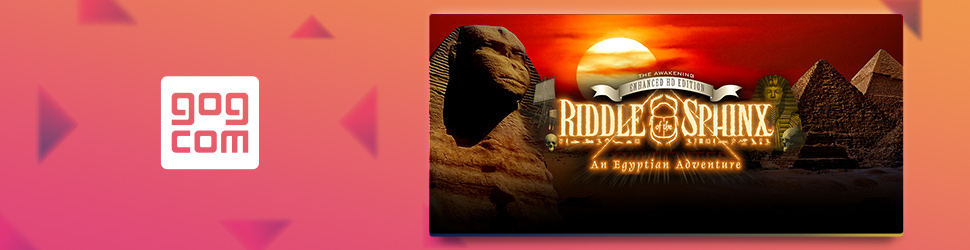
 1011 MB
1011 MB 615 MB
615 MB





 615 MB
615 MB 613 MB
613 MB 616 MB
616 MB