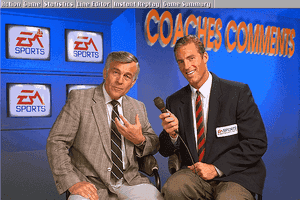NHL 2002
Windows - 2001
Description of NHL 2002
Here is the video game “NHL 2002”! Released in 2001 on Windows, it's still available and playable with some tinkering. It's a sports game, set in a hockey, managerial and licensed title themes.
External links
Captures and Snapshots
Comments and reviews
Paddymawn 2024-01-21 1 point
"Yeah" - you are the MAN!!! Been trying to get this thing working on and off for years!
Do you know if this will work for other EA titles too - like Madden '01?
Whichever... you sir, are a legend! :-)
Jlnhlfan 2023-04-29 0 point
Trying to go to the select teams menu in NHL 2002 results in Event Viewer showing this after a crash:
Faulting application name: nhl2002.exe, version: 0.0.0.0, time stamp: 0x31313931
Faulting module name: ntdll.dll, version: 10.0.19041.2364, time stamp: 0xea5711f3
Exception code: 0xc0000005
Fault offset: 0x000482f5
Faulting process ID: 0x44d4
Faulting application start time: 0x01d94f22ede5066d
Faulting application path: C:\NHL 2002\nhl2002.exe
Faulting module path: C:\WINDOWS\SYSTEM32\ntdll.dll
Report ID: def3245a-97dd-47ea-841b-7e18ec96bb68
Faulting package full name:
Faulting package-relative application ID:
Faulting package-relative application ID:
I tried to go to the Classic Game Fixes forum for help, but it seems like Matt either no longer browses the forums, or just doesn’t care. This crash exists in NHL 2001 as well. Is there a solution to this?
Dragconifor 2023-04-13 0 point
I managed to get the game to work, but the window isn't showing, The game is running but it's just not letting me play, i have a dual monitor setup, but it doesn't affect the outcome. Whenever i try to clickon the icon, my monitors freak out. I'm also on Windows 10
yeah 2023-03-29 7 points
Have this running on Windows 10 in 4k 60FPS, no crashes. How? Using a VM, exact setup described below. This game is a rare gem and just pure fun, so it's worth the time to try and set up.
I've had trouble on windows 10 before with it and couldn't get it to work, but decided to give it one more shot. So first I installed the game from here, kept crashing, also dug up some old installations from old HDDs, a different old ISO, tried using various compatibility settings, renderers, exe versions, etc, etc. Nothing works on Windows 10. Whatever you try it all "works" once in a while giving you false hope, maybe once a day you get to play a game or two, if you're patient enough to sit through 20 crashes to desktop.
Spent two days trying literally everything, but the ntdll.dll 0xc0000005 and similar crashes can't be fixed. Conclusion: it's not your game version or whatever that's the problem. It's that windows 10 is a bust, plain and simple.
Finally I found what to do: virtualization. What worked for me is the following:
- install vmware player 17 (do NOT waste time with virtualbox, you can run the game yes, but you will get 10fps)
- add a VM with 16G ram, 8G video memory, 8 cpu, make sure "accelerate 3d graphics" is ticked, in options add a shared folder with an installation of the game as you will need to copy that inside the VM. There is no need to mount the game ISO or install the game inside the VM, although that would likely work just the same
- for OS use windows 7 professional 32 bit (I used a version in Polish pl_windows_7_professional_with_sp1_x86_dvd_u_677091.iso from https://link.winiso.pl/out/4NQ5x.file no product key needed, you can just skip past when it asks during installation)
- now inside the VM, install firefox as IE obviously doesn't work (latest installer likely won't work, I used version https://ftp.mozilla.org/pub/firefox/releases/52.9.0esr/win32/en-US/Firefox%20Setup%2052.9.0esr.exe)
- install KB4474419 (ssl update, needed for vmware tools)
- restart
- install vwmare tools
- restart
- copy the game to C:\NHL 2002 or wherever you like
- install nglide
- run nglide configuration from start menu. change resolution option to 3840x2160
- (not clear if this step is needed) edit the regfix file, changing 640x480 to 3840x2160
- run the regfix, regardless whether you edited it in the previous step or not, you still need to run it
- go full screen in vmware player (button in top left), if needed adjust the desktop resolution etc.
- use the game exe that's 3516KB in size, the one that says 1.01 in top right after you run it
That's it, no more crashes. I've been playing for a week, all good
Now the funny thing? The game runs BETTER inside the Windows 7 VM than on native windows 10. That should tell you something how shit windows 10 really is. The graphics are godlike, it's the best this game has ever looked and run for me. GUI is the old pixely 640x480 and choppy, but that doesn't matter, in actual game it's perfect 4k 60 FPS and super smooth. Sure beats having to plug in the old dusty PC, install Windows 7 there, plug all mouse/keyboard and other cables to that box, etc.
Good luck guys
Red-The-Rabbit 2023-02-10 0 point
Is there any way to get the game running on Windows 10 22H2? The game crashes when you try to enter any form of the Select Teams screen, and ntdll.dll is blamed as the culprit.
Bearie 2023-02-03 0 point
Any possibility a patch to allow this to work in Windows 11 will be made?
NHLFan2022 2022-02-20 -6 points
this is a scam i just downloaded it and it said it would download at full speed but it says there are hours left
Kasia 2022-02-09 2 points
What is the serial code ( xxxx-xxxx-xxxx-xxxx ) ? I can't install without it.
agathosdaimon 2021-11-05 1 point
you can find the fixes fore nhl 2002 here
https://classicgamefixes.wixsite.com/home/nhl-2002
Write a comment
Share your gamer memories, help others to run the game or comment anything you'd like. If you have trouble to run NHL 2002 (Windows), read the abandonware guide first!
Download NHL 2002
We may have multiple downloads for few games when different versions are available. Also, we try to upload manuals and extra documentation when possible. If you have additional files to contribute or have the game in another language, please contact us!
Windows Version
Game Extras
Various files to help you run NHL 2002, apply patches, fixes, maps or miscellaneous utilities.














 541 MB
541 MB 459 MB
459 MB
 563 MB
563 MB