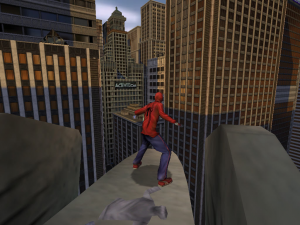Scooby-Doo!: Mystery of the Fun Park Phantom
Windows - 1999
Description of Scooby-Doo!: Mystery of the Fun Park Phantom
If you haven't played Scooby-Doo!: Mystery of the Fun Park Phantom or want to try this adventure video game, download it now for free! Published in 1999 by SouthPeak Interactive LLC, Scooby-Doo!: Mystery of the Fun Park Phantom (aka Scooby Doo: Das Geheimnis des Phantoms, Scooby-Doo!: El Misterio del Parque de Atracciones, Scooby-Doo!: Le Mystère du Parc Fantôme, Scooby-Doo: The Mystery of the Gobs o' Fun Ghoul) is still a popular licensed title title amongst retrogamers, with a whopping 4.1/5 rating.
External links
Captures and Snapshots
Comments and reviews
spuonk 2024-04-27 0 point
Trying to install on windows 11 and after mounting the iso with WinCDEmu and clicking install on the menu it closes and nothing happens. There's no Southpeak folder in the program files (x86) folder and I'm not sure where to go from here.
Procyon 2022-08-26 0 point
This probably should be done for all of these series of games pre 2000 and you have to run the game as administrator on win 10 64
Procyon 2022-08-26 0 point
Op:Win 10 pro 64
Install as administrator
You need to install direct x 6
http://www.oldversion.com/windows/download/directx-6-0
Put game.exe in compatibility mod for win xp sp3
Enjoy
How to Install properly 2021-12-23 -1 point
TATEROT issue. Download WinCDEmu 4.1(which I used to install game).
https://wincdemu.sysprogs.org/
1. Reinstall the entire game
2. Then Uninstall.
George 2021-11-13 0 point
I got the game videos working in Windows 10 copying dgVoodoo files into the installation folder. AVI files were set to play with Windows Media Player by default - I didn't try with other players.
tatertot 2021-10-16 5 points
When I follow the instructions in the comments I get an "access violation error". Anyone have any suggestions?
tatertot 2021-09-13 0 point
So I accidentally deleted my OS (C:), Program Files (x86), Southpeak Interactive, Scooby-Doo files. Now the game won't play but it also won't let me uninstall the game without giving me an error message saying the file doesn't exist to uninstall. Anyone have any suggestions to fix this?
Sumasuun 2021-09-12 1 point
Full Disclaimer- There is no guarantee this will work for you, this is just what worked for me. I am running Windows 10. I got the game running including videos.
MATTIUS covers everything you need to do for the game, basically you need to install the game and run it. Just to be thorough I included what I did.
1. Download the ISO zip from this page.
2. Unzip the .zip file so you have an .ISO file.
3. Mount the .ISO, this website's guide has several programs it suggests. This is very important because it needs to be mounted to play the game as there isn't a noCD crack for the game (as far as I know, if you know of one please comment).
4. Install the game, but not DirectX
5. Set Windows Media Player as your default player for .avi files
6. Play the game from Scooby.exe where ever you had the game installed. The default location is "C:\Program Files (x86)\Southpeak Entertainment\Scooby Doo\"
===
FOR THE VIDEOS, you need to change your default player for .avi files to be Windows Media Player, and make sure you have Windows Media Player installed. Do not use the installer on the disc, it is outdated and no longer supported.
-
If you need a simple way of doing it, find the videos for the game where it was installed and go into the Video folder. Then Right-Click on any of the video files, and go to Open with Choose another app
-
From there select Windows Media Player and then tick the box next to "Always use this app to open .avi files" and then click okay.
-
After that just close Windows Media Player, and play the game and your videos should play.
Mattius 2020-12-17 1 point
Windows 10 Step-by-Step Guide:
Step 1) Download the ISO ZIP file from this page.
Step 2) Unzip/Extract the ISO from the Downloaded ZIP File. There should be one file: A Disk File.
Step 3) Click on this Disk File and the game files should appear. (You should also now see DVD Drive (D:) Scooby Doo in your File Explorer's Side Bar)
Step 4) Locate Install.exe in these files, click on it and install the program. (You may run into an error with DirectX at the end, but it should not matter.)
Step 5) A menu will appear with Play, Read Me, Uninstall, etc. Clicking on play will result in a "Scooby.exe does not exist" error to appear. Ignore this menu and exit back to your desktop.
Step 6) Go to your OS (C:), Program Files (x86), Southpeak Interactive, Scooby-Doo.
Step 7) Click on Scooby.exe and the game will load. None of the videos work, so pressing Start will get you to the main menu of the game.
Here's what works for me on Windows 10, can't guarantee it'll 100% work for everyone, but hopefully it'll help someone out.
Bishoujo 2020-12-10 0 point
Have the original CD even, but just like this download, neither will do anything with the setup.exe or install.exe after you click on Install. It just spins for a bit and apparently does nothing. Fiddled with compatibility settings too. This site has been the most helpful for this game, which isn't saying much. Wish there was a complete step-by-step to install & run this in Windows 10...
Mattius 2020-11-04 1 point
So for those people running into scooby.exe does not exist, you need to have the disc file up and running, but launch the game from where you store it in memory. You can't launch it from the disc itself.
For example, the scoobby.exe that I need to run is in Program_Files(x86)/Southpeak Entertainment/Scooby Doo/Scooby.exe
Gelly 2020-10-17 0 point
For those of you having issues running this on Windows 10, you need to right click - Mount ISO and install. It will work without compatibility settings, but you need to turn off walking animation. If you enable compatibility settings, you can have walking animation, but none of the videos work.
lileax 2020-08-23 0 point
Thanks for helping me reclaim a little-bit of my childhood. I never beat this game as a kid and now I get to.
Write a comment
Share your gamer memories, help others to run the game or comment anything you'd like. If you have trouble to run Scooby-Doo!: Mystery of the Fun Park Phantom (Windows), read the abandonware guide first!
Download Scooby-Doo!: Mystery of the Fun Park Phantom
We may have multiple downloads for few games when different versions are available. Also, we try to upload manuals and extra documentation when possible. If you have additional files to contribute or have the game in another language, please contact us!
Windows Version
Similar games
Fellow retro gamers also downloaded these games:


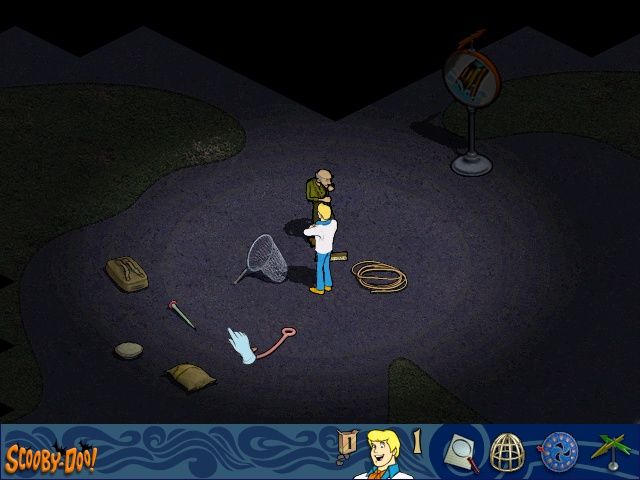



 418 MB
418 MB