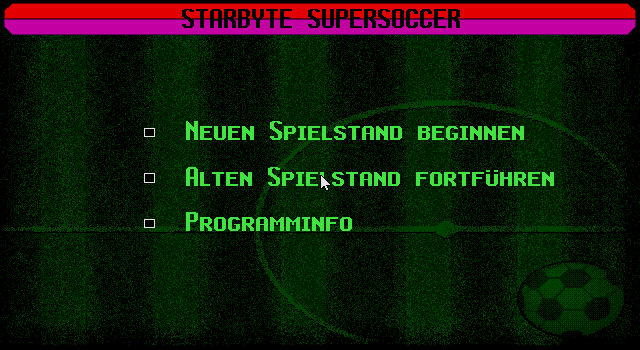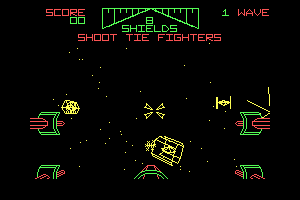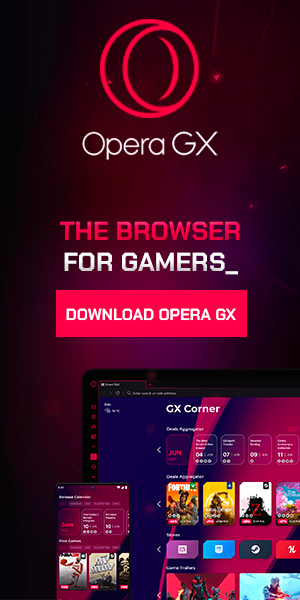Star Trek: Elite Force II
Windows - 2003
Description of Star Trek: Elite Force II
Star Trek: Elite Force II (aka 星际迷航:精英力量II, STEF2) is a video game published in 2003 on Windows by Activision Publishing, Inc., Activision Deutschland GmbH. It's an action game, set in a sci-fi / futuristic, shooter, licensed title, puzzle elements and tv series themes.
External links
Captures and Snapshots
Comments and reviews
Blackadder 2020-10-18 0 point
Just a couple of last points:
1. I am using Windows 7, so I'm not sure how that translates for anyone else using a different version,
2. In order to run the game from the executable you created in desktop you'll need to keep Disc 01 mounted. I'm fairly certain that once you have it mounted it'll stay that way until you eject it, even if you restart your pc/laptop.
3. Here's a link to the source that advised renaming the executable to improve the game's performance, and there are some extra stuff there that you can download.
https://www.moddb.com/mods/hazard-modding/tutorials/10-things-you-should-know-to-get-the-best-out-of-star-trek-elite-force-ii
Blackadder 2020-10-17 1 point
Ok, I've finally got it sorted out.
So, after you've followed my directions in a previous comment, go to the location below (assuming that you allowed the installer to automatically designate an install location)
C:/Program Files (x86)/Activision/EF2
Find the EF2.exe Application and rename it to 'Quake3'
If you don't rename it, the game rendering will run choppy and some in-game commands won't work properly at all. I'm not a programmer, so don't ask me why the name of an executable would make any difference. It has something to do with the openGL driver(?)
Someone with better understanding of programming than I could explain it to you. The fact of the matter is that it DOES make a difference as kooky and wacky as it sounds. I experienced this firsthand, and my game is running very smoothly now since renaming it.
Now you'll want to make a shortcut for the game on your desktop. Right click anywhere on your desktop background and click 'NEW', 'SHORTCUT', 'BROWSE', and then scroll down to find the same location until you find the 'Quake3' executable application.
C:/Program Files (x86)/Activision/Quake3
Click 'OK', 'NEXT', and finally 'FINISH'.
Now you can run EF2 from your desktop, with smooth rendering, and with the ability to save and load your progress. Voila!
Blackadder 2020-10-17 1 point
Edit*
Sorry, I meant I CAN'T launch the game with the executable from the installed folder.
Blackadder 2020-10-17 1 point
Sorry guys, my fix wasn't as great as I thought.
I can still run the game, but only if I mount Disc 01 or 02 and use the LAUNCH.ex from there. I can launch the game from the executable from the installed folder.
This means that I can't load my save states, the game runs really choppy, and key mapping resets to default every time you exit the game.
I'll do some more tinkering and get back to you all if I manage to fix it...
Blackadder 2020-10-17 1 point
Ok Gents, This is how I got mine to work:
1. If you have the game previously and are trying to delete it, but can't find all the related files, just go to your windows explorer folder or equivalent and do a search (the bar with a magnifying glass next to it near the top right hand side of the screen) for 'EF2', and delete anything related to the game. Be careful, there are some files with long lists of numbers and letters eg '..._ef2ab4tt' etc. Don't delete these as they could be windows update files. At the end of the day, when in doubt, don't delete it. I don't think it's as necessary to completely remove the game as people are making it out to be. Just do your best. Just DON'T delete the 7zip file you downloaded or you'll have to download it again.
2. Once you're satisfied with removing past installations, you can unzip the 7zip file (it should still be in your Downloads folder). It will automatically unzip it into a sub folder in your Downloads folder named, 'Star Trek - Elite Force 2'. Open this folder.
3. Ignore the V1.0 no_CD and V1.1 NO_CD folders at the top. You need a mounting tool like magicISO or Daemon tools to do this. Download one or the other. I can't teach you how to use it, but once you have it installed, access mounting files should be automatic and easy.
4. Double click on Disc 01. If a permission screen comes up click OK. Just choose the drive letter that's displayed and OK. Now you should see a new drive with the EF2 icon iunder the letter you chose. Double click this drive/icon, Click Run AUTORUN when the screens comes up. It will open the installation screen, choose Install.
5. Shortly after, it will ask you to insert disc 2. First, go back to the drive screen, right click on the icon and select EJECT from the list.
6. Now go back to the Downloads folder where your zip file was unzipped and double click on Disc 02 and repeat the process as before, using the same drive letter as before. It will continue with the installation.
7. Shortly after it will ask you to insert Disc 1 again. Now I did this and repeated this steps, and ejected the new drive again and remounted Disc 01 into that drive, but I received some kind of error message. After repeated attempts to retry, I eventually just chose abort.
8. After this I went back to the Downloads EF2 folder and double clicked on the patch at the bottom of the list and just followed the prompts.
9. Then I just ran the game (you can find it from your windows start menu under All Programs). BE WARNED, it took a long time (at least a few minutes) to start the game for me, but that could be because my laptop is already 7 years old, and the game is playing a but jerky. I even tried to close the program through Task Manager, but the game ignored my attempts and eventually it just launched as if it was the OG.
Now I haven't been playing long, but if I encounter any problems with the progression of the game and it's engine, I'll be sure to report back. This information is pretty exhaustive, so if this doesn't help you, then you probably need some basic PC lessons from someone competent. I hope this helps any/everyone, but I can't do any more beyond this.
Blackadder 2020-10-17 0 point
@JAXX
You can blame Activision for that. They hold the rights to EF2's ip, and Steam can't do a thing until either the license expires, or Activision sells it to Steam, or collaborates with them to produce a Steam version.
STEF Player 2020-08-13 2 points
Hi. After finishing installing with cd1 and cd2 the setup say insert cd1. But when i change the disc to cd1 and press okay the setup ask again for cd1. Can anybody help me? Thanks!
Shadow 2020-07-25 1 point
Did all this.
Still nothing :(
1) Go to the directory where you installed the game (Default is C:\Program Files\Activision\EF2) and delete the whole EF2 folder.
2) Click the Start button Run
3) Type: regedit (Press the Enter key) This will bring up the registry editor. 4) Go to HKEY_LOCAL_MACHINE\SOFTWARE\Activision\Elite Force II and Delete it.
5) Go to HKEY_LOCAL_MACHINE\SOFTWARE\Microsoft\Windows\CurrentVersion\
Uninstall\Star Trek Elite Force II and Delete that. This should remove the game completely from your system.
It might also be required to remove the EF2.INI file for the game:
1) Click the Start button Programs Windows Explorer.
2) In the left pane, choose the drive Windows is on.
3) In the right pane, double-click on the Windows folder.
4) Again in the right pane, scroll down until you find a file named EF2.INI(the file should have an icon of a notepad with a yellow gear on it).
5) Highlight and delete the file.
6) Try to install the game now.
It might also be required to remove the EF2.INI file for the game:
1) Click the Start button Programs Windows Explorer.
2) In the left pane, choose the drive Windows is on.
3) In the right pane, double-click on the Windows folder.
4) Again in the right pane, scroll down until you find a file named EF2.INI(the file should have an icon of a notepad with a yellow gear on it).
5) Highlight and delete the file.
6) Try to install the game now.
Shadow 2020-07-25 2 points
Hello!
I ran into a little problem.
I installed the game, it ran fine. I modified the resolution to 1600*900 but than it did not start again. I tried to reinstall the game, but I cannot uninstall it :(
How could i make it work again?
Thank you in advance,
daydrA 2020-07-07 1 point
Can someone please give me a step by step guide how to install and play this game without CD?
JUVE 2020-06-30 0 point
The initial films and in the middle of the game hang, frame by frame, what to do?
Sonic 2020-06-08 2 points
Hello. Is there any way to chance game language from english to german?
Jaxx 2020-06-08 2 points
Silly me
Thank you very much dear Jumble4444. Now it works. Finally, after so many years i can play it! :-)
After using file and info at
https://www.wsgf.org/dr/star-trek-elite-force-ii
it fits into my screen, and I believe it is 1920 x 1080 now.
Now I am able to play it, finally! I am happy now. Thanks again to you!
-live long and prosper-
Jumble4444 2020-06-06 5 points
For those saying the insert disk 2 bit doesn't work, right click and click eject on disk 1 before clicking on disk 2 and make sure disk 2 registers as being on your E drive (or whatever disk 1 was) before clicking ok.
Jaxx 2020-05-27 1 point
insert cd 2... and when i click on okay, nothing happens. So what is wrong?
Jaxx 2020-05-27 0 point
I still dont know how to mount the 2 iso. After mounting iso 1, i setup & install, then menu ask for cd 2...
I mount both isos, with Virtual CloneDrive. Then i try to install, menu later still asking for cd 2. I still do not know what to do. Maybe i am to stupid. I need step by step help.
Bob 2020-05-11 0 point
Also, on Windows 10, I had to use the compatibility troubleshooter to disable display scaling when using native resolution via the WGSF method.
Bob 2020-05-11 1 point
How I fixed the OpenGL subsystem errors (they only came up for me once I started altering graphics options)
1) Use the ISOs to install the game
2) Run the EF2.exe as adminstrator- without this it seems that the game can't create the base\"username".cfg file.
eggsarecool 2020-04-20 1 point
Installing isn't a problem but I just get a black screen when it starts sometimes with the sound but no visuals. Any suggestions?
Guru 2020-04-11 0 point
I have done everything described by CLYDE 3D, and am still getting the OPENGL Error... Any Help?
Irreversible1988 2020-04-09 1 point
@CLYDE3D
I don't know exactly what I did and how I did it, but IT WORKED!!! Thank you very much!!!
Clyde3D 2020-04-05 4 points
Open the Zip. Extract to a folder of your choice. Go into the (redundant) "whatever"camaro folder and delete the CD1 and CD2 folders. You don't need them. The only thing good in that stupid folder is the patch and crack. Back out of it once you have patched and execute the EF2.exe. You will find the resolutions possibly not to your liking as I did. The WSGF site will help you here. Once you have changed your "username".cfg in the base folder you can enjoy your game!
Jaxx 2020-04-02 0 point
Yes, it is kind of broken, right? :-(
No one can help :-(
I hope that someday Steam will release ST Elite Force 1 (with graphic update patch) and ST Elite Force 2. I played Elite Force 1 and fighting against the BORG was great!... And i also love the Enterprise E and the new (now old) uniforms... but i can not play it.
J 2020-02-24 2 points
Rant/complaint warning:
I don't know why but this game got extremely broken for me. I have no idea why because I re-downloaded and tried doing the patch, but ever since I hit about midway through the game, my copy is just... Destroyed.
Started with visual bugs, but moved to buggy scripted sequences and dumb AI. Then it got worse until moving objects no longer move, I had to download someone else's saves just to get past elevators.
At about Attrexian colony I genuinely can't even progress, the game has degraded to the point that enemies don't even spawn any more and the level is lifeless and broken.
Never encountered this sort of 'broken' in my entire life gaming, utterly perplexing since I reinstalled the exe multiple times, got a fresh download, reset my settings, tried Googling my issues multiple times...
Not sure if anyone else got these issues, but it's so bad that I think I'll have to just delete the game and watch a playthrough.
A friend suggested maybe someone tampered with the files as a joke, yet none of the comments here are reporting this?
Real shame as I liked the first one and was very curious how Elite Force 2 will go.
Shams 2020-01-28 1 point
OpenGL subsystem error galore. Sigh, was really looking forward to playing this.
Jaxx 2019-06-07 3 points
Again, please help.
"Please insert disc 2"
I don't know what to do then.
I can mount disc 2... But nothing happens. Install will not continue. HELP please... any?
silkwurm 2019-05-05 0 point
Works fine, Win7x64, mount and install from disk images, then follow the instructions in the text file included.
ERMAHDERD 2019-04-29 1 point
I've used MagicDisk too http://www.magiciso.com/tutorials/miso-magicdisc-overview.htm
you mount a virtual disk drive and then you can load the .ISO file in as your disc!
BULLy 2019-04-14 2 points
It sounds to me like some other commenters don’t know how to mount a Virtual CD (ISO) using DaemonTools for example.
Write a comment
Share your gamer memories, give useful links or comment anything you'd like. This game is no longer abandonware, we won't put it back online.
Buy Star Trek: Elite Force II
Star Trek: Elite Force II is available for a small price on the following website, and is no longer abandonware. GOG.com provides the best release and does not include DRM, please buy from them! You can read our online store guide .
Game Extras and Resources
Some of these file may not be included in the game stores. For Star Trek: Elite Force II, we have the following files:
Similar games
Fellow retro gamers also downloaded these games:





















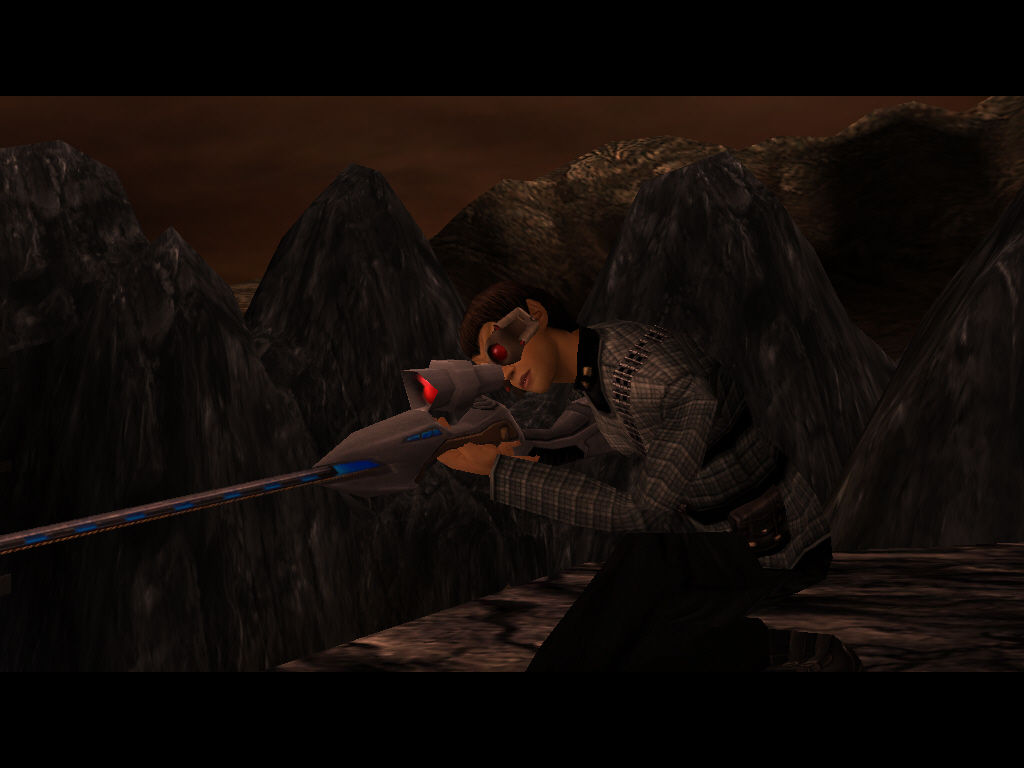


















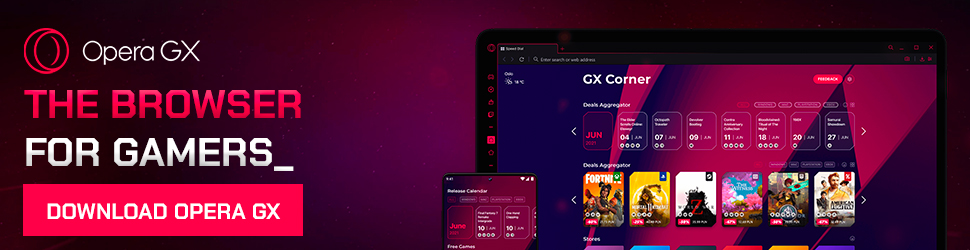
 25 MB (Windows)
25 MB (Windows)