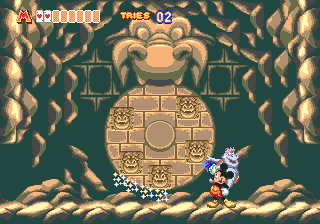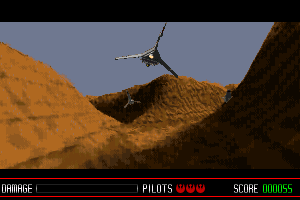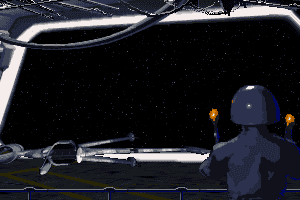Description of Star Trek: The Next Generation - "A Final Unity"
1995, the year Star Trek: The Next Generation - "A Final Unity" was released on DOS, as well as Mac. Made by Spectrum Holobyte, Inc. and published by MicroProse Software, Inc., Spectrum Holobyte, Inc., MicroProse Ltd., this adventure and strategy game is available for free on this page.
External links
How to play Star Trek: The Next Generation - "A Final Unity"
For the Windows portable version, follow the instructions in _ReadMe.txt file, kindly provided by the repacker ThisGuyYouKnow
This is the installation part:
INSTALLATION:
The "STTNG" folder must be placed in the root directory of any drive you wish to install it on.
Ergo, if on your system drive the path must readC:\STTNG\
The game will fail to load properly if you place the STTNG folder within any subdirectory or other folder, unless you make path changes to the sttng.ini file & the [autoexec] section of dosbox.conf file.
Captures and Snapshots
Comments and reviews
Dave 2023-05-06 1 point
When I think that I have throw my original copy to garbage. Had to clean the garage.
Bob 2022-12-18 0 point
The link for nrgtoiso is down, you can use the google cache to fetch it back the download link for the program is http://www.softsea.com/download.php?id=838298351
shatner sulu 2022-12-16 2 points
im trying to run this in d-fend reloaded (it still runs it through dos box). but when i save, it doesnt actually save. any idea what i can do to fix this?
Mac 2022-09-06 0 point DOS version
I'm one of the 500k lucky ones to still own an original copy.
Chantibob Schiggler 2022-04-25 2 points
Thank you verry mutch :-)
it is great, a travel into my childhood
Beavis & Butthead 2021-05-17 1 point DOS version
Lmfao it's an NRG file that get's downloaded. Need to use something like winimage to convert it to ISO file that dosbox can recognize.
Schaeefer 2021-01-31 1 point
So I had the same "fatal error. could not find resource file check resource file - check CD path in sttng.ini." after following QUEEN K JUUL's instructions for the auto config (if you go through the normal steps everytime it works but as they said its a hassle) Put the below in your auto config
mount c C:\DOS
C:\
imgmount d -t iso startr~1.iso
cd sttng
sttng
TLOBDOG3000 2020-10-17 -1 point DOS version
Hi i'm trying to get this to work I get as far as installing the game step 11 when it asks me to insert the CD rom into my device. When i try to run the game it gives me
"fatal error. could not find resource file check resource file - check CD path in sttng.ini."
please help
Okiram87 2020-07-31 2 points DOS version
Hi,
Thank you for the thorough explanations. I was able to get D-Fend DOSBox, install the games, and also set the AutoExec command using the correction at the top. but it restarted from the beginning. How do I set it so it will used my saved game?? Any help is very appreciated.
Hockey9314 2020-07-07 3 points DOS version
Thanks to "QUEEN K JUUL" I haven't played this game in 20 years and just spent hours playing it on my Windows 10 device. Everything worked fine up to direction #18 (editing DosBox options for easy start up of the game) Some of the directions were out of order and wouldn't let the game boot up. I figured it out and have the correction #18 coding below:
mount c C:\DOS
c:\
imgmount d -t iso STARTR~1.ISO
cd STTNG
STTNG.EXE
CluelessDOS 2020-05-12 4 points DOS version
Thanks QUEEN K JUUL for the details. On point 9, it says "image file not found" when I put in the command imgmount d -t iso STARTR~1.ISO.
Any ideas? :( Thanks
Kilford Brimley 2020-05-10 0 point
Note to new players, holding Shift speeds up the interminable walking speed. Found it by accident, and have since bound it to a mouse button. So playable now!
queen k juul 2020-04-08 26 points DOS version
Guide for Windows folks (Win10, brand new DOSbox install):
1. Download file from here
2. Go to nrgtoiso.com and download the utility, convert the file from here to ISO format (afaik DOSbox will not read NRG images)
3. Install latest DOSbox
4. Create a DOS directory (I just used C:\DOS, you can use whatever)
5. Put the ISO in the DOS directory
6. Run DOSbox
7. In DOSbox, run "mount c C:\DOS" or whatever your DOS folder path is
8. Switch to C:\ (just type C: in DOSbox and hit Enter)
9. type "dir" and hit enter, you *should* see an entry like "STARTR~1 ISO". If you do, run "imgmount d -t iso STARTR~1.ISO". If you don't make sure the ISO is in your DOS folder and that if your DOS folder is not C:\DOS that you replace that with your folder in the mount command above
10. With the image mounted, run "D:" to get to the CD drive, then run "INSTALL.EXE"
11. Click Install Game. Choose the Optimal install in the installer. It should auto-detect everything as fine with stock DOSbox settings. Continue, and install to drive C:. It will look like it is stalled out, but give it time. Took about 10 minutes before I saw any progress on the installer screen for me.
**NOTES HERE**
You can press Control+F12 to increase the cycle count (shown in the window titlebar) and install faster. I pushed mine to ~75,000 and it finished in a few seconds. Use Control+F11 to set it back to ~3000 when you're done. SET IT BACK WHEN YOU ARE DONE.
Control+F10 gets your mouse out of the DOSbox window.
12. Eventually, it will be done. Select "Configure Hardware" from the next menu, then "Configure Sound Card". Select "Auto Detect" at the top and hit OK. It should detect the default DOSbox sound device with no problems. Click "Sound Test" then "OK" to make sure you can hear Sir Patrick's soothing voice before continuing.
13. Select Set Up Video Mode and continue. You can use Auto Detect, but you should already have "640x480 65000 colors" in the list, and you can just pick that, too. Hit OK. You may receive a warning about movies playing at the wrong speed, so far I've found it safe to ignore that.
14. Set Fullscreen to ON (even if you're playing in a window!) Leave UniVESA Off.
15. Continue, it should run a test and show you a beautiful picture of the Enterprise-D to confirm. If you set 640x480 and Fullscreen On, it should fill the whole window. press Enter to continue.
16. You're set. Hit "Return to previous menu" then "Exit and save game configuration" then "Exit Installer"
17. You should now be in the "C:\STTNG" folder where you can run the game just by running "STTNG" from the prompt.
18. When you go to run the game next time, you will need to mount C and D again. You can go to StartDOSboxOptionsDOSbox Options, scroll all the way to the bottom, and add the following in the "AUTOEXEC" section:
mount c C:\DOS
imgmount d D:\STARTR~1.ISO -t iso
C:
cd STTNG
STTNG.EXE
NOTE: if you want to be able to play other games than this one in DOSbox, only put "mount c C:\DOS" and "C:" in autoexec. I wrote a little bat file to mount the CD and start the game for me instead
DOSbox config can be set to your liking, I've had good luck with
So yeah, there you have it folks! The almost all-too-complete guide! Oh yeah, to adjust the hardware settings later, use "setup.exe" from the STTNG folder. Live long and prosper, loves!
Zakomac 2020-03-26 0 point
Hello. I downloaded the game from this site and tried to run it through DosBox, but was unable to do so successfully. Can someone please help me and explain how to do it? I would really sincerely appreciate it.
Jon 2020-03-23 2 points Mac version
Does any have a tip for running this on a Mac? I've downloaded it and unzipped through Stuffit but I get a message saying it can't open because the Classic environment is no longer supported. Thanks in advance!
LtCommanderBorf 2020-01-07 1 point
I was able to get this to run just fine on Win 10 using Power ISO and D-Fend Reloaded as suggested in the comment by IMAMIXOLOGISTNOTADOCTOR. I found the tutorial on youtube here: https://youtu.be/2Weo7xJCtvM
Imamixologistnotadoctor 2019-12-11 2 points
Power iso will read & mount .nrg xtensions. Free program.
Also recommend dfend reloaded, dosbox included therein.
Equally priced. ☺ happy holidays & thanks for the upload (s).
Q 2019-09-13 0 point DOS version
This game work on windows 10.I saw running offcorse with emulator. I recommend a lot this game and Star Trek Hidden Evil and (25th and 25th Judement Rites enhanced versions) and away team and ds9 and ds9 the fallen and klingon honor guard.
Wop 2019-09-02 0 point DOS version
Hey, this isn't the iso version. This is a .nrg and dosbox won't play .nrg.
EasyChair 2019-03-12 0 point DOS version
I remember playing this game through back in the day when it was new. I really liked it then. So I started it again with Dosbox. But this time I encountered a game breaking bug on Frigis. I just can't open the door to the Fifth Scroll. Each time when I try to insert the blue talisman into the niche there it says "It didn't work." No chance to open the door. Has someone here a solution for this or at least a cheat to get over this?
Holonet 2019-02-17 0 point DOS version
For Windows 10 (or any, really), try DosBox SVN Daum or DosBox-X. The "official" DosBox isn't maintained anymore (since 2010), but there are forks that have far exceeded the original, and consequently, much less of a PITA to get this gem running on.
shw 2018-09-14 0 point DOS version
Hey Doug,
Would love to get the manual. I had the game long time ago and for some stupid reason decided to throw it away with some other old CDs from magazines.
Doug M. 2018-08-21 4 points DOS version
Love this game! I own this game, still have the box, CD-ROM, manual, and copy of original registration card in tact yet I'm forced to seek out a version from an abandonware site (am assuming this is a volunteer-run site as opposed to some scam site, based on the positive comments I've been reading). :)
I'd be happy to scan the manual, if you don't have a copy. Let me know. Reach out to me on Twitter @dmehus.
Thanks,
Doug
italmike2k2 2017-12-16 -3 points
Mount the image. Lets say your E drive.
Mount the image in Dosbox as D, i believe you need -t cdrom at the end of it.
Mount the game directory as C in dosbox. I normally don't get specific and mount right into the game directory. The games don't like that. I just mount the drive and navigate my way there.
Anonymous 2017-11-12 0 point
There's a video on YouTube on how to do it. I don't have the link but its there. You have to mount img.iso Or something there abouts.
derpington83 2017-07-21 -1 point DOS version
Codga 2017-06-05 2 points DOS version
Anyone give me some help on how to run this game on Windows 10?
Sure! I will helpfully tell you that you are boned! Yeah windows 10 does not play well with old games. 8.1 runs everything...even the ol tie fighter game.
Codga 2017-06-05 1 point DOS version
Anyone give me some help on how to run this game on Windows 10?
Treacherous Romulan 2017-04-13 1 point
Loved this game as a kid. The TNG cast voiced this adventure and it's entertaining. I remember being stumped by some of the puzzles but now days we have the internet to help. I loved manning all the enterprise stations and ordering the crew to do hazardous tasks while tracking down answers to a mysterious new alien race.
omegazeo 2016-11-04 -11 points DOS version
this game is good but i prefer 25th aniversary editon and judgement rights i love riker and picard n worf but rest of cast of next generation chars suck while orginal star trek is friggin epic
Holonet 2015-09-13 5 points
I can't believe there are no comments by this game. Out of all the Star Trek games I ever played, this is the only one I had good things to say about. For the time, the graphics are enchanting, it has the full main cast voice acting it, and the story, in the form of a long episode, is as good as any actual episode in the series.
Write a comment
Share your gamer memories, help others to run the game or comment anything you'd like. If you have trouble to run Star Trek: The Next Generation - "A Final Unity", read the abandonware guide first!
Download Star Trek: The Next Generation - "A Final Unity"
We may have multiple downloads for few games when different versions are available. Also, we try to upload manuals and extra documentation when possible. If you have additional files to contribute or have the game in another language, please contact us!
DOS Version
Mac Version
- Year: 1995
- Publisher: Spectrum Holobyte, Inc.
- Developer: Spectrum Holobyte, Inc.
Similar games
Fellow retro gamers also downloaded these games:


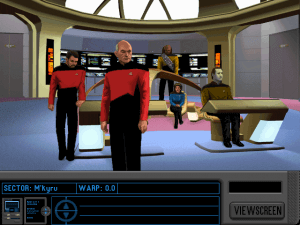
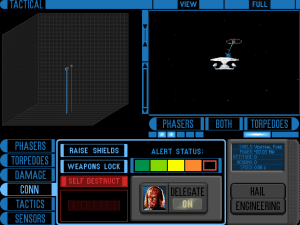

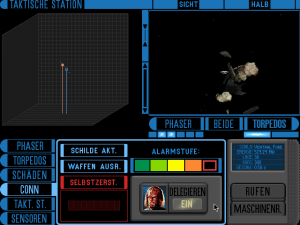
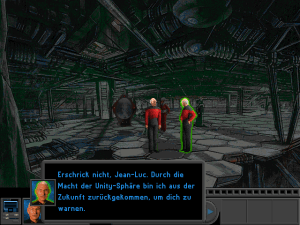
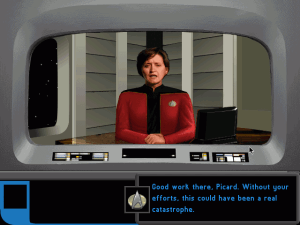

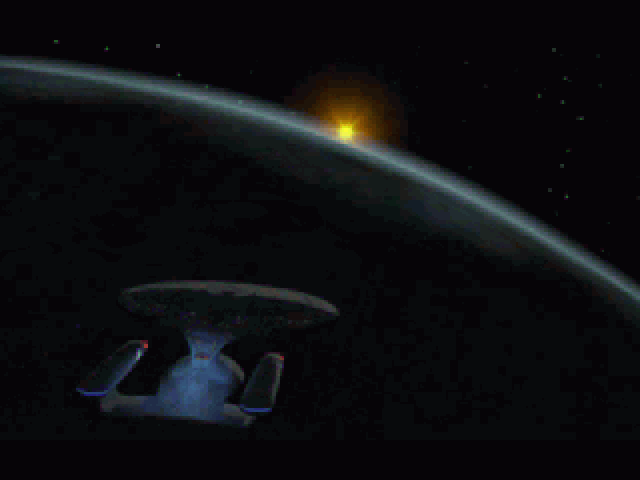
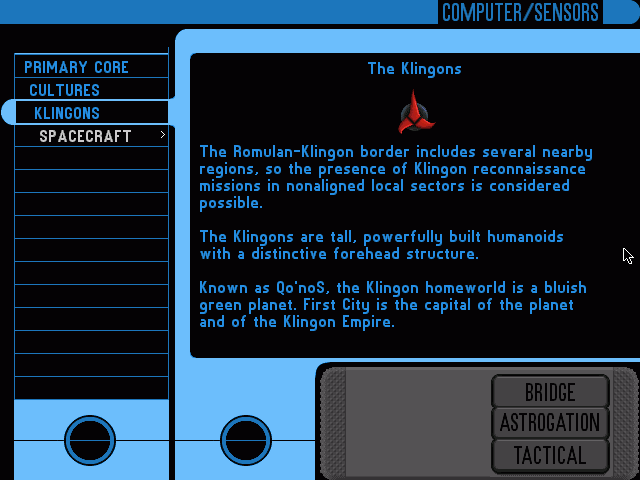
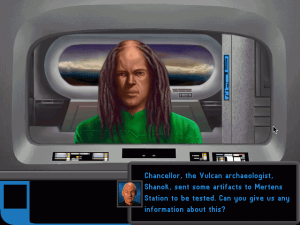


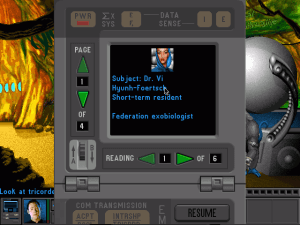
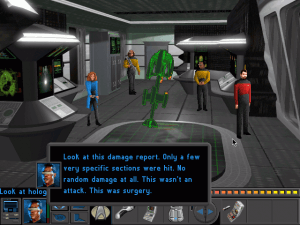


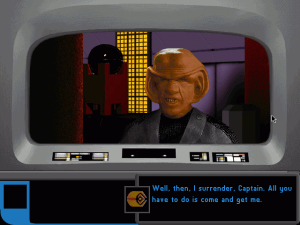

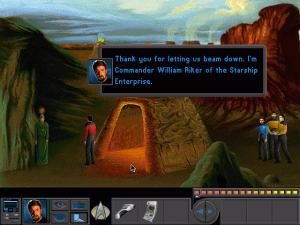

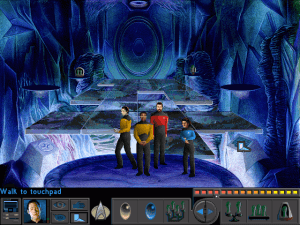

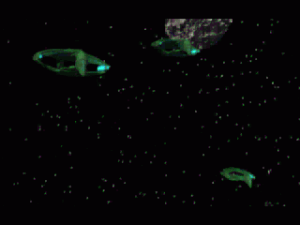
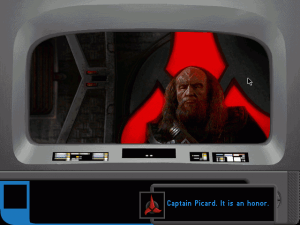
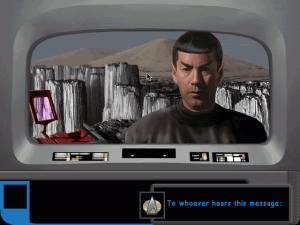
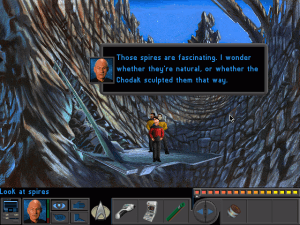
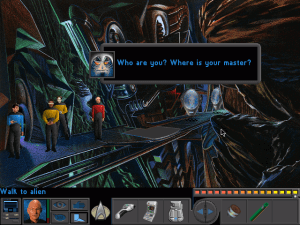
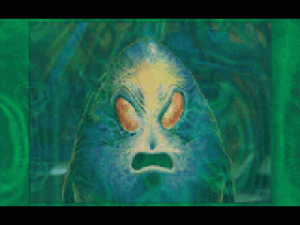
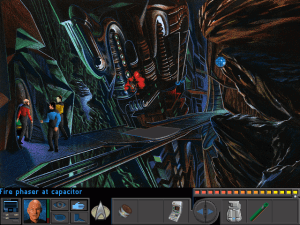
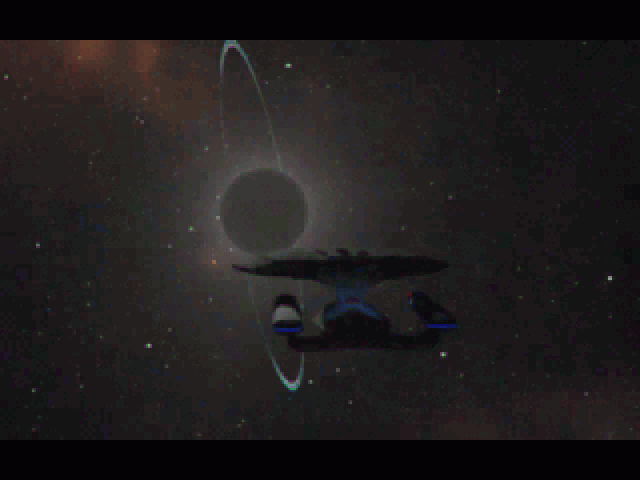
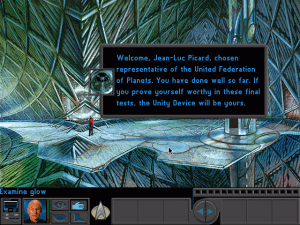
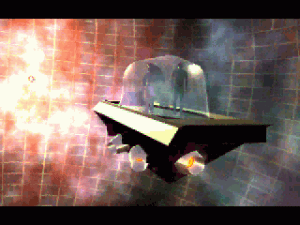


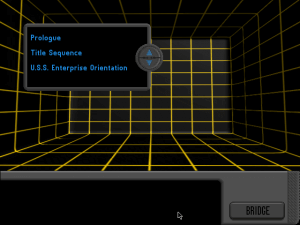

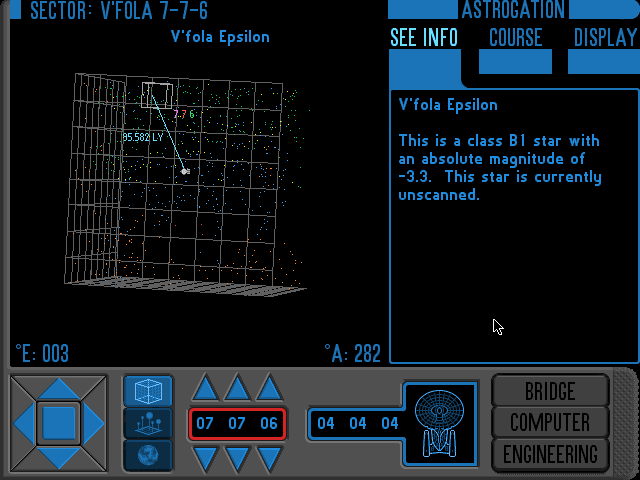
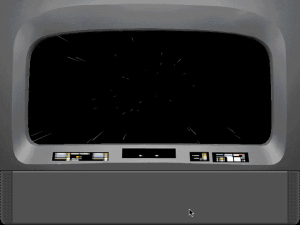
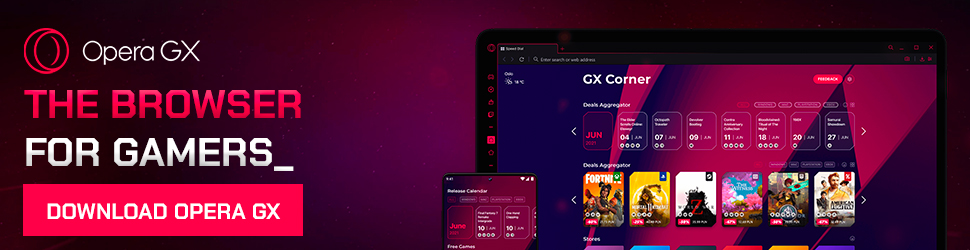
 577 MB
577 MB