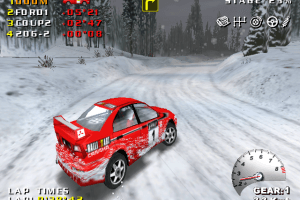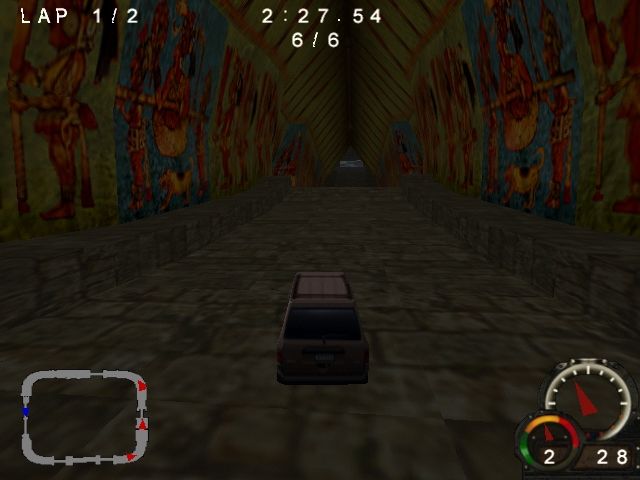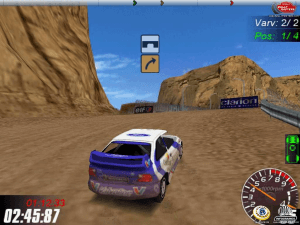Test Drive
Windows - 2002
Description of Test Drive
100percentgamesave commented:
Great game. Very repetitive. I had to turn off the music because JaRule's voice over and over gets super old. This is not as memorable as TD4 or TD5 tracks or the music. But this game nails one thing right, You can remember each part of the course until you pretty much know what is coming next. The game builds you up to where you know what each section is going to be. It is basically 4 big "Open world" racing maps but are broken down into sections that you can easily memorize. And the dev's are stupid to not allow an open world exploration mode. They just did not realize at that time these maps can be played with open world type modes. There is also Yellow Arrow barriers in the race events and if you drive fast and miss the required lane or ramp. You drive right through the barriers and hit the red checkpoints that disqualify you. The stupidest thing they ever put in a Test Drive game. You have to restart the entire race and make sure you do not drive through the barriers. If you are going to make the game suck that bad, atleast block me from driving through the barriers because I would rather crash into an invisible wall and still race instead of getting disqualified because I passed the red checkpoint, that "Makes Sure" you cannot explore the open world at all because you got disqualified.
It has the classic problem like in TD4 or TD5 where you need to choose the "Fastest Car" with the highest max speed to win or choose the "Best All Around Car" because you are going to race in tight turn tracks and you are never going to be at fullspeed, you just need a car to quickly pick you up with good acceleration or horse power after doing a hard turn.
There is one case in the drag race event in London that you need to choose the Skyline GTR (176 MPH) to pass the Dodge Viper because the Skyline has 6 gears instead of the Muscle Car that goes (185 MPH) that only has 4 gears. Because it takes a long time to reach full speed quickly on 4 gears instead of the Skyline that can go full speed quicker in 6 gears and reach the finish line faster. The muscle car will reach 156mph when you finally hit the 4th gear and takes a long time to reach 185mph - then the Viper kicks your ass and passes you with a huge gap of distance to the finish. However, the Skyline only goes 176mph but you can reach that max speed faster and get a 1 second difference finish from the Dodge Viper because the last 2 gear allows you to reach that final top speed 176mph faster. Its something that blew my mind because you know that you have only 2 cars that can win this event, but the car with 6 gears is better than the fastest car you have that only has 4 gears.
Here is a video of someone playing this game years ago with using the skyline to beat only this event - its literally the ONLY way to beat this event
https://youtu.be/EsTHdaUkC9c?feature=shared
Besides that,
There are stunt jumps in the map that makes no sense because you lose speed every time you land. Instead of taking the jumps, you are faster if you drive around all the stunt jumps because more grip is more speed. The opponents taunt you and say things to make you feel like a loser and then 2 seconds later they crash their expensive car into a city bus. Then 10 seconds later in the race that same driver passes you again and taunts how stupid of a driver you are. Lol dumbest thing ever to witness in this game. The devs could have added variety to the taunts because in Monte Carlo, the taunts are 5 sentences long and you get tired of hearing the same taunts.
There is no rubber banding, but you have the opposite. You can crash your car and be in the worst situation, but around the corner the drivers are driving slowly enough for you to catch up to them. Then they drive very fast. It's weird to see this reverse rubberbanding but when you notice this, its hard to ignore. Stop taking it easy on me and finish the race, dont wait for me to catch up to you??
There is parts to the story where your opponents tell you to watch out because this event coming up might lose your life because you might get your car sabotaged or something bad is going to happen. And then you race the course, there is no sabotaging, there is no cops that are going to take you down, there is no sudden event that makes it impossible for you to drive, there is no rivals that jump in the race and try to take you out. The story and the threats you get from the opponents have nothing to do with the actual race events. It's like nothing ever happened. They could have told you that you are going to lose or your driving is trash and then you prove them wrong. That is more accurate than a British bloke telling you "This might be the last race you ever had m8, watch yourself out there" lol
Then in Monte Carlo, the final boss is really the man driving the Jaguar XJ220. Because after you win his car. Then the rest of the game is extremely easy with the Jaguar having the best grip and speed. Well not until, during the last part of the game I was forced to drive the Ford GT and that car was way worse than the Jaguar. This game has a flaw with forcing you to drive a car you do not want, instead of you knowing what car works and what doesn't. After winning the Jaguar in Monte Carlo, I would have stuck with that car and beat the entire game. But no, you are forced to drive the Ford GT that easily whips out of control if you brake too hard or drive too fast around a corner. I already know what the 4 tracks look like and I do not need a Ford GT to finish the last 2 final boss's when I can use the Jaguar because I already know what to expect from the tracks. The "Forced" story ruins the roots of what Test Drive is supposed to be. TD2002 tried to be a story focused game when TD4 and TD5 was pure racing and level design with you choosing any car that you want to drive. Even if the car was the worst choice, you can find that out when you race in the tournament - realize the car is slow and try again with a better car. That's what made TD4 or TD5 great.
This game failed with it trying to copy the Fast and Furious lifestyle or the CannonBall Run atmosphere. Instead this should have been a straight forward game like TD5 with More tracks and Cars. No story, just more driving. More variety. NO YELLOW ARROW BARRIERS THAT YOU CAN DRIVE THROUGH and get disqualified.
After I finished this game. I did not care to drive in quick race and try the other cars. You win the other cars, but you already raced the best vehicles. There is no need to test drive those other cars you win after you beat the game with the fastest cars - the Jaguar XJ220 and Ford GT. In TD4 or TD5, I actually wanted to try the other cars I won on the most unique tracks. There is lots of replayability in those games. But this 2002 release, you lose interest because there is only 4 open world maps. And spoiler alert, Tokyo is the best map out of all the tracks.
But even with Tokyo, I have to choose a specific "Race Event" in the Tokyo Map and still have to focus on not driving through stupid yellow arrow barriers. TD4 or TD5 did not have yellow barriers but did have invisible walls. I would choose those invisible walls any day and get rid of the yellow arrow barriers because then I can Test Drive the game like its supposed to be.
Sorry for the long review, but no one is getting the reviews right about this game on the internet.
External links
How to play Test Drive Windows
The game with widescreen fix and dgVoodoo has been tested on Windows 7-64 bit and Windows 10, works okay. The game works too fast on modern systems, so you will need to lock the framerate to 30 or 60 FPS. For instruction how to launch the game on modern systems read our Guide and Notes
Install & play guide:
- Mount the disc image. You will need the utility for mounting disc image files, like WinCDEmu, UltraISO, Alcohol 52%/Alcohol 120% or Daemon Tools Lite
- Launch the installation (if autorun doesn't work - simply launch the installation from Setup.exe inside the disc)
- When the installation process will ask for CD2 - mount the disc image of CD2
- Finish the installation (ignore Infogrames registration window, click "Cancel" then select "Never register")
- Also it is recommended to install DirectX 8.1 from the disc (if you're using Windows 10 - enable DirectPlay, read this or this guide how to do it)
- Once you installed the game - install NoCD (simply copy TestDrive.exe from the archive and put it into directory with installed game, replacing original TestDrive.exe)
- Optionally you can install Widescreen fix that adds support of widescreen resolution. Widescreen fix also works as NoCD so you can use it to run the game without the disc. That fix has some minor compatibility issues, check Notes for more details
- Open the directory with the game and find TestDrive.exe. Right click on TestDrive.exe - Properties - Compatibility - Set "Run this app in compatibility mode with Windows 98/ME" and "Run as administrator"
Now you have two methods how to launch the game on modern systems. Note that for both methods you must have graphics card that supports DirectX 9:
- First method is to run the game with dgVoodoo. Copy dll-files from the MS/x86 folder, dgVoodooCpl.exe and dgVoodoo.conf to the game folder, then open dgVoodoo.conf in Notepad and set
FPSLimit = 60or30, to select the game's FPS. Save the changes and run the game from TestDrive.exe. We recommend to run the game on 30 FPS because sometimes on 60 FPS opponent cars are moving too fast, since their speed depens on game's framerate. dgVoodoo is compatible with Widescreen fix, just don't select forced resolution in dgVoodoo settings. Also, with dgVoodoo you can run the game with anti-aliasing and texture filtering - run dgVoodooCpl.exe, open DirectX tab and select the settings you want - Second method is to use one of DirectX 8 to DirectX 9 converters, like d3d8to9 wrapper, WineD3D or dx8todx9 converter, for the correct work of DirectX 8 on your system; plus lock the game's framerate through video card panel (Nvidia Control Panel, AMD Control Center, etc.) or through one of the apps that allows to limit the framerate (like RTSS or Bandicam). You must limit the framerate to at least 60 FPS (or even better limit it to original 30 FPS)
- Now you can launch the game and play. If the game doesn't work in compatibility mode with Windows 98 - try to launch it in compatibility mode with other version of Windows (2000 or XP)
Notes:
- If the installation doesn't start - try to launch Setup.exe in compatibility mode with old version of Windows (98, 2000 or XP)
- It is recommended to install all versions of Microsoft Visual C++ Redistributable for the correct work of the game
- Also it is recommended to install RAD Video Tools and K-Lite Codec Pack for the correct work of in-game videos, and OpenAL for the correct work of in-game sound
- The game works on DirectX 8, so if you're using Windows 8, 8.1, 10 or 11 - you need to enable DirectPlay: Go to Control Panel, and select 'Programs'. Select 'Turn Windows features on and off', click on 'Legacy Components' and check the box 'DirectPlay'. Select OK, once the installation is done, restart your computer
- NoCD is required for the launch because the game is using SecuROM DRM protection, which doesn't work on modern systems. That NoCD "breaks" DRM protection and allows the game to work on modern systems
- Widescreen fix is based on exe-file from NoCD, it was edited to make the game running on high and widescreen resolutions. You can select desired resolution in game launcher, if you doesn't see the resolution you need - you can add it manually by HeX-edit, read this instruction
-
For unknown reason the game with widescreen fix may crash when intro videos are playing. If the game with widescreen fix is crashing - go to the game directory, open
Moviesfolder and delete/rename files Intro.bik, Publish.bik and Transition.bik. Widescreen fix works with all other in-game videos but has conflict with intro videos - If you have troubles with missing traffic or other weird behaviour - change Regional format in Windows settings to English (United States). Go to Windows Control Panel -> Time & Language > Language & Region
- If you have troubles with in-game videos - try to use fixed binkw32.dll. It is newer version of binkw32.dll from RAD Video Tools that is compatible with modern systems
- Sometimes there's a rare bug of OpenAL when the game is crashes or the sound disappears in random moments. If you get that bug - try to use DirectSound - OpenAL converter, like dsoal
- If you have the graphical glitches or screen flickering - run the game through dgVoodoo or use one of apps from this guide
- Also, try to select default settings in game launcher - click on "Default" and run the game, see if glitches disappear
- If you want to change game's FOV (field of view) - use Cheat Engine and follow this guide
- For users of Windows 64-bit systems: if the game doesn't work after you launched it - open Task Manager (Ctrl+Alt+Del by default) and check for processes TestDrive.exe and rundll32.exe. Close TestDrive.exe but don't touch rundll32.exe (it's a Windows app for running old apps from 32-bit operational systems, most old games running through rundll32.exe). Now try to launch the game again, it must work. Don't forget to close rundll32.exe process in Task Manager after finishing playing
- Don't forget to check PCGamingWiki page if you have troubles, it is very useful!
Captures and Snapshots
Comments and reviews
John Mooth 2024-04-17 0 point
The Russian cracked version normally detects as a false positive virus, if you do not trust it, it is your right not to download it, but remember that it is the only way to reproduce these titles unless you have been able to acquire them at the time.
100percentgamesave 2024-03-25 2 points
Complete Gamesave:
https://drive.google.com/file/d/1uZQIdcHc6wgsqhx0q18hy_DauyE6Zx7R/view?usp=sharing (mirrored on this page)
Patch Files(read below):
https://drive.google.com/file/d/1Rg9m_QcgQL85CPWt-uORtzBvjL5pO6xX/view?usp=sharing
Gamesave:
Here is my gamesave. All story mode tracks completed in first place. All cars and tracks unlocked. I also finished the cop chases but I did not win any cop cars to choose in quick race mode. That was a test drive 5 achievement but not in this game because the devs suck.
Patch Files:
I installed this game manually with the dual discs, and after installation..I used ThirteenAG's d3d8-wrapper for this game and it gives you full screen stretched with no black bars. 60fps limit, 60 hz refreshrate, and ForceWindowedMode. You should get an experience that has full screen (Stretched, no black bars) and this is borderless windowed. You do not need to set your monitor to 60hz, just leave it the way it is if you have a 120,144,240hz monitor.
ThirteenAG's d3d8 wrapper lets you tab out of the game while its still playing which is 1000% amazing. This game would otherwise crash if you tab out at any point. I have tried Crosire's d3d8 wrapper and Elishacloud's dxwrapper. But they did not limit to 60fps or stretch to full screen, and would still crash the game if you used their borderless windowed options to TAB Out the game. ThirteenAG is the clear winner and with the smallest amount of settings to configure. Straight to the point. I also replaced the "Test Drive.exe" with a nocd patched .exe. Then I modified that .exe with hxd editor to give the widescreen patch. So even though ThirteenAG's d3d8 does the job already with stretched full screen. I can also choose the right screen resolution that my monitor has because it was not showing in the resolution options before you start the game. So I can play the game with no jagged edges. One thing to remember is if you play 800x600 or 1024x768 - those are the intended resolutions because you can see the HUD. Higher resolutions make the HUD small but you can still read it. Check out the PS2 version gameplay of this game and you will see a big difference with what the HUD is supposed to look like.
Here is the included d3d8.dll,the d3d8.ini, and the nocd patched exe with wide screen options. Just place them in the game directory and backup any .dll and .exe's just incase it does not work for your system.
admin 2023-05-19 4 points
We have updated the game, added some fixes and repack by Magipack (easy to install, includes fixes)
SpeedWarriorGSR 2022-11-02 3 points
For those who are experiencing the "Over 8000/9000" glitch -as in faster than desired framerates during gameplay- on TD2002 you can cap those thorough your GPU's Application, both AMD & Nvidia (Not sure about them new Intel ARCs though). I've set mine down to 60 FPS, which is definitely it's sweet spot. Works on Windows Vista and newer.
-Tested with the TDOD/TD2002 Vanilla Widescreen Fix @ 1920x1080 on Windows 11 Pro.-
Greetings.
Muhammad Okky 2022-08-06 0 point
by the way, this game has a timer in the top. this will be just like arcade racing game.
I'llJustBuyThePS2Version 2022-02-14 -7 points
Since I still have my ps2, I'll just buy it for my ps2.
Perry Rhodan 2020-11-02 0 point
Here's a EU version with all languages. 6GB in size.
https://archive.org/download/TDOverdriveTheBrotherhoodofSpeed_Europe_En-Fr-De-Es-It_redump_28004
Diego 2020-10-10 2 points
for those who run the game fast follow this guide from pcgamingwiki.https://www.pcgamingwiki.com/wiki/TD_Overdrive:_The_Brotherhood_of_Speed#Game_runs_to_fast
Pedro 2020-10-05 2 points
The game is running extremely fast in my pc, making it impossible to play... How to solve this??
TK774 2020-03-28 2 points
the difference between the normal and the alt is that the alt had worked in my w7 notebook lol also is a 2 cd game in the alt version
The Swede 2019-07-30 0 point
Sorry for spamming this thread admin. LOL :D (But there's no editing your own post here).
The NoCd is NOT on the ISO! My mistake since i added into my own image.
Download it from here and you're up and running.
Again admin, sorry for multible posting.
The Swede 2019-07-30 4 points
Correction from "last post"... :)
The INSTALL language is ?????? (russian?) but you'll hopefully manage to install it anyway. :D
After install, do the following to get english ingame:
1. In your install folder, go to the folder "Anglificator" and copy&paste the folder "pres" into your main install folder (overwriting excisting files if asked).
2. Copy & apply the no cd-crack from the ISO and you'll get english ingame.
The Swede 2019-07-30 1 point
The languages in the ISO version is only ????? (possible russian?), french and spanish.
So no english in that version. :(
Makketakker 2019-06-16 -1 point
Both versions give appcrash while starting single player.
Windows 8.1.
Tried all compatibility modes as administrator, enb fix , other video adapter
deleted
Write a comment
Share your gamer memories, help others to run the game or comment anything you'd like. If you have trouble to run Test Drive (Windows), read the abandonware guide first!
Download Test Drive
We may have multiple downloads for few games when different versions are available. Also, we try to upload manuals and extra documentation when possible. If you have additional files to contribute or have the game in another language, please contact us!
Windows Version
Game Extras
Various files to help you run Test Drive, apply patches, fixes, maps or miscellaneous utilities.
Similar games
Fellow retro gamers also downloaded these games:

















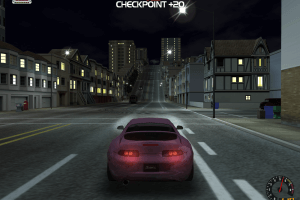



















 513 MB
513 MB
 735 MB
735 MB 739 MB
739 MB