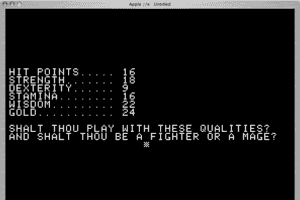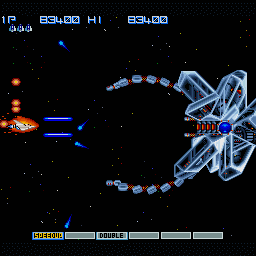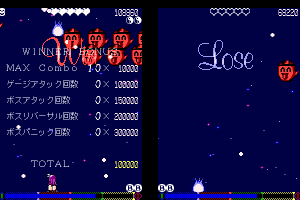The Embodiment of Scarlet Devil
Windows - 2002
Description of The Embodiment of Scarlet Devil
The Embodiment of Scarlet Devil (aka 東方紅魔郷, Touhou 6, Touhou Koumakyou) is a video game published in 2002 on Windows by Team Shanghai Alice. It's an action game, set in an anime / manga, arcade, shooter, shmup and danmaku 弾幕 (bullet hell) themes.
External links
Captures and Snapshots
Comments and reviews
vrew 2024-01-02 0 point
i tried to run this game a long time ago, like way before this had a payment thing, and it literally just ran at 3250131 fps or something. it was extremely loud, i couldnt even stop it i had to turn off my device, i just literally couldnt play it.
Spooky Macaron 2023-12-07 3 points
"Available for a small price" of $27 shipping fee for abandon ware. Yeah no I'll just keep looking.
jmfindorff 2022-04-06 0 point
It seems since the game and all other old Touhou, minus maybe the first 5, are being sold again through official means, I guess the developers or whoever holds the distribution rights is pushing out DMCAs to every site that has been distributing the game for free as abandonware.
Brittanic_Ship 2022-03-19 -2 points
This Game Is Fun On Windows 7 But I Can't Even Play It On Windows 10
maggie !!! 2022-02-19 0 point
( made an account just for this btw ) but does anyone have an explanation as to why reimu / marisa just stops reading my arrow inputz and goez to one side of the screen without me doing anyhting ?? itz done it a couple timez now ( 5 at least .. ) and im curious if therez any way i can fix this .
Jai 2022-01-23 4 points
Whenever I try to play windowed it just doesn't respond. Does anyone know why this happens?
IDG 2022-01-13 0 point
made an account just to say that when running, this error box appears
"東方動作記録 コンフィグデータが見つからないので初期化しました 初回起動、画面を 32Bits で初期化しました T&L HAL で動作しま~す DirectSound は正常に初期化されました 使えるパッドが存在しないようです、残念 data/title/th06logo.jpgが読み込めないです。 DirectInput は正常に初期化されました error : Sound ファイルが読み込めない データを確認 data/wav/plst00.wav スプライトアニメ data/text.anm が読み込めません。データが失われてるか壊れています"
I changed the localization settings on my PC, but that literally just gave me an error in japanese instead of in random characters. Also already extracted the game files. I just want to at least run the game !
oh, also i'm on windows 10 so /shrug
fantyyy 2021-12-30 3 points
I managed to run the game on fullscreen locked to 60fps on Win10 by using MSI afterburner. Open RivaTuner statistics server (comes with MSI afterburner), add th06.exe from the installation folder at the Application profile properties window, then set the framerate limit for th06.exe to 60fps.
Do not check force 60 fps in custom_e.exe, and do not run it in windowed mode, leave those setting at default, as changing those caused the game to freeze right after launching, like others complained in the comments.
deedeedont 2021-12-05 0 point
i have force 60 frames enabled, aswell as windowed mode but whenever i open it it doesnt do anything an then stops responding
axl007 2021-09-21 0 point
Q: How to fix framerate issue?
A: go to "custom_e.exe", check the option "Force 60 Frames" and select windowed mode.
idontknowmyname 2021-09-04 1 point
ok anyone who has a directsounds.exe. problem
extract all the files it should work
idontknowmyname 2021-09-01 2 points
how do you run the game properly like how do you run the game mine always open the log when i open the game
Dark 2021-07-18 -5 points
How do i make it so its not a zip file?
Should I delete WinRAR?
Yes. A No .B
Comment Anything you want.
Deado 2021-07-13 1 point
Nevermind I figured it out. To anyone having the problem of a bunch of random characters with 'DirectSound' somewhere in there, you just need to change your Locale for non-unicode apps to Japanese. On Win10, you can do this by going to the bottom right on your taskbar Click the Language section (should say ENG if you have it set to English) Language Preferences Administrative Language Settings (one of the links on the right) Change System Locale Japanese (Japan).
You will have to restart your computer, but it should work from there on out!
Deado 2021-07-13 1 point
This is my first time trying to download abandonware and I honestly have no clue what I'm doing... I downloaded the game and 3 patches, but I just get errors when trying to run the game or any of the patches with really weird characters (guessing they're supposed to be Japanese characters but get messed up in translation). Any help would be amazing please!
Remilia Enjoyer 2021-06-13 0 point
How to fix your frame rate! Game wants to switch to 640x480 but it may not choose the right refresh rate. You may have to create a custom resolution for 640x480 60hz. You can use nvidia control panel or custom resolution utility. Then make a profile in your graphics control panel to enable either vsync or fast sync for the exe. FIRST switch to your 640x480 60hz and then launch the game.
BTW make sure you get the patch and translation.
Barky 2021-06-13 2 points
So I have enabled "Force 60 frames" yet it is still being super fast, is there anything else that can help or am I doing something wrong?
e 2021-04-15 1 point
IMPERIAL BLACK NUMENORIAN, go into custom_e.exe and enable "Force 60 frames".
BV_danger 2021-03-06 2 points
Flandre has lived for at least 495 years, but since she goes a little crazy due to emotional instability, she has never been taken outside the bounds of the Scarlet Devil Mansion, or rarely leaves the building itself, and as she herself never tried going outside for the respect she has to her sister, she was raised knowing nothing about the outside world. However, she has shown a desire to go outside after witnessing the events of Embodiment of Scarlet Devil. Her initial attempt to do so was blocked by Patchouli Knowledge's rain summoning magic.
HELPMAN 2020-12-02 -3 points
To fix the speed try going into "custom_e.exe" (it should be in your Touhou 06 / (Eo)SD folder) and checking the option "Force 60 Frames".
Imperial Black Numenorian 2020-11-01 0 point
I was looking to play this game, but have heard about the FPS problem related to playing EoSD on Windows 10 (ludicrous speed). Has it been fixed with the version available on this website, or how can it be solved?
GUYFOX 2020-09-30 2 points
I found a hitbox patch that add hitboxes from later games when holding shift here: https://www.mediafire.com/file/vive3tpn34n45qe/EoSD_focus-only_hitbox_patch.zip/file
And a patch to allow saving replays in practice mode, also like later games: https://www.mediafire.com/file/ys5x9hm44keax2b/eosd_practice_replay_patch.exe/file
GuyFox 2020-06-13 4 points
A couple more files I probably should link;
Update 1.02f: https://www16.big.or.jp/~zun/data/soft/kouma_update102f.EXE
Update 1.02h (requires 1.02f): https://www16.big.or.jp/~zun/data/soft/kouma_update102h.EXE
English patch: https://web.archive.org/web/20160223163548/http://homepage.ntlworld.com/steven.mitchell83/th06_english_patch_0.8.exe
GuyFox 2020-06-12 1 point
Here's a more direct link to the speed fix: https://www.thpatch.net/wiki/File:vpatch_th06_for_thcrap.zip
GuyFox 2020-06-12 2 points
It might be worth mentioning that there's a patch (with English translation) availible here: https://www.thpatch.net/wiki/Touhou_Patch_Center:Download
There's also an updated texture pack: https://www.mediafire.com/?tnyentanqyu
Splat 2020-01-05 8 points
You can fix the 666 fps by switching the game to windowed/turning the bit from 32 to 16
vAkwardiish 2019-12-14 10 points
this game always runs at like 34586239857823498372973149723 frames per second and i need a freaking time machine to keep up
Kiki 2019-10-25 4 points
I don't know how many frames per second this game is supposed to run at but the version I downloaded is 700 frames per second on average and I can't mentally keep up
Write a comment
Share your gamer memories, give useful links or comment anything you'd like. This game is no longer abandonware, we won't put it back online.
Buy The Embodiment of Scarlet Devil
The Embodiment of Scarlet Devil is available for a small price on the following website, and is no longer abandonware. You can read our online store guide .
Game Extras and Resources
Some of these file may not be included in the game stores. For The Embodiment of Scarlet Devil, we have the following files:
Similar games
Fellow retro gamers also downloaded these games:










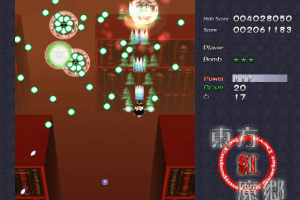










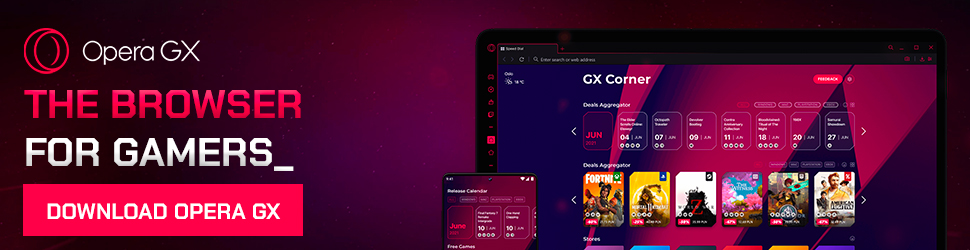
 821 KB (Windows)
821 KB (Windows)