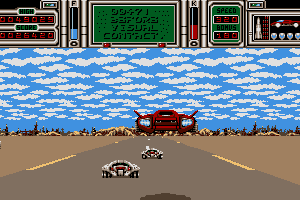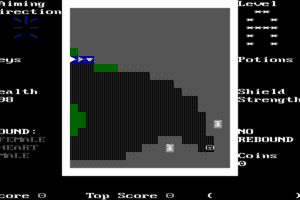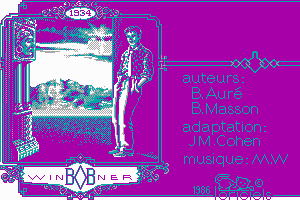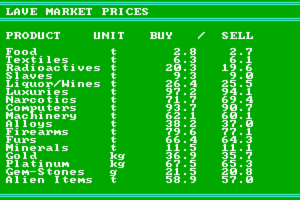Tom Clancy's H.A.W.X 2
Windows - 2010
Description of Tom Clancy's H.A.W.X 2
Description from the publisher:
Aerial warfare has evolved. So have you. As a member of the ultra-secret HAWX 2 squadron, you are one of the chosen few. One of the truly elite. You will use finely honed reflexes, bleeding-edge technology and ultra-sophisticated aircraft – their existence denied by many governments – to dominate the skies. You will do so by mastering every nuance of the world’s finest combat aircraft. You will slip into enemy territory undetected, deliver a crippling blow and escape before he can summon a response. You will use your superior technology to decimate the enemy from afar, then draw him in close for a pulse-pounding dogfight. You will do all this with professionalism, skill and consummate lethality. Because you are a member of HAWX 2. And you are one of the finest military aviators the world has ever known
Tom Clancy's H.A.W.X 2 had DLC Open Skies Expansion Pack with new content, check the page for instructions how to unlock it
Tom Clancy's H.A.W.X 2 has an addon available: Tom Clancy's H.A.W.X 2: Open Skies, don't miss it!
External links
How to play Tom Clancy's H.A.W.X 2 Windows
Your antivirus may trigger some warning because of NoDVD, but it is safe to use, here's VirusTotal report. Technically that NoDVD is "hacked" version of Ubisoft Game Launcher client, that is the reason why antivirus shows warnings. Also NoDVD files are inside ISO image too, so add buddha.dll in antivirus exceptions if antivirus is blocking virtual drive.
The game version 1.01 and NoDVD has been tested on Windows 7 64-bit and Windows 10, works fine. The game supports widescreen and high resolutions up to 4k. You may experience some small troubles when you play the game on modern systems, check our Guide and Notes for details
Install & play guide:
- Mount the disc image. You will need the utility for mounting disc image files, like WinCDEmu, UltraISO, Alcohol 52%/Alcohol 120% or Daemon Tools Lite
- Install the game (if autorun doesn't work - simply launch the installation from Setup.exe inside the disc)
- Also it is recommended to install DirectX from the disc (if you're using Windows 10 - enable DirectPlay, read this or this guide how to do it)
- After you installed the game - install the patch 1.01
- Then install NoDVD (simply copy files from archive and put it into directory with installed game, agree to replace original file)
- Open the directory with installed game and find HAWX2.exe. Right click on HAWX2.exe - Properties - Compatibility - Set "Run this app in compatibility mode with Windows XP SP3" and "Run as administrator"
- Now disable the Internet connection before running the game, otherwise you couldn't play it!
- Launch the game from exe-file or desktop shortcut, Ubisoft Game Launcher window will open. Press "Play" to start the game. If the game doesn't work in compatibility mode with Windows XP - try to launch it in compatibility mode with Windows Vista SP1 or other version of Windows (Win98/ME, Win2000, Win7 etc.)
The game had Ubisoft Connect DRM protection when the game was connecting to Ubisoft servers on every launch. But because the game online servers were closed in November, 2017, it is possible to play the game only with disabled Internet connection
Notes:
- If the installation doesn't start - try to launch Setup.exe in compatibility mode with old version of Windows (98, 2000 or XP)
- It is recommended to install the game not by default path
C:/Program Files/Ubisoft/Tom Clancy's HAWX 2, but in non-system folder, likeC:/Games/HAWX 2, otherwise you may have troubles when you try to run the game with NoDVD - And make sure that installation path has only English letters, otherwise the stable work of the game isn't guaranteed
- It is recommended to install all versions of Microsoft Visual C++ Redistributable for the correct work of the game
- Also it is recommended to install RAD Video Tools and K-Lite Codec Pack for the correct work of the game
- The game works on DirectX 9, so if you're using Windows 8, 8.1, 10 or 11 - you need to enable DirectPlay: Go to Control Panel, and select 'Programs'. Select 'Turn Windows features on and off', click on 'Legacy Components' and check the box 'DirectPlay'. Select OK, once the installation is done, restart your computer
- The game also support DirectX 11, but it launches from another exe-file. Go to game directory and run HAWX2_DX11.exe if you want to play DirectX 11 version
- Make sure to disable Internet connection before every launch of the game, otherwise it may not work at all! Or add the rule in Windows Firewall for HAWX2.exe, HAWX2_DX11.exe and UbisoftGameLauncher.exe, and forbid that apps to connect to the Internet. Watch this video guide how to block an app access to the Internet with Windows Firewall
- The game has full controller support, including support for Xbox 360 controllers
- Online servers were shut down years ago, but you still can play in multiplayer via LAN game, with LAN emulators like Hamachi, Tunngle or Garena
- Don't forget to check PCGamingWiki and Steam forums if you have troubles
Captures and Snapshots
Comments and reviews
Gryphus 2024-04-16 0 point
I cannot even start the game because the ubisoft game launcher tries to check for updates. When I disable the internet it says, please check your internet connection and it wont proceed. When I start it with internet connection it just says, service unavailable. any idea how to avoid that update process?
DTX 2024-02-26 0 point
I've managed to fix it for Windows 11. Go to the game folder, right mouse button on the HAWX2_DX11.exe and then select "Properties", go to the "Compatibility" tab and under Compatibility mode, check the box and select "Windows 7" from the drop down. Also check the box "Run this program as an administrator". Now i was able to play the campaign without it quitting back to the menu.
DTX 2024-02-26 0 point
I'm afraid it doesn't seem to work on Windows 11. I can start the game up fine. However, when you go to a new game (story), it goes to load and after around 10 seconds, goes back to the menu. I've tried quite a few different workarounds but none seem to work :(
herbian 2024-02-20 0 point
the nodvds are going to be a false positive almost always, you need to make the whole folder or files named an exception w defender or other av. Many games are coded to phone home for a long long time, you need to have a real firewall you approve what goes out and in manually. You can mount discs natively with win10, just right click and open or mount it will do so, no need for separate programs to do so.
MiriC 2024-02-19 0 point
Following the instructions to the best of my ability, I've arrived at install NoDVD, however when I go to copy the files into the game directory, I only ever get a popup saying "there is not enough space on HAWX2." Even if I knew what to go about deleting to free up space, I am incapable of doing so as when I right click on any program in the directory, there is no delete option.
Akshay Kumar 2024-01-06 1 point
The game doesnt enter story mode after the first launch after installing. After the first launch it doesnt enter into story mode anymore
Trav 2024-01-03 0 point
Hi there. I did the installation and played the first 2 missions last night only to come to it now and experience the same issue as @EVSTATI. Do you have a solution for this? Able to play Survival but that's it
Evstati 2023-12-27 0 point
I do all the things described in the how to play section. I disconnect from the internet. When I try to start the story line it does not load and sends me back to the main menu. Do you have any ideas on how to fix it?
APERSON 2023-11-11 1 point
So I am a little confused with the NoDVD I copy and pasted the Orbit File, Buddha.dll and Both HAWX2 exe files and it wont let me play it saying its installed improperly
AdamH 2023-11-02 0 point
Just to follow up on previous comment - Both Chrome and Windows Defender were really unhappy about the NoDVD patch. After telling them to back off and let me download and unpack the zip, I got the game running by following the instructions. I blocked the two HAWX exe's and the Ubisoft launcher using my firewall rather than disabling my network card. I then ran a full system scan, picked up the virus again in my browser cache so I cleaned up and all seems good. Glad I went through the effort as games seems good.
AdamH 2023-11-01 -1 point
Hello - I'm getting a trojan warning on the No-CD patch you've posted - 'Trojan:Script/Wacatac.B!ml' Is it possible to check this please?
Write a comment
Share your gamer memories, help others to run the game or comment anything you'd like. If you have trouble to run Tom Clancy's H.A.W.X 2 (Windows), read the abandonware guide first!
Download Tom Clancy's H.A.W.X 2
We may have multiple downloads for few games when different versions are available. Also, we try to upload manuals and extra documentation when possible. If you have additional files to contribute or have the game in another language, please contact us!
Windows Version
Game Extras
Various files to help you run Tom Clancy's H.A.W.X 2, apply patches, fixes, maps or miscellaneous utilities.
Similar games
Fellow retro gamers also downloaded these games:





























 6.2 GB
6.2 GB 167 MB
167 MB