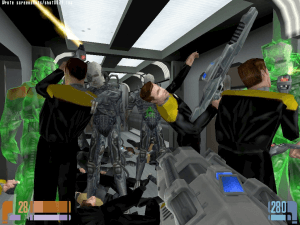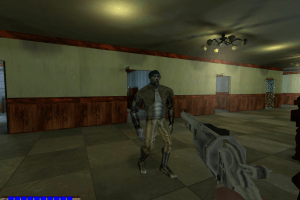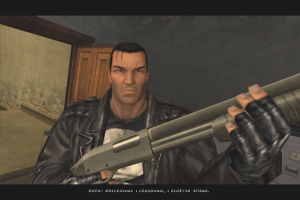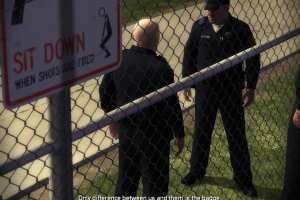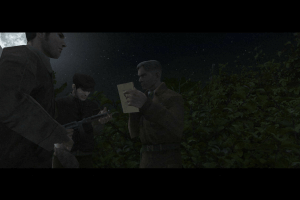Western Outlaw: Wanted Dead or Alive
Windows - 2003
Description of Western Outlaw: Wanted Dead or Alive
If you haven't played Western Outlaw: Wanted Dead or Alive or want to try this action video game, download it now for free! Published in 2003 by Russobit-M, Groove Games, Western Outlaw: Wanted Dead or Alive (aka Отчаянный, 法外悍将) is still a popular shooter title amongst retrogamers, with a whopping 4.6/5 rating.
External links
Captures and Snapshots
Comments and reviews
Binski 2023-11-11 1 point
Please add Gameplay of Woo666 he manage to fixed the mouse problem.
https://www.youtube.com/watch?v=-y58vHzMNZw
vjx012 2023-09-24 -1 point
For anyone looking for a way to fix the mouse stuttering/jumping around, to fix the graphical glitches, as well as more-or-less play in native resolution (stretched, but no noticable drop in quality or signs of stretching), use dgVoodoo 2.
Now, you can't just use any settings with dgVoodoo, as forcing the resolution the game doesn't support or using the wrong scaling mode will break the game.
Here's how to do it:
1. Download latest dgVoodoo 2 from here: http://dege.freeweb.hu/dgVoodoo2/dgVoodoo2/
2. Make a new working dgVoodoo 2 folder, then extract the downloaded archive into that folder.
3. (Optional, only if you intend to repeatedly use dgVoodoo with many games) Go to the working dgVoodoo directory and open "dgVoodooCpl.exe" then configure it with options such as what GPU to use, the allocated VRAM, the resolution to be forced (overriding in-game selected resolution and so on) and so on.
4. Go to where Western Outlaw installation files are and create a new folder (I'll refer to it as "Mouse fix" folder) where you'll put the necessary dgVoodoo files.
5. From the working directory, copy the following files into the "Mouse fix" folder: from the root working directory copy "dgVoodooCpl.exe", "dgVoodoo.conf", and from the MS\x86 folder copy "D3D8.dll".
6. In the "Mouse fix" folder, open "dgVoodooCpl.exe" and configure the following: in the "General" tab, choose "Stretched" scaling mode - you can use any scaling mode above "Stretched", including stretched, but anything below "Stretched" will break the game, then go to the "DirectX" tab, and under "Resolution" select "Unforced"; the rest you can tweak to your heart's content. Click "OK" when you're done to save the changes into the "dgVoodoo.conf" file.
7. Copy everything from the "Mouse fix" folder into the game installation directory where the game executables are located.
8. Run the game.
This will fix three issues: the mouse stuttering/jumping around, the graphical glitches, as well as stretching the game window so that it's as if you're practically using your native resolution - I haven't seen any image degradation or signs that the image is stretched compared to not using dgVoodoo 2 when the game window is shrinked and black bars appear at the sides. On my PC, using both "Unspecified" and "Stretched" scaling mode stretches the window to fill the whole monitor, while "Centered" shrinks it, and makes black bars appear above, below and to the sides. Any scaling mode below "Stretched" breaks the game for me, by making two cursors appear at the main menu and making it hard to control the cursor, as well as freezing and making the screen completely black if I load a level (force-closing the game using SuperF4 doesn't work, makes the UI unresponsive and prevents CTRL-ALT-DEL menu from appearing, while not force-closing the window doesn't prevent the CTRL-ALT-DEL window from appearing, but choosing either Sign out or Switch user then choosing to restart/shut down the PC from there makes the screen black and doesn't restart, so you're forced to forcibly shut down or restart the PC), so only "Unspecified", "Centered" and "Stretched" work properly. Same with forcing resolution: using "Unforced" or selecting the resolution the game supports works without issues, but forcing any other resolution does the same as with wrong scaling applied.
So, in short, specify the correct scaling, the correct resolution setting, apply the changes, copy the necessary files into the game dir and that's all.
SentientSlayer 2022-09-17 -2 points
hey im on windows 11 and no matter how much i install and uninstall the game keeps crashing when it launches, anyone have a solution or idea of error sources
Leon13DM 2022-08-06 1 point
I'm also having difficulty with the game and the mouse not turning the character left or right without great force or delay. Please, someone give me a fix.
DeShelly 2022-05-06 1 point
Hello guys, how to solve that issue with the NPCS faces? if anyone knows anything about it
TheTurtleyOne 2021-04-02 8 points
Does anyone know a way to make the mouse controls not awful. Even with the highest sensitivity I have to move my mouse halfway across my desk to turn 90 degrees. And keyboard aiming in not the best to play with, I doubt that there is a fix for this as nobody plays this game.
Commodity 2020-10-12 5 points
Windows 10 here! It's an easy download. I used 7zip for the ISO and it's as simple as downloading this game, extracting the zipped folder, using 7zip to extract the ISO file, and then installing the game to where you want it and running the game. If anyone has any problems running Western Outlaw just ask!
Write a comment
Share your gamer memories, help others to run the game or comment anything you'd like. If you have trouble to run Western Outlaw: Wanted Dead or Alive (Windows), read the abandonware guide first!
Download Western Outlaw: Wanted Dead or Alive
We may have multiple downloads for few games when different versions are available. Also, we try to upload manuals and extra documentation when possible. If you have additional files to contribute or have the game in another language, please contact us!
Windows Version
Similar games
Fellow retro gamers also downloaded these games:





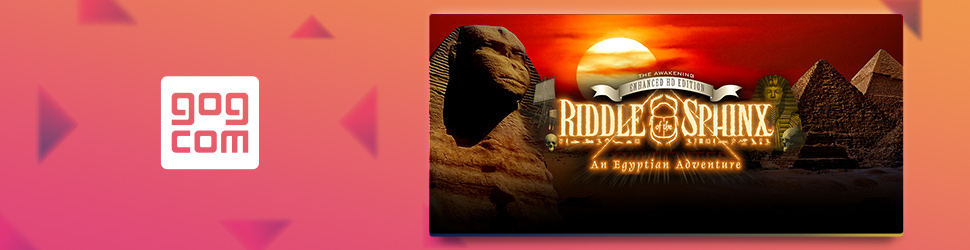
 391 MB
391 MB