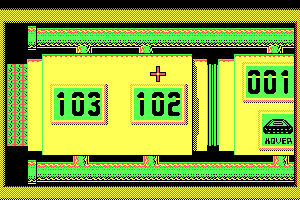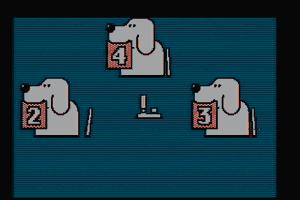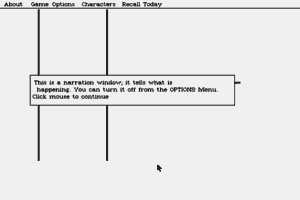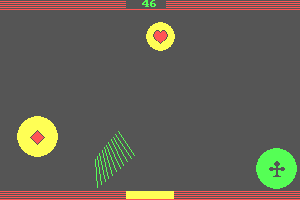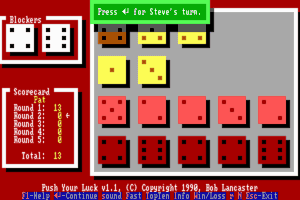WorldShift
Windows - 2008
Description of WorldShift
WorldShift was developed with a heavy focus on multiplayer and co-op play, and the developers hoped that the game would attract many players. Unfortunately, the game was commercially unsuccessful and sales were pretty low. There were small amount of players on the servers, so just a year after the release, the developers closed the Internet servers, and sales of the game were stopped.
But you can still play multiplayer or co-op game via LAN, with the help of additional programs. For more details visit this page
External links
How to play WorldShift Windows
The game with patches and NoDVD has been tested on Windows 7 64-bit and Windows 10, works fine. The game supports widescreen. You may experience some small troubles when you play the game on modern systems, check our Guide and Notes for details
Install & play guide:
- Mount the disc image. You will need the utility for mounting disc image files, like WinCDEmu, UltraISO, Alcohol 52%/Alcohol 120% or Daemon Tools Lite
- Install the game (if autorun doesn't work - simply launch the installation from Setup.exe inside the disc)
- You can skip the installation of GameSpy, since GameSpy servers are closed for years already
- Also it is recommended to install DirectX 9 from the disc (if you're using Windows 10 - enable DirectPlay, read this or this guide how to do it)
- Once you installed the game - install all patches
- After that install NoDVD (simply copy WorldShift.exe from the archive and put it into
Worldshift/bindirectory, agree to replace original file) - Open
Worldshift/bindirectory and find WorldShift.exe. Right click on WorldShift.exe - Properties - Compatibility - Set "Run this app in compatibility mode with Windows XP or Vista" and "Run as administrator" - Launch the game, enter serial key and select LAN mode, create local profile. Do not attempt to login to Internet mode, otherwise the game will endlessly try to connect to the dead servers
- Now you can play the game in singleplayer, click on "Missions" to start the campaign. If the game doesn't work - try to launch it in compatibility mode with older version of Windows (Windows 98, Win2000, etc.)
Notes:
- If the installation doesn't start - try to launch Setup.exe in compatibility mode with old version of Windows (98, 2000 or XP)
- The game also had releases in Germany and Russian, patches for all versions can be found here
- NoDVD is required for the launch because the game is using Solidshield DRM protection, which doesn't work correctly on modern systems. That NoDVD "breaks" DRM protection and allows the game to work on modern systems
- NoDVD for European version supposed to be compatible with other versions too, but we didn't check it. If NoDVD for version 1.0.23 doesn't work - try other NoDVD, all of them can be found here
- It is recommended to install all versions of Microsoft Visual C++ Redistributable for the correct work of the game
- Also it is recommended to install RAD Video Tools and K-Lite Codec Pack for the correct work of the game
- The game is using PhysX, so it is recommended to install PhysX Legacy Drivers for the correct work of the game
- The game works on DirectX 9, so if you're using Windows 8, 8.1, 10 or 11 - you need to enable DirectPlay: Go to Control Panel, and select 'Programs'. Select 'Turn Windows features on and off', click on 'Legacy Components' and check the box 'DirectPlay'. Select OK, once the installation is done, restart your computer
- The game was using GameSpy servers for the multiplayer, but since GameSpy is closed for years, the only way to play the multiplayer now is to emulate LAN game, with utilities like Hamachi or Tunngle. If you want to find multiplayer game - visit this page
- For users of Windows 64-bit systems: if the game doesn't work after you launched it - open Task Manager (Ctrl+Alt+Del by default) and check for processes WorldShift.exe and rundll32.exe. Close WorldShift.exe but don't touch rundll32.exe (it's a Windows app for running old apps from 32-bit operational systems, most old games running through rundll32.exe). Now try to launch the game again, it must work. Don't forget to close rundll32.exe process in Task Manager after finishing playing
Captures and Snapshots
Comments and reviews
Write a comment
Share your gamer memories, help others to run the game or comment anything you'd like. If you have trouble to run WorldShift (Windows), read the abandonware guide first!
Download WorldShift
We may have multiple downloads for few games when different versions are available. Also, we try to upload manuals and extra documentation when possible. If you have additional files to contribute or have the game in another language, please contact us!
Windows Version
Game Extras
Various files to help you run WorldShift, apply patches, fixes, maps or miscellaneous utilities.
Similar games
Fellow retro gamers also downloaded these games:

















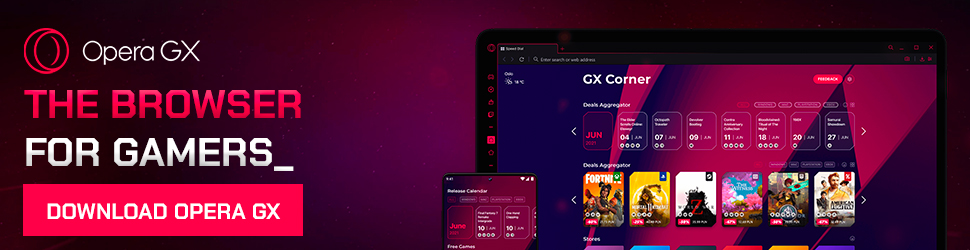


 4.4 GB
4.4 GB 2.0 GB
2.0 GB 60 MB
60 MB 454 KB
454 KB 2 MB
2 MB