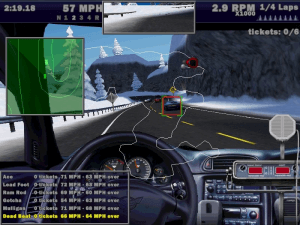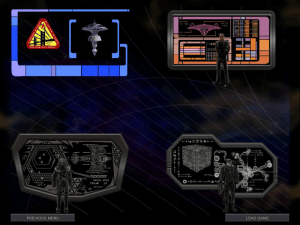X2: Wolverine's Revenge
Windows - 2003
Description of X2: Wolverine's Revenge
Description from the publisher:
X2: Wolverine's Revenge takes you on a mission of vengeance against an organization that is trying to kill Wolverine! An evil conspiracy has triggered a deadly Virus in Wolverine's body. He has 48 hours take find the antidote, while fighting the men who did this to him. Use Wolverine's stealth abilities to infiltrate high-security locations. Spectacular combat moves using Logan's killer claws are at your command, as you get into epic super-battles. Fully interactive environment means everything around you is a potential weapon. Other mutants like Professor X, Beast & Colossus will be there to help as you face off against powerful enemies like Sabretooth, Wendigo, Juggernaut and Magneto
External links
How to play X2: Wolverine's Revenge Windows
The game with widescreen fix has been tested on Windows 7 64-bit and Windows 10, works with no problem. We also tested the game with widescreen fix and dgVoodoo on Windows 7 64-bit, works fine too. We recommend to play with widescreen fix exe-file instead of regular NoCD because it showed better performance
Install & play guide:
- Mount the disc image of CD1. You will need the utility for mounting disc image files, like WinCDEmu, UltraISO, Alcohol 52%/Alcohol 120% or Daemon Tools Lite
- Launch the installation (if autorun doesn't work - simply launch the installation from Setup.exe inside the disc)
- When the installation process will ask for CD2 - mount the disc image of CD2. Do the same when the installation process will ask to enter CD1 again. CD2 must be mounted in same virtual drive as CD1, so first un-mount disc image of CD1 and then mount the disc image of CD2. In example, if CD1 was in virtual drive G:, CD2 must be mounted in virtual drive G: as well
- Finish the installation
- Also it is recommended to install DirectX 9 from the disc (if you're using Windows 10 - enable DirectPlay, read this or this guide how to do it)
- Then install NoCD (simply copy Wolvie.exe from the archive and replace the original exe-file inside the game folder)
- Optionally install widescreen fix by jackfustes (fix adds widescreen support in the game, just edit Wolvie.ini file; also, that fix works as NoCD too)
- Open the directory with the game and find Wolvie.exe. Right click on Wolvie.exe - Properties - Compatibility - Set "Run this app in compatibility mode with Windows XP" and "Run as administrator"
- Launch the game and play. If the game doesn't work - try to launch the game, then open Task Manager (Ctrl+Alt+Del by default) and check for processes Wolvie.exe and rundll32.exe. Close Wolvie.exe but don't touch rundll32.exe (it's a Windows app for running old apps from 32-bit operational systems, most old games running through rundll32.exe). Now try to launch the game again, it must work. Don't forget to close rundll32.exe process in Task Manager after finishing playing
Notes:
- NoCD is required for the launch because the game doesn't work correctly on modern systems. That NoCD "breaks" DRM protection and allows the game to work on modern systems
- If the installation doesn't start - try to launch Setup.exe in compatibility mode with old version of Windows (98, 2000 or XP)
- Some people have troubles when installer doesn't see CD2 in virtual drive. In that case you can try to use different mounting utility (the installer guaranteely works in Daemon Tools Lite) or convert MDF/MDS disc image to ISO image
- Also, you can try to do the next - start installing the game, cancel setup when you get the error, setup will ask if you want to remove the partial install, click "No" to save game files. After that mount the disc image of CD2, go to "Setup" - "Data" and copy "movies" folder inside the folder with installed game. After that use NoCD and replace original Wolvie.exe, now the game should work. As alternative - you can use our Full-Rip
- If you're playing on Windows 8 or newer OS - better use Widescreen fix exe-file, it works as NoCD too, and that exe-file showed better performance on modern systems
- The game works on DirectX 9, so if you're using Windows 8, 8.1, 10 or 11 - you need to enable DirectPlay: Go to Control Panel, and select 'Programs'. Select 'Turn Windows features on and off', click on 'Legacy Components' and check the box 'DirectPlay'. Select OK, once the installation is done, restart your computer
- By default the game supports only 4:3 resolutions, but you can play in widescreen by using the widescreen fix from jackfustes. To install widescreen fix copy Wolvie.exe and put it to the game folder, agree to replace original exe-file; then launch the game one time to create config files, after that exit the game and edit Wolvie.ini file, select desired resolution by editing numbers in ScreenWidth= and ScreenHeight= lines. Check WSGF page for more information
- Also, that widescreen fix works as NoCD, so you can use it to play the game without the disc
- If you have troubles with in-game music or video - install RAD Video Tools, also we recommend to install K-Lite Codec Pack
- If you have troubles with game freezing or crashing - click with right mouse button on Wolvie.exe - Properties - Compatibility - Set "Run this app in compatibility mode with Windows XP" and "Run as administrator" and check "Disable visual themes", "Disable desktop composition" and "Disable display scaling", it may help.
- On modern systems the game may work too slow or have unstable framerate - in that case you can try to run the game through dgVoodoo (please note that dgVoodoo doesn't work on Intel graphics cards). Just copy the dll-files from the MS/x86 folder, dgVoodooCpl.exe and dgVoodoo.conf to the game folder(it must be next to exe-file), open dgVoodooCpl.exe, go to DirectX tab and enable "Fast video memory access". After that launch the game from Wolvie.exe. Also, with dgVoodoo you can launch the game with texture filtering and antialiasing, you can find settings in dgVoodooCpl.exe
- If none of the method above helped - try to run the game through 3D Analyze. Select in 3D Analyze settings "force SW TnL" or "Emulate HW TnL caps" (only one setting, don't select any other settings) and try to launch the game. Please note that we didn't test that method ourselves
- Don't forget to check PCGamingWiki page if you have any troubles
Captures and Snapshots
Comments and reviews
DeathCold 2023-11-09 0 point
Man, this game is just broken piece of shit. Like seriously, I tried to played it for many times. I gave it many chances but it is just unfinished broken game.
Vintios 2023-02-20 0 point
@Jungle Juggler
The PS2 version still does not work properly on the most popular emulator. It only works in software mode. Does not work in OpenGL or direct3D mode. The graphics are poor but playable. I take Full-Rip + dgVoodoo2 app. Regards :)
Jungle Juggler 2022-12-20 1 point
Its easier to Emulate the PS2 or Gamecube version.
So if anyone can't get the PC version running, do that instead and save yourself all the hassle with instaltion, compatibility and patches/NoCD etc.
admin 2022-12-16 2 points
We have updated the game, added more languages and Full-Rip, plus fix and instructions how to install the game, hope it helps
sesonic 2022-08-18 1 point
Guys do what monkeypancakes92 said and copy paste Wolvie.exe file (the one with 2.848KB size) in to Activision folder.
Azika 2022-05-11 3 points
Hey guys!
Someone please could explain me step by step how to install this game? It doesn't want to accept cd2. Thank you!
Ase 2021-12-07 -1 point
akon/ amir Suryadi yang tinggal di Pekojan Jakarta mata duitan jasa service komputer Rp 400000 dibayar 3x lipat + makan. penipu jual laptop Toshiba rusak
PP POO POO 2021-04-18 0 point
So for this to work at all you need to do is use isobuster and pull all the game files out of the iso you made and put it in a folder then you just have to put the no cd crack file where the game exe is and overwrite it and that's it
PP POO POO 2021-03-10 0 point
The installer says i don't have enough space for the game how do i fix this ?
Favo 2020-09-24 1 point
Installed successfully, but not beeing able to lauch it in windows 10, even when changing compatibility settings. any hint?
JohnDoe 2020-06-08 3 points
For those who have problems mounting the images
Get a MDF to ISO converter and convert the CD that isn't working
Have fun
Regionald 2020-05-23 0 point
Anyone having issues with the install? Disk 1 not recognised by Daemon tools - Disk 2 fine - any tips?
90s gamer 2020-02-14 4 points
Does anyone have X-Men - Origins: Wolverine? That game is from 2009 but no online store is selling it anymore, so technically it could be considered abandonware. I don't think anyone will mind if this is on the site, considering that no one is legally selling it, except maybe for used copies on Ebay and Amazon. Just a thought.
Deadshot 2019-12-07 0 point
I used to watch my friend play this game as i didnt have pc than i fell in love with this game
Daken 2019-09-24 2 points
How do I install this? I'm not finding any .exes in the Disc One or Disc Two folders or anything. Is there some separate other program I need that I've missed?
monkeypancakes92 2019-08-19 1 point
Anyone having issues with the 2 disc install like Zypher said, go ahead and open disc 1 and run the install like normal.
It's going to ask for disc 2 but it probably wouldn't recognize the file in the digital drive.
Exit out of the set up but when it asks if you want to remove the partial install DON'T click okay. Keep all the files you installed.
That's when you take the NO DISC file from here, the file is named Wolvie, and you go to where it's installed and replace the old Wolvie app.
It should be up and running now.
I went in circles trying to get that to work and all I had to do was not delete the partial install :P
Hope this helps.
Zypher 2019-07-27 2 points
Second disk doesn't read for me using virtual clone CD. Which prevents the game from installing properly (Can't install a no-cd patch if the installer won't finish)...
May work if you can burn it though, but the second image is 798MB, so it needs to be on DVD.
Write a comment
Share your gamer memories, help others to run the game or comment anything you'd like. If you have trouble to run X2: Wolverine's Revenge (Windows), read the abandonware guide first!
Download X2: Wolverine's Revenge
We may have multiple downloads for few games when different versions are available. Also, we try to upload manuals and extra documentation when possible. If you have additional files to contribute or have the game in another language, please contact us!
Windows Version
Game Extras
Various files to help you run X2: Wolverine's Revenge, apply patches, fixes, maps or miscellaneous utilities.
Similar games
Fellow retro gamers also downloaded these games:















 1.1 GB
1.1 GB


 731 MB
731 MB