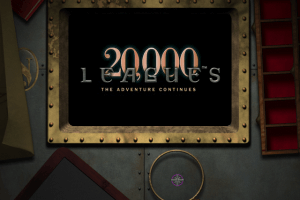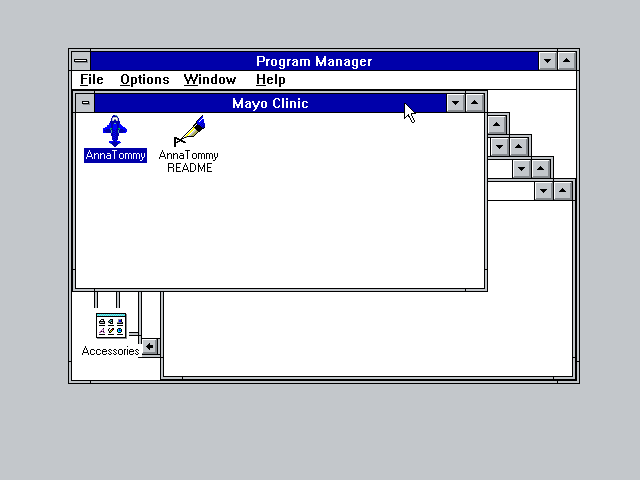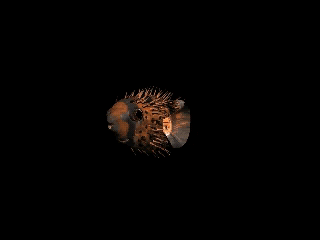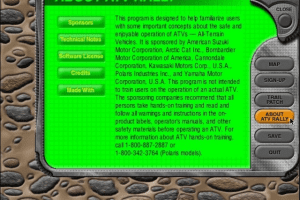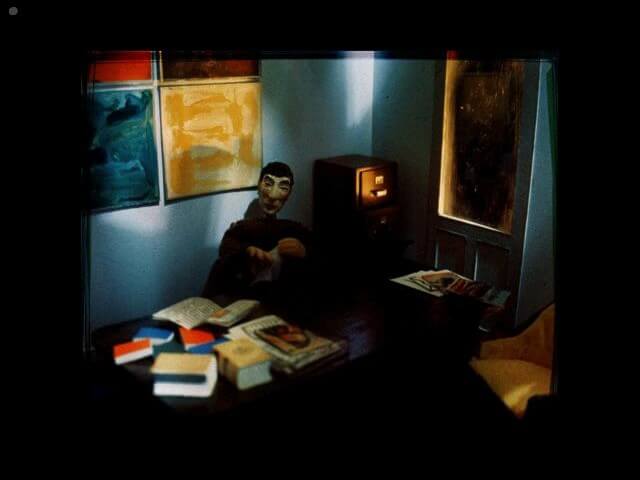Browse games with theme Full Motion Video
Full motion video (FMV) are those in which the majority of the game content (not just cut-scenes) is presented as a video or as an animation. Often these games take the form of interactive movies which allow the player to make minimal choices to direct the story. Popular games include Night Trap, Phantasmagoria and Dragon’s Lair.