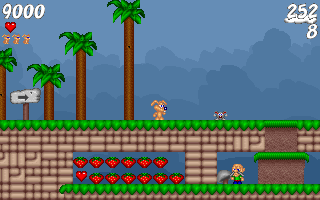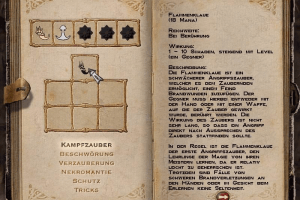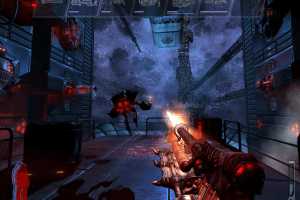Brave Dwarves 2
Windows - 2002
Description of Brave Dwarves 2
If you haven't played Brave Dwarves 2 or want to try this action video game, download it now for free! Published in 2002 by media Verlagsgesellschaft mbH, GameOver-Games, Ltd, Brave Dwarves 2 (aka Храбрые гномы 2, Die Wikinger 2, Krasnale 2) is still a popular platform title amongst retrogamers, with a whopping 4.4/5 rating.
External links
Captures and Snapshots
Comments and reviews
Leone 2025-01-07 0 point
I was able to get it to play in a small screen, but then it just randomly closes. It doesn't work anymore. It doesn't even start! What do I do?
LuzNoceda04 2024-08-30 0 point
@schnee have you tried downloading the bass.ddl wrapper and then setting the compatibility and later set dgoovoo wrapper
Schnee 2024-04-19 1 point
I did everything "N" said in his comment and the game was running fine. Now when I open the game all I get is a black screen for 1-2 and the game crashes. I also put the ddraw.dll in the folder with the .exe file but it still doesn't work. Even if I delete the extracted folder, delete it and extract the original winrar folder again it doesn't work. I didn't change anything outside the game tho so I am kinda confused? Anyone with a similiar problem here?
Dwarf 2024-03-09 3 points
Put the ddraw.dll file from here into the directory of the game (with the exe file):
https://github.com/narzoul/DDrawCompat
And the game will work properly without any compatibility settings changing on Windows 10 / 11
uzmusiu 2024-02-11 2 points
Did they upload a demo of the deluxe version? It works fine for a while and then just stops running.
nemo 2023-04-09 0 point
someone knows how to download the version where the store door was a circle and the loading screen was a mage staff? It was the Gold version, I think. Is the version of the screenshots, but different from the download links
Blorg 2022-11-26 2 points
Hey, N, I did all the instructions you said and the game does indeed run fullscreen now. I went to the dgVoodoo2 website and followed the instructions. The game runs smoothly now, but all the graphics are messed up. It's all a white, pixel-y mess. I'm not sure what I did wrong. I found out that it's the "D3D8, D3D9 (etc" DLL files that make the game run smoothly, but this also messes up the graphics.
atkuzis 2022-09-10 8 points
I downloaded it yesterday fallowed everything it worked great, now it instantly closes before I even start the game up
N 2022-08-06 10 points
Using Windows 10, was able to get this to run with a few tweaks.
- Right clicked on the EXE and under the compatibility tab, set to run in compatibility mode for Windows XP (Service Pack 3)
- Checked the box for "Reduced color mode" and chose 16-bit (65536) color
- Checked the box to run program as administrator
To get it to run full screen, edited the BraveDwarves2.ini to have "Fullscreen = 1". This made the game laggy (it was running well but small before) so I followed instructions to use dgVoodoo2 to make the game run smoothly. If you google dgVoodoo2 you can find the last stable version; follow instructions on the site, but it's basically just downloading the file and then copying several .dll files into the same folder as the Brave Dwarves 2 EXE.
So happy to have this game back in my life! Such a nice blast from the past :)
Write a comment
Share your gamer memories, help others to run the game or comment anything you'd like. If you have trouble to run Brave Dwarves 2 (Windows), read the abandonware guide first!
Download Brave Dwarves 2
We may have multiple downloads for few games when different versions are available. Also, we try to upload manuals and extra documentation when possible. If you have additional files to contribute or have the game in another language, please contact us!
Windows Version
Similar games
Fellow retro gamers also downloaded these games:






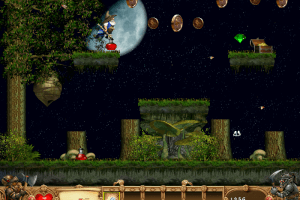







 21 MB
21 MB 19 MB
19 MB 19 MB
19 MB