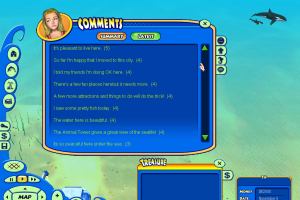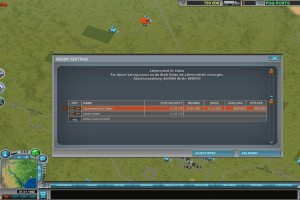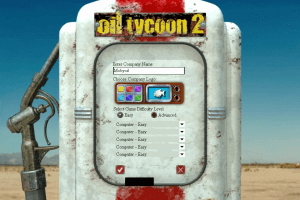Car Tycoon
Windows - 2001
Description of Car Tycoon
Here is the video game “Car Tycoon”! Released in 2001 on Windows, it's still available and playable with some tinkering. It's a simulation game, set in a managerial theme.
External links
Captures and Snapshots
Comments and reviews
weegeebad 2023-05-23 1 point
i got this game to work by running it in windows xp sp3 virtual machine
sammy 2023-05-12 1 point
I got it all running wonderfully but only (1) map and (2) zoom in/out button do not work. Any advice?
chaz 2023-03-13 0 point
ive got the cd-rom that i bought years ago and i cant get it too run ether..sooo even back then it was not easy and full of bugs
Wizardus 2023-02-20 4 points
I spent two days attempting to make it work. The best solution is to download the ISO onto a Windows XP SP2 Oracle Virtual Box. Once you do that, you must configure the virtual machine the following way:
System base memory: 512MB, Chipset PIIX3
Processors: 1
Video Memory: 32MB, with VBoxVGA and enable 3D acceleration
Storage: 1 IDE with Win_.vdi and 10GB of storage (virtual size), non-solid state drive
Audio Driver: Default, Audio Controller: ICH AC97, Enable Audio Output
Network: Optional, Bridged Adapter.
USB: USB 2.0
Download the ISO version, no patch required. Load it onto a virtual CD drive and install. The audio and speeds of the game are a little finicky but playable and fun.
Crackgreen 2022-08-07 -1 point
The application allows you to create bootable CD, DVD, and USB drives with the registered ISO data. You can download the Ultra ISO download for Microsoft Windows: Windows 10, Windows 8.1, Windows 8, Windows 7, Windows Vista, Windows XP, etc. Currently, it can handle almost all types of image files including ISO and BIN. Which allows you to burn, create and edit CD and DVD image files: ISO, etc.
UltraISO Crack Software
Bunny 2022-03-28 -2 points
I was able to get the game to launch, but it isn't displaying correctly once in game. Hard to describe, but the background and the images overtop of it are almost at 2 different viewpoints. However, incase it helps someone:
1.Download the original .zip for Car Tycoon and extract.
2.In the folder you will find a "setup.bat", double click that an it will extract the other folders.
3.Download the EN_Fix and move those in, replacing them
4.Now go into CarTycoon/Sound/ copy 1.wav - end (all the wave files) to the same folder as the exe.
5. Change compatibility to Windows XP SP 2
This got the game launching and I can "play" it, however the graphics issues present a problem. Maybe someone can figure those out.
Ulusoy 2022-02-02 0 point
I cannot fix it. I can named my firm but after then I just see black screen and I just hear a music.
Jamal 2022-01-19 1 point
Followed TACKLE instruction. Still not working, I can name my company but not play further, it's black screen.
mg 2021-10-03 1 point
Got it working with the results above but some button clicks throw an error like the minus button and the exit game button. tried a bunch of things but havent found a way around the issue. makes the game unplayable sadly
Tackle 2021-04-11 1 point
Also, make sure that the first sound is named "sound" then "sound1" "sound2" and so on. Mine was being iffy when clicking and I found I had to have the sound files in both /Car Tycoon/Sound as well as /Car Tycoon/ , so copy and paste the .wav files instead of simply moving. I have it running in Windows XP Service Pack 2 compatibility mode, and the only issue is the minimap is blackened out.
Cheers ~ Tackle
Tackle 2021-04-11 4 points
2021 Fix for all those trying to run it on Windows 10.
Download the original .zip for Car Tycoon and extract.
In the folder you will find a "setup.bat", double click that an it will extract the other folders.
Download the EN_Fix and move those in, replacing them
Now go into CarTycoon/Sound/
You will see a bunch of "1.wav" or "2.wav"
Use a mass file renamer (I used Advanced Renamer) and have it so it renames them to "Sound" with incremental numbering. Now go in and rename Sound01.wav thru Sound09.wav to not include the .wav
Move those sound files into CarTycoon/ (the .exe should be in the folder)
Run the .exe (You may need windows 98 or xp compatability)
It might flicker and you will need to just click on the task, but it should run now!
Cheers!
~Tackle
Msb12i 2021-04-06 0 point
VMWARE + XP = unplayable
VMWARE + WIN98SE = works great.
i7 with GTX1050Ti
selo 2021-01-23 0 point
a0Mia0a you need a mode for windows me 98 2000
the mode from windows 10 have no function for car tycoon
a0Mia0a 2020-09-11 0 point
Using Windows 10:
1. I extracted with: https://www.ultraiso.com/
2. I installed the game
3. i installed patch 1.28: https://www.4players.de/4players.php/download_info/Downloads/Download/3441/Car_Tycoon/Patch_128_dt.html
4. i made both exe´s in compatibility-mode win98 and resolution 640*480
Getting black flickerin screen with the word "label" in the top left :(
Any ideas?
bugsy 2020-05-31 -1 point
how can i installation in windows 10?
i just get 3 document but not one is to start up the game
el mocambo 2020-04-27 -3 points
install using virtual drive, before running game; set compatibility for all users to win98 and tick the resolution 640x480 box. Enjoy
mohit 2020-03-28 1 point
did anyone solve the issue of screen flicker in the start? i am unable to start the game on win 10.
Gastong 2019-07-31 7 points
Same problem with win 10 It would just flash in the loading screen with a word "label" in the top left.
Firsk 2019-06-10 2 points
FYI - In order to run older games, you need to activate DirectPlay (Programs Functions for Windows Legacy Components)
Mark Langdahl 2019-01-13 2 points
I remember reviewing this game for the largest Danish games website at the time, Jubii Games. I wasn't kind to it. Probably the laziest excuse for a tycoon game I have ever seen.
Shawn 2018-12-20 0 point
Agreed with Jeffrey, had the exact same issue. Flickering small screen that said label on the upper left. Running it on Windows 10 with Windows 98 compatibility on.
Jeffrey 2018-05-23 7 points
I was unable to get the game to work. It would just flash in the loading screen with a word "label" in the top left.
Write a comment
Share your gamer memories, help others to run the game or comment anything you'd like. If you have trouble to run Car Tycoon (Windows), read the abandonware guide first!
Download Car Tycoon
We may have multiple downloads for few games when different versions are available. Also, we try to upload manuals and extra documentation when possible. If you have additional files to contribute or have the game in another language, please contact us!
Windows Version
Game Extras
Various files to help you run Car Tycoon, apply patches, fixes, maps or miscellaneous utilities.
Similar games
Fellow retro gamers also downloaded these games:
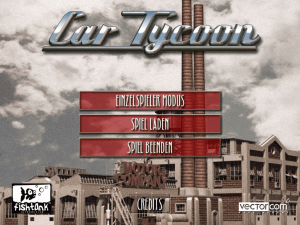
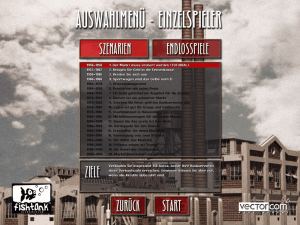




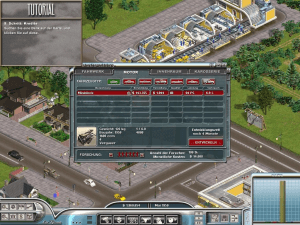


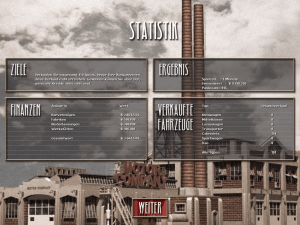
 184 MB
184 MB 399 MB
399 MB