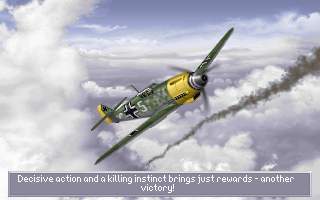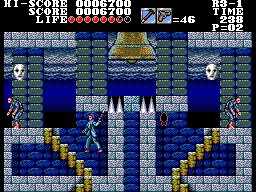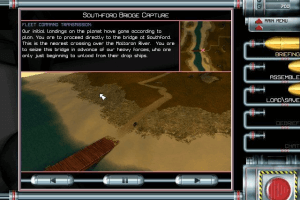Description of Descent: Levels of the World
1995, the year Descent: Levels of the World was released on DOS, as well as Mac. Published by Interplay Entertainment Corp., Interplay Productions, Inc.,.
Add-on for Descent, contains more than 100 levels made by fans and authorized by Interplay. An all-new level made by the developers is also included.
Descent: Levels of the World is an addon for Descent, you will need the original game to play.
External links
Captures and Snapshots
Comments and reviews
Sparkles 2020-03-29 -1 point
This look to be the Windows version, rather than the DOS.
The PCX.EXE file runs an intro, but DLOTW.EXE requires windows to run.
*Sparkles*
Write a comment
Share your gamer memories, help others to run the game or comment anything you'd like. If you have trouble to run Descent: Levels of the World, read the abandonware guide first!
Download Descent: Levels of the World
We may have multiple downloads for few games when different versions are available. Also, we try to upload manuals and extra documentation when possible. If you have additional files to contribute or have the game in another language, please contact us!
DOS Version
Mac Version
Similar games
Fellow retro gamers also downloaded these games:





 5 MB
5 MB