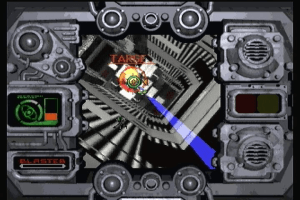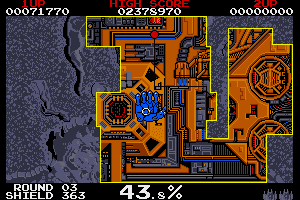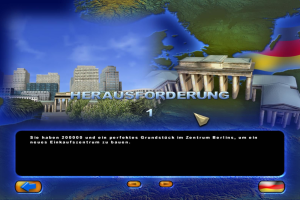Desperate Housewives: The Game
Windows - 2006
Description of Desperate Housewives: The Game
If you haven't played Desperate Housewives: The Game or want to try this strategy video game, download it now for free! Published in 2006 by Buena Vista Games, Inc., Snowball.ru, Noviy Disk, Desperate Housewives: The Game is still a popular real-time title amongst retrogamers, with a whopping 4.2/5 rating.
External links
Captures and Snapshots
Comments and reviews
QueenCooper 2025-03-16 -1 point
I followed you alls steps and the game is up and running. took me maybe 30 mins and in order to save I did the multiple folder creation and I also went into the game as an administrator. Saving is now avail but my family was put back in default mode but oh well. I can play and save. Thanks you all!
Catapult 2025-01-27 1 point
I followed all the instructions but every time I try to open it I get "Please insert original disc instead of backup (1000)'' does anyone know what I can do to fix it?
Samducul 2025-01-18 2 points
I tried running the game and i followed both "T2154" and "HotGirlShit" instructions (that are basically the same) and it still won't launch. I have a millisecond of the load screen appearing but crashing right after. What do I do ? I can't play.
Mimi 2025-01-08 0 point
i did it late at night with the instructions and ended up getting through to the regular download part of the game where it opens and asks for registration and stuff, but then I thought I should try the next day when im not as tired just in case, so I uninstalled it using the games included uninstaller but the empty folder file it used to be in won't delete and anytime I retry again it gives me the error that goes like ''Please insert original disc instead of backup (1000)'' uuuuggh. is it hardcoded hidden somewhere from being downloaded then uninstalled or where can I squash it? thx if u can say anything to me about what i can do at all ;;
CreepinJezus 2024-12-30 2 points
Hi, everyone!
Thanks to T2154 comments for great instructions. I followed this to a tee and was able to run the game no problem for 7 hours. So crashing is not the issue I am experiencing. I can successfully get to the save menu in the game and it appears the save was successful. When I exited out of the game and ran the app again, there is no option to continue the game. Where is the saved data stored on my computer, when I save the game?
nina 2024-12-24 0 point
anyone know how to get past the issue of the setup failing because it doesn't think the system meets the "video acceleration" requirements? I tried updating drivers, downloading directx, direct3d, and still no luck. Dxdiag says everything should be okay. The only thing I could find online about the video acceleration failure is here: https://gamicus.fandom.com/wiki/Desperate_Housewives:_The_Game
"Many customers who have bought Desperate Housewives: The Game have found it does not work on their computers/laptops. After thousands of complaints Buena Vista posted on their website the reason the game might not work. The reason Buena Vista claimed the game does not work is because of the System Checker identifying the video card as not supporting either Vertex or pixel shader technology. The "Video Acceleration" row in the table will display "FAIL" to indicate the system requirement failure. The "Required System" column will show the deficiency ("Accel"). Full details of video cards that will run the game are on the website."
The website in question is this dead link: http://disneyinteractivestudios.custhelp.com/cgi-bin/disneyinteractivestudios.cfg/php/enduser/std_adp.php?p_faqid=8&p_created=1160697156&p_sid=93Sqo2Ji&p_accessibility=0&p_lva=&p_sp=cF9zcmNoPSZwX3NvcnRfYnk9JnBfZ3JpZHNvcnQ9JnBfcm93X2NudD0xNDk5JnBfcHJvZHM9JnBfY2F0cz0mcF9wdj0mcF9jdj0mcF9zZWFyY2hfdHlwZT1hbnN3ZXJzLnNlYXJjaF9ubCZwX3BhZ2U9MQ**&p_li=&p_topview=1
Uffie 2024-11-28 0 point
I got this working on the Steam Deck, thanks so much! Trial and error but just follow the instructions here.
T2154 2024-11-14 11 points
You access the game by going into your files and accessing this directory (Files local storage program files (x86) Buena Vista Games Desperate Housewives)
You will need to do 5 downloads for this.
Download WinRAR (or any tool to extract .zip files) and DAEMON Tools lite or WinCDEmu (These are used to mount .mdf files as disks) & the 3 download files provided on here (The game download, The 1.4 Patch, and the No CD)
Create a new file on your desktop (for organization) then extract the 3 downloads (Game, Patch, NoCD) to the file you created.
Open the game file and go through the installation process for the game, when it’s fully installed open the 1.4 patch file and install.
Once everything is installed go back to the Desperate Housewives file in your local disk (Files local storage program files (x86) Buena Vista Games Desperate Housewives)
and move the No CD download into that file, it should replace a the original DesperateHousewives.exe with the No CD DesperateHousewives.exe
Finally, right click the new DesperateHousewives.exe in that file and go to properties, and change it to run as administrator and change it to windows XP (Service Package 3).
All files in this folder must stay in this folder, and any time you launch the game, you must start the game by running the DesperateHousewives.exe in this folder.
Additionally, you can copy the folder and paste it to your desk top for easy access.
Ditte Nielsen 2024-10-13 1 point
i follwed the instructions and i can't get in the game. it opens and then closes
Mathou 2024-09-06 3 points
Hi! So i installed the game but when i wanna play it says i need to insert the disk (which i obviously haven't). I tried to find a way but i couldn't, anyone has the solution please?
Arpine 2024-09-05 2 points
For error saving problem. I found out it only occure if you installed on default folder (C:\Program Files....), I dont know if it installed on other folder but still on drive C this problem persist. But I've tried to install it on drive D:\Games and the games could saved successfully.
SELINA 2024-08-21 0 point
@WILLIAM I didn't mention it in my post but my issue was exactly that one, the opening and instantly closed window error. I'm sure you're doing it right but maybe try again? The thing that solved the problem for me was definitely running the PATCH first and then overwriting the .exe, I spent two hours doing both things "at the same time" and it was an instant crash every single time. I think (in my case) that this occurs when you try to run de new .exe before patching the game. Maybe try different links to the PATCH and NOCD content? Sorry if nothing works anyway :(
william 2024-08-20 1 point
i've been at this on and off for months and with selina's post of everything on this chat log, this is the farthest i've gotten. i have everything but the only issue is it opens and closes immediately. there's people that have said this and nobody said anything about it and all i wanna do is just play this game lol. i've done the steps like 3 times, the game is in my folder and there is absolutely nothing that will fix the opening and closing issue.
SELINA 2024-08-16 9 points
I just spent three hours trying to install and run this and it was a nightmare BUT it works. I'm going to repeat most things that ALICE, PEAACHED, SCOMO, LILI and PINNACLE OF VIRTUE said but specifying the order and paths of the things I've done. Credits to all of them!
1. Download and install Daemon Tools Lite to mount the images.
2. Download the game file linked here and extract the folder.
3. Double click on DH Disk1.mdf in the Desperate Housewives Disk Images folder and Disk 1 will mount.
4. Double click on DH Disk2.bin and Disk 2 will mount.
5. Run the setup.exe from Disk 1. I chose the first instalation option, the "default" configuration. It should install a bit and ask you to choose Disk 2. Browse on your computer and find the drive that mounted image 2.
6. Setup should proceed and finish. Choose to never register and not to launch the game.
7. Download both the NOCD and PATCH folders linked here and extract both.
8. Copy the PATCH content into the game folder, my path is C:/Program Files (x86)/Buena Vista Games/Desperate Housewives. It's NOT the folder that contains three shortcuts that the installer opens, it's the one with all the game files and folders.
9. Run the patch and it will update the game to 1.4 fixing some issues. It's important doing this BEFORE overwrite the .exe, we're going to do that now. It will show the error ALICE said if you do it after:
"Old File not found. However, a file of the same name was found. No update done since file contents do not match."
10. Then, copy the NOCD content in the same game folder (C:/Program Files (x86)/Buena Vista Games/Desperate Housewives) and overwrite the DesperateHousewives.exe with the new one. I also pasted the other file.
11. Right click on the DesperateHousewives.exe, Properties, Compatibility tab, enable the Compatibility mode and set it to Windows XP (Service Pack 3).
12. I also unchecked the read only select in properties for most of the folders, but I don't really now if that made anything work.
13. Run the DesperateHousewives.exe or the shortcut as an Administrator.
I think that the most important thing for me was to overwrite the DesperateHousewives.exe AFTER patching the game, I didn't need to mount a SCSI drive and everything worked with the links and files provided here.
For the saves to work I did as the following:
1. Run the game, create a family and begin the tutorial. Remember the last name you've given to your family. As soon as the game let you click on the option to exit to desktop, do it.
2. Press Windows key + R.
3. Write %AppData% and click Accept. The path should be C:\Users\[your_user]\AppData\Roaming.
4. Find a folder there called Desperate Housewives and if it's not there, create it. Double click that folder.
5. There should be four folders there, if they're not, create them. The names are: Saves, Coupons, Photos and Profiles.
6. Inside the Profiles and the Saves folders should be a folder called as the last name of your family. If they're not there, create them, one on each folder.
This is what worked for me and I hope it works for you too! Happy gaming my Wisteria Lane friends! :)
Alice 2024-08-06 1 point
Update on my last message!!
I did a clean re-install and it worked. It originally installed it on my E: drive, and now I put it on C:, though I'm not sure that's what made the difference.
Alice 2024-08-06 1 point
Trying to get this game to work!
I managed to install it, but the 1.4 patch updater doesn't work. It says:
"Old File not found. However, a file of the same name was
found. No update done since file contents do not
match."
I've also tried the no-CD patch, but that only opens up the splash screen and then closes it immediately.
peaached 2024-05-15 2 points
ADDITIONALLY- TO SAVE GAME:
Shoutout to this reddit thread https://www.reddit.com/r/techsupport/comments/wwfwyj/comment/ilkvffa/ for helping out! Once the game is successfully running, create a family with the desired last name, and then quit without saving. Next, use Win+R and type %appdata% and hit enter. Here, I personally had to create a Desperate Housewives folder, but if you have one you can use that. It does not matter that there are no game files in it. In THIS folder, add the additional folders mentioned in the reddit thread (Profiles, Saves, Photos, and Coupons). Then, create another new folder in Saves, titled the last name you chose for your family originally. You should be able to save upon creating a NEW family using that last name.
peaached 2024-05-15 5 points
Anyone who is trying to use this on a Windows 11 and struggling with the game opening for a second and closing:
I had to follow BOTH instructions by SCOMO and LILI (I followed the comment by HOTGIRLSHIT). Follow all of SCOMO's instructions- including downloading the gamepressure desperate housewives 1.4 patch and pasting that directly into the folder with DesperateHousewives.exe (as stated in original comment) (as is, not replacing anything). Run the .exe you just pasted and allow it to patch. Next, follow LILI's instructions and download the file they provided from MediaFire. REPLACE the original DesperateHousewives.exe file with LILI's file. The game should run when doubled-clicked as normal.
pretz 2024-05-02 0 point
@STARDUSSTIE you have to extract with 7zip or another extraction service instead of windows! hope this helps
H44rmz 2024-04-21 2 points
I've been following hotgirlshit's steps but once I have to replace the DespreteHousewives.exe it won't let me. Did anyone else have this problem?
laorill 2024-03-07 1 point
The tutorial by HotGirlShit worked perfectly, both of the patches mentioned are on this site, so it's super easy to download.
stardusstie 2024-02-19 2 points
I followed all of the instructions, but when I get to Lili's step where I extract the No-CD patch, I receive an error message that won't let me copy the files into my game folder. It says Error 0x80070005: Access is denied. Please help, what do I do??
BWafffles 2024-01-13 4 points
"Please insert the original disc instead of a backup (1000)."
I did everything and this shows up. The "NoCD" patch does not work. When you click on it, it flashes then disappears. Been trying and trying... maybe i'm not cut out to sleep with other wives' husbands and slap bitches rip lol
vdogz 2023-09-26 0 point
i was able to install it but i cant see any crack folders :( what am i doing wrong? help
buffy 2023-09-24 0 point
im having the same problem as natalia and the others i cant make it work fvgbhnj pls help
Natalia 2023-09-24 1 point
Whenever I try to run the application it shows me a message saying "lease insert the original disc instead of a backup (1000)." I don't know how to fix this and why it is happening. Any answers?
Dawn 2023-09-22 2 points
I have the the same issue as HIGHERX and NITAREBEL, I've followed the steps and everything went fine but when I run the game it only opens for 1 second then immediatelly closes. Anyone found a solution yet?
Nitarebel 2023-09-14 2 points
game crashes as soon as I open it can't get pass the loading screen. I have uninstalled and reinstalled multiple time
higherx 2023-07-21 13 points
The game crashes after a second of loading it, does anyone know a fix to this issue? I've played the game only once the first time, but it had some issues and I uninstalled, i've tried a couple times to install again but everytime it just crashes. Please help!!
bella 2023-06-02 4 points
am i the only one having the problem that it won't save once i start the game? If you did, how did you fix that?
hotgirlshit 2023-03-31 22 points
also here's a bit improved put-together on how to get the game running inspired by ALEK !
lots of thanks to the wonderful SCOMO , LILI & PINNACLE OF VIRTUE for these very helpful guides & tips :)
SCOMO :
Here is how I got this game to install.
Download the file linked here and extract the archive.
Download and install Daemon Tools Lite.
Double click on DH Disk1.mdf in the Desperate Housewives Disk Images folder (that you extracted)
Disk 1 will mount to a new drive letter.
Double click on DH Disk2.bin and Disk 2 will mount to a new drive letter.
Run the setup.exe from Disk 1. It should install a bit and ask you to choose Disk 2. Browse on your computer and find the drive that mounted image 2.
Setup should proceed and finish. Choose to never register and not to launch the game.
Search google for - gamepressure desperate housewives 1.4 patch - and go to gamepressure to download it.
Extract the patch and paste it in the Desperate Housewives folder you install (where the installed program DesperateHousewives.exe is located, probably Program Files (x86)\Desperate Housewives).
Run the patch and it will update the game to 1.4 fixing some issues.
If you run the game now it will still nag you about locating the CD and warn that you must have the original copy. The Daemon Tools images downloaded here will not work.
LILI:
I found a fixed version of the No-CD patch. Just follow SCOMO's instructions up until the "gameburnworld desperate housewives 1.4" and instead of downloading gameburnworld's patch, download my patch here: https://drive.google.com/file/d/1w6dc6-Tt2pwCyV7zdBAYxz6dqBRGgTKK/view?usp=sharing Then unzip it and paste it in your game folder replacing 'DesperateHousewives.exe'. After, just run it and the game should work fine.
( the link doesn't work anymore so i re-uploaded it here : https://www.mediafire.com/file/c4l7q3fwld0og35/DesperateHousewives1.4_NO-CD.rar/file )
PINNACLE OF VIRTUE:
I made the game work using Daemon Lite Tools, by mounting it on a drive of type SCSI. The game wouldn't let me save at first, but it worked when I ran it in Compatibility mode for Windows XP (Service Pack 3), and as an Administrator. When doing it like this it sometimes takes a bit longer before it starts running, but it works.
cici 2023-03-28 1 point
i tried pressing on the link that LILI gave but whenever i do, it just says " sorry, the file you requested does not exist. " does anyone know what to do??
Game_Erica 2023-02-10 2 points
Idk if many people still check these comments, but I was wondering if anyone knows how to get the saving to work? I followed what Scomo said and it worked well, the game does run, but when I try to save it just gives me a message saying "An error occurred - the game was not saved". Because of this, the game kept changing my family models to the default ones and forgot my names entirely, they're just spaces. This might have something to do with there being no folder for the game in %appdata% but I have no idea how to fix this
Shyness Clinic 2023-01-30 0 point
HigherX, maybe go through the game's folders, uncheck read-only and run the game as administrator. I really need to test this one again. It's rather buggy.
higherx 2023-01-27 0 point
I was able to make it work and play in november, however after reinstalling i am experiencing the issue of it closing when you click on the .exe. Also, does anyone know how to fix it so your character and family don't get reset when you start actually playing?
Rah 2023-01-24 4 points
I am having the same issue as Jude. I made sure to follow instructions and install it into the right folder.. so im not sure what the issue may be
Jude 2023-01-15 11 points
whenever i launch the game, it closes after a second of being open. how are people even playing this beyond that? i followed scomo and lili's instructions and the game launches, it just closes immediately. i installed the lili's patch to the correct folder as well (not the folder with the shortcuts)
Alek 2023-01-04 2 points
Thank you to SCOMO and LILI!!!
Ive put both their steps in this comment to avoid any confusion. Just follow as it is pasted.
SCOMO:
"Here is how I got this game to install.
Download the file linked here and extract the archive.
Download and install Daemon Tools Lite.
Double click on DH Disk1.mdf in the Desperate Housewives Disk Images folder (that you extracted)
Disk 1 will mount to a new drive letter.
Double click on DH Disk2.bin and Disk 2 will mount to a new drive letter.
Run the setup.exe from Disk 1. It should install a bit and ask you to choose Disk 2. Browse on your computer and find the drive that mounted image 2.
Setup should proceed and finish. Choose to never register and not to launch the game."
Once the game is installed and you launch it for the first time you will most likely get an error telling you to put the original disk in. This is where you now follow LILI'S steps below.
LILI:
"I found a fixed version of the No-CD patch. Just follow SCOMO's instructions up until the "gameburnworld desperate housewives 1.4" and instead of downloading gameburnworld's patch, download my patch here: https://drive.google.com/file/d/1w6dc6-Tt2pwCyV7zdBAYxz6dqBRGgTKK/view?usp=sharing
Then unzip it and paste it in your game folder replacing 'DesperateHousewives.exe'. After, just run it and the game should work fine."
harsh 2022-12-24 -3 points
Following scomo and lili worked, thank you both! The game works if you follow Lili's instructions. However, does anyone know how to save the game?
It won't let you save and I'm not sure I can play it all in one go and do it continuously/leave my laptop on.
grxce 2022-12-17 -2 points
it keeps switching saying that it will take 30 mins then it will take 7 days to download, how do I download it quicker?
gumikyuu 2022-09-27 0 point
so hi guys I got this working by follow scomo's comment and followed also the comment by syd which made the game work, I didn't use the patches scomo provided but I used the one on this websites so try and follow scomo's comment and if confused to why crashing follow syd's comment.
Lili 2022-08-08 4 points
I found a fixed version of the No-CD patch. Just follow SCOMO's instructions up until the "gameburnworld desperate housewives 1.4" and instead of downloading gameburnworld's patch, download my patch here: https://drive.google.com/file/d/1w6dc6-Tt2pwCyV7zdBAYxz6dqBRGgTKK/view?usp=sharing
Then unzip it and paste it in your game folder replacing 'DesperateHousewives.exe'. After, just run it and the game should work fine.
syd 2022-08-02 3 points
found a fix for the instant crash on scomo's. for the instant crash youre probably installing it to the wrong folder (the one with the shortcut and not the exe). follow their instructions and then when the game opens a folder with the 4 shortcuts (i forgot what they were, but it opens), dont drag the patch into that folder. instead, go to the actual program files folder where the .exe is (directory would be my pc/programfiles(x86)/bueno vista games/desperate housewives). then drag all of the patches into that one, as it actually holds the exe application and not just the shortcut. hope this fixes it.
Mish 2022-07-27 0 point
I followed SCOMO guide and can't get it to work, I click play and it just shuts down. Anyone have any fixes?
kari 2022-07-22 0 point
i really want this game, but like i don't understand how to install it... super confusing and i tried following instructions from the comments but yeah can't do it
ScoMo 2022-06-08 3 points
Here is how I got this game to install.
Download the file linked here and extract the archive.
Download and install Daemon Tools Lite.
Double click on DH Disk1.mdf in the Desperate Housewives Disk Images folder (that you extracted)
Disk 1 will mount to a new drive letter.
Double click on DH Disk2.bin and Disk 2 will mount to a new drive letter.
Run the setup.exe from Disk 1. It should install a bit and ask you to choose Disk 2. Browse on your computer and find the drive that mounted image 2.
Setup should proceed and finish. Choose to never register and not to launch the game.
Search google for - gamepressure desperate housewives 1.4 patch - and go to gamepressure to download it.
Extract the patch and paste it in the Desperate Housewives folder you install (where the installed program DesperateHousewives.exe is located, probably Program Files (x86)\Desperate Housewives).
Run the patch and it will update the game to 1.4 fixing some issues.
If you run the game now it will still nag you about locating the CD and warn that you must have the original copy. The Daemon Tools images downloaded here will not work.
Search google for - gameburnworld desperate housewives 1.4
This will find a site that has a no cd patch for 1.4.
Download DESPERATE HOUSEWIVES: THE GAME v1.4 [US] FIXED EXE (3.25MB) or maybe the other file if you aren't in the US.
In your game folder with exe rename the exe game file to something like DesperateHousewives-backup.exe to be safe.
Paste the patched DesperateHousewives.exe from gameburnworld into the game directory.
Launch it and profit!
mya 2022-04-30 1 point
how do you get it to run? i have the file and everything but then i get a pop up saying i need to insert the original disc instead of a backup
Criken Made Me Do This 2021-08-23 1 point
This was a nightmare to SetUp as I kept getting an original dics error but PINNACLE OF VIRTUE's advice in the comments worked, Thank you~ Must mount as a SCSI this finally prevented the error but nothing seemed to happen. I genuinely walked away from my computer for my sanity when 10 minutes later I heard the theme music. Played in one play through because I was too afraid to start it up again.
That being said I had a lot of fun. It had all the nostalgic vibes of Sims 2 with the well fleshed out ridiculous story line we always wanted the sims to explore further. I only have passing memories of the show from when I was a kid but interacting with the characters was really fun. Weird trip down memory lane.
mehdi 2021-07-24 -4 points
Hey guys
how did some of you guys manage to CRACK the game and play it ? It won't tell the instructions on Readme or on this website :/
Alysswed 2021-05-09 -1 point
I'm not getting this Daemon tools, and the option to mount doesn't show up... sucks, same thing for oldgamesdownload. At least they have directions, unlike you guys... but still it doesn't work either way
Pinnacle of virtue 2021-04-10 18 points
I made the game work using Daemon Lite Tools, by mounting it on a drive of type SCSI. The game wouldn't let me save at first, but it worked when I ran it in Compatibility mode for Windows XP (Service Pack 3), and as an Administrator. When doing it like this it sometimes takes a bit longer before it starts running, but it works.
The game was a lot of fun :)
Ashley 2020-06-27 13 points
Has anyone else had issues where it won't let you play and is asking for a disk?
AegonsConquest 2020-04-11 2 points
I Managed to fix the other problem I was having but Now its saying put the original disc instead of a backup disk.. great just when i fixed my other issue
AegonsConquest 2020-04-11 0 point
I keep getting an error with a cabinet file and because its a cabinet file I cannot fix it with compatibility- this is with disk 2.
Mikey's 2019-08-16 2 points
I couldn't get it to work, it asked for disk 1 repeatedly, even after I mounted disk 1 :( help please?
Retro Pixel Lizard 2019-08-11 2 points
The Sims, but they speak English, with dialog, you can walk around the neighborhood, commit adultery, unleash your inner psychopath, burglarize your neighbors and watch them in their sleep.
Worth a try if you liked the Sims at some point in your life.
Write a comment
Share your gamer memories, help others to run the game or comment anything you'd like. If you have trouble to run Desperate Housewives: The Game (Windows), read the abandonware guide first!
Download Desperate Housewives: The Game
We may have multiple downloads for few games when different versions are available. Also, we try to upload manuals and extra documentation when possible. If you have additional files to contribute or have the game in another language, please contact us!
Windows Version
Game Extras
Various files to help you run Desperate Housewives: The Game, apply patches, fixes, maps or miscellaneous utilities.
Similar games
Fellow retro gamers also downloaded these games:













 1.2 GB
1.2 GB 845 MB
845 MB