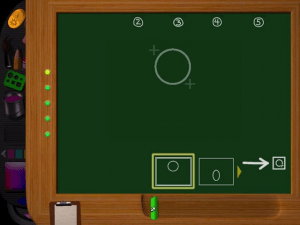Disney's Magic Artist
Windows - 1997
Also released on: Mac
Description of Disney's Magic Artist
In 1997, Disney Interactive Studios, Inc., Disney Interactive (Europe, Middle East & Africa) S.A. publishes Disney's Magic Artist on Windows. Also published on Mac, this educational game is abandonware and is set in a reading / writing and typing themes.
External links
Captures and Snapshots
Comments and reviews
THAN 2025-02-24 0 point Windows version
Hi, I might be a few years late, but I hope I can help those who still love this game & want to give it a second chance. This is also for any future visitors who come across this comment.
Disclaimer: I'm just a casual Windows user - not an IT expert or a developer - so I definitely don't have all the answers. However, this is how I managed to install the game.
I'm currently using Windows 11 Pro 64-bit (version 23H2).
Optional (for 64-bit Windows Users): You might want to check out WineVDM (also called otvdm) in case the setup doesn't install the game correctly. This program is essentially a 16-bit Windows emulator for 64-bit systems, and to me, is easier to use compared to other emulators that require more technical knowledge.
1st: Download the ISO game file and mount it to your hard drive. (on Windows 11, simply right-click the file and select 'Mount' but if you're using an older version of windows, you may need a third-party tool like "DAEMON Tools Lite" or something similar)
2nd: Right-click autorun.exe & choose 'Properties', then:
▪Go to 'Compatibility' tab and set the Compatibility mode to "Windows 95".
▪Under the Settings section, check the following:
✓ Reduced color mode (set to 16-bit [65536] color).
✓ Run in 640 x 480 resolution (I suggest keeping this checked; it won’t affect the game but prevents it from running in a tiny window).
✓ Disable fullscreen optimizations.
✓ Run this program as an administrator.
▪Select 'Apply', then 'OK', and start autorun.exe select "install".
Warning (for 64-bit Windows Users): If you get errors stating the program only runs on Windows 95 or the game doesn’t install correctly, try running autorun.exe with WineVDM (by drag & drop "autorun.exe" onto "otvdm.exe" or alternatively, open "otvdmw.exe" and manually locate "autorun.exe").
If the setup runs but you ONLY get an error about "Unable to setup Direct-X", don't worry, the game has still been installed.
3rd: After installation, the setup may ask you to restart your PC (I think you can skip this if you want), then:
▪Go to the game’s installation folder (On default it should be something like "C:\Program Files\Disney Interactive\Disney's Magic Artist\").
▪Right-click on "Disney's Magic Artist.exe" Properties, and do the same with "autorun.exe" on the 2nd step earlier.
▪From now on, you should be able to run the game via Disney's Magic Artist.exe, just make sure you first mount the game's ISO file every time you want to play the game (that's how games work back then anyway).
Warning: If you can’t open Disney's Magic Artist.exe, try running it through WineVDM.
I hope this helps, and that you enjoy the game as much as I did back in the early 2000s. Hopefully, one day, someone will release a patch for this game so we won't have to go through all this steps just to relive our nostalgia, haha.
Write a comment
Share your gamer memories, help others to run the game or comment anything you'd like. If you have trouble to run Disney's Magic Artist (Windows), read the abandonware guide first!
Download Disney's Magic Artist
We may have multiple downloads for few games when different versions are available. Also, we try to upload manuals and extra documentation when possible. If you have additional files to contribute or have the game in another language, please contact us!
Windows Version
Similar games
Fellow retro gamers also downloaded these games:
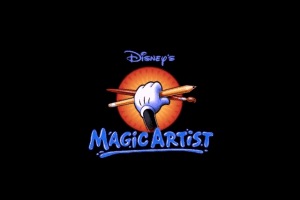
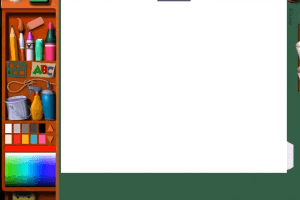

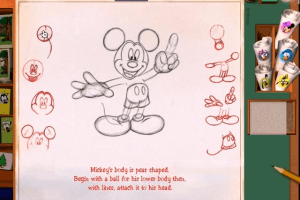
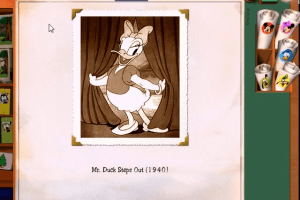
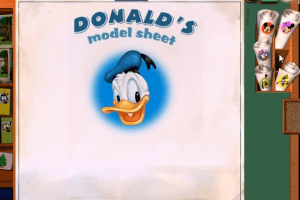
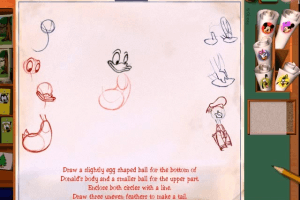
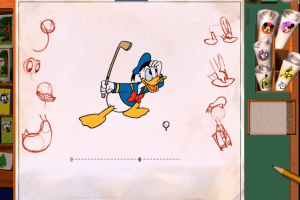
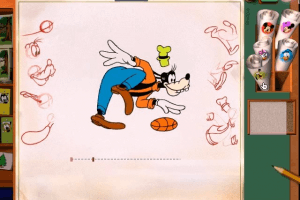
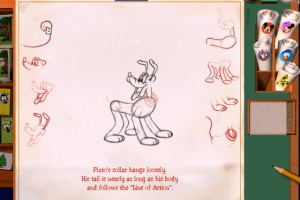
 265 MB
265 MB 384 MB
384 MB 358 MB
358 MB 454 MB
454 MB 183 MB
183 MB 182 MB
182 MB 374 MB
374 MB