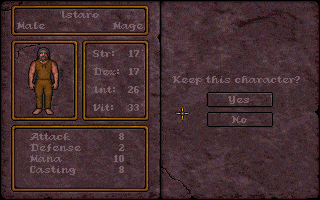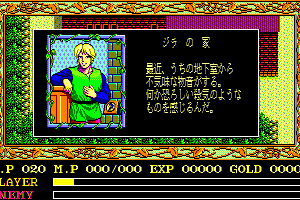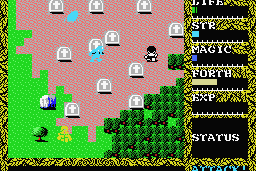Dungeon Siege: Legends of Aranna
Windows - 2003
Description of Dungeon Siege: Legends of Aranna
Dungeon Siege: Legends of Aranna (aka Dungeon Siege: Легенды Аранны, 地牢围攻:阿拉那传说, 末日危城:亞蘭納傳奇) is a video game published in 2003 on Windows by Microsoft Corporation, Ubisoft Entertainment SA. It's a role-playing (rpg) game, set in a fantasy, compilation / shovelware and action rpg themes.
All files available on this page come from the Steam guide made by the Neonix Modding Team. Check out the guide to restore the add-on in your Steam library.
External links
Captures and Snapshots
Comments and reviews
Write a comment
Share your gamer memories, give useful links or comment anything you'd like. This game is no longer abandonware, we won't put it back online.
Buy Dungeon Siege: Legends of Aranna
Dungeon Siege: Legends of Aranna is available for a small price on the following website, and is no longer abandonware. You can read our online store guide.
Game Extras and Resources
Some of these file may not be included in the game stores. For Dungeon Siege: Legends of Aranna, we have the following files:
Similar games
Fellow retro gamers also downloaded these games:












 606 MB (Windows)
606 MB (Windows) 9 MB (Windows)
9 MB (Windows) 188 MB (Windows)
188 MB (Windows) 188 MB (Windows)
188 MB (Windows) 62 MB (Windows)
62 MB (Windows) 8 MB (Windows)
8 MB (Windows) 38 MB (Windows)
38 MB (Windows) 246 MB (Windows)
246 MB (Windows)