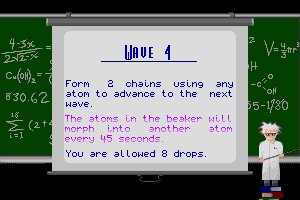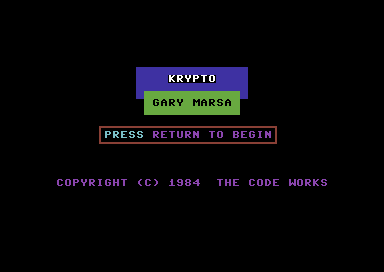Description of Egypt 1156 B.C.: Tomb of the Pharaoh
1997, the year Egypt 1156 B.C.: Tomb of the Pharaoh was released on Windows, as well as Mac. Made by Cryo Interactive Entertainment, Canal+Multimédia, Réunion des Musées Nationaux and published by Ravensburger Interactive Media GmbH, DreamCatcher Interactive Inc., R&P Electronic Media, Cyber Diamant, this adventure and educational game is available for free on this page.
External links
How to play Egypt 1156 B.C.: Tomb of the Pharaoh Windows
The game installer works only on 16-bit/32-bit systems, so the game cannot be installed on 64-bit systems.
If you want to play the game on Windows 64-bit, do the next:
- Download Rip-version and extract the archive. The Rip is the English version of the game pre-installed in minimal configuration, it includes patch
- Mount ISO image of English version in virtual drive. You will need the utility for mounting disc image files, like WinCDEmu, UltraISO, Alcohol 52%/Alcohol 120% or Daemon Tools Lite
- After that go to the folder with Rip-version and launch the game from Egypte.exe, run it in compatibility mode with Windows 98. ISO image of the game must be mounted in virtual drive all the time when you play
That method works only with English CD version of the game, since the Rip was created from that version. Use Virtual Machine with 32-bit Windows to install other versions
If that method didn't work - run the game on Virtual Machine with Windows XP 32-bit, that way the game works for 100%
Captures and Snapshots
Comments and reviews
Slycarter 2025-03-18 0 point
OK, as stated in my previous comment the problem is resolved applying the patch.
But, how can I play the multilanguage version? When prompted to choose the language it does nothing at all and running the setup directly it goves back error.
Slycarter 2025-03-18 0 point
IN win98 compatibility mode on Win 11 x64 it starts presentation but when on the game menu screen starts flickering.
rataje 2024-10-07 1 point Windows version
01. Download 2001 DVD release Multi-language
02. Make a FULL install
03. Copy the content of DATA folder from ISO/img into the game directory
04. Now change the saved path in CDROM.INI to your installation directory
05. Now you need to change the registry entry of the game to get rid of the CD/DVD load
Windows Registry:
(Create a TXT file, copy & paste the lines, save as Egypt_Install.reg, execute)
Windows Registry Editor Version 5.00
[HKEY_LOCAL_MACHINE\SOFTWARE\WOW6432Node\Cryo\EgyptDVD\1.0]
[HKEY_LOCAL_MACHINE\SOFTWARE\WOW6432Node\Cryo\EgyptDVD_DE\1.0]
"Path"="C:\\EGYPT"
"CDRom"="C:\\EGYPT\\"
ATTENTION!!!
-It is absolute necessary to remove the DATA word from any file & location.
(Originally the "CDRom" entry in the registry is filled with "C:\\DATA\\")
-You can name the game folder to any name you want, but don't forget to change that in CDROM.INI and registry as well
So now the game should start without a loaded ISO/Img
velorond 2023-07-04 0 point Windows version
I get the error Sur le fichier D:/data/hnm/logo.hns when i try to start it on an virtual machine, the D drive is where the disc is.
Write a comment
Share your gamer memories, help others to run the game or comment anything you'd like. If you have trouble to run Egypt 1156 B.C.: Tomb of the Pharaoh (Windows), read the abandonware guide first!
Download Egypt 1156 B.C.: Tomb of the Pharaoh
We may have multiple downloads for few games when different versions are available. Also, we try to upload manuals and extra documentation when possible. If you have additional files to contribute or have the game in another language, please contact us!
Windows Version
Game Extras
Various files to help you run Egypt 1156 B.C.: Tomb of the Pharaoh, apply patches, fixes, maps or miscellaneous utilities.
Mac Version
- Year: 1997
- Publisher: DreamCatcher Interactive Inc.
- Developer: Canal+Multimédia, Cryo Interactive Entertainment, Réunion des Musées Nationaux
Visit MacintoshGarden for more details about Mac version
Similar games
Fellow retro gamers also downloaded these games:


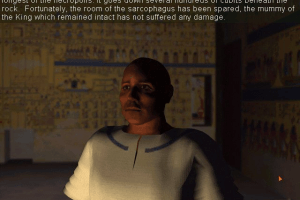



 457 MB
457 MB







 1.7 GB
1.7 GB 449 MB
449 MB