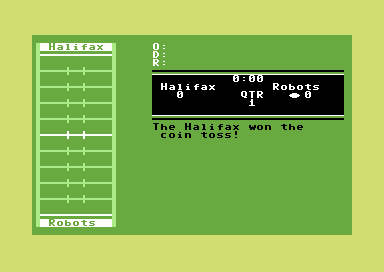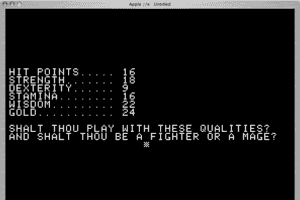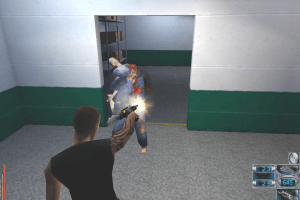Knight Rider 2: The Game
Windows - 2004
Description of Knight Rider 2: The Game
2004, the year Knight Rider 2: The Game was released on Windows. Made by Media Design Group, Davilex Games B.V. and published by 1C Company, Davilex Games B.V., this racing / driving game is available for free on this page.
External links
How to play Knight Rider 2: The Game Windows
The game has been tested on Windows 7 64-bit and Windows 10, it works fine. You may experience some small troubles when you play the game on modern systems, check our Guide and Notes for details
Before installation - if you're using Windows 8, 8.1, 10 or 11 - make sure that you enabled DirectPlay if you didn't make it before, read this or this guide how to do it (if you're using Windows 7 or older - just install DirectX from the disc)
Install & play guide:
- Mount the disc image. You will need the utility for mounting disc image files, like WinCDEmu, UltraISO, Alcohol 52%/Alcohol 120% or Daemon Tools Lite
- Install the game (if autorun doesn't work - simply launch the installation from Setup.exe inside the disc)
- It is recommended to install the game not in default path, but in some other, non-system folder, like
C:/Games/Knight Rider 2, so you won't have troubles with fixes - After you installed the game - use NoCD, simply copy KR2.exe from the archive and put it into the directory with installed game, agree to replace original file
- Open the directory with the game and find KR2.exe. Right click on KR2.exe - Properties - Compatibility - Set "Run this app in compatibility mode with Windows XP SP3" and "Run as administrator"
- Launch the game and play. If the game doesn't work in compatibility mode with Windows XP - try to launch it in compatibility mode with other version of Windows (Win98, Windows ME, Win2000, etc.)
How to play the game in widescreen:
- Originally the game supports only 4:3 screen resolutions, but thanks to Knight Rider 2 Widescreen Fix by ThirteenAG, the game can be launched in widescreen resolutions. To install it simply copy all files from the archive and put in game folder, then open KnightRider2.WidescreenFix.ini inside
Knight Rider 2/scriptsfolder and changeResX =andResY =parameters to enable the screen resolution you need (for example, if you want to run the game in 1920x1080 mode, makeResX = 1920andResY = 1080). - Widescreen Fix includes some dll-files from dgVoodoo, for better compatibility of the game with modern systems. Also it includes ffmpeg fix, for in-game audio & video; if you don't want to use ffmpeg fix - open KnightRider2.WidescreenFix.ini and change
FixFMV =from1to0. If you want to uninstall the Widescreen Fix - just remove the files of the fix from game folder - Another method to run the game in widescreen mode is to use dgVoodoo: extract the archive with dgVoodoo, copy the dll-files from the
MS/x86folder, dgVoodooCpl.exe and dgVoodoo.conf to the game folder, then run dgVoodoo Control Panel (dgVoodooCpl.exe), go to DirectX tab and select the settings you want. Click on "Apply", close dgVoodooCpl and run the game. Also, with dgVoodoo you can run the game with anti-aliasing and texture filtering, and get the best graphics, such setting are available in dgVoodoo Control Panel. The game with dgVoodoo has been tested on Windows 10, it works fine. That method is recommended to use if you have problem with Widescreen Fix by ThirteenAG
Notes:
- If the installation doesn't start - try to launch Setup.exe in compatibility mode with old version of Windows (98, 2000 or XP)
- It is recommended to install all versions of Microsoft Visual C++ Redistributable and NET Framework for the correct work of the game. Also it is recommended to install K-Lite Codec Pack for the correct work of in-game videos
- The game works on DirectX 7, so if you're using Windows 8, 8.1, 10 or 11 - you need to enable DirectPlay: Go to Control Panel, and select 'Programs'. Select 'Turn Windows features on and off', click on 'Legacy Components' and check the box 'DirectPlay'. Select OK, once the installation is done, restart your computer
- US and European versions of the game are using SafeDisc DRM protection, Russian version is DRM-Free. SafeDisc DRM doesn't work on modern systems, also it requires the disc for launch. NoCD "breaks" DRM protection and allows to run the game without the disc
- If you have low framerate, graphical glitches or any visual bugs - use dgVoodoo. Usually that problems happen on modern systems (Windows 8 and later) with DirectX 10+, due to compatibility issues, so you also can try to use Microsoft Application Compatibility Toolkit, check this guide for details
- If you have problem with broken sound effects or disappearing sound - first try to change the sound settings. If it didn't work - set sound quality to 24 bit, 48000 Hz or 24 bit, 44100 Hz. Read this guide how to do that
- You may have troubles with controls because the game is using old DirectInput 7 that have compatibility issues with modern systems. If you have troubles with controls - use dinputto8, simply put dinput8.dll in game folder next to exe-file. With dinputto8 the game will work through DirectInput 8 that has better compatibility with modern systems
- If the game works too fast, try enabling Vertical Sync (Vsync) in your control panel of your video card (or set "Force Vsync" in dgVoodooCpl.exe if you play with dgVoodoo), or limit the game's framerate to 60 FPS with one of framerate limiter utilities (if you play the game with dgVoodoo, open dgVoodoo.conf in Notepad and change
FPSLimit=from 0 to 60) - Savegame files of the game are located in
KnightRider2/data/commonfolder, if you cannot find them there - checkC:/Users/UserName/AppData/Local/VirtualStore/ProgramFiles/Davilex/KnightRider2/data/commonfolder. Savegames files of Russian version of the game are located inC:/Users/UserName/AppData/Local/VirtualStore/ProgramFiles/1C/Davilex/KnightRider2/data/commonfolder - Don't forget to check PCGamingWiki if you have troubles
Captures and Snapshots
Comments and reviews
John Mooth 2025-04-01 0 point
I made a installable game here: https://www.mediafire.com/file/phl7lk7hsy5jwg7/Knight_Rider_The_Game_2.7z/file . This is provided with ThirteenAG's Widescreen Fix and 60 FPS EXE Patch. Also has a soundtrack from NFS Hot Pursuit (2010) replaced.
~ 2024-08-20 1 point
For anyone who wants to unlock everything in this game
Create new game with name "roam1" and enter the first mission and quit the mission.
Everything will be unlocked
I used to play this in my childhood and I liked it very much
Write a comment
Share your gamer memories, help others to run the game or comment anything you'd like. If you have trouble to run Knight Rider 2: The Game (Windows), read the abandonware guide first!
Download Knight Rider 2: The Game
We may have multiple downloads for few games when different versions are available. Also, we try to upload manuals and extra documentation when possible. If you have additional files to contribute or have the game in another language, please contact us!
Windows Version
Game Extras
Various files to help you run Knight Rider 2: The Game, apply patches, fixes, maps or miscellaneous utilities.
Similar games
Fellow retro gamers also downloaded these games:




















 380 MB
380 MB



 637 MB
637 MB 611 MB
611 MB