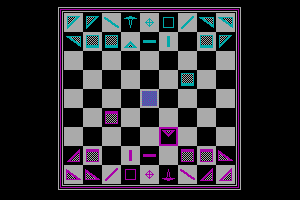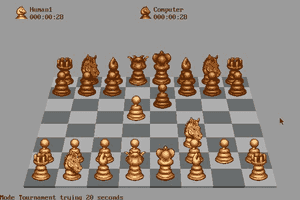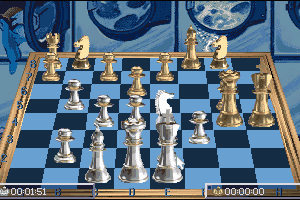Laser Chess - Play Online
DOS - 1994
For small DOS games like Laser Chess, you can play online immediately with your browser (Chrome, Firefox, Safari, Internet Explorer...). This feature is still experimental, the game may not work properly. Warning: game save should work, but you should try it early! Also, be careful to select the right game executable in the list below.
Emulator configuration
You have to choose the right game executable, then press PLAY.
To exit fullscreen mode, press escape. Playing experience can be poor due to your browser or your computer. Download Laser Chess and launch it with DOSBox to have the best playing experience!
If the game is too fast or too slow, try hitting CTRL-F11 (slower) and CTRL-F12 (faster).
Comments
PİNEAPLE 2021-01-25
can you pls say what are commands
Waerjak 2021-01-17
After you exit the game you have a command line which can be hacked, there are some commands that are allowed like create file. I think you should make more commands illegal.
Game related: It's not quite intuitive and also would like to be able to move the pieces.
Have a nice day.
Write a comment
Share your tips to run properly Laser Chess in your browser: best browser to use, specific DOSBox config... You can drop a comment for anything too!
Similar games
Fellow retro gamers also downloaded these games: