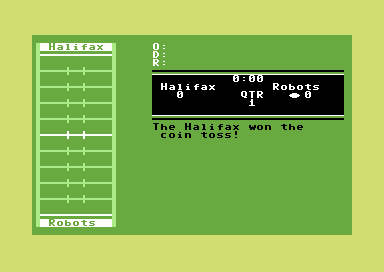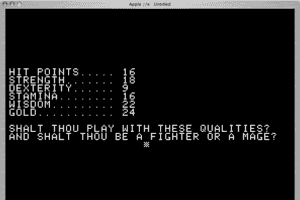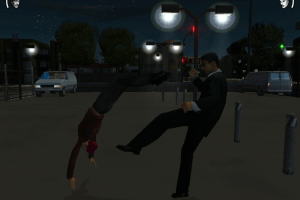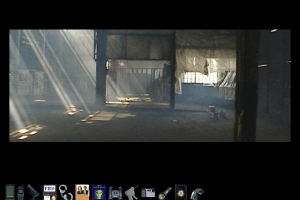London 2012
Windows - 2012
Description of London 2012
If you haven't played London 2012 or want to try this sports video game, download it now for free! Published in 2012 by SEGA of America, Inc., London 2012 was an above-average olympiad title in its time.
External links
How to play London 2012 Windows
The game has been tested on Windows 7 64-bit and Windows 10, it works fine. To install the game simply open the disc and run install.exe (not setup.exe!)
Notes:
- If the installation doesn't start - try to launch install.exe in compatibility mode with old version of Windows (98, 2000 or XP). Also, if you have the installed Steam client - better close it before the installation
- If you see any error at the start of installation - install Microsoft Visual C++ 2010, it should help
- It is recommended to install all versions of Microsoft Visual C++ Redistributable and NET Framework for the correct work of the game. Also it is recommended to install K-Lite Codec Pack for the correct work of in-game videos
- The game works on DirectX 9, so if you're using Windows 8, 8.1, 10 or 11 - you need to enable DirectPlay: Go to Control Panel, and select 'Programs'. Select 'Turn Windows features on and off', click on 'Legacy Components' and check the box 'DirectPlay'. Select OK, once the installation is done, restart your computer
- The game has support for 5 languages: English with full audio & text localization, and text localizations for French, German, Italian & Spanish. If you want to change the language of installed game - open pcrun.cfg file in Notepad and edit the line
--langs=" en fr it de es", delete all languages except the one you need. For example, if you want to play on French, leave only--langs="fr". Don't forget to make a backup copy of original file before editing! - If you get the error "The code execution cannot proceed because XINPUT1_3.dll was not found" - install DirectX. If it didn't help - you need to manually put XINPUT1_3.dll in
C:/Windows/System32folder and, if you use 64-bit Windows OS, inC:/Windows/SysWOW64folder too - The game has controller support, but not for all brands. It should work fine with any XInput-type controller (Xbox gamepad and similar), if you have a controller that has an "X mode", when the game recognize gamepad as Xbox gamepad, switch it to "X mode". If it didn't help - try to use x360ce emulator, check this page for details
- If you have a Steam copy of the game, you can use extended Steam settings for controllers, check this guide. Probably, it will work too if you add a non-Steam version of London 2012 as a non-Steam game to library
- Online multiplayer of the game doesn't work, but local play and LAN multiplayer are still working, so it is possible to play the game in multiplayer by using LAN emulators like Hamachi or RadminVPN, or Steam Remote Play. If you look for other multiplayer players, check this page
Captures and Snapshots
Comments and reviews
admin 2025-03-26 0 point
@raresmac - I think LAN multiplayer is in "Party Play" mode, PCGamingWiki mentions that the game has LAN mode
Write a comment
Share your gamer memories, help others to run the game or comment anything you'd like. If you have trouble to run London 2012 (Windows), read the abandonware guide first!
Download London 2012
We may have multiple downloads for few games when different versions are available. Also, we try to upload manuals and extra documentation when possible. If you have additional files to contribute or have the game in another language, please contact us!
Windows Version
Game Extras
Various files to help you run London 2012, apply patches, fixes, maps or miscellaneous utilities.
Similar games
Fellow retro gamers also downloaded these games:

























 6.3 GB
6.3 GB