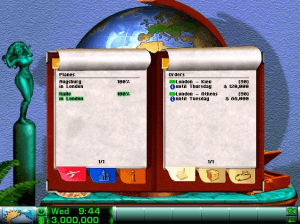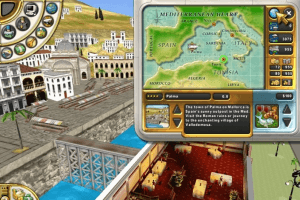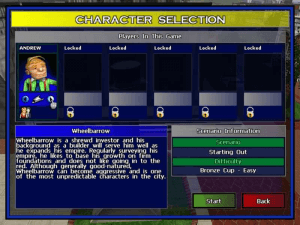Mall Tycoon 2
Windows - 2003
Description of Mall Tycoon 2
Here is the video game “Mall Tycoon 2”! Released in 2003 on Windows, it's still available and playable with some tinkering. It's a strategy and simulation game, set in a managerial and real-time themes.
External links
Captures and Snapshots
Comments and reviews
Zompsy 2025-03-16 0 point
Theres a ui glitch when i click right mouse button on a store a then the ui doubles but in smaller none interactive window then i need to quit and re enter the game
BTW im not english really
MrFullCrumb 2023-02-07 3 points
For everyone who is having issues with the files being in .bin and .cue format, use a converter! I recommend AnytoISO - you open the .bin file with the program, and it uses that plus the .cue to create an ISO that you can mount (Win10 has built-in mounting ability so you don't need a fancy program to do so)
Helpful 2019-05-22 6 points
If you have winCDEmu, you can simply mount the .cue file like an .iso file.
MrDon 2019-03-31 -9 points
I download the base version and it was a real pain to try to get it unzip and function without the original CD. BUT with some keyboard gymnastics it can function okay, but is very sluggish and hard to read what is on the screen due to small graphics.
Write a comment
Share your gamer memories, help others to run the game or comment anything you'd like. If you have trouble to run Mall Tycoon 2 (Windows), read the abandonware guide first!
Download Mall Tycoon 2
We may have multiple downloads for few games when different versions are available. Also, we try to upload manuals and extra documentation when possible. If you have additional files to contribute or have the game in another language, please contact us!
Windows Version
Similar games
Fellow retro gamers also downloaded these games:




 436 MB
436 MB