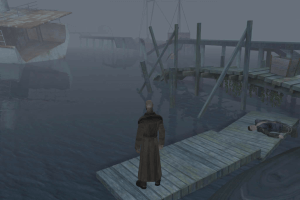Marine Heavy Gunner: Vietnam
Windows - 2004
Description of Marine Heavy Gunner: Vietnam
2004, the year Marine Heavy Gunner: Vietnam was released on Windows. Made by Brainbox Games and published by Russobit-M, Groove Games, this action game is available for free on this page.
External links
Captures and Snapshots
Comments and reviews
YourMom1987 2025-04-13 0 point
Make sure to also download the windows 7+ fix as well right here from this page right under the download files it´s called `Game extras´ and then copy the Core.dll file in it to system folder inside the game installation folder and then launch the setup.exe file from the same system folder and it should work. At least it did for me. Oh, and also, copy and paste it also into the system folder of the game as well once it's installed if you faced any problems. Have fun :)
LeRutY 2025-02-15 0 point
Childhood game, actually the first FPS I played. Remembered much of the dialogue. My most recent playthrough is almost 2 years ago, had a years long break before that
randalmcdaniel 2024-07-29 1 point
worked great on win10! Didnt take it seriously, well still dont, and it was a blast!
I advise you all to learn how to use dxwrapper, out of all the old-game-enhancing-tools. DXWRAPPER is above and beyond the most compatible and the easiest to use. I used to use dgvoodoo2 religiously, then specialk tool relgiously, and dxwrapper is the best. plain and simple.
- you need to download dxwrapper-releases (NOT MASTER!), and once you have that you only need to use 3 files
dxwrapper.dll
dxwrapper.ini
d3d8.dll (this ones located inside the stub folder) (if it were a dx9 game then you would instead grab d3d9.dll from the stub folder)
-Open dxwrapper.ini, if its a dx8 game you need to d3d8to9=1 (if its a dx9 game just enable d3d9wrapper=1) Now while still inside dxwrapper.ini scroll down to the [D3D9] section to change any settings to your liking. I usually enable vsync and windowed mode.
Drop these 3 files in the same place as the games exe and when you launch the game it will work automatically. I like to also use window centering helper which allows you to press shift 3x to center any game window
Carlos 2024-02-17 1 point
I found this iso, and is working on windows 10 and 11,https://gofile.io/d/jNkBOS
In the installer you can choose options so that it can work on modern Windows.
Free Race Freak 2024-02-11 1 point
Bud This Game sucks a lot.
delete this
never play shooter more
Free Race Freak 2024-02-11 0 point
Was hat die mimmie damals in dor domäne in bochum für eine gardinen farbe gekauft ?
eine kaki
Whiterabbit01 2021-11-29 0 point
There are work arounds. If using compatibility mode (right click, select properties then from the properties window select Compatibility.
If that doesn't work find a free virtual machine program, that allows youto run older games on new systems.
Check out the this for some useful advice : https://www.kotaku.com.au/2020/07/how-to-play-classic-pc-games-windows-10-compatibility/
Good luck.
TenAte108 2021-11-26 1 point
I have looked high and low all over the internet for a fix for this game and nothing can fix this game to work on modern systems and windows 10
the only method to play this is to have windows XP to be able to play it, either install windows xp or get a virtual machine emulator
Unless, a very good hacker make a patch for this game and release it to public
TenAte108 2021-11-26 0 point
Ummmmmm, i have the game installed already...I click on the EXE file but the won't open...
I mean the game is running in the background lol i checked with task manager but it doesn't show up on my screen
I tried the DEP method in advanced system settings and also the compatibility settings but none of them worked for me, I am windows 7 user
king z3us 2021-05-22 1 point
did this link work , did the game work , im a huge fan of this game
Assassin 2021-04-08 -2 points
Hey Ive installed the game on win 10 but not lauching up
But it is launching in processes
MilanHUN 2021-04-03 -2 points
The game is not starting. When I click on it on my desktop after i setup it, its not starting. Any help or solution?
Write a comment
Share your gamer memories, help others to run the game or comment anything you'd like. If you have trouble to run Marine Heavy Gunner: Vietnam (Windows), read the abandonware guide first!
Download Marine Heavy Gunner: Vietnam
We may have multiple downloads for few games when different versions are available. Also, we try to upload manuals and extra documentation when possible. If you have additional files to contribute or have the game in another language, please contact us!
Windows Version
Game Extras
Various files to help you run Marine Heavy Gunner: Vietnam, apply patches, fixes, maps or miscellaneous utilities.
Similar games
Fellow retro gamers also downloaded these games:

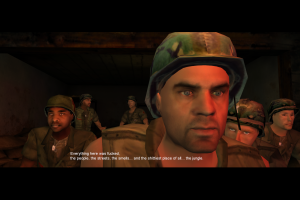
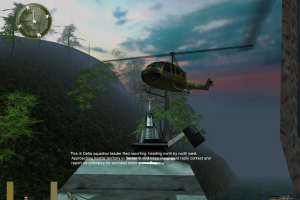






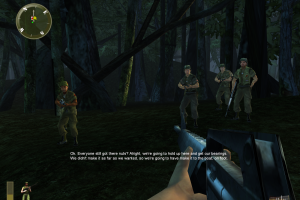





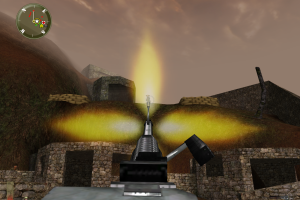
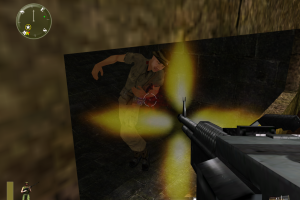

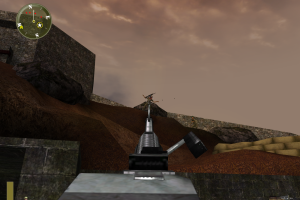






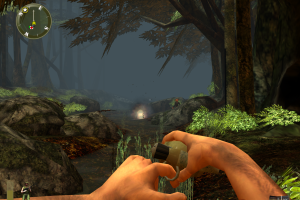

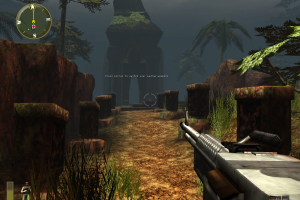






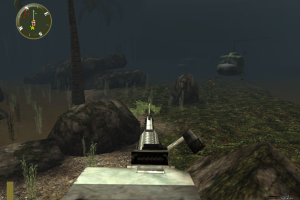




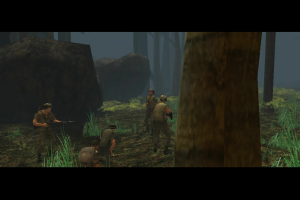

 278 MB
278 MB


 394 MB
394 MB 431 MB
431 MB