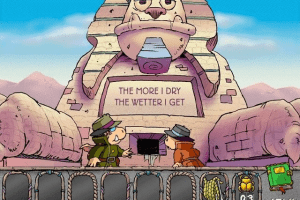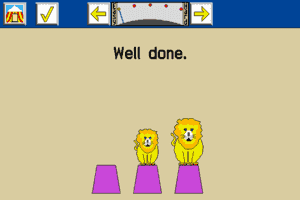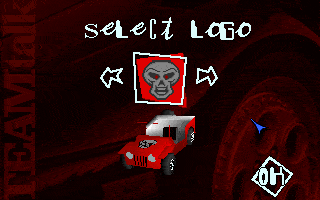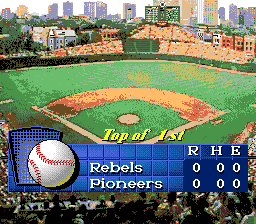Mario's Early Years: CD-ROM Collection
DOS - 1995
Description of Mario's Early Years: CD-ROM Collection
Here is the video game “Mario's Early Years: CD-ROM Collection”! Released in 1995 on DOS, it's still available and playable with some tinkering. The game is set in a compilation / shovelware theme.
External links
Captures and Snapshots
Comments and reviews
Ebb 2020-03-26 4 points
:: To install & run within Dosbox ::
Recommended: Create a "dos" folder at the root of a drive on your PC for your downloads (e.g. c:\dos) and extract files to the preferred directory within that Dos folder to make life easier.
1) Download the "Pre Installed" version file
2) Extract files (in this case "Mey" & "Meycd" directories) to the preferred folder within the Dos folder on your root drive (e.g. mar-cd).
3) Run DosBox and mount the folder where you have extracted those files as a CD-Rom (e.g. mount d c:\dos\mar-cd -t cdrom). This will create a D drive CDROM witht he installation folders.
4) Mount the dos folder as a C: drive (e.g. mount c c:\dos), so the game can be installed at this drive location.
5) Go to the mounted CD-rom drive (e.g. d:) and locate the Mey folder (e.g. cd mey)
6) run the install.exe file in the "mey" folder, then select your default sound card and settings (e.g. sound blaster) and select c: drive to install. This will create the required folder "meycd" on the c: drive.
7) After installation, run the game from the installed directory. (e.g. c:\dos\meycd\mario.bat)
NOTE: To run this game in the future, the games uses the installed files with a cd-Rom. Meaning you will then need to always mount a CDRom where the downloaded files were extracted AND using the same letter drive you initially installed from. In this example above it was D: drive (mount d c:\dos\mar-cd -t cdrom). Additionally mount the dos folder where the game was installed to play the game. (e.g. mount c c:\dos\meycd). From c: drive run mario.bat
Hope this helps!
Write a comment
Share your gamer memories, help others to run the game or comment anything you'd like. If you have trouble to run Mario's Early Years: CD-ROM Collection, read the abandonware guide first!
Download Mario's Early Years: CD-ROM Collection
We may have multiple downloads for few games when different versions are available. Also, we try to upload manuals and extra documentation when possible. If you have additional files to contribute or have the game in another language, please contact us!
DOS Version
Similar games
Fellow retro gamers also downloaded these games:
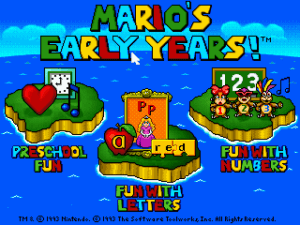
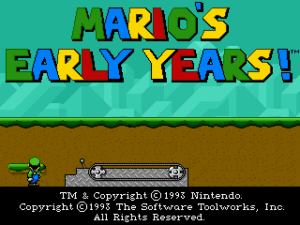


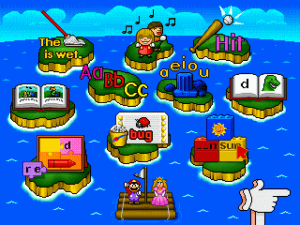

 24 MB
24 MB