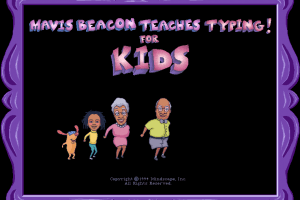Mavis Beacon Teaches Typing! - Play Online
DOS - 1987
For small DOS games like Mavis Beacon Teaches Typing!, you can play online immediately with your browser (Chrome, Firefox, Safari, Internet Explorer...). This feature is still experimental, the game may not work properly. Warning: game save should work, but you should try it early! Also, be careful to select the right game executable in the list below.
Emulator configuration
You have to choose the right game executable, then press PLAY.
To exit fullscreen mode, press escape. Playing experience can be poor due to your browser or your computer. Download Mavis Beacon Teaches Typing! and launch it with DOSBox to have the best playing experience!
If the game is too fast or too slow, try hitting CTRL-F11 (slower) and CTRL-F12 (faster).
Comments
BOOMERANON 2024-01-28
Change the GAME EXECUTABLE option from INSTALL.EXE TO MAVIS.EXE before pressing play.
You will need to download the manual from the internet somewhere to write advanced texts, all ports of the game share the same texts and they're easy to find.
Gio 2023-07-03
It increases my typing abilities
Gio 2023-07-03
It increases my typing abilities
jaeyunfigueroa 2022-04-21
You guys are crazy!
Zanzoon 2019-11-04
this game is awesome f I can play it for free
dagii 2019-10-04
why is not working in my laptop i can not start the game....helpppp
sarah 2019-01-07
i like to train myself
EASHA 2019-01-02
I LOVE MAVIS BEACONS BECAUSE MAVIS BEACON IS EDUCATIONAL
khader mohammed 2018-12-21
it is good to learning the typing mavis beacon beacuse when writes the computer is easly writing
TC 2018-07-08
You can get it to work as follows:
1) Stop the installation by pressing the ESC key and then confirming that you want to exit.
2) At the prompt, type "mavis" and hit enter.
hjcehjdce 2018-04-13
it says that i need to insert disks to start but i have none
Captainlerry 2018-01-10
So Good
saby 2017-12-18
i want to increase my typing speed
mama 2017-11-15
what is that all ohhhhhhhhhhhhhhhhhhhhh
Sandy 2017-07-08
It very good
kas 2017-02-21
this is a good program very helpful and educational
nothing bt joy 2017-02-01
not working
Write a comment
Share your tips to run properly Mavis Beacon Teaches Typing! in your browser: best browser to use, specific DOSBox config... You can drop a comment for anything too!
Similar games
Fellow retro gamers also downloaded these games: