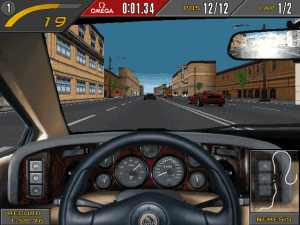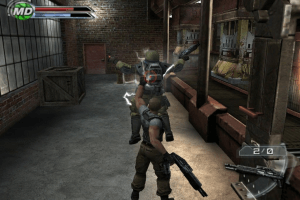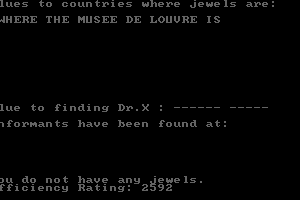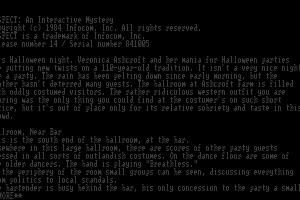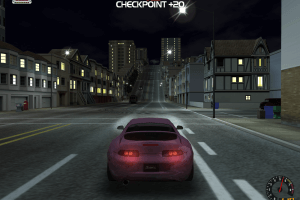OutRun 2006: Coast 2 Coast
Windows - 2006
Description of OutRun 2006: Coast 2 Coast
Description from the publisher:
Outrun 2006 Coast 2 Coast gives you a choice between 12 fully licensed Ferrari models, featuring the all-new F430 and the dazzling Superamerica. Feel the throaty whine and the distinctive Ferrari exhaust tone as they power their way across 30 glorious stages from the best of the OutRun 2 games. Race from coast to glorious coast with a fresh new mission structure, a license mode and online play with up to 6 players for a thrilling head-to-head journey.
The game has great mod OutRun 2 FXT that adds many new features, don't forget to check it out
External links
How to play OutRun 2006: Coast 2 Coast Windows
The game with NoCD has been tested on Windows 7 64-bit and Windows 10, works with no problem. The game supports widescreen
Install & play guide:
- Mount the disc image. You will need the utility for mounting disc image files, like WinCDEmu, UltraISO, Alcohol 52%/Alcohol 102% or Daemon Tools Lite
- Install the game
- Also it is recommended to install DirectX 9 from the disc (if you're using Windows 10 - you need to enable DirectPlay, read this guide how to do it)
- After you installed the game - install NoCD (simply copy OR2006C2C.exe from the archive and replace original OR2006C2C.exe in game folder)
- Open the directory with the game and find OR2006C2C.exe and Config.exe. Right click on both files - Properties - Compatibility - Set "Run this app in compatibility mode with Windows XP" and "Run as administrator"
- Launch Config.exe, configure your setting and press "OK". Then run the game from OR2006C2C.exe or desktop shorcut. If the game doesn't work - try to launch the game, then open Task Manager (Ctrl+Alt+Del by default) and check for processes OR2006C2C.exe and rundll32.exe. Close OR2006C2C.exe but don't touch rundll32.exe (it's a Windows app for running old apps from 32-bit operational systems, most old games running through rundll32.exe). Now try to launch the game again, it must work. Don't forget to close rundll32.exe process in Task Manager after finishing playing
Notes:
- NoCD is required for the launch because the game is using SecuROM DRM protection, which doesn't work correctly on modern systems. That NoCD "breaks" DRM protection and allows the game to work on modern systems. NoCD showed some minor warnings on VirusTotal scan, but it's safe to use, nothing to worry about, here's the report
- On modern systems with Windows 10 the game may work too fast and become unplayable. It happens because the game was designed to work at 60 fps maximum. If the game works on your system too fast - download Special K utility (archive, not installer); then copy SpecialK32.dll from the archive to the game folder. Rename SpecialK32.dll to d3d9.dll, start the game one time and exit. After that open d3d9.ini and change TargetFPS=0.0 to TargetFPS=60.0; RefreshRate=-1 to RefreshRate=0.
- The method with SpecialK32.dll works only for Windows 10, on older OS (Windows 7, 8, 8.1) you will get "Kernel32.dll error"
- As alternative - you can use dgVoodoo utility(please note that dgVoodoo doesn't work on Intel graphics). Just copy the dll-files from the MS/x86 folder, dgVoodooCpl.exe and dgVoodoo.conf to the game folder(it must be next to exe-file), then open dgVoodoo.conf and change FPSLimit = 0 to FPSLimit = 60. After that just launch the game from OR2006C2C.exe. Also, you can use other frame rate limiters
- OutRun 2 FXT mod adds more settings, check PCGamingWiki for full list of new features
- Don't forget to check PCGamingWiki page if you have any troubles with the game
Captures and Snapshots
Comments and reviews
somebody 2025-03-18 -4 points
technically this aint abandonware, you can go out to modern arcades (most likely in ukraine, thats the one i went to) (when yall had arcades we has ussr) and i played on one of those outrun 2 machines
Greenmeanbean 2025-01-13 0 point
yo when i was in the movies there was an arcade and it had this game's cabinet and i played it it was so fun
feña 2024-11-19 0 point
buenas noches . se puede jugar con volante ? y como configurarlo. gracias
Rad 2024-10-19 1 point
Tenome, I downloaded the "vanilla+" copy and i was wondering why the clock doesn't seem to go down, it's like that in every mode also.
tenome 2024-10-10 6 points
Here's a "vanilla+" copy of the game (Steam rip). Has Tweaks, the looped FLAC by @Danhanado and a couple other renditions from misc. sources , and the arcade sprite fixes by @iguanaclerk
https://mega.nz/file/ImcnlBxC#bybiAIB1QszlwE21jhuldPcBxjWYLzDN4KelJqtUoPE
(Had to update the link because I left some non-default settings in, so you can delete the other comment)
Citizen 2024-09-15 3 points
Here's the link to Outrun Tweaks as mentioned by Lance:
https://github.com/emoose/OutRun2006Tweaks/releases
Lance 2024-06-29 21 points
Guys, if you want to truly fix the game, use OutRun2006Tweaks, which started development less than a month ago and is even mentioned on PCGamingWiki.
Also the NoCD posted here will become totally useless as it comes with its own EXE, a DLL and a INI files.
And yes, dear BUSS and EIN EGG, that thing fixes the times not being saved, among other things. The times not being saved were caused by botched DRM and it also happened to the Steam version.
Buss 2024-06-25 4 points
My high scores and best lap times doesn´t work. My ghosts do save, but the times don’t appear in the rankings. Is there way to fix this or is it common problem.
Trusteft 2024-03-16 2 points
For games which run too fast over 60fps, make sure you are not running the monitor at higher than 60Hz. It's an easy solution without downloading anything.
At least if it works for you as it works for me for games which have this problem.
NED HELP 2024-03-10 1 point
Hello neddy help, why my controller rumble are not working?? I tried to fix the setting of FXTconfig but not changed, no rumble effect
CoastDeck 2024-01-07 2 points
I neglected to mention to do this to fix the "no bloom" issue:
https://www.youtube.com/watch?v=KhiJlXzx804
Also, I called Discover: "Dolphin", my bad.
CoastDeck 2024-01-06 1 point
Not my thread, but will share this for any Steam Deck user that wishes to play this with the FXT mod on.
1. Do NOT install the Pre-Modded version on this site, simply get the ripped game (not the ISO) then install the mod separately.
2. Follow the instructions from this link (You may need to use ProtonUp's version of Proton instead of Experimental though):
https://www.reddit.com/r/SteamDeck/comments/yr41cd/how_to_get_outrun_2006_fxt_mod_running/
Archival Backup just in case reddit collapses:
https://web.archive.org/web/20221110033747/https://www.reddit.com/r/SteamDeck/comments/yr41cd/how_to_get_outrun_2006_fxt_mod_running/
3. Depending on your case, Proton Experimental might be good enough, but like me, you may need to install ProtonUp QT from Dolphin and just use their version of Proton to run the game successfully.
4. (Hopefully) enjoy!
DeathCold 2023-11-19 -1 point
Played this game few years ago fist time. It is cool until, AGAIN, difficulty spike happens and either timer runs out or cheating AI beats you in the race. And why do it all have to come to cheating AI and unfair timer, is beyond my understanding. Like, why can't we just play a video game and enjoy it while taking it easy??? Is it too much to ask?
Deckhart 2023-10-28 0 point
Some of you how to stop time?
I wish I could play without losing because of the clock.
flint 2023-08-09 4 points
wondering if i can connect a xbox controller to pc and play it with it..... Is it possible?
brandyberry 2023-05-19 2 points
Do urself a favor and get the "Repack by MagiPack (OutRun FXT mod included)" on here
kangngao2009 2023-05-14 1 point
hey, i'm using Win 11, when i was using SpecialK32.dll, the game didn't load. So, I used SpecialK64.dll instead.
Ein Egg 2023-04-22 -8 points
Don't bother downloading, it doesn't save your progress, your ranking, your percentage through the game. Pointless and should be removed.
LHK 2023-03-26 -1 point
I tried the game and it doesn't run, when i try to troubleshoot it apparently SpecialK32.dll caused it
Tom 2023-03-08 0 point
Whouaaaa!!!
Super chouette de pouvoir y rejouer sur Win 10.
Bravo et merci le mod FXT
admin 2023-03-05 4 points
For everyone who wants to play the game on Windows 10/11 - don't forget to use SpecialK32.dll, because the game works too fast on modern systems. That dll-files slows down the game speed and allows you to play, the instructions are in game description.
Or you can download repack by Magipack, it's already configured for Windows 10 and has SpecialK32.dll, plus it has optional installation for OutRun 2 FXT mod
Pedro 2023-02-28 0 point
Well, I followed the step by step carefully. The game didn't even open here. I'm using Win10.
admin 2022-12-29 1 point
@RICHMON You need to use SpecialK32.dll or one of frame rate limiter utilities. Check our Notes (in description of the game), all details are there
Richmon 2022-12-18 0 point
This doesn't run well on windows 11. It's sped up. Any tip on how to solve this?
MateusAuri 2022-11-30 0 point
Anyone know how to change the engine sound volume? It sounds so darn quiet in the Windows version... the SFX volume is already at 100% and there's no separate slider for the engine in the options!
Hudsucker 2022-11-29 0 point
Thanks to the admin for the update of versions. Making this a good and easy experience for everyone, I think. Repack is recommended from my side. Using Win7
OK MILLENIAL 2022-11-22 1 point
The same year Sega released Yakuza 2. The Dreamcast was the last Sega console; But 5 years later Sega began their redemption arc.
This game is the perfect sequel for Out-Run in the early XXI (Out-Runners in the arcades was too a great sequel). This shows that Sega was already awesome again before they published Vanquish and Bayonetta.
admin 2022-11-16 3 points
We have updated the game, added ISO version of original DVD and repack by Magipack (includes OutRun 2 FXT mod)
IGUINHO Calanguinho"Pica-Pau 2022-03-27 -1 point
É Uma Corrida De Carro O Principal É Um Corsa Vermelho Ou Ferrari Para Os Ricos
Mable 2021-10-16 21 points
I cummed in my pants to play this game more.
OutRun is better than vagina.
Jimbles 2021-09-26 -4 points
Is this the original physical release or ripped from the steam version? As the physical release contains more levels than the steam version.
nucclearffiestas 2021-06-13 3 points
FXT crashes repeatedly for me on Windows 7 x64. Followed the instructions in the readme precisely, played around with settings, still FTX hangs. Oddly, I am able to control the game except to steer (kind of important). Apparently others have had more success. I would be very grateful if anyone here can offer me a workaround to this problem.
Perry Rhodan 2021-06-10 8 points
Thanks for this!
Here's a windows remake of the original if anyone is interested.
Download:
https://github.com/djyt/cannonball/wiki
Manual:
https://github.com/djyt/cannonball/wiki/Cannonball-Manual
Cal 2021-04-07 3 points
Lovely! Thanks for making this possible. I am a bit bemused when setting up my wheel though. It only seems to support one pedal - a combined accelerator/brake. If I try to configure more than one pedal, it unmaps the last one I pushed. Any ideas?
Daisy1968 2021-03-24 1 point
Very nice racer and it runs very smooth on my laptop 2,99 Ghz, 2GB RAM and 256MB Radeon Card !!!
PS: My other Game machine is an i3-9100F 16GB RAM and Geforce GTX 1660 but I just wanted to try it on a lesser system :)
ty MyAbandonware !
Radgames13 2021-01-06 0 point
Thank you so so much for this, it works like a dream, even has ultrawide support.
It plays so well.
AngryKurtz86 2020-12-02 1 point
@GAB Strongly recommend the FXT mod by Howard. It fixes wheel support (without it its really bad), and adds rumble to gamepads, among other features.
khaled 2020-09-23 2 points
someone plz help. the game is moving fast. Its fast-forwarding how do i fix this. The race is done in 5secs the time goes so fast idk why. i tried uninstalling and installing again and its still the same.
#oldgamesarebettermade 2020-09-23 2 points
Game is fine, and has no malware, been playing this game for a long time, I have not only scanned this file with several tools, but I have also monitored network connections and files activity over this time and nothing, it's clean. The small amount of detections are false positives, if your still paranoid you can run it on Linux with wine :)
admin 2020-07-13 1 point
This is a false positive, here is the VirusTotal result: https://www.virustotal.com/gui/file/bdafa88a5abdd2a9743f6bdcc5e2189288c0203790412fce10b9bb649933482f/detection
Gab 2020-05-30 0 point
Hi everyone. The game works fine with my Logitech G27 Steering wheel. However, I can only play on the Automatic Transmission mode, as my gears can be mapped to my logitech 6 shifter gears. Please advise!!
Jojo 2020-05-11 3 points
This game is fantastic. Arcady and loads of fun.
Set your resolution and Anti Aliazing in outrun2006.ini and you're good to go.
Learning how to drift was a challange in the beginning but it becomes natural once you get a hang of it (tip: let go of the gas, push the brake - you can drift from one side to the other without letting go of the brake). Once you have finished a few courses, go to the showroom to trade your earned miles to get the "classic" arcade car and some music.
If this game would get a modern release (but no bloody micro transactions please) I would absolutely pay 15-20 EUR for it.
Sinneslöschen1981 2020-04-26 2 points
Great game! Not as legendary as the original Outrun from the 1980s but still fun to play, some fun, unique gamemodes I'd recommend are Heart Attack and Outrun (The original), for those having trouble with Windows 10, just put the thing into compatibility mode, mine does it automatically but for some it may not do this, there are plenty of guides on the net showing you how to do this.
Hope this helps,
Sinnesloschen
Defalt 2020-04-13 1 point
Works on Windows 10 Perfectly! If it doesnt work for you,you can always put the ol reliable windows compatibility mode.
ARewind 2020-03-22 16 points
Runs very well on Linux with wine and WIndows 7. The developers made a mistake with placing the bloom and sun effects in the wrong folder, so these effects will not be present by default, you can simply add these effects by putting the files in the correct folder:
Go to \Media folder.
Look for the lens_flare_offset.bin file and copy it.
Paste this file into the \Common folder.
Enjoy :)
Write a comment
Share your gamer memories, help others to run the game or comment anything you'd like. If you have trouble to run OutRun 2006: Coast 2 Coast (Windows), read the abandonware guide first!
Download OutRun 2006: Coast 2 Coast
We may have multiple downloads for few games when different versions are available. Also, we try to upload manuals and extra documentation when possible. If you have additional files to contribute or have the game in another language, please contact us!
Windows Version
Game Extras
Various files to help you run OutRun 2006: Coast 2 Coast, apply patches, fixes, maps or miscellaneous utilities.
Similar games
Fellow retro gamers also downloaded these games:
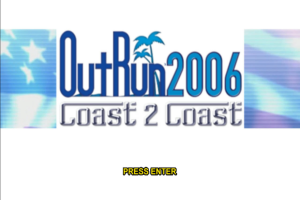
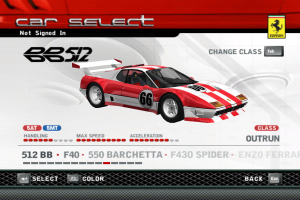



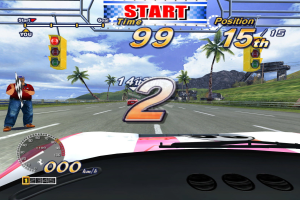



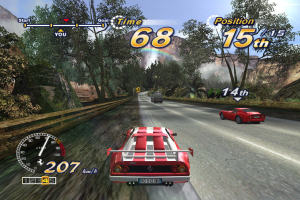

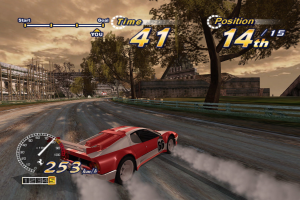

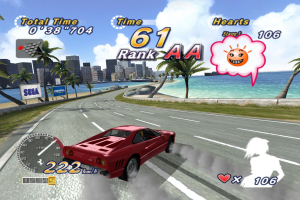




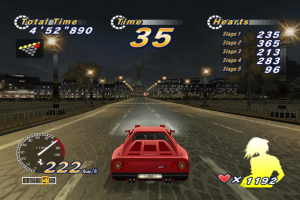







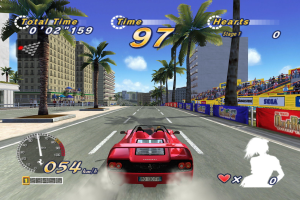

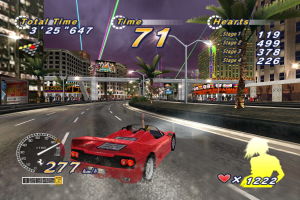
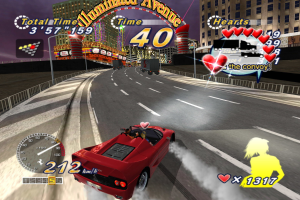

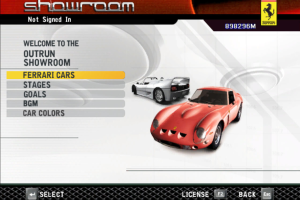

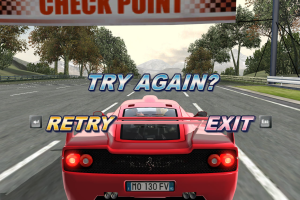




 980 MB
980 MB