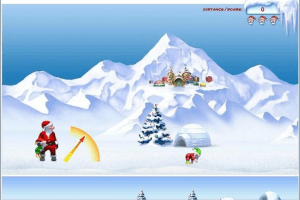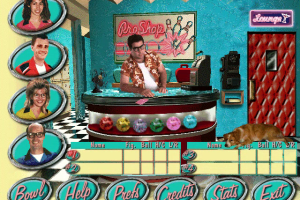Party Bowling
Windows - 2004
Description of Party Bowling
Here is the video game “Party Bowling”! Released in 2004 on Windows, it's still available and playable with some tinkering. It's a sports game, set in a bowling theme.
External links
How to play Party Bowling Windows
This is the 'cracked' version of the game, it showed some warnings on VirusTotal, here's the report. Better run it in Virtual Machine for 100% safety
Captures and Snapshots
Comments and reviews
Niko 2025-02-14 0 point
You can link to the Internet Archive for the page about the Russian version of "Party Bowling (Партийный боулинг)" - as ISO image - https://archive.org/details/RusPartyBowlingGame
Please access the page and find game details in Russian version before you test and play.
Nikolai 2025-01-23 0 point
UPDATE:
Running "Party Bowling" on modern systems doesn’t seem to work, but I have a solution for you! Make sure to read the guide for "SafeDiscShim" to get your game running smoothly. Also, don’t forget to check out the video for additional help.
YOUTUBE: https://www.youtube.com/watch?v=h6dmYhqjATk
This helps resolve compatibility issues and enables the use of SafeDisc DRM. Enjoy the nostalgic gaming experience with "SafeDiscShim!"
- Nikolai
Niko 2023-10-04 -1 point
Why is Party Bowling not working? What do you recommend this virtual machine application? :_(
I can't run this game...
JMM21 2023-06-13 1 point
The virus reports appear to be false positives as the antiviruses detecting them are not reputable except MalwareBytes which no longer reports the file as malware.
Unfortunately the game just doesn't launch on Windows 11. I previously had the same problem with the trial download on Windows 8.
Write a comment
Share your gamer memories, help others to run the game or comment anything you'd like. If you have trouble to run Party Bowling (Windows), read the abandonware guide first!
Download Party Bowling
We may have multiple downloads for few games when different versions are available. Also, we try to upload manuals and extra documentation when possible. If you have additional files to contribute or have the game in another language, please contact us!
Windows Version
Similar games
Fellow retro gamers also downloaded these games:




 13 MB
13 MB 605 MB
605 MB