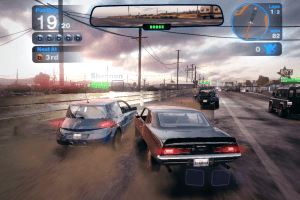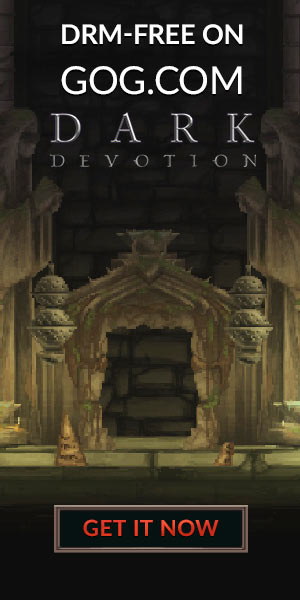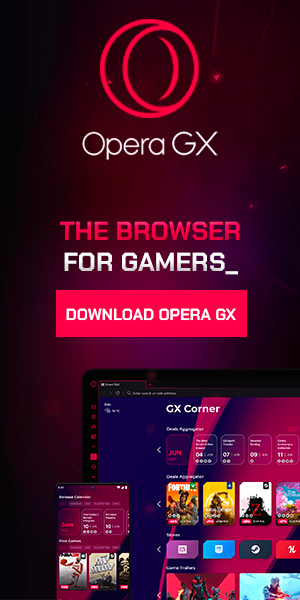Pro Race Driver
Windows - 2003
Description of Pro Race Driver
There some minor differences in releases of the game: The German and Australian versions of the game, DTM Race Driver and V8 Supercars: Race Driver respectively, features uncensored alcohol sponsorship on race cars featuring them. In other versions where alcohol sponsors are censored, they are still mentioned in the team names in the race standings and in the livery selector.
In addition, every version of the game also has a different starting event in Career mode: Europe (TOCA Race Driver) - TOCA Tour, Germany (DTM Race Driver) - DTM, Italy - Alfa GTV Cup, Australia (V8 Supercars: Race Driver) - V8 Supercars, North America (Pro Race Driver) - Americas Series. Other than that, all releases are identical, they have same cars, tracks and events
External links
How to play Pro Race Driver Windows
The game v1.1.120 has been tested on Windows 7 64-bit, Windows 8.1, Windows 10 and Windows 11, it works fine. With fixes the game supports widescreen and high resolutions up to 4K. You may experience some small troubles when you play the game on modern systems, check our Guide and Notes for details
Install & play guide:
- On modern 64-bit systems, the installer of the game shows "Error Reading Install Configuration" in most releases (on 32-bit systems the installer should work fine). So you will need to manually install the game by copying files from the discs and adding the data to Windows Registry. You can find the archive with instruction & REG-file on our website, here's also another instruction
- After you installed the game - install the patch v1.1 (v1.1.120). If you correctly did the previous step, the patch should install automatically
- Then use NoCD, simply copy the RaceDriver.exe file from the archive and put it into game folder, agree to replace the original file
- Right-click on RaceDriver.exe -> Properties -> Compatibility -> Set "Run this app in compatibility mode with Windows XP SP3" and "Run as administrator"
- Run HardwareSetup.exe to set the game settings
- Launch the game and play. If the game doesn't work in compatibility mode with Windows XP - try to launch it in compatibility mode with other version of Windows (Windows 98, 2000, etc.)
If the instruction for manual installation sounds too complicated for you, you can download our Full-Rip, it is the archive that includes the full pre-installed version of the game v1.1.120 with NoCD and Correct Aspect Ratio and FOV mod for widescreen support. There's a readme-file inside the archive, make sure to check it first!
Notes:
- On modern systems the installer of the game shows "Error Reading Install Configuration" in most releases. Make sure to follow the guide from our website (find it in Downloads) or this guide for manual installation, to install the game on modern systems (here's also a similar guide)
- It is recommended to install all versions of Microsoft Visual C++ Redistributable and NET Framework for the correct work of the game. Also it is recommended to install K-Lite Codec Pack for the correct work of in-game videos
- The game works on DirectX 8, so if you're using Windows 8, 8.1, 10 or 11 - you need to enable DirectPlay: Go to Control Panel, and select 'Programs'. Select 'Turn Windows features on and off', click on 'Legacy Components' and check the box 'DirectPlay'. Select OK, once the installation is done, restart your computer
- The game was protected with SecuROM DRM which has compatibility issues on modern systems, use NoCD to "break" the DRM protection and play without the disc. If you see the error that there's not enough space on the hard drive when you copy NoCD files - re-install the game in non-system folder, like
D:/Games/TOCA Race Driver, Windows Protection may block copying of files to system folders (likeC:/Program FilesorC:/Windows) - All NoCDs should be compatible with all languages, so if one of NoCDs doesn't work - try to use the other one; you can also try to use NoCD patchers from GameCopyWorld. If none of NoCDs work and the game still ask to insert the disc - run the game with the disc in virtual drive, that way the game works too, tested on Windows 10
- Some releases of the game (re-releases by FX Interactive, Russian release, Polish re-release by CD Projekt) doesn't have any DRM protection, only the simple disc check. That versions of the game can be launched without the disc by simple edit of Windows Registry, check this instruction for details
- In most releases of the game, the files of installed game include 5 languages: English, French, German, Italian & Spanish. You can easily switch the languages in Windows Registry, here's how you can do that: open Windows Registry editor (press Win+R and type regedit.exe), go to
HKEY_LOCAL_MACHINE/SOFTWARE/WOW6432Node/Codemasters/Race Driver(if you have 32-bit system, the path is the same but withoutWOW6432Node), and change theLANGUAGEline:engfor English,frefor French,gerfor German,itafor Italian,spafor Spanish; then close the Registry editor and run the game - If the game shows the error about missed eax.dll file - download eax.dll and put it into game folder. If it didn't work - install EAX from the disc, it should help
- Since the game had support of EAX surround sound (which doesn't work on modern systems), you can restore it and play the game with surround sound. You will need to use tools like DSOAL or Creative ALchemy, check PCGamingWiki guide or guide by PlayOldPCGames (it is for TOCA Race Driver 2 but works for first game too)
- By default the game supports only 4:3 screen resolutions, but it is possible to run the game in any high resolutions, even in 4K or ultrawide resolution. To do that download Correct Aspect Ratio and FOV mod, extract the files to game folder and edit pchardwareconfig.ini file in Notepad: find
[Graphics]section and change the linesFullScreenHeight=andFullScreenWidth=to enter the new resolution,FullScreenRefresh=to change the refresh rate (for example, you want to run the game in 1920x1080 resolution with 75 Hz refresh rate - enterFullScreenWidth=1920,FullScreenHeight=1080,FullScreenRefresh=75). That way you can play the game in high screen resolution with correct screen ratio and non-stretched image - Another possible method to run the game in wide screen resolution is to manually HeX-edit the game's executable, here's the detailed instruction with required HeX-values
- If you want to run the game in Windowed mode, edit pchardwareconfig.ini in game folder. Open it with Notepad and change
StartWindowed=0toStartWindowed=1. Please note that this change ignores a selected resolution, locking the window to half of the desktop resolution and aspect ratio - If the game works uncorrectly in Fullscreen mode - run the game in Compatibility mode with Windows XP Service Pack 3, it should help (right-click on exe-file or desktop shortcut -> Properties -> Compatibility)
- For users of Windows 10 & 11: if Vsync option in Hardware Setup doesn't work - download dgVoodoo 2 and copy d3d8.dll from
MS/x86folder to the game folder, next to executable file - If the game crashes when you minimize the game's window by pressing Alt+Tab or Windows button - copy d3d8.dll from dgVoodoo 2 or DXVK (if you video card supports Vulkan API) and put it in game folder, next to executable file
- Also, with dgVoodoo 2 you can play the game with Antialiasing and Texture filtering, to get the best in-game graphics. dgVoodoo 2 is compatible with Correct Aspect Ratio and FOV mod, so you can play the game in high resolution with AA and Texture filtering. To use dgVoodoo 2 copy the dll-files from the
MS/x86folder, dgVoodooCpl.exe and dgVoodoo.conf to the game folder, next to RaceDriver.exe, then run dgVoodoo Control Panel (dgVoodooCpl.exe) as Administrator and change the settings - It seems that the speed of AI-opponent cars is tied to the framerate. By default the framerate in races is capped at 62 FPS, but if you want that AI-opponents will drive slower - limit the framerate to 30~40 FPS with one of framerate limiter utilities or in control panel of your video card. That may help to complete the difficult parts of the game
- Cheats in game can be unlocked by entering different bonus codes. You can find the code generator on Silent's Blog, to use the generator you need to enter your access code which can be found in game in Options -> Bonus -> Unlocking Information menu
- The game has controller support but only during the races. To navigate through the menu, you still need to use a keyboard. If the game doesn't recognize your controller - try to use one of the additional tools from PCGamingWiki guide for controllers
- Online multiplayer of the game was working through GameSpy servers but GameSpy was closed over a decade ago. To play the game in online multiplayer, you can use one of GameSpy alternatives. The game also had a support of LAN multiplayer, so you can try to play the game in online multiplayer with LAN emulators like Hamachi or RadminVPN
- If you want to change the in-game name that appears on cars and enter custom name, you can use Racer_S' NameChanger mod. Also, in same link you can find NoIntro Patch if you don't want to watch the intro videos on every launch
- Don't forget to check PCGamingWiki if you have troubles with the game, it is very useful!
Captures and Snapshots
Comments and reviews
admin 2025-10-15 0 point
We updated this page, added more language versions, plus some fixes for the comfort play on modern systems plus the instruction how to properly install the game on modern systems. And Full-Rip for the users who doesn't want to bother with instructions and just want to play the game xD
Angel201SBR 2025-04-20 0 point
HELLO!!
I found the Spanish version provided by the Spanish website https://www.abandonsocios.org/index.php?topic=16795.0
CD1 FOR THE SPANISH VERSION: https://micloud.movistar.es/share/bVl4pGcjYUdWHrti
CD2 FOR THE SPANISH VERSION: https://micloud.movistar.es/share/VnhgqWhfIP0ScEgB
I found the Italian and German version provided by the website https://myrient.erista.me/files/Redump/IBM%20-%20PC%20compatible/
CD1 FOR THE ITALIAN VERSION: https://myrient.erista.me/files/Redump/IBM%20-%20PC%20compatible/TOCA%20Race%20Driver%20%28Italy%29%20%28Disco%201%29%20%28Covermount%29.zip
CD2 FOR THE ITALIAN VERSION: https://myrient.erista.me/files/Redump/IBM%20-%20PC%20compatible/TOCA%20Race%20Driver%20%28Italy%29%20%28Disco%202%29%20%28Covermount%29.zip
CD1 FOR THE GERMAN VERSION: https://myrient.erista.me/files/Redump/IBM%20-%20PC%20compatible/DTM%20Race%20Driver%20-%20Director%27s%20Cut%20%28Germany%29%20%28Disc%201%29.zip
CD2 FOR THE GERMAN VERSION: https://myrient.erista.me/files/Redump/IBM%20-%20PC%20compatible/DTM%20Race%20Driver%20-%20Director%27s%20Cut%20%28Germany%29%20%28Disc%202%29.zip
Unfortunately, I couldn't get the French version of the game. If you have the French version, please add it in the comments.
Toni 2025-02-18 0 point
El LGU Repack funciona bien con un archiho NOCD .Me gustaría poder jugarlo en Español creo que hay alguna versión spanish por ahí...
Felixracer 2024-09-16 0 point
The following link provides a decent guide on how to properly install this game.
https://www.vogons.org/viewtopic.php?t=41749
pedro 2024-07-06 0 point
the game stutters every time something happens on screen, i am yet to find a solution
tomillo 2024-03-29 -1 point
No funciona, cuando lo quiero instalar me dice Please insert the disc: Race Driver Data
christian 2023-11-12 0 point
sigue sin abrir tu juego se instala todo pero al abrir da error solucionalo por favor
Daniel_Laixer 2023-11-12 2 points
@christian acabo de instalar el juego con el LGU Repack y arranca perfectamente en Windows 10
(@christian I've just installed the game via LGU Repack and it runs perfectly on Windows 10)
christian 2023-11-09 0 point
este juego da errores de instalacion no se puede abrir quiero que lo subas de nuevo pero esta vez bien hecho para poder jugar
Bladez1992 2023-09-03 1 point
Hey everyone, I've had a project for a few years now making new installers for old PC games; Pro Race Driver is one of the games I've restored
Come check out Legacy Gamer's Union on Discord for this game and plenty of others that actually work on Windows 10/11
discord.gg/invite/wF3zJPDVQg
Xavierkiller22 2022-07-07 -2 points
Your bud from Bulgaria found the antology.
https://catorrent.org/racing/racing-simulation/14276-toca-race-driver.html
Too Funky 2022-05-13 -1 point
Screw it add me too I know this is probably fake but what the hell.
Too Funky#7977
Brigador24 2022-05-11 -2 points
BLADEZ1992,
I would like to be added to your discord as well. My user name is Brigador24#6982.
savagesam97 2021-12-15 -1 point
Hey BLADEZ1992
Cant seem to join your discord. Feel free to add me so i can join!
savagesam97#9386
Write a comment
Share your gamer memories, help others to run the game or comment anything you'd like. If you have trouble to run Pro Race Driver (Windows), read the abandonware guide first!
Download Pro Race Driver
We may have multiple downloads for few games when different versions are available. Also, we try to upload manuals and extra documentation when possible. If you have additional files to contribute or have the game in another language, please contact us!
Windows Version
Game Extras
Various files to help you run Pro Race Driver, apply patches, fixes, maps or miscellaneous utilities.
Similar games
Fellow retro gamers also downloaded these games:


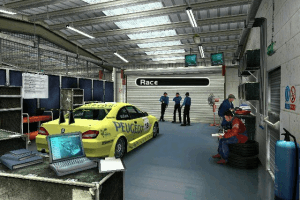


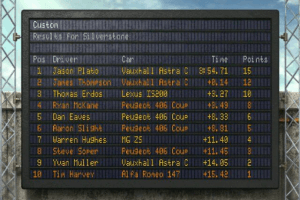
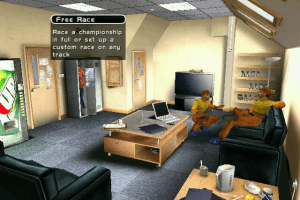


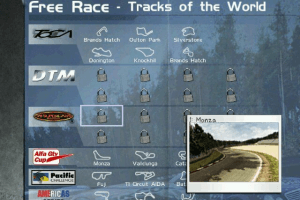
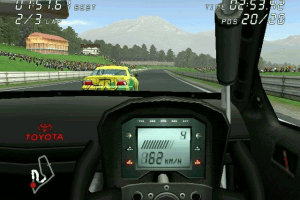
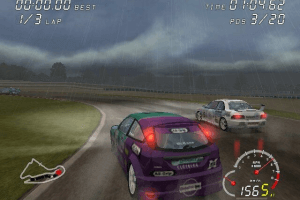

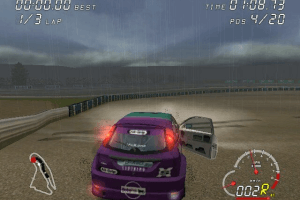



 594 MB
594 MB 595 MB
595 MB

 1.3 GB
1.3 GB 583 MB
583 MB 697 MB
697 MB 969 KB
969 KB