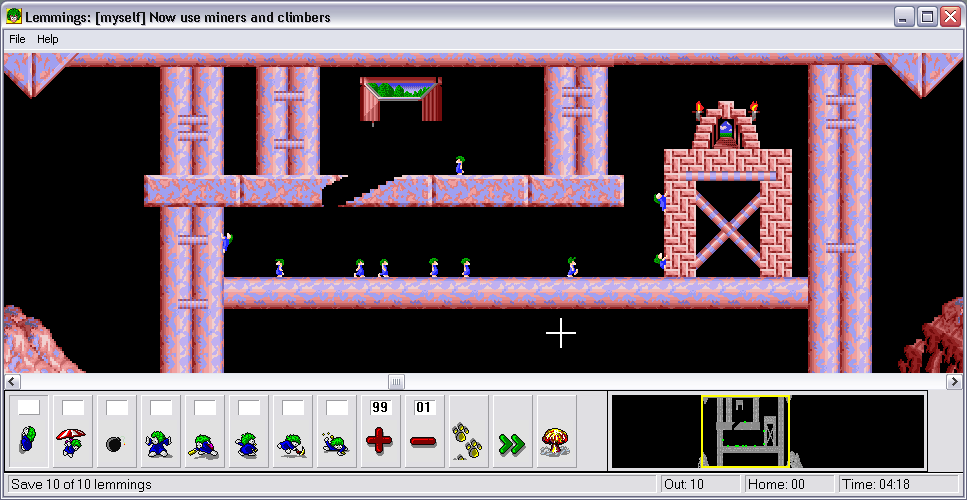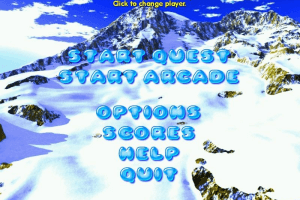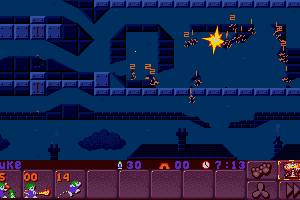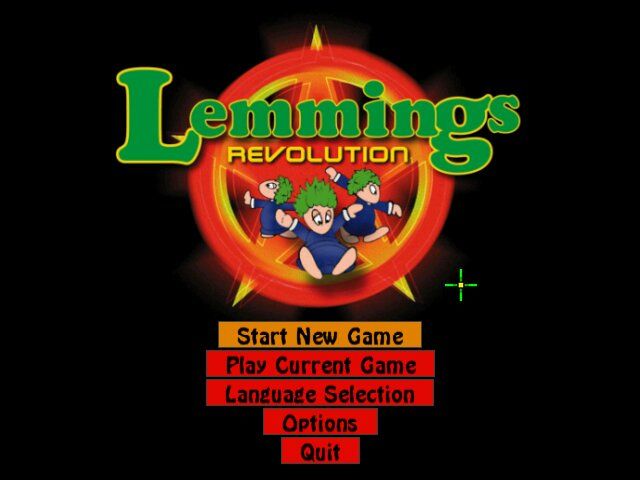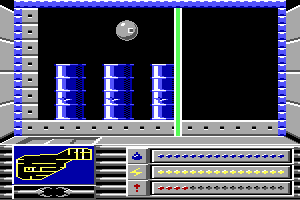Sheep
Windows - 2000
Description of Sheep
2000, the year Sheep was released on Windows. Made by Empire Interactive Entertainment, Minds Eye Productions and published by Empire Interactive Entertainment, Take-Two Interactive Software, Inc., Empire Interactive Europe Ltd., 1C Company, this puzzle game is available for free on this page.
External links
Captures and Snapshots
Comments and reviews
Taron 2024-10-29 -1 point
I own a physical copy, a wonder the CD still works. Made this game run under Linux by using flatpak version of Lutris, just installed it from CD using the "Install game from exe" option, picked the Win98 compat Layer. Just sat through the installation and did not install the DirectX 7 it came with.
It probably needs more work without Lutris and Local Wine, but I think it's fine if you can just chug it into Flatpak Lutris and play it.
Video sequences work, gameplay works, sound is fine...
mimiirae 2024-10-26 2 points
i am so desperate to play this game again, i grew up playing it on my computer. it seems impossible to find now... its now 2024 can someone let me know if they figure out a way to play it. its been 'coming soon' on steam forever now
FK U AAA Games 2024-07-17 0 point
Also i can no longer get games to work properly on windows 98SE using oracle virtualbox 7.0 version(games still works on virtualbox older version like
FK U AAA Games 2024-07-17 1 point
confirmed working perfect on dosbox-x using windows 98SE. For those using this method, rmbr in ur win98.conf file under [cpu] section, switch from core=normal to core=dynamic_x86, else the game cinematic will only get 5fps. thank you abandonware i love u guys.
kit 2023-11-13 0 point
does it really not count as abandonware?? it clearly isn't coming out, has been on steam as "coming soon" for ages now...
zz 2023-05-06 1 point
this game has been "coming soon" on steam since 2021... is it truly no longer abandonware? would love to see the DOS reuploaded.
#2 Sheep Game Fan 2023-04-03 0 point
Dear UNSTABLERUPTURE, could you please tell me how you done did make it work? I have the CD and MUST play sheep.... and Tonka Firefighter!
UnstableRupture 2022-12-17 1 point
I have the CD version of the game and I managed to get it running using something called "dgvoodoo."
It converts older graphics in such a way that modern PCs can run it. Works fine for me.
#1 SHEEP (game) Fan 2022-09-30 0 point
I have a physical copy of this game, can anyone give advice on running it on a Windows 10 computer? I'm a noob at emulating, but I've got the game CD and everything and nothing I do seems to make it work properly.
I've tried the "lag fix" suggested in an older comment at https://www.youtube.com/watch?v=cykBJw_gwOI, but it only got me as far as usual. "aqrit.cfg" and "ddraw.dll" being present or not seems to make no difference. For the sake of elaboration, the game's *cutscenes* run fine (meaning it *looks* like the game works at first before you get to the title screen), but after that, two things tend to happen... First, the main menu loads up, and it immediately gets to the music stuttering, the dancing sheep's animation halting near completely, and the whole thing generally being completely unresponsive to button inputs (could be "lagging" here, but if so it's by so much that I can't tell if it's responsive at all). BUT, something different happens if I try and bring up the task manager... it forces the game to minimize, but when I bring it back up it seems to suddenly become responsive... at a *cost.* All graphics turn glitchy shades of purple and green, the buttons and other graphics misalign strongly to the left, and "background" areas become punctuated with even vertical black bars separating everything. It lets you move your selector around, plays demos when idle, even lets you "play", but everything is so misaligned and hard to see that it's basically completely unplayable (if you do the task manager trick mid-game instead of during the title screen, it also makes several objects on the map unload despite keeping their collision-- whee!! /s). And worst of all is that this is as far as I got *before* I tried adding whatsits like DXWnd to the mix.
So... any advice? Do I need a different version of DXWnd? Is there a vital setting or two I need to switch on or off? Am I just missing something obvious? My Windows 10 isn't even an especially new or fancy one, but I'd still like very much to be able to play this game that I bought with it until I can get a legit vintage PC for my vintage gaming adventures.
#1 SHEEP (game) Fan 2022-09-26 0 point
The download links for the *manual* and *soundtrack* are broken and not backed up anywhere, and the version of the manual that used to be here isn't either of the ones saved to the Wayback Machine. Can someone put these resources back up? I have a legal physical US copy of SHEEP, but sadly it's not the same edition as the one from my childhood that came with a booklet manual, and SHEEP *still* hasn't actually released on Steam yet (so we all have no idea if the PC manual will be available again at all), so I can't read it...
Turt 2022-08-01 1 point
Yallll I need this game :c NEED IT I used to play it all the time as a kid and want to show my peeps.
helpful one 2021-10-31 -2 points
@MAHALA99: You can just search for those 2 files (aqrit.cfg and ddraw.dll) in Google and there are plenty of download options. I used the below link (it has a third file that's not necessary, you can just ignore it) and it works fine :)
https://mega.nz/file/b0tAGbTC#mxe2KU_nW53bYYWI1ssDe7BnyBFAmYt6PBnfqEfY46U
MAHALA99 2021-08-16 0 point
All I get when I run it on Windows 10 is a black screen but with the game sounds!
I tried the tutorial but unfortunately one of the links to download essential files does not work anymore. Any ideas?
hey 2020-11-16 1 point
Unable to play this on Windows 10. Any ideas how to install on Windows 10?
SevenChords 2020-06-22 -1 point
Hey, i can install the game fine, but whenever i try to run it it tells me to insert the disc. i have tried burning the .iso file onto a cd and inserting that cd, again, i can install the game using that burned cd just fine, however, i can't play the installed game, telling me to insert the sheep cd, even though it is already inserted
;) 2020-04-26 5 points
Guys, i made it work using this tutorial, it doesnt lag anymore and you can play it
https://www.youtube.com/watch?v=cykBJw_gwOI
puripuri 2020-04-22 0 point
Anyone can't run it properly on Win 10? The animation part was fine, but it stuck on the Menu screen forever...
Write a comment
Share your gamer memories, help others to run the game or comment anything you'd like. If you have trouble to run Sheep (Windows), read the abandonware guide first!
Download Sheep
We may have multiple downloads for few games when different versions are available. Also, we try to upload manuals and extra documentation when possible. If you have additional files to contribute or have the game in another language, please contact us!
Windows Version
Game Extras
Various files to help you run Sheep, apply patches, fixes, maps or miscellaneous utilities.
Similar games
Fellow retro gamers also downloaded these games:









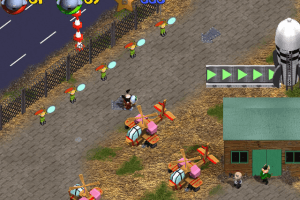










 396 MB
396 MB 532 MB
532 MB