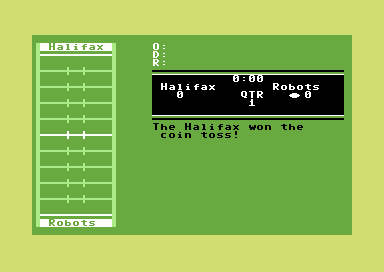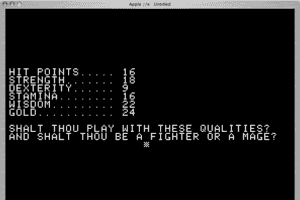Description of Stupid Invaders
In 2000, Ubi Soft Entertainment Software, 1C Company, Bohemia Interactive s.r.o., Licomp Empik Multimedia Sp. z o.o., Acer TWP Corp publishes Stupid Invaders on Windows. Also published on Mac, this adventure game is abandonware and is set in a licensed title, puzzle elements and tv cartoons themes.
External links
How to play Stupid Invaders Windows
Windows 2000/XP patch showed some minor warnings on VirusTotal, it is safe to use
The game with patch has been tested on Windows 7 64-bit and Windows 10, works okay. Although, on some systems the game works fine while on others it crashes or freezes, don't forget to check our Notes
Install & play guide:
- Mount the disc image of CD1. You will need the utility for mounting disc image files, like WinCDEmu, UltraISO, Alcohol 52%/Alcohol 120% or Daemon Tools Lite
- Launch the installation (if autorun doesn't work - simply launch the installation from Setup.exe inside the disc)
- When the installation process will ask for CD2 - mount the disc image of CD2. Do the same when the installation process will ask to enter next discs. CD2, CD3 and CD4 must be mounted in same virtual drive as CD1, so first un-mount disc image of CD1 and then mount the disc image of next disc. In example, if CD1 was in virtual drive G:, CD2, CD3 and CD4 must be mounted in virtual drive G: as well
- Finish the installation
- Also it is recommended to install DirectX from the disc (if you're using Windows 10 - enable DirectPlay, read this or this guide how to do it)
- After you installed the game - install Windows XP/2000 patch
- Open the directory with the game and find Stupid Invaders.exe. Right click on Stupid Invaders.exe - Properties - Compatibility - Set "Run this app in compatibility mode with Windows XP", "Disable fullscreen optimization" and "Run as administrator"
- Launch the game and play. If the game doesn't work - try to launch the game, then open Task Manager (Ctrl+Alt+Del by default) and check for processes Stupid Invaders.exe and rundll32.exe. Close Stupid Invaders.exe but don't touch rundll32.exe (it's a Windows app for running old apps from 32-bit operational systems, most old games running through rundll32.exe). Now try to launch the game again, it must work. Don't forget to close rundll32.exe process in Task Manager after finishing playing
Notes:
- If the installation doesn't start - try to launch Setup.exe in compatibility mode with old version of Windows (98, 2000 or XP) and as administrator
- The game works on DirectX 7, so if you're using Windows 8, 8.1, 10 or 11 - you need to enable DirectPlay: Go to Control Panel, and select 'Programs'. Select 'Turn Windows features on and off', click on 'Legacy Components' and check the box 'DirectPlay'. Select OK, once the installation is done, restart your computer
- If the game didn't launch in compatibility mode with Windows XP - try to run it in compatibility mode with Windows 98/ME
- If you have troubles with in-game music or video - try to install RAD Video Tools, also we recommend to install K-Lite Codec Pack
- If you have the problem with game freezing or having broken graphics - you can try to do the next steps: install nGlide 3D wrapper, then download dgVoodoo(for regular usage) and copy dll-files from the MS/x86 folder, dgVoodooCpl.exe and dgVoodoo.conf to the game folder(it must be next to exe-file), then launch the game from Stupid Invaders.exe (please note that dgVoodoo doesn't work with Intel graphics cards)
- As alternative - you can try to run the game in windowed mode throug DxWnd, users says it works more stable that way. Here's the instruction how to run the game in windowed mode. Also, check this thread for more comments
- If you don't know or don't want to figure out how to use all these utilities - we recommend you to try custom installer by The Collection Chamber, it includes needed utilities and was tested on Windows 10
- The game cannot be installed from the CDs on Windows 11 - use Setup or installer by The Collection Chamber
- If any of the method didn't work - you can try to run the game in DOSBox-X with Windows 98, check this thread for more details
- Don't forget to check PCGamingWiki page if you have troubles
Captures and Snapshots
Comments and reviews
c64persian 2025-10-19 0 point Windows version
A good and pioneering game for its time and still a beautiful story game
Sammy 2023-11-10 -27 points
God this game sucks. I hate it so much. It's name is accurate as it implies and there's nothing funny or cute here at all.
Tom 2023-10-26 3 points
Bohemia also released it in Slovakia in the same year (in the Czech language).
jaydoesnotexist 2023-01-06 2 points Windows version
My mom had this game on her old windows me system, we got rid of it before i really got into computers so I'm glad this has resurfaced, i used the setup download and it works good on windows 10, gonna play it on a windows me vm eventually
electronic_punk 2023-01-04 3 points Windows version
https://archive.org/details/glupki-z-kosmosu-2001-pl-dysk-1-4-pc.w/ link to Polish version. Also works well in linux with wine out of the box.
SAM 2022-12-30 1 point
One of my favorite adventure games
Cheesy, goofy, and adult humour. Don't let the cartoony graphics make you think it is a kid's game. Not really for small children.
Write a comment
Share your gamer memories, help others to run the game or comment anything you'd like. If you have trouble to run Stupid Invaders (Windows), read the abandonware guide first!
Download Stupid Invaders
We may have multiple downloads for few games when different versions are available. Also, we try to upload manuals and extra documentation when possible. If you have additional files to contribute or have the game in another language, please contact us!
Windows Version
Game Extras
Various files to help you run Stupid Invaders, apply patches, fixes, maps or miscellaneous utilities.
Mac Version
- Year: 2001
- Publisher: Ubi Soft Entertainment Software
- Developer: Xilam Animation
Visit MacintoshGarden for more information about Mac version
Similar games
Fellow retro gamers also downloaded these games:




























 605 MB
605 MB 498 MB
498 MB

 634 MB
634 MB 499 MB
499 MB