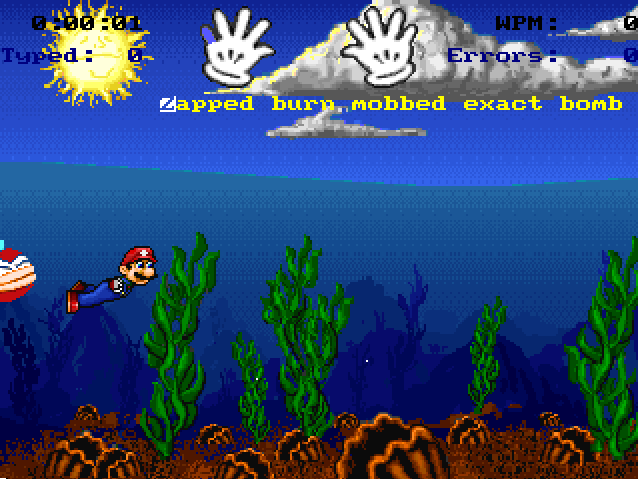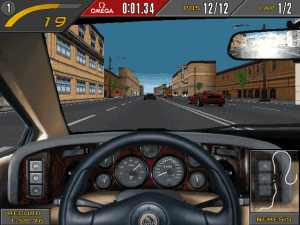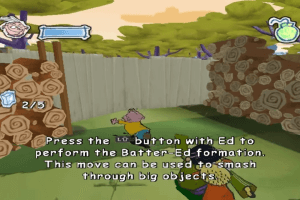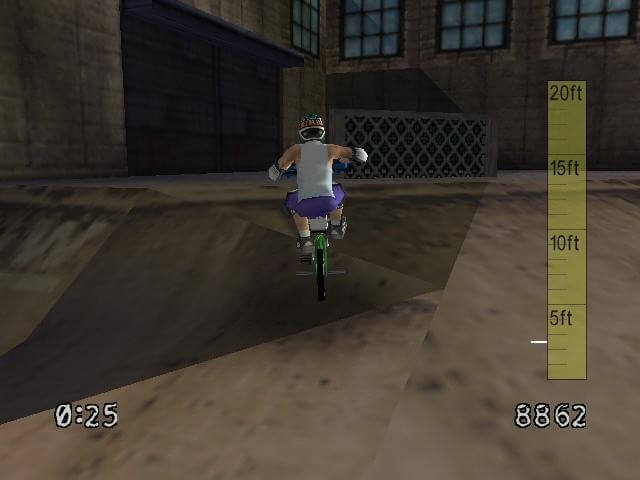Description of Tony Hawk's Pro Skater 4
Tony Hawk's Pro Skater 4 (aka トニー・ホクスプロスケーター2003, 托尼霍克职业滑板4, THPS4) is a video game published in 2003 on Windows by Activision Publishing, Inc., Aspyr Media, Inc., Russobit-M. It's a sports game, set in a skateboarding, tricks / stunts and licensed title themes, and was also released on Mac.
External links
How to play Tony Hawk's Pro Skater 4 Windows
The game has been tested on Windows 7 64-bit, Windows 10 and Windows 11, it works fine. You may experience some small troubles when you play the game on modern systems, check our Guide and Notes for details
Install & play guide:
- Mount the disc image of CD1. You will need the utility for mounting disc image files, like WinCDEmu, UltraISO, Alcohol 52%/Alcohol 120% or Daemon Tools Lite
- Install the game (if autorun doesn't work - simply launch the installation from Setup.exe inside the disc). It is recommended to install the game not in default path, but in some other, non-system folder, like
C:/Games/THPS4 - After you installed the game, mount the second CD. Open it and copy all .tgr files into the game folder, next to Start.exe
- Then use NoCD, simply copy all files from the archive and put it into game directory, agree to replace the original files
- Open the
THPS4/Gamefolder and find Skate4.exe. Right click on Skate4.exe -> Properties -> Compatibility -> Set "Run this app in compatibility mode with Windows XP" and "Run as administrator" - Run the Launcher (Start.exe) to configure the game settings
- Launch the game and play. If the game doesn't work in compatibility mode with Windows XP - try to launch it in compatibility mode with other version of Windows (Windows 98, Windows 2000, etc.)
Optionally, we recommend you to install Unofficial patch v1.3 by NYKAESY, it adds better compatibility with modern systems, fixes some small bugs and adds the widescreen support. To install it simply copypaste file to game folder, then run the Launcher (Start.exe) to configure the game settings.
Another similar unofficial patch is a PARTYMOD by PARTYMANX, which is also aimed to improve the game's performance on modern systems. PARTYMOD is in active development, the author regularly releases new versions, we recommend to check the link for new releases
If the installation guide sounds too complicated for you, you can use repack by Magipack, it is based on fix by NYKAESY and has a simple installer
Notes:
- If the installation doesn't start - try to launch Setup.exe in compatibility mode with old version of Windows (98, 2000 or XP)
- It is recommended to install all versions of Microsoft Visual C++ Redistributable and NET Framework for the correct work of the game. Also it is recommended to install K-Lite Codec Pack for the correct work of in-game videos
- The game works on DirectX 8, so if you're using Windows 8, 8.1, 10 or 11 - you need to enable DirectPlay: Go to Control Panel, and select 'Programs'. Select 'Turn Windows features on and off', click on 'Legacy Components' and check the box 'DirectPlay'. Select OK, once the installation is done, restart your computer
- The game doesn't have any DRM protection, only the simple disc check, use NoCD to remove it. If you see the error that there's not enough space on the hard drive when you copy NoCD files - re-install the game in non-system folder, like
D:/Games/THPS4, Windows Protection may block copying of files to system folders (likeC:/Program FilesorC:/Windows) - By default the game supports only 4:3 screen ratio resolutions. But you can play the game in wide screen resolutions by using Unofficial patch v1.3 by NYKAESY, simply check "Widescreen" box in the Launcher. Also, the PARTYMOD includes the fix for custom resolutions. Please note that unofficial patches may be not compatible with Widescreen Fix by ThirteenAG, PARTYMOD is not compatible with it for sure
- Another method is to use Widescreen Fix by ThirteenAG. To install it simply copy all files from the archive and put in
THPS4/Gamefolder, next to Skate4.exe, then open TonyHawksProSkater4.WidescreenFix.ini and changeResX =andResY =parameters to enable the screen resolution you need (for example, if you want to run the game in 1920x1080 mode, makeResX = 1920andResY = 1080). If the Widescreen Fix doesn't work, run Start.exe as administrator, click on "Save settings and quit" to create config.cfg, then run the game from Skate4.exe - With Widescreen Fix you can also change the FOV (Field of View) in same TonyHawksProSkater4.WidescreenFix.ini file
- If you want to play in Windowed mode, install Widescreen Fix by ThirteenAG, then go to
THPS4/Gamefolder, create wndmode.ini file and start the game - The game has no framerate lock, but the in-game physics and animations were designed to work at 60 FPS framerate. If you have any gameplay issues, limit the game's framerate to 60 FPS with one of framerate limit utilities. 60 FPS cap is already enabled in Unofficial patch v1.3 by NYKAESY and in PARTYMOD, to prevent issues on modern systems
- If the game crashes at random moments, disable fullscreen anti-aliasing in the Launcher (Start.exe). That issue usually happens on Windows 8 and later
- The game has a lot of mods, the list of popular mods is available on PCGamingWiki. You can find more mods on ModDB or GameBanana, and in archive of mods from now disfunctional THPS-Mods website. Also, we recommend to check Tony Hawk's Games Wiki and THPSX forum
- Multiplayer of the game was working through GameSpy servers, but its servers were closed years ago. If you want to play the game in multiplayer, use OpenSpy app; or install PARTYMOD, it include fixes for multiplayer game. Also, Unofficial patch v1.3 includes fix for LAN multiplayer, so you can also play in the multiplayer with LAN emulators, like Hamachi or RadminVPN
- The game has controller support, but it doesn't recognize some models of gamepads. Most likely, it won't work with most of XInput-type controllers (Xbox gamepad and similar), try to install PARTYMOD, it has improved controller support. If you play with gamepad, we recommend to install Gamepad Prompts mod, that mod replaces the default PC Keyboard prompts with PS2/XBOX/GameCube prompts. If the game doesn't recognize your controller and you can't select it in the Launcher (Start.exe) - try using one of the additional tools from PCGamingWiki guide for controllers. Also, check the same guide if you want to remap the gamepad controls, because the PC version does not support the D-Pad at all
- If you have the issue when you selected "Random Soundtrack" setting but the game still plays the same order by default - use ThirteenAG's Widescreen Fix or PARTYMOD
- Polish release included extra music tracks by Polish hip-hop artists (Tede, Mezo, Tymon, Fisz, WSZ & CNE, Sweet Noise and O.S.T.R.), it can be installed by running Setup.exe inside CD1 of Polish version. If you want to install it on other versions, extract this archive to game folder
- Polish version of the game has full Polish dubbing, it is available on our website. If you want, you can also install Polish translation patch on English version of the game, it has only the text translation, that way you can play with English audio and Polish text. If you want, you can download Polish audio files from here, there's also a mod for HQ videos on Polish
- The archive with CD2 of Russian version includes some important fixes by LASTOFASS, because the Russian release had some translation bugs and the game couldn't be completed; plus LASTOFASS made a fix for better compatibility with modern systems, check this thread for details. That archive may trigger some warnings by your antivirus, but it is safe to use. Also, CD1 of Russian version showed some generic warnings because of Autorun and KeyChecker. It is the official Russian release, nothing to worry about
- Don't forget to check PCGamingWiki if you have troubles!
Captures and Snapshots
Comments and reviews
tuti 2025-04-22 0 point Windows version
Poderia ter um video ensinando como baixar, eu não entendi.
admin 2025-04-13 0 point
@Michael - to install PARTYMOD, you need to install the game following my guide, make sure to use NoCD. Then put the PARTYMOD files in THPS4/Game folder, not simply in the main THPS4 folder! And run partypatcher.exe to patch the executable file, then use partyconfig.exe to configure the settings, and run the game from THPS4.exe
@anon - sorry, but I didn't check if cheat codes are working; try to run the game as administrator and in compatibility mode with old Windows, maybe that is the issue
Michael 2025-04-05 1 point Windows version
party mod INPUT CRC DOES NOT MATCH EXPECTED
what do do?
anon 2025-04-02 1 point Windows version
Are cheats like moon gravity and perfect balance not working for anyone else? It gives me the cash register sound, but nothing actually takes effect.
anon 2025-03-30 1 point Windows version
Figured it out. There are two save file types: .CAR (career) and .SKA (skater) files. My game progress was only saving to a custom skater file for some reason, so make sure your save includes both file types (or just .CAR maybe if not using a custom skater).
anon 2025-03-30 1 point Windows version
Game does not recognize save files after game is restarted. Using PARTYMOD, running as admin/not as admin, trying Program Files dir and virtual dir, no luck. Anyone?
admin 2025-03-13 1 point
We updated this page, added more language versions, plus fixes and the guide how to use them
PCGAMER90 2025-02-25 1 point
Tony Hawk's Pro Skater 3 and 4 have been rated in Singapore, according to a new leak: https://www.gematsu.com/2025/02/tony-hawks-pro-skater-3-4-rated-in-singapore-for-ps5-xbox-series-ps4-xbox-one-switch-and-pc
Remasters are imminent, so get these games while they're still here, instead of giving Activision money that the original creators of these games will never see.
Skater 2025-01-28 1 point
Something I noticed about Partymod - it does change the physics a bit and makes certain objectives more difficult. For example it slows you down during manuals and there's one objective in San Francisco that's way easier with original physics.
KASUMI65 2025-01-10 0 point Windows version
Update : German version :
https://archive.org/download/redump_pc_T/Tony%20Hawk%27s%20Pro%20Skater%204%20%28Germany%29%20%28Installations-CD%29.7z
https://archive.org/download/redump_pc_T/Tony%20Hawk%27s%20Pro%20Skater%204%20%28Germany%29%20%28Spiel-CD%29.7z
KASUMI65 2024-12-19 0 point
Macintosh US version provided :
https://archive.org/details/tony-hawks-pro-skater-4-usa-apple-oem
Polish :
https://archive.org/details/tony-hawk-pro-skater-4-pl-
Jay 2023-12-20 -1 point
PartyMod is compatible with the NOCD crack, just have a look for one that works.
If you're getting the please insert disk error, copy all the files over from the CD2 (except the AutoRun.inf) into the main file directory and you should no longer get this issue :)
Shadyhere 2023-09-01 0 point
Ignore my last comment, I didn't realize that the PartyMod wasn't compatible with the NoCD crack. I got it working now! I've been waiting years for this!
Shadyhere 2023-09-01 0 point
Hey when installing PartyMod I get
"Patching Skate4.exe
INPUT CRC DOES NOT MATCH EXPECTED: 80a3ee8c
OUTPUT CRC DOES NOT MATCH EXPECTED: b31af2de
Patch Failed!
Press any key to continue"
Any idea why this is happening?
Sanikku 2023-07-11 9 points
Installation guide because it took me a little while to figure out:
1. Download and extract the 1.2 gig zip file from Myabandonware.
2. Use an iso loader like Virtual CloneDrive to mount THPS4 CD1.BIN from the zip file.
3. Install THPS4 like normal, which will take about 5-10 minutes. Use Serial code P4EPBTIQDAIH7WXM when asked.
4. THPS4 is installed, but I recommend installing the PartyMod (see comment below) for widescreen and proper gamepad support. (Not compatible with the NOCD crack though afaik)
5. Mount THPS4 CD2.BIN in your iso loader and enjoy the game!
Trigger 2023-05-20 5 points
For those who wanna play THPS3, THPS 4 and THAW in Modern Systems.
I recommend getting PartyMod by PARTYMANX. Check out his Repositories.
https://github.com/PARTYMANX
Vergemort 2022-07-28 1 point
I really have to redefine the key bindings, I'm using keyboard no gamepad available. Please Help!
PurpleForestDuck 2022-07-11 5 points
For anyone curious, there's a Polish release of the game which includes bonus Polish hip hop tracks. https://archive.org/details/thps4_cd2/
ziggtoid 2022-05-06 0 point
yeah use a program ds4windows to use a ps4 controller for most things
snorleo 2020-11-30 1 point
for those wondering how to install the game I use a program called Virtual Clone Drive that lets you mount the .iso image file into a virtual cd drive and then you just go to your drive directory open up thps4 and click setup.exe and it should install just fine for ya'll
ILIKEEVERYGAMEGENEREALMOST: 2020-06-14 1 point
Thx for the download probably will be a very good game.
Gamer girl 2020-04-27 0 point
The game itself works fine, but I can't figure out the controls. I can only turn left and right, but none of the buttons on my keyboard do anything. Any idea what I can do?
ImTheGuyIfYouWantPie 2020-04-15 3 points
use DAMNNFOVIEWER to view the NFO file, use this when asked for the serial : P4EPBTIQDAIH7WXM
Write a comment
Share your gamer memories, help others to run the game or comment anything you'd like. If you have trouble to run Tony Hawk's Pro Skater 4 (Windows), read the abandonware guide first!
Download Tony Hawk's Pro Skater 4
We may have multiple downloads for few games when different versions are available. Also, we try to upload manuals and extra documentation when possible. If you have additional files to contribute or have the game in another language, please contact us!
Windows Version
Game Extras
Various files to help you run Tony Hawk's Pro Skater 4, apply patches, fixes, maps or miscellaneous utilities.
Mac Version
- Year: 2003
- Publisher: Activision Publishing, Inc., Aspyr Media, Inc.
- Developer: Neversoft Entertainment, Inc.
Notes:
- Visit MacintoshGarden for more details about Mac version
- Patch v1.0.2 is not required for the OEM version, the patch only applies to the retail OS X version and the OS X demo
- If the game doesn't run, try to select the another screen resolution. For example, on some systems the game doesn't work in 1280x1024 screen resolution, but works fine in 1024x768
- If you have graphical glitches, such as a black textures or grey skybox - disable High Quality shadows and Fog in settings
Game Extras
Various files to help you run Tony Hawk's Pro Skater 4, apply patches, fixes, maps or miscellaneous utilities.
Similar games
Fellow retro gamers also downloaded these games:
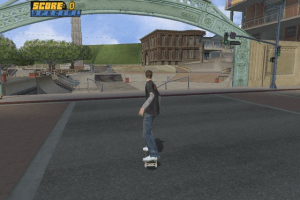
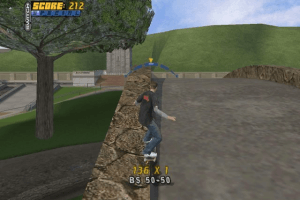
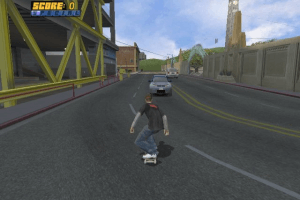
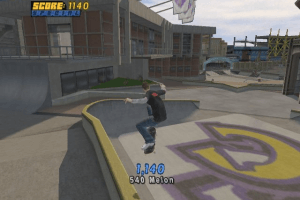
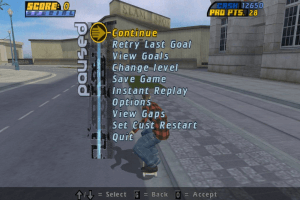
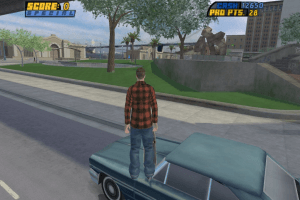
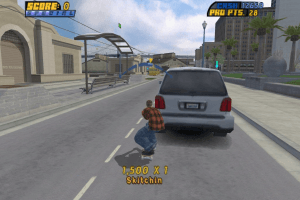
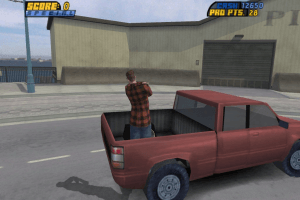
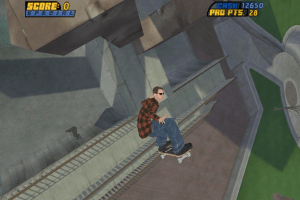
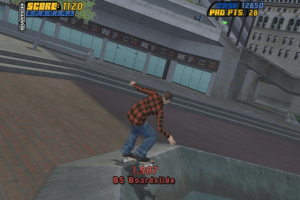
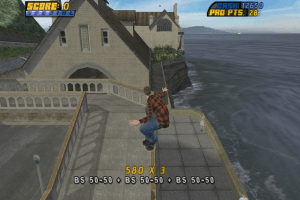
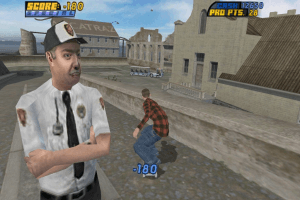
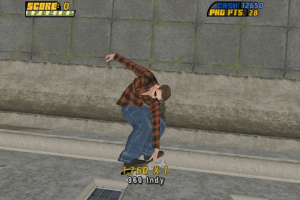
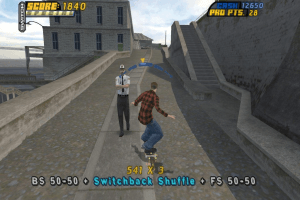
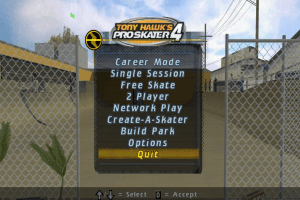
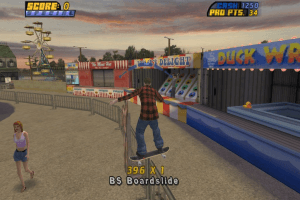
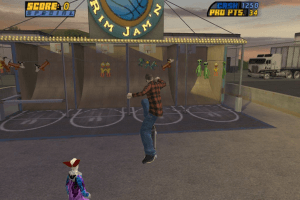
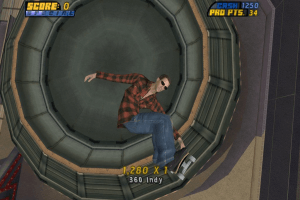
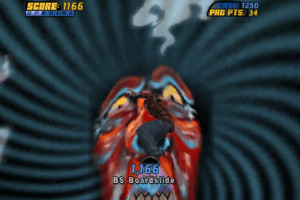

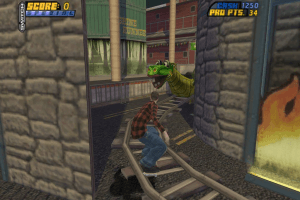
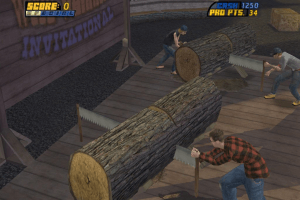
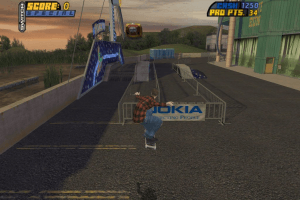
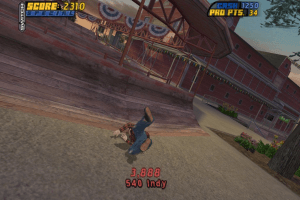
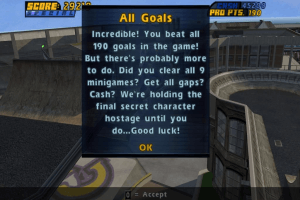
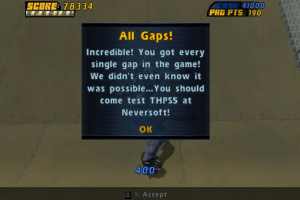
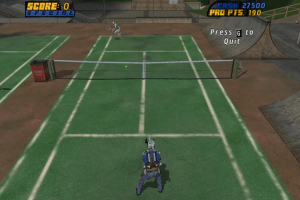
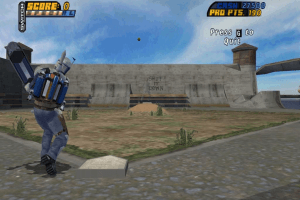
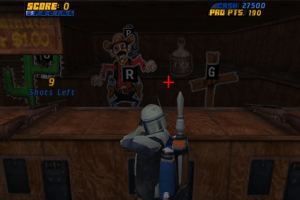

 412 MB
412 MB 501 MB
501 MB 454 MB
454 MB 392 MB
392 MB 1 MB
1 MB